A common challenge most organizations face is the expertise gap between UX designers and developers.
While UX designers excel at creating beautiful designs, they often lack a developer’s deep understanding of the technical limitations of a framework. At the same time, developers don’t often possess the know-how to create good design.
What is a UI kit?
A UI kit is a collection of predefined components that helps designers create consistent and attractive user interfaces. In essence, it serves as a common language that bridges the gap between UX designers and back-end developers.
Atlas UI now includes a UI kit for Figma. The kit makes the out-of-the-box Studio Pro components* and platform-supported widgets on the Mendix Marketplace available to Figma designers.
* the beta only contains widgets and layouts
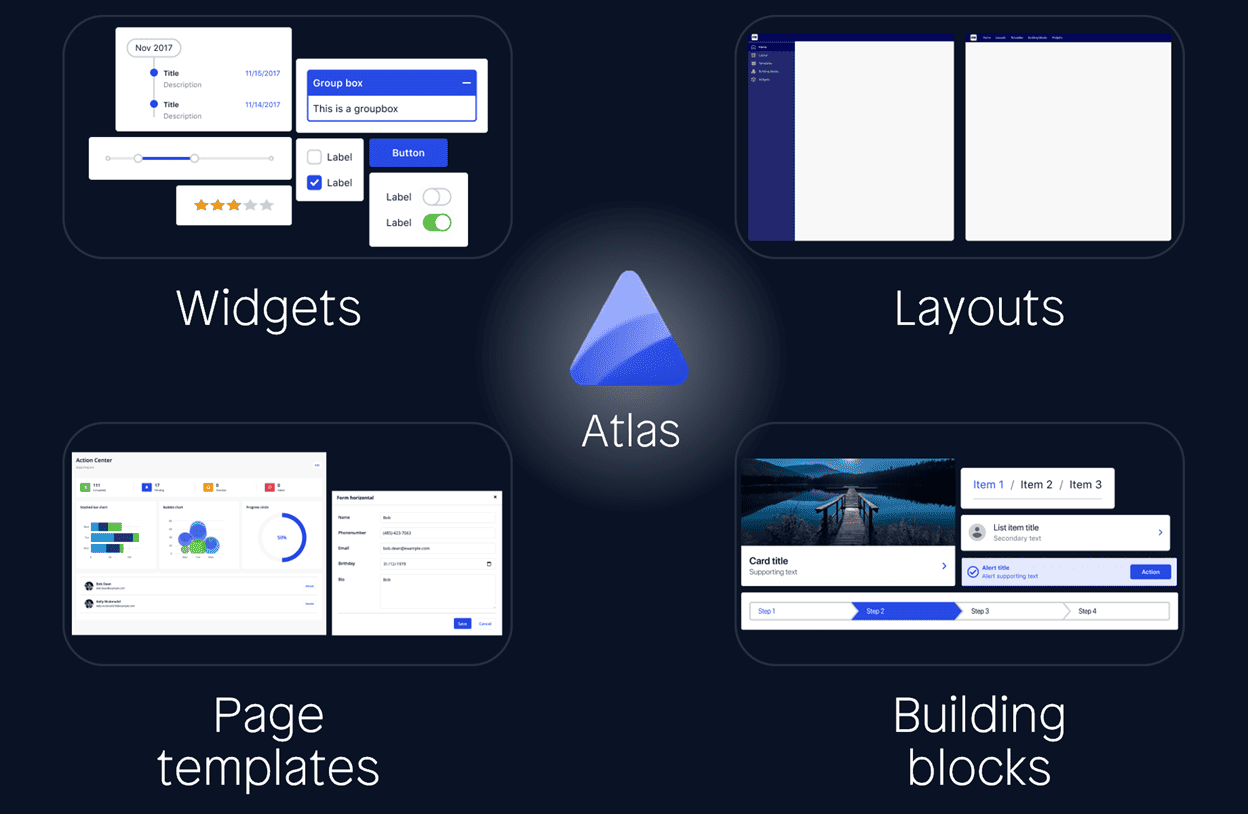
Why Figma?
Figma is the most popular interface design tool among UX designers. Plus, it offers a wide variety of integrations into popular tools such as JIRA or Asana to enable collaboration with developers and product management. Read more about Figma integrations.
3 benefits of using the Atlas UI Kit for Figma
Feasibility
The UI kit illustrates the possibilities of what you can build with Mendix. By mapping its components 1:1 to platform components, the kit guarantees that mockups produced by Figma designers are pragmatic and easily replicable by developers.
Speed
The UI kit includes preconfigured variations of each component out-of-the-box, saving time that would otherwise be spent on creating these components from scratch.
This enhances the UX designer’s ability to explore the possibilities of Atlas. It also eliminates the need for designers to deep dive into the capabilities of Atlas in order to create mockups, resulting in a smoother handoff to developers.
Consistency
The UI kit facilitates the building of design systems through reusable components, which helps in creating consistency across your apps. Additionally, the kit is synced to our platform, ensuring the Figma designs made with it always stay up to date.
Get started
Learn more about how to start using the Atlas UI Kit for Figma. And discover more useful products at the Mendix Marketplace.

