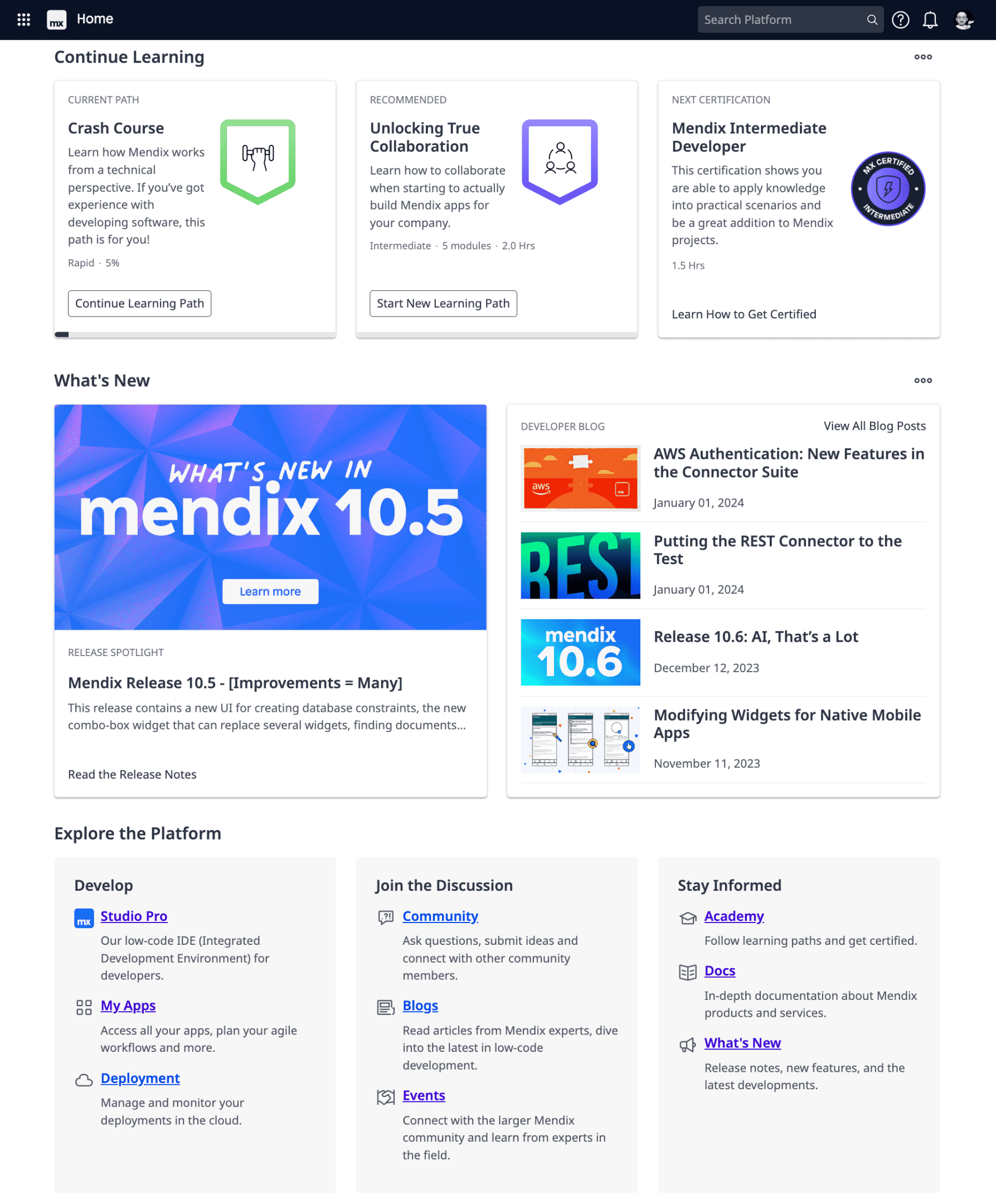The newest additions to our Mendix Portal are definitely something to write home about. We’ve made a few changes to improve the navigation, allow more personalization, polish the look and feel, and centralize all of the development resources. We didn’t want to keep you in the dark, so we’ve written this blogpost that explains all the new features. Keep reading if you’re interested in knowing what’s new on the menu.
Mendix Portal
As a reminder, Mendix Portal is one of the key components of the Mendix Platform. It’s a centralized hub designed to provide resources, documentation, and tools for collaboration, deployment, and apps management. It introduces new developers to the Mendix Platform, making their onboarding journey easy and engaging from the get-go.
For those of you who have been around a little longer and use the Mendix platform regularly, it’s a place to go back to manage the environments, deploy applications, access Control Center, browse the Mendix Marketplace, connect with the Mendix community, and more.
Home
The first new addition we’ve introduced is Home. You automatically end up there right after you sign-up or log-in to your Mendix account. It’s a new page in the Mendix Portal that consists of the following sections:
- My Apps: where you can see all your recent apps you’ve worked on or create a new app from scratch or a spreadsheet or by using one of our starter app templates.
- Get Started with Mendix: a section for developers just starting their journey with the Mendix Platform. You can watch a tutorial video about developing a Hello World app with Mendix, download our Studio Pro IDE, or start an online course at the Mendix Academy.
- Continue Learning: designed for those who dipped their toes in the water of developing with Mendix. It suggests the next best Mendix Academy learning paths for becoming an even better Mendix developer, and it puts you on a path to becoming certified.
- What’s New: this section displays the content from our Developer Blog: technical articles, tutorials, and monthly product releases to keep you up to date.
- Explore the Platform: the richest section, it centralizes all of our developer-focused resources. It contains the useful links you’ll need in your day-to-day job as a Mendix developer.
![Home]()
The new Home page contains the entire ecosystem of tools and services that supports and accelerates app development with Mendix. And the best part is that it’s customizable based on your needs. You can hide or display all the middle sections with just a click. Head to ‘Customize home page’ to change your preferences.
Menu
Our global navigation top bar and menu have undergone a little revamp. Both the top bar and menu work the same in the Mendix Portal as they do in other browser-based parts of the Mendix Platform (for example, the Mendix Marketplace). The new structure and look provide you with an easy and intuitive way to move around the Mendix Portal and find the tools and content you’re looking for. To access the main menu simply click Open Global Navigation. You can click the menu items to navigate to different parts of the Mendix Platform or hover over the menu items to expand the sections for further access.
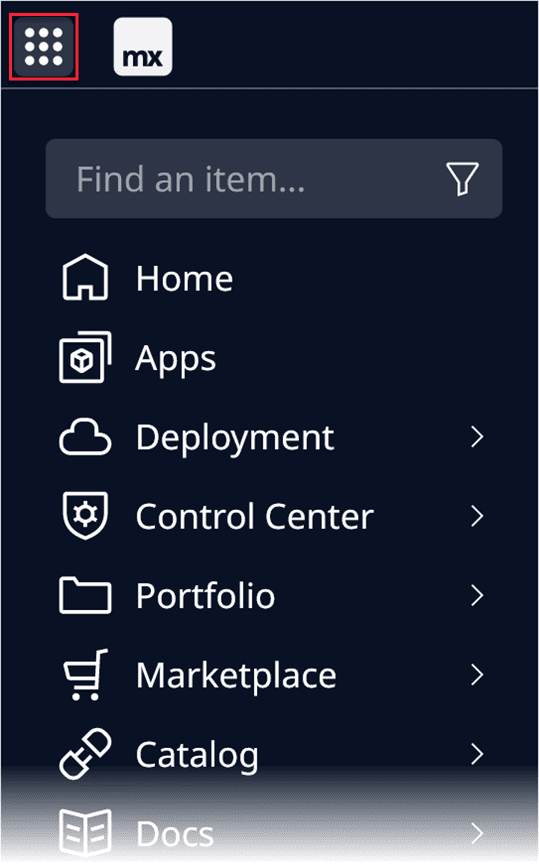
Dark Mode
Last but not least, dark mode in the Mendix Portal! Dark mode was the most upvoted Idea on our Mendix Community Forum. Dark mode is thought of by many (but not all) to be more accessible. The dark vs light mode discussion has turned into something of a cultural phenomenon. But why argue when you can have both!
Dark mode is a small but important addition to our personalization options. And it literally works like a light switch. To enable it, simply Open Profile in the top-right corner and use the toggle button. It will instantly change your mode to dark across all the browser-based parts of the Mendix Platform. As a reminder, our Studio Pro IDE has a dark mode option (in Beta) as well.
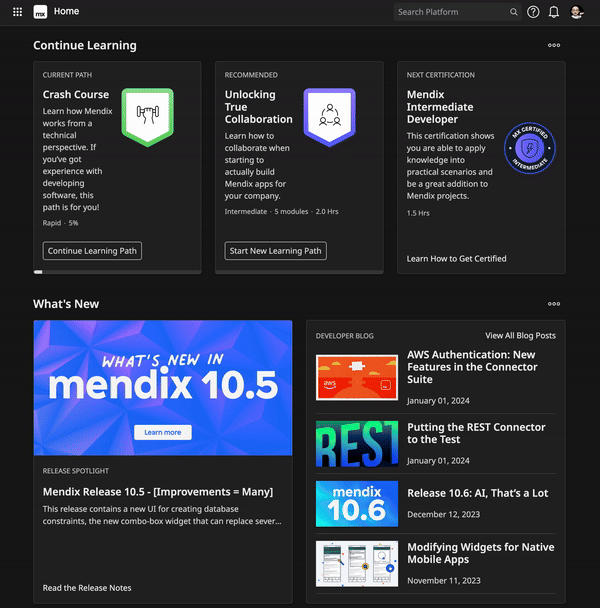
Summary
With these recent changes, we hope we’ve made the developer experience a little bit better by giving you the options you need to work as comfortably and efficiently as possible.
And we’re not stopping here! In the coming months, we’ll be making further improvements to the Mendix Portal to allow for even more personalization and customization.
We know that one size does not fit all and that off-the-shelf solutions don’t always work. That’s why enterprises choose Mendix to turn their ideas into outcomes and why developers choose us to build their complex apps.