Today we released several major new platform capabilities that further advance our position as the leading high productivity—with high control—aPaaS provider. They’ve been in the works for some time, and I’m excited to tell you that they’re now generally available.
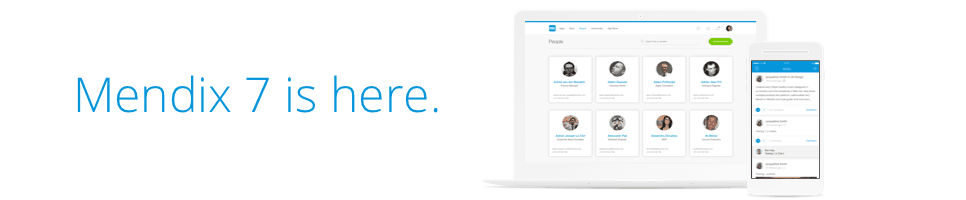
Major Features Released to Date
Before diving into what’s new, let’s have a quick look back at what’s already been delivered of the Mendix 7 vision. Over the past six months, we have delivered 6 out of the 7 announced Mendix 7 platform features as part of our monthly Mendix platform updates. We believe in providing new and improved platform capabilities when they are production ready, if they do not impact backward compatibility.
This incremental delivery approach allows our customers, partners and community edition members to adopt and enjoy the benefits of new and improved capabilities as they are ready, without waiting for major product releases. With this model, we have delivered the following capabilities and have released several iterations of enhancements:
- Smart Apps – Mendix allows you to easily create applications that move beyond passively awaiting user input to be intelligent, proactive and contextual apps. By leveraging pre-built drag and drop modules, you can easily incorporate the latest IoT, big data and machine learning capabilities into your apps.
- Native Mobile Experience – Our native mobile capabilities extend the Mendix write once, deploy anywhere approach to allow you to provide rich, native mobile experiences that include: Smart Sync for offline data access, beacon support, push notifications and native widgets.
- Application Test Suite (ATS) – Mendix offers an Application Test Suite, built by our trusted partner Mansystems, which is a comprehensive set of tools that allows you to easily define and embed tests throughout the phases of application lifecycle and delivery process.
- Application Performance Monitor (APM) – The Mendix Application Performance Monitor offers a rich set of tools to prevent performance issues early in development cycles, and quickly address them if they manifest in production.
- Connector Kit – The Connector Kit allows 3GL developers to create custom extensions, connectors to third-party systems, or wrap Web APIs and make them available to rapid developers for use within Mendix microflows. Many connectors are already available in the Mendix App Store or you can create your own.
- Native REST and JSON Mapping – Natively call any REST API straight from Mendix microflows. The Data Mapper handles the result of the call (XML or JSON) and maps it to your domain model.
New Developer Portal Experience
We’ve given the Developer Portal a shiny new look and made it even easier—and faster—to use. We now provide an application Launchpad, separate from the Developer Portal, allowing business users to run their Mendix apps while shielding them from the development capabilities of the platform.
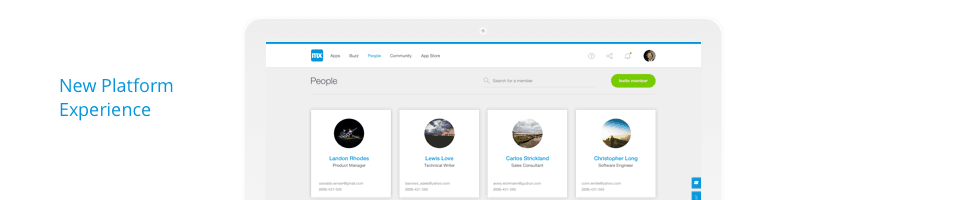
They can still, of course, be invited to collaborate on development projects at any time. Users that have been invited into an app will land the app’s Buzz feed (the social media stream of your collaborative project workspace) whenever they access the Developer Portal. From there they can immediately start working on the app, introduce requirements, monitor project status, etc.
New developers are now provided with a set of app templates to choose from to jumpstart their development efforts. Once they have selected a template, they are guided through how to get started developing their app using the Mendix Modeler.
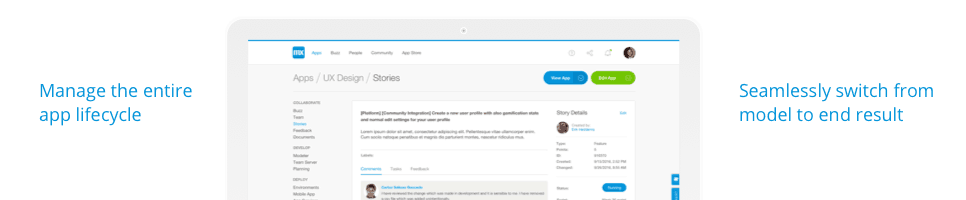
There are two buttons that can be found on every page of the portal: “View App” and “Edit App”. As its name suggests, “View App” will launch the deployed app so that you can view it from a business user’s perspective. The “Edit App” button will launch the Desktop Modeler (or our forthcoming Web Modeler when available).
We’ve also improved portal performance in a number of areas, including when commenting, handling feedback or completing sprints.
Redesigned Mendix App
We have completely redesigned the Mendix App for increased team collaboration and rebuilt it on Mendix 7. The Mendix App allows stakeholders to stay engaged with their delivery teams when they’re away from their desks. They can share their thoughts using the Buzz social feed, follow up on team activity or discuss app features while on the move—or simply without firing up the Mendix Developer Portal.
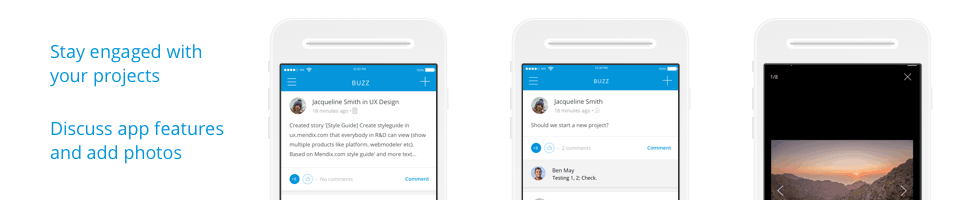
Multi-Cloud, Web Scale Backend
We’ve completely re-architected our backend platform architecture for high scalability, high availability and the ultimate in multi-cloud portability. We made the decision to build on top of Cloud Foundry for a wide variety of reasons, including the multi-cloud portability it provides as well as its support for massive scalability and continuous operation.
In addition to the public Mendix Cloud—which runs on AWS in multiple regions and availability zones, and comes out-of-the-box with High Availability failover—you can now deploy the Mendix backend on all CF-based cloud hosting platforms, including AWS, Microsoft Azure, IBM BlueMix, Pivotal. All with our automated deployment management capabilities. In fact, you can deploy on virtually any private cloud, virtual private cloud, or on-premises infrastructure using our open source CloudFoundry Buildpack or by deploying on Docker containers.
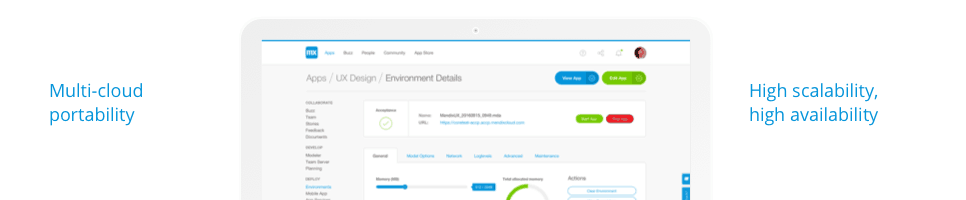
Of course, building on top of Cloud Foundry alone isn’t enough to provide scalability and availability. We’ve re-architected our backend to be stateless, meaning that you can now scale both horizontally and vertically, and applications can seamlessly fail over from one instance to another should there ever be a fault.
In short, the Mendix backend is the most sophisticated available in the high productivity, low code market—bar none. It offers IT the control and operational assurances they need while continuing to shield high productivity developers and business users from complexity.
Web Modeler
The final piece of the Mendix 7 puzzle is our new Web Modeler, which we have begun rolling out to our trusted partners. The Web Modeler is designed to eliminate the potential friction involved in engaging business users in the design and creation of apps. It is also used to provide the full continuum of app developers with a new way to rapidly experiment with UI designs, business logic, data models and Web APIs. Because it is cloud and browser based, there is no software to install.
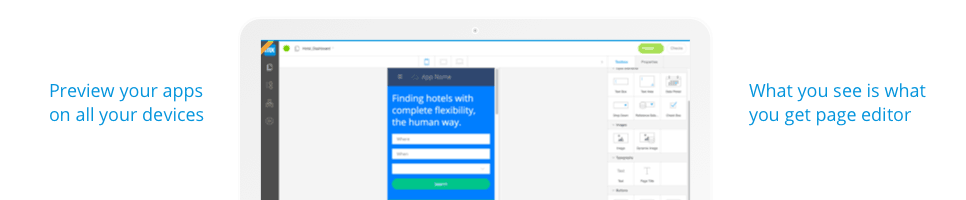
The UI designer is fully WYSIWYG, allowing you to get instant feedback on designs as well as see how they behave across form factors. And delivery team members can invite business users to a project for rapid prototyping or to collaborate on application design and functionality. Everything done in the Web Modeler is kept in synch with the Desktop modeler through a shared repository (with locking and version control).
I think you’ll agree these are indeed major accomplishments. I couldn’t be prouder of our engineering team, and I look forward to seeing how customers take advantage of the new advancements to deliver innovative apps at scale.
