Welcome back release blog fans! It’s the beginning of July, which means many of you are thinking about taking a rest to enjoy the summer weather, either for a quick weekend getaway or a week’s long retreat to recharge your batteries. Well, we are thinking about REST as well, but in a different way that’s going to take your low-code powers to the next level. This month we are capping off the progress made in REST publish services with an awesome enhancement, single sign-on with the SAP Cloud, as well as updates to the Web Modeler microflow capabilities and other delighters. So grab a glass of lemonade, sit back and relax, and enjoy the latest Mendix has to offer.
REST Updates
Since December 2017, we’ve been making steady progress each month building and refining REST publish and consume capabilities in the product. For July, we are very excited to make it possible, dare I say super easy, to expose the domain model through REST. Simply drag and drop an entity on a REST Publish definition in the Desktop Modeler and all of the necessary endpoints, microflows, message definitions, and mappings will be created automagically! Check it out below.
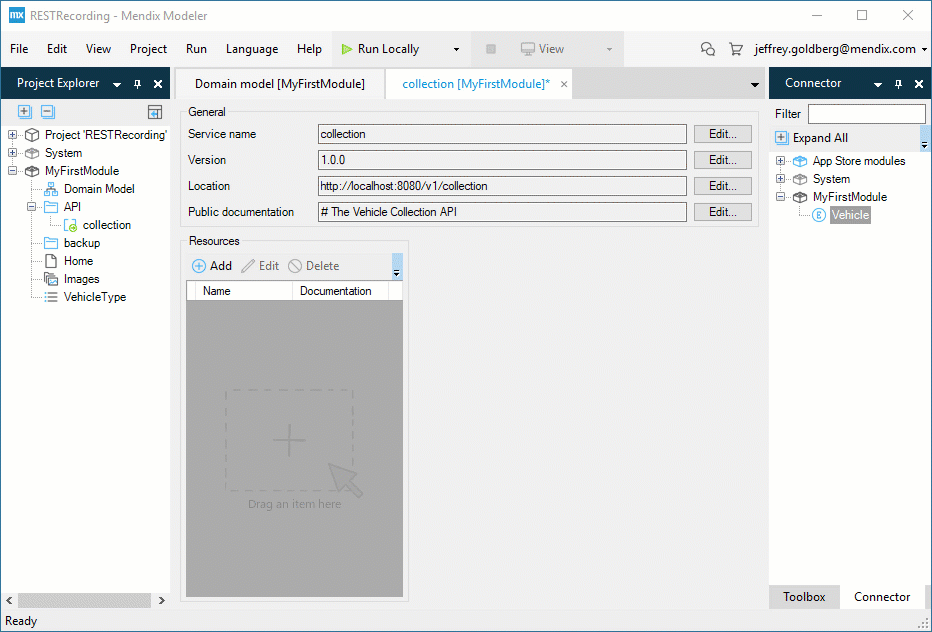
This means Mendix apps are able to be deployed headless with ease to work with mobile applications using the front-end framework of your choosing. Some call this Mobile Backend as a Service. We call it the fastest, easiest way to stand up a REST API for use in mobile apps and component-based architectures, and simplifies connecting Mendix to integration platforms and tools.
Mendix Integration with SAP Cloud Platform
Seamless Onboarding
You can now use your SAP Cloud ID to sign up for and log in to the Mendix Platform. This tightly integrates your developer experience across the Mendix Platform and SAP Cloud Platform.
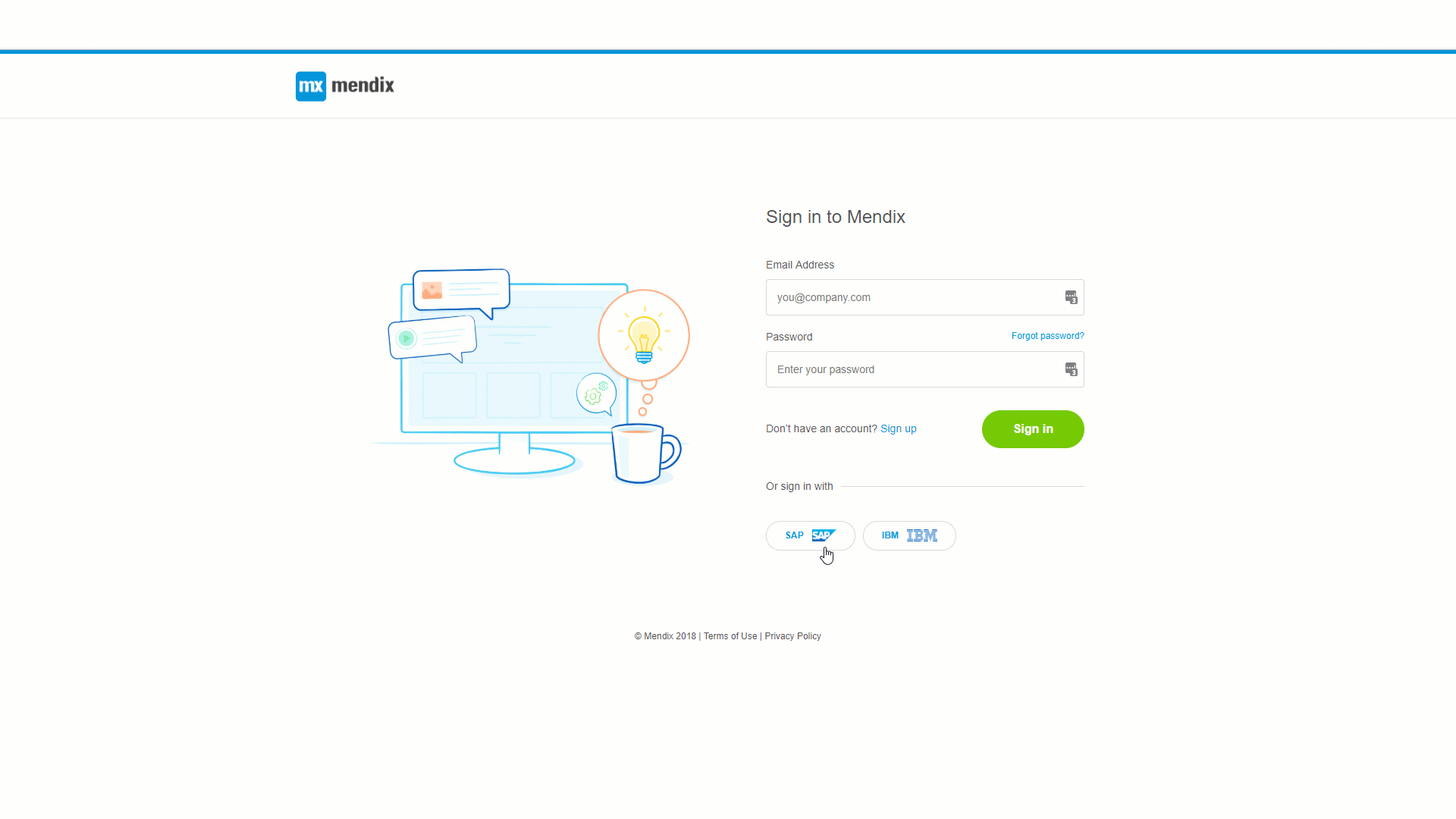
After signing up, you can come back and log in to the Mendix Platform with your SAP Cloud ID without having to remember your Mendix account credentials. Once logged in on SAP Cloud Platform, you will have a single sign-on experience when switching between SAP Cloud Platform and the Mendix Platform.
Deeply integrated developer experience
Use your SAP Cloud ID to develop Mendix applications and have a seamless integration for running your app on the SAP Cloud Platform. A fully integrated experience between the Mendix Developer Portal and SAP Cloud Platform gives you the ability to:
- Provision a new cloud environment that is fully pre-configured for deployment of a Mendix app using your SAP Cloud ID on SAP Cloud Platform with just a few clicks from the Mendix Developer Portal.
- Experience single-click deployment of your Mendix apps running on SAP Cloud Platform using your SAP Cloud ID from the Mendix Modeler and the Mendix Developer Portal based on a full single sign-on experience between the Mendix Platform and SAP Cloud Platform.
- Manage the full application lifecycle for any Mendix app running on SAP Cloud Platform, secured with your SAP Cloud ID.
Web Modeler Updates
Microflow Expression Editor
Month to month we’ve been making steady progress with regard to microflow authoring capabilities in the Web Modeler. For 7.16, the microflow editor includes an expression editor for use with splits and Create or Change activities to customize app logic with powerful expressions.
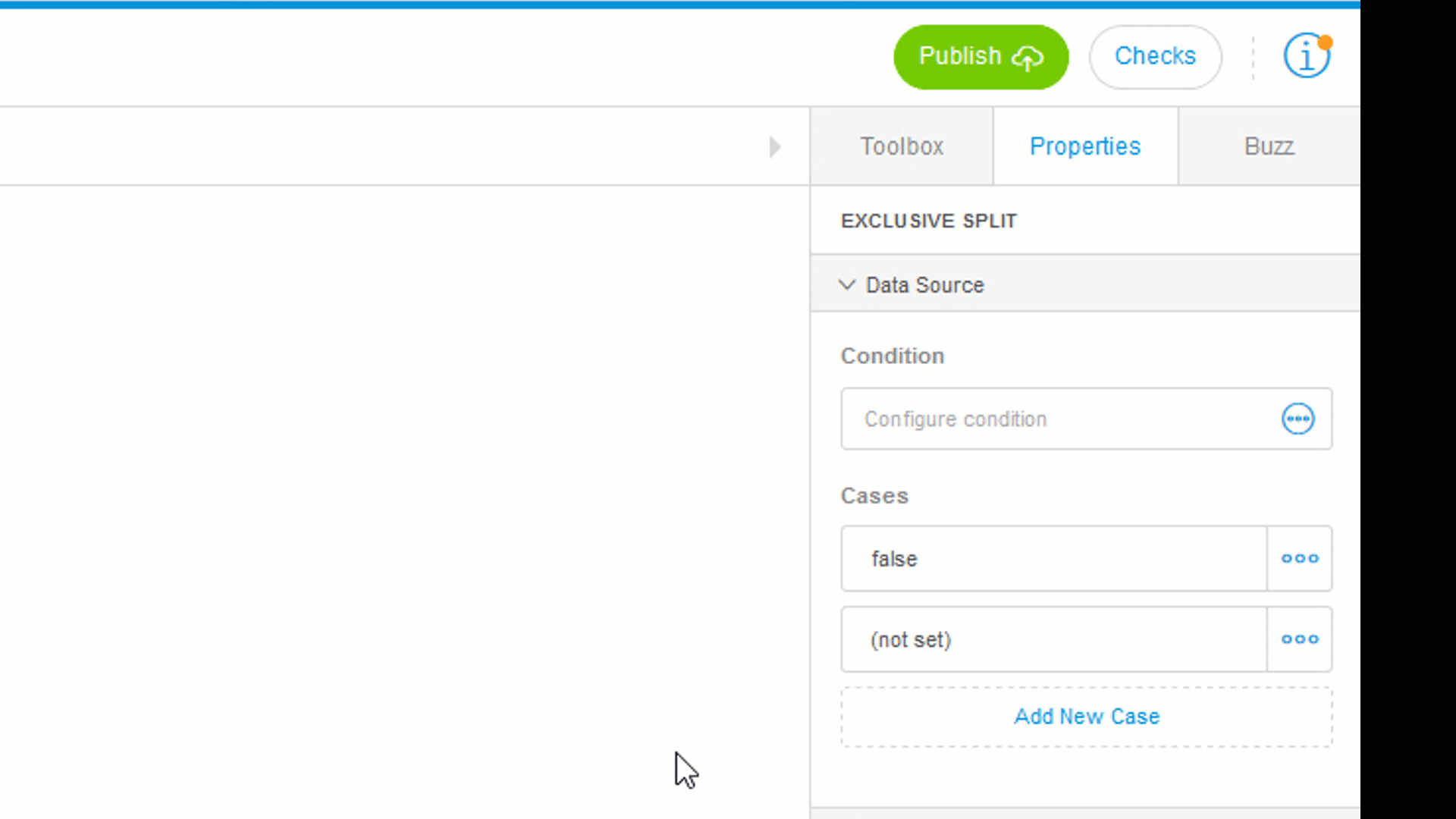
For example, let’s say you needed to handle different kinds of payments in a microflow. Using the expression editor’s auto-complete functionality, it’s easy to reference the domain model to steer app logic based on the payment type.
Microflow Authoring Flexibility
In the past, building microflows was pretty linear. If you wanted to update an existing microflow with an activity placed in the middle of the existing logic, the microflow needed to be rebuilt. We understand that building a microflow is an organic process, and you want to incorporate new insights and improvements without rebuilding the flow again. Now you can change the microflow on the fly by moving activities in a flow to different places, adapting the microflow to changes in process or desired logic without starting over. It’s a time saver and keeps your app clean since the layout will adapt and remain in optimal shape.
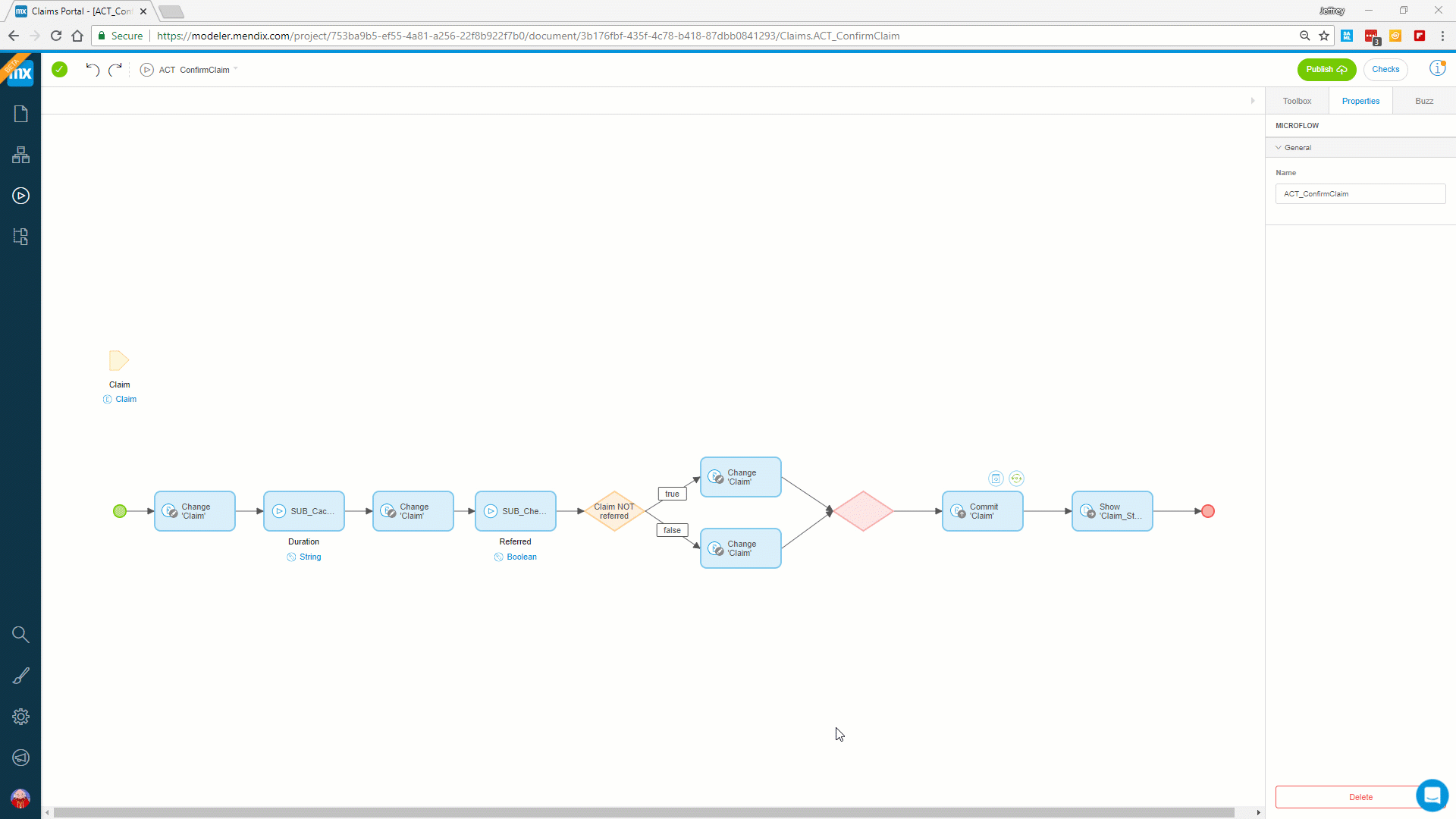
Desktop Modeler Updates
WYSIWYG Preview Mode
Want an easy way to see the visual design of the created page without having to deploy your app or run locally? Cool, we do too! We’ve added a what-you-see-is-what-you-get preview mode to the Page editor in the Desktop Modeler. As you make changes in Edit mode, they are reflected in View mode, giving you immediate feedback on the changes made. The WYSIWYG View mode is responsive just like the Web modeler WYSIWYG environment, helping you collaborate with citizen developers more efficiently because you can see the app at design time from the same vantage point.
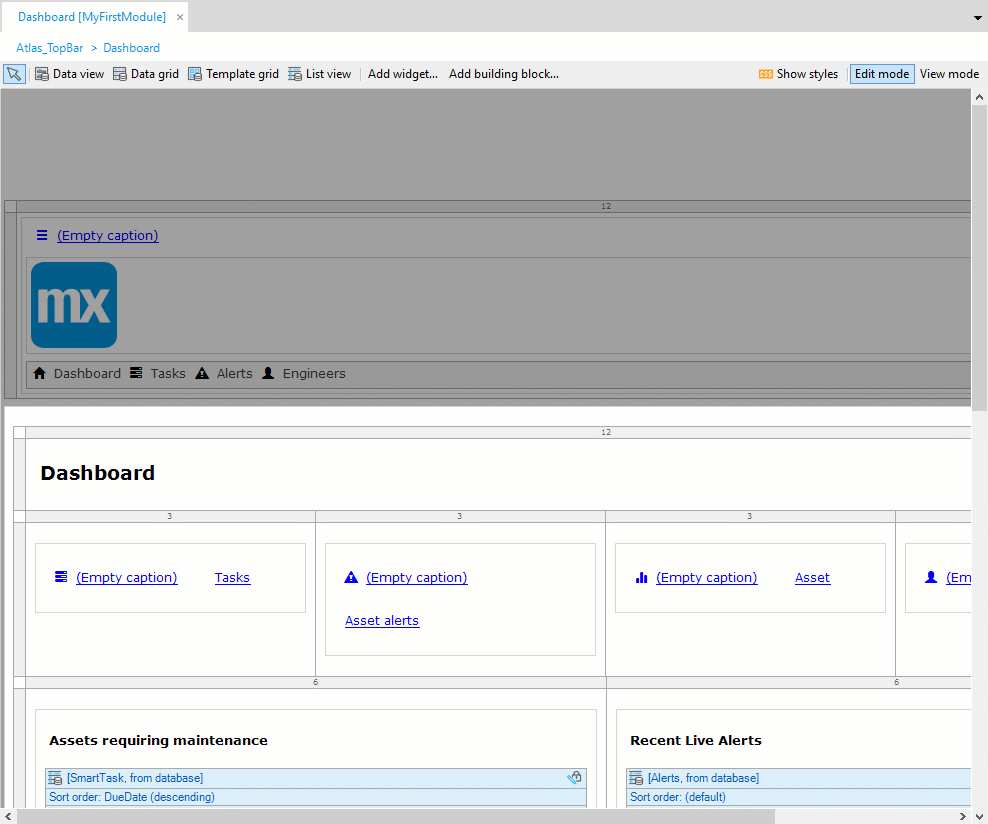
Delighters
Every month, we strive to surprise and delight you with enhancements to the ways of working with Mendix that remove friction in the day-to-day development of Mendix apps. Here are a few straight from the idea forum to help save time and improve reusability.
- The idea to not reset the ‘Show Label’ property on widgets to the default setting was a forum item with quite some votes. We now leave the ‘Show Label’ untouched when you change the widget source to a different attribute. So the rendering and positioning of the widgets on the page remain as is.
- Extracting a part of a microflow into a new sub microflow has been available in the Desktop Modeler for a long time, providing you the tools to refactor and re-use microflow logic in an agile way. Based on community feedback in the idea forum, we concluded that in some cases it is useful to start with extracting a single activity or a single loop as a starting point and continue refactoring from there. As of Mendix 7.16, we’ve removed the restriction that you need to select multiple activities to extract a sub microflow. Now it’s possible to generate the new microflow based on a single activity or loop and start extending the logic from there.
Widget Updates
New Color Picker Widget
We added a brand new colorful widget, the color picker. This easy to use widgets allows users to select a color in their app. It has many visualization options via the many presets.
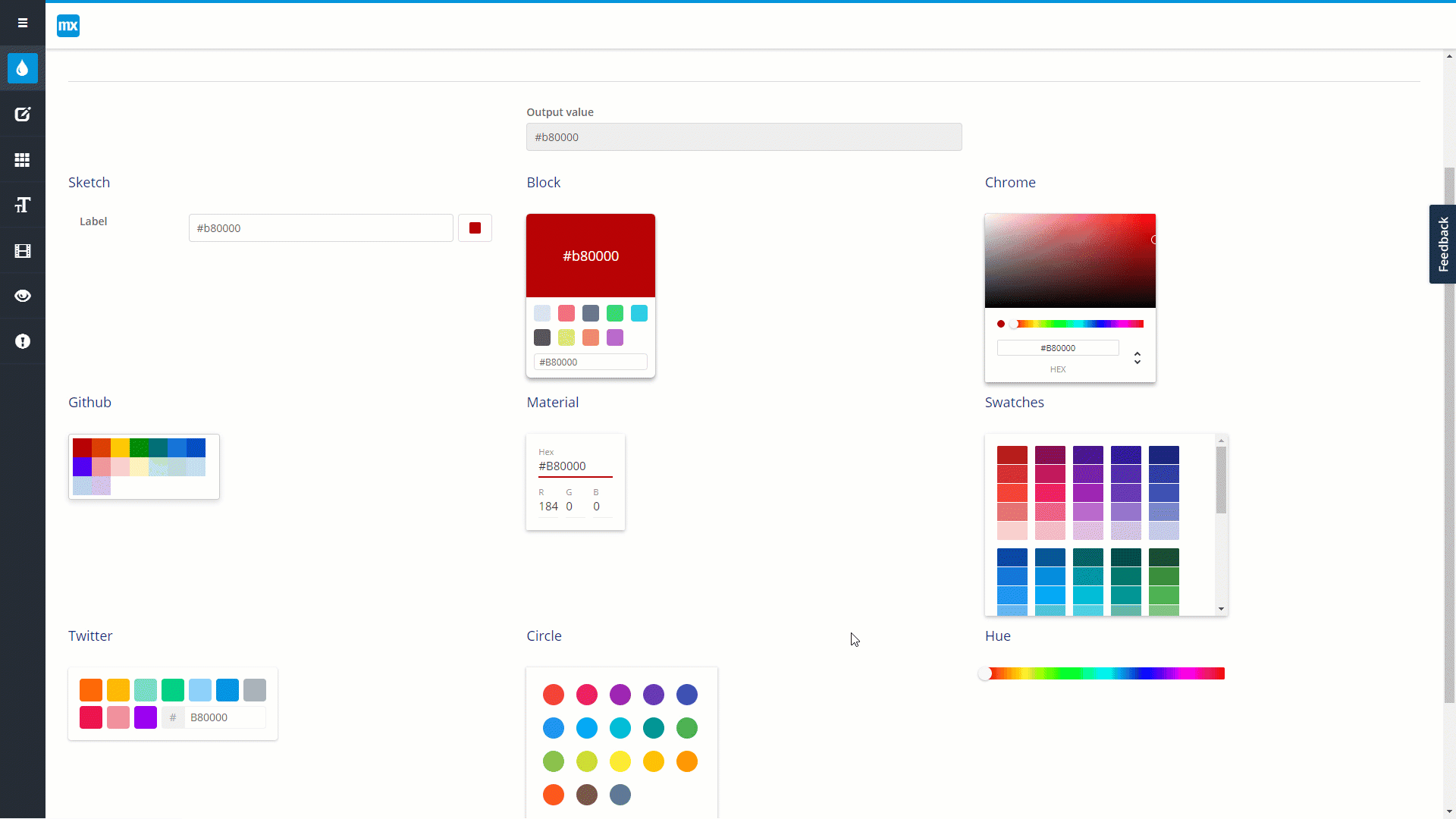
REST Support in Charts
You can now configure a REST endpoint as the source for your chart, which is especially suitable for large data sets or when you already expose the data via REST.
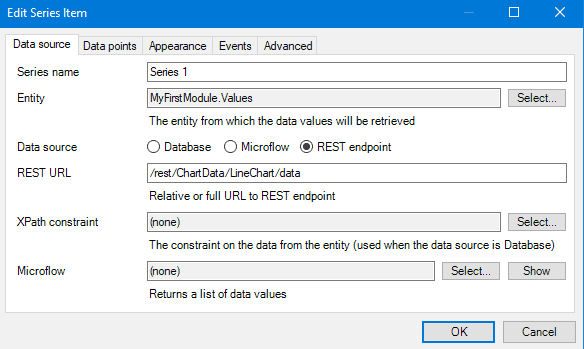
Chart Theming
It is now also possible to create a consistent look and feel across all of your charts using a JSON theme file. For example,
- Edit the [project folder]/theme/com.mendix.charts.json file
- Replace or update the content. In the layout section, place the style changes that are created in the first section of this how to.
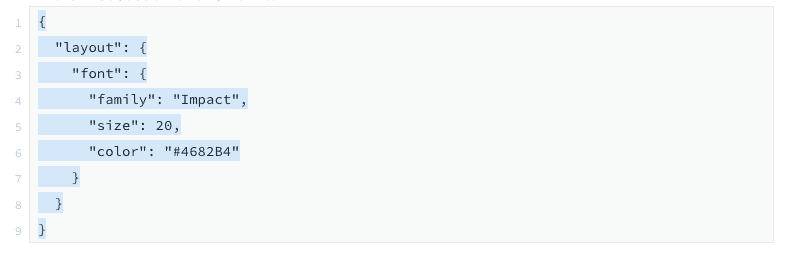
List View Custom Page Size
The list view control’s paging widget is updated with the option to specify the page size:
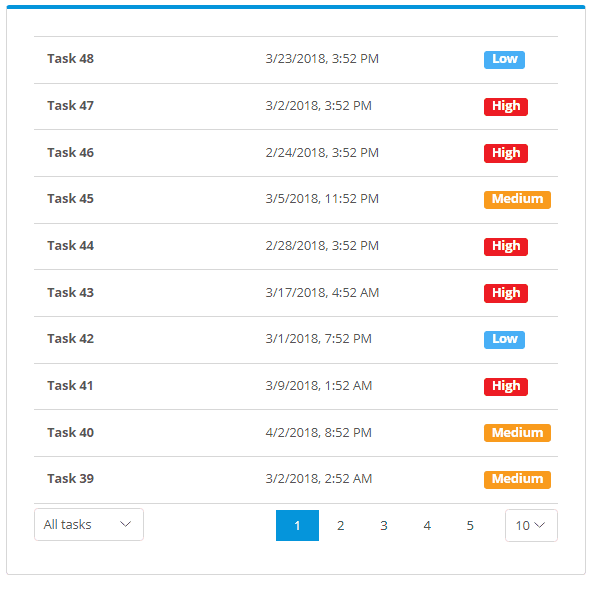
Time to Get Moving!
Have you seen our announcement for Mendix Assist, our new AI-assisted development capability? If not, check out this blog from our CTO Johan Den Haan and learn all about it. Then make sure to download 7.16 and REST all the things! As always, feel free to continue the conversation on the Mendix Community website, and follow us @Mendix and @MendixDeveloper on Twitter. To learn all the fine details of the 7.16 release, head over to the release notes and download the modeler. See you soon!
