Over the past few months, you’ve probably seen a running theme with our releases. Good news, happiness, delight, going with the flow. With every release, we want to make sure that our low-code platform delights and excites you. So, as the year comes to a close, we figured, why stop those good vibes!
Welcome to 8.5, where life is good.
Well, life is always good when you’re developing in Mendix. With these latest updates, we ensure that this continues. We’ve made some improvements to native mobile that should enhance reload times. We’ve redesigned the Toolbox in Mendix Studio Pro. And, of course, we’ve got a few delighters to share with you.
Read on to see what 8.5 has in store for you. We think that you’ll find, whether you’re in Studio or Studio Pro, that life is good.
Native mobile startup and reload improvement
With this release, we are improving the startup & reload time of native mobile apps. Normally offline-first apps sync automatically on startup or reload when there are model changes. This is often not necessary, because changes coming with a new deployment may not contain changes to the domain model. We have optimized this process and native/offline apps will only sync when a new Mendix version has been deployed or a domain model change used from the profile is detected. Now reloads in the Make It Native app will be faster when there are no domain changes.
Delighters
Collaboration and Feedback Widget
Don’t know where to look on a screenshot that was submitted via the feedback widget? With the new collaboration and feedback widget, you can highlight something on the page, and an orange dot will appear. So when you submit feedback, the screenshot will be added along with the annotation, further enhancing collaboration between you and the user.
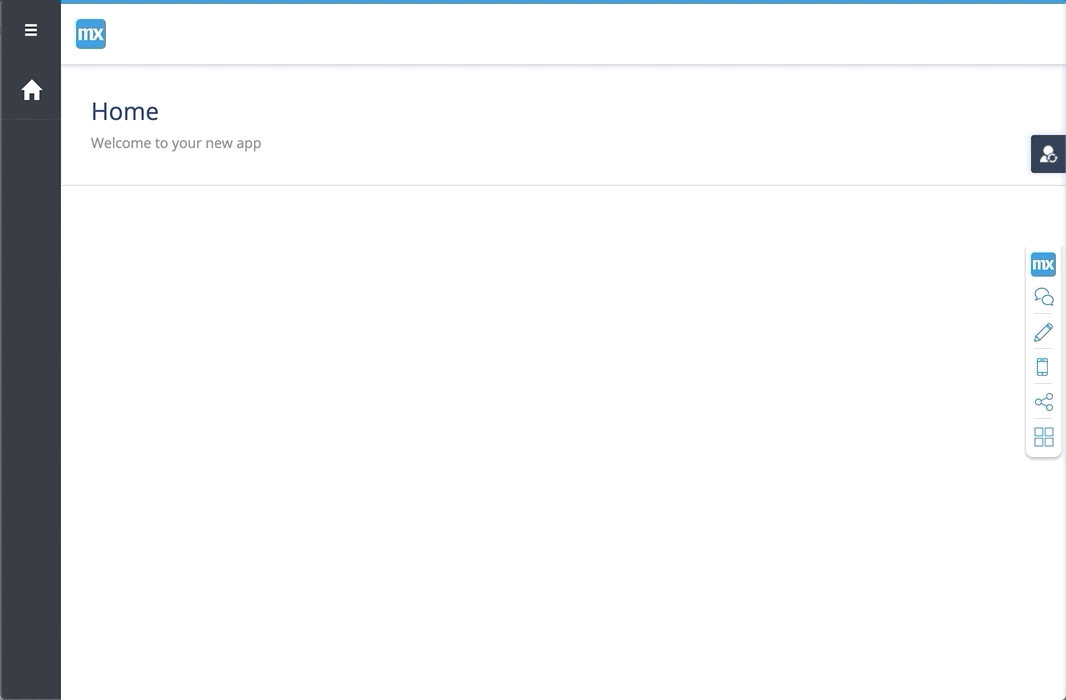
App Switcher
How many tabs do you currently have open in your browser? 10? 25? 85?! Scared to lose something valuable or forget a URL? Browser tab fatigue is real and it’s also familiar to the users of your applications. With the App Switcher, you can now alleviate their pain. The App Switcher enables users to easily switch between their applications, providing users a central place in their application to access their other apps.
The App Switcher makes use of the Mendix SSO module, our out-of-the-box user management system for Mendix Apps. This module functions as a connector and is a key for a whole bunch of new features we have planned, of which the App Switcher is the first. Located in the Collaboration and Feedback widget, the App Switcher makes it possible to easily switch between all your apps that run on Mendix SSO. Simply implement the Collaboration and Feedbackwidget.
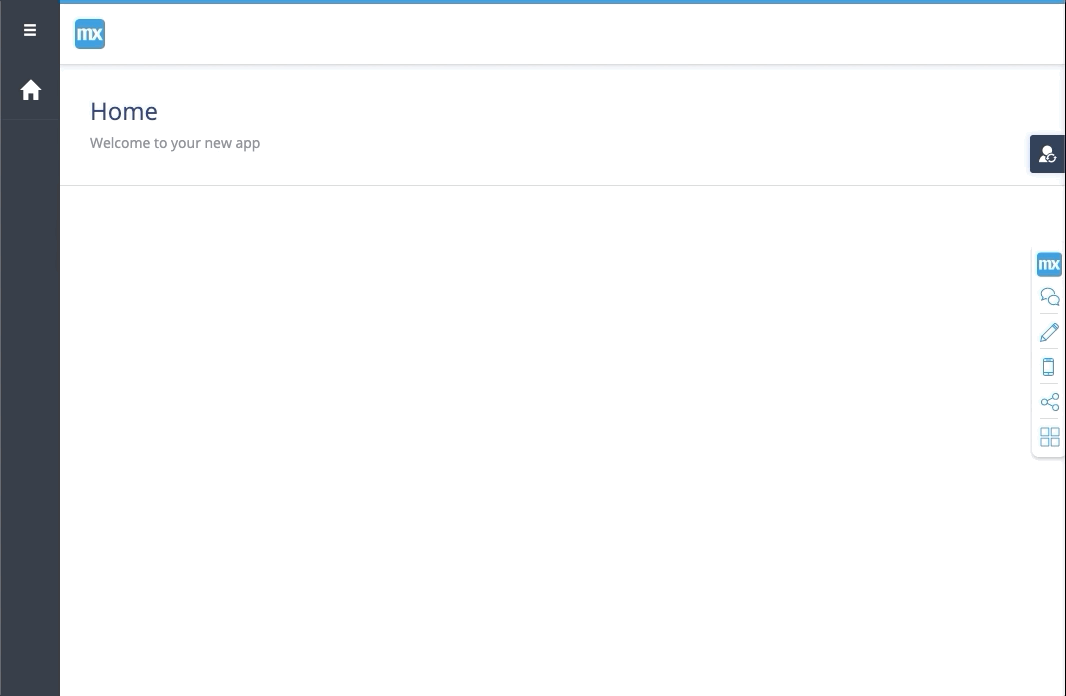
You can enable both features in the settings of the widget.
Pluggable widgets file support
You can now use pluggable widgets to preview or download files, with the help of the new file property. See the documentation for more information.
Studio Pro
Toolbox Improvements
Following the refresh of the Project Explorer in last month’s release, we are releasing improvements to the Toolbox. We have improved the visual feedback when you drag-and-drop items from the toolbox on the canvas of a microflow or page. You can now drop items on the canvas regardless of which editor is active or when multiple editors are side-by-side. When you drop an object onto an editor, the editor is activated, so you can easily perform a follow-up action.
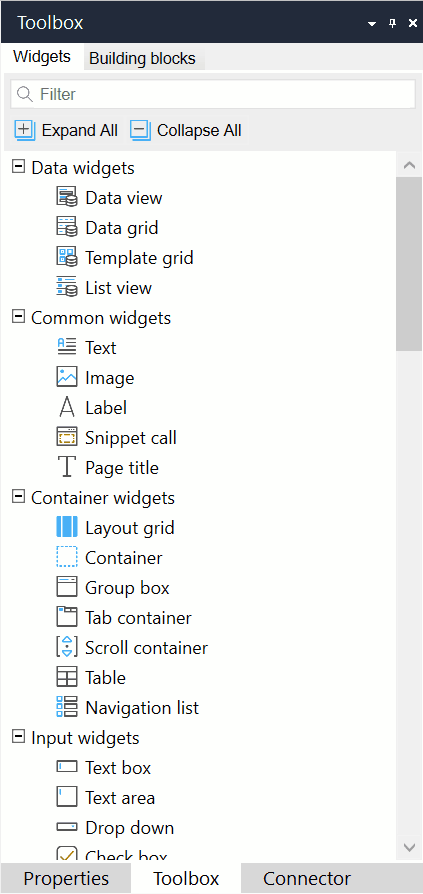
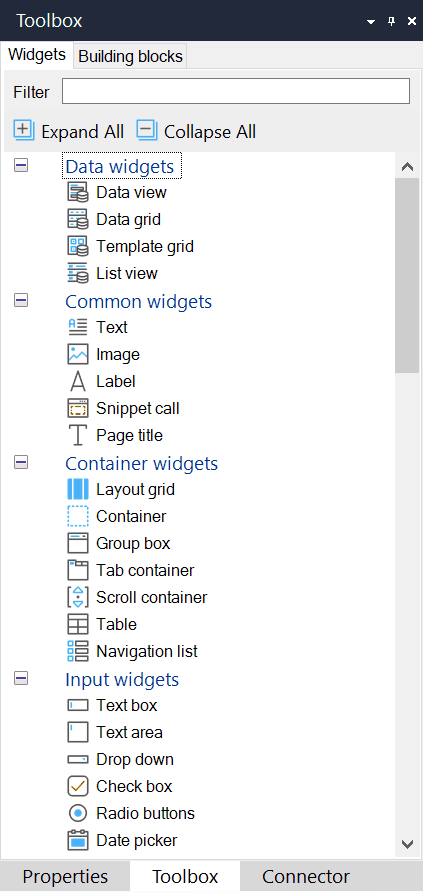
As with the Project Explorer, the Toolbox was rebuilt from the ground up and should you find any issues, you can switch back to the old version for now through Edit > Preferences > New features.
String Template parameters to enable Connector Kit improvements
Through the Connector Kit functionality in Studio Pro, developers can now create connectors that make internal and external services easy-to-consume by their team or that can be shared with other teams through the App Store. Examples include the AWS IoT Connector, the Push Notifications Connector and the Redis Connector.
We aim to make it life easy for the publishers of these connectors to create interfaces that are as easy-to-consume as possible. One thing that was quite cumbersome was building a complex string out of multiple microflow expressions. For example, a Connector that needs to call a URL would require the user to concatenate the query from multiple microflow expressions:
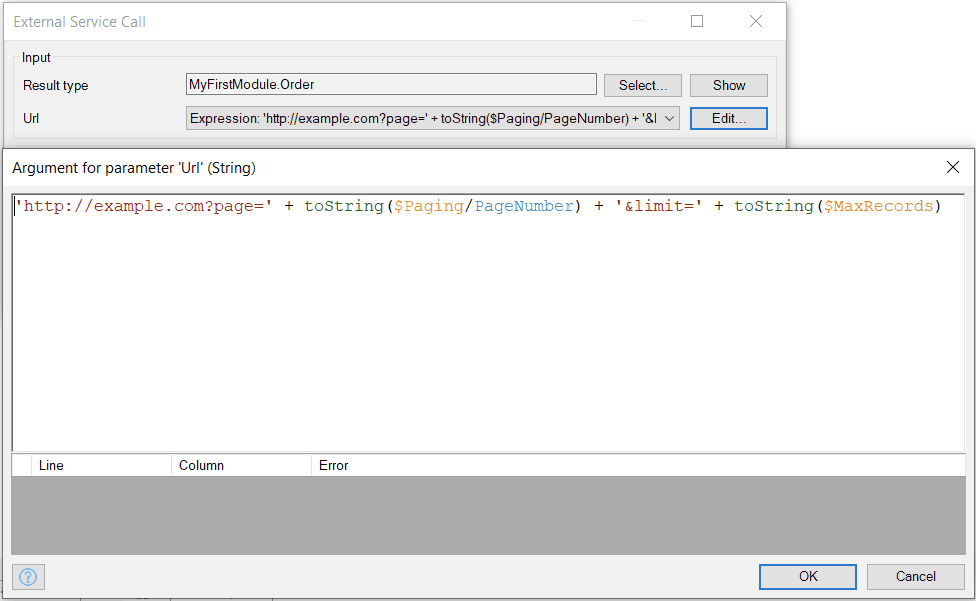
When developing a connector, you can now choose to use the new String Template parameter. They will be provided with a simple IStringTemplate parameter in their Java action. At the same time, this will enable the user of the connector to build a string template, where the parameters are filled in separately:
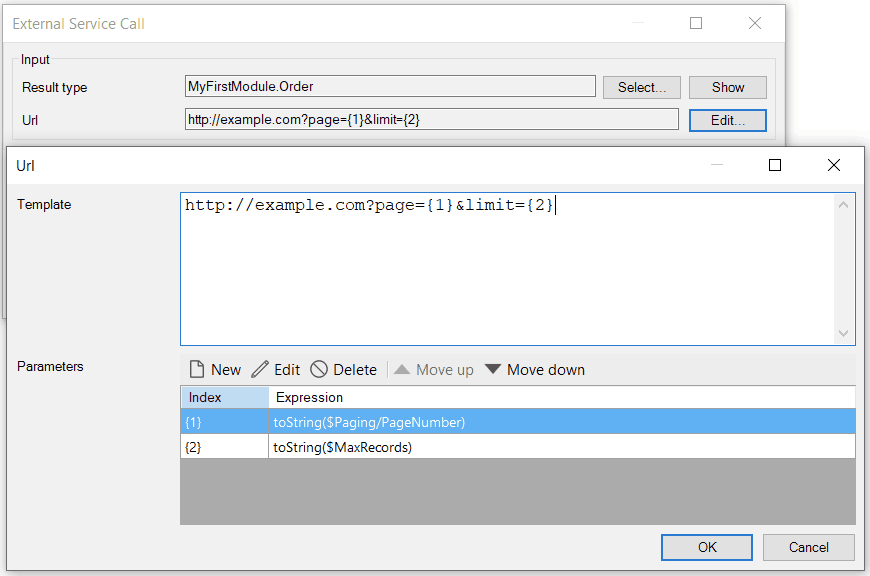
This allows the user of the Connector to focus on the parameterization of the underlying URL, and then on the specific values, instead of having to worry about everything at the same time.
A dedicated Version Control menu
We have brought all Version Control functionality into its own, dedicated menu so that it is easier to access.
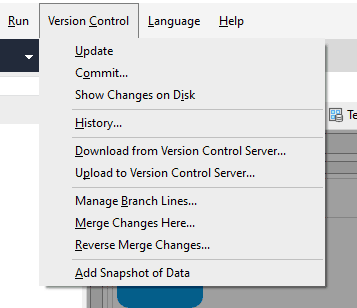
Disable Collaborative Development with Studio
Since Mendix 7.23.3, collaboration between Studio and Studio Pro users is enabled by default, so that you can easily enable citizen developers to work together with you on your apps, while completely staying in control of the changes they’re making.
When committing and updating, Studio Pro will push and pull changes from and to Studio. This takes some time and if you are not using Studio for an app, you can now optionally disable Collaborative Development with Studio through the Branch Line Manager. This way, you do not have to wait for Studio to process the changes made in Studio Pro. Want to re-enable Studio again? No problem. You can easily create a new branch and enable it for Studio.
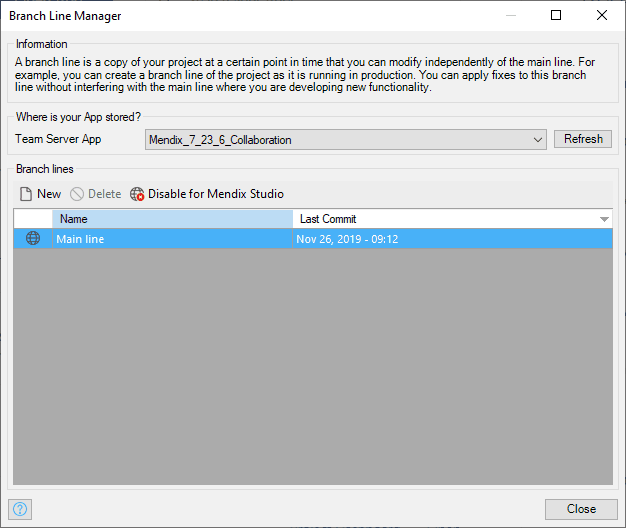
Happy new year!
With Mendix, life is good. We just like to make it better and better. For more information, check out the release notes.
Thanks for making it a great year. End it with a bang and download 8.5 here.
