The days of standing around a whiteboard with your team, brainstorming and mapping out solutions have unfortunately been put on hold for a while. But this new normal of remote work doesn’t mean your project can never get off the ground. In fact, with Mendix, you can start and successfully execute a project (almost) as you would in the office with your team.
Here’s our expert approach to starting a new Mendix project, with some helpful remote-working tips to ensure you, your team, and your stakeholders stay in sync… all from the comfort of your home office.
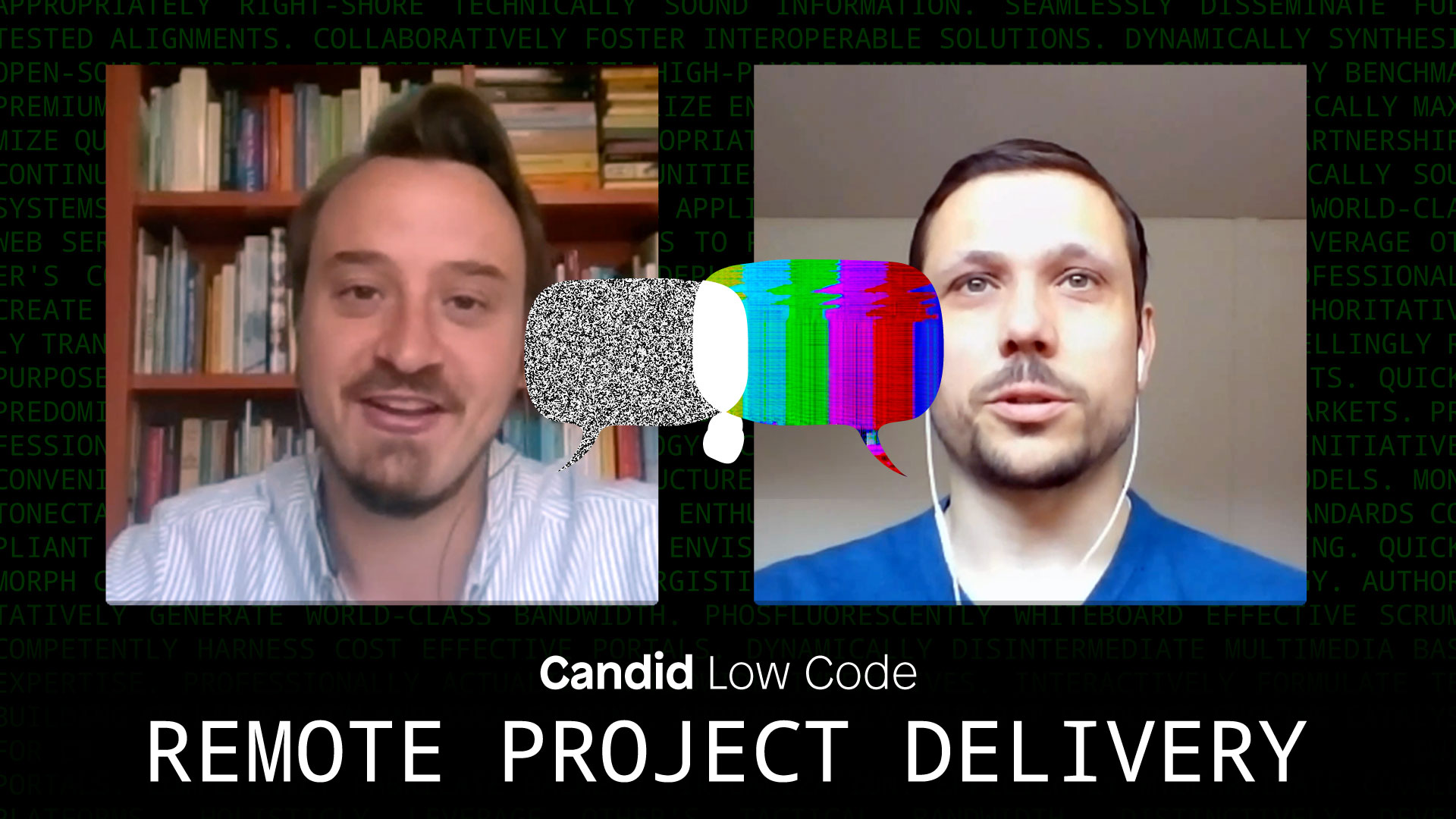
Getting (and staying) Agile
The key to building any successful Mendix application is running the process in an Agile way. When you use the Agile methodology, you are giving your project higher visibility than if you were to use Waterfall.
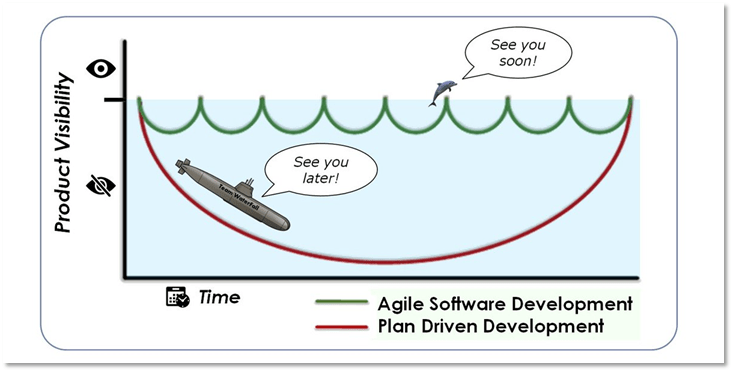
As a Product Owner, you own the vision of the product being developed. This means that you lead the charge on prioritizing features and functionality of the application, but you’re also managing the relationships with the external stakeholders. So as a product owner, it’s important to understand core Agile concepts (like roles, ceremonies, and user stories) when starting your first project because they help you maintain standards and consistency. That’s vital to starting a project, whether you’re working remotely or not.
Let’s take a look a look at where to go next once your Agile process is established.
Delivery approach
The key in our delivery approach is that we aim for the quick go-live of a minimum viable product (MVP), which is an application with enough basic functionalities that you can more quickly deliver value to your customers or end-users. An MVP approach gives you invaluable feedback that can be used for rapid iterations realizing early value with your product.
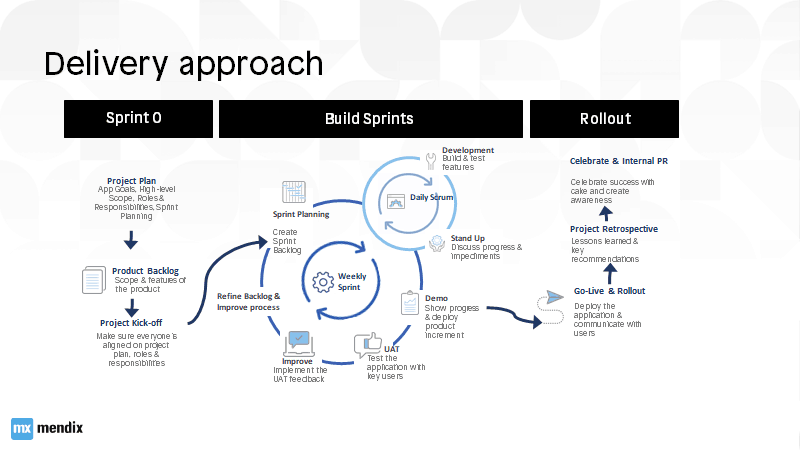
To get to your MVP, you begin with Sprint 0, which formally marks the start of a project with the goal of creating a project plan and a shared vision among all stakeholders involved.
Project Plan
Sprint 0 is where you lay a strong foundation: define your delivery timelines, capture the application’s business outcomes, assign roles and responsibilities to team members, and schedule your Agile ceremonies. If you don’t have a Scrum Master to coordinate your ceremonies, you, the product owner, should take the lead. Be sure to include your stakeholders in these meetings to ensure regular alignment.
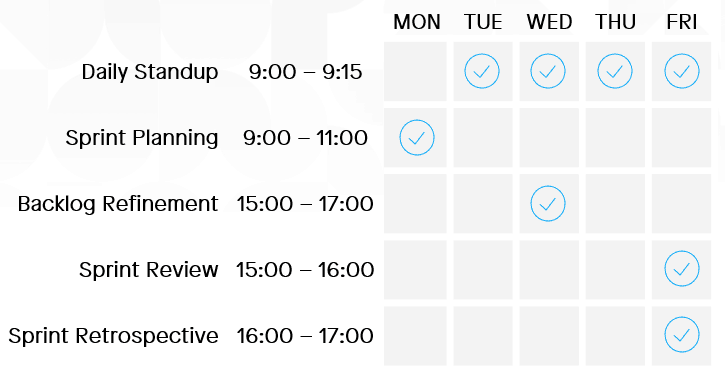
Work from home tip: Own it. You don’t need to meet in a physical space to plan your sprint, hold daily stand-ups, and review your work. Make sure to provide a web conference link to each ceremony. Because you own the meetings and control the project board, make sure your team can see your screen.
When planning your sprints, keep them to one week in length if you can. This way, there is a moment every week in which the team comes together and reviews the work that has been completed. This brings validation to the development team and helps keep the business stakeholders engaged.
Maker vision
After setting up your ceremonies and timelines, it is time to set the vision for this project and application. Together with the whole team, you set the motivation for creating your product and offer its key functionalities that you’re developing for the MVP. We call this your “Maker Vision.”
Download this Maker Vision template and use it to spark conversation during Sprint 0 and act as a touchstone for building the application.
Using the Maker Vision template with your team helps develop a common understanding of the goals of the application and its users. It also helps you identify constraints and start off a few ready-made stories.
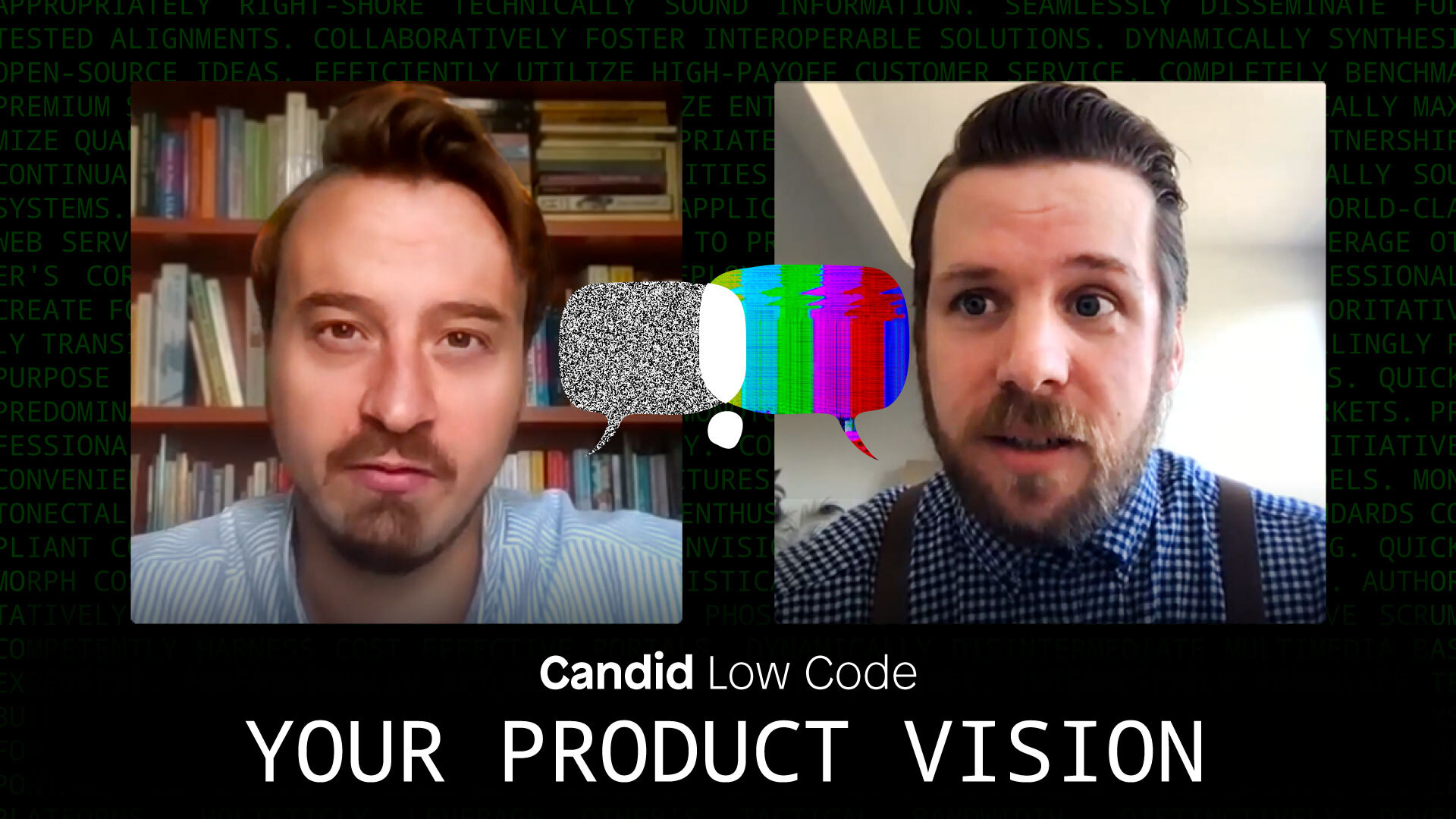
Work from home tip: Show yourself. As the product owner, you own the Maker vision document. During your video conferencing call, share your screen so that everyone can see this doc. You’ll record all the information as well as verify it with your team and stakeholders.
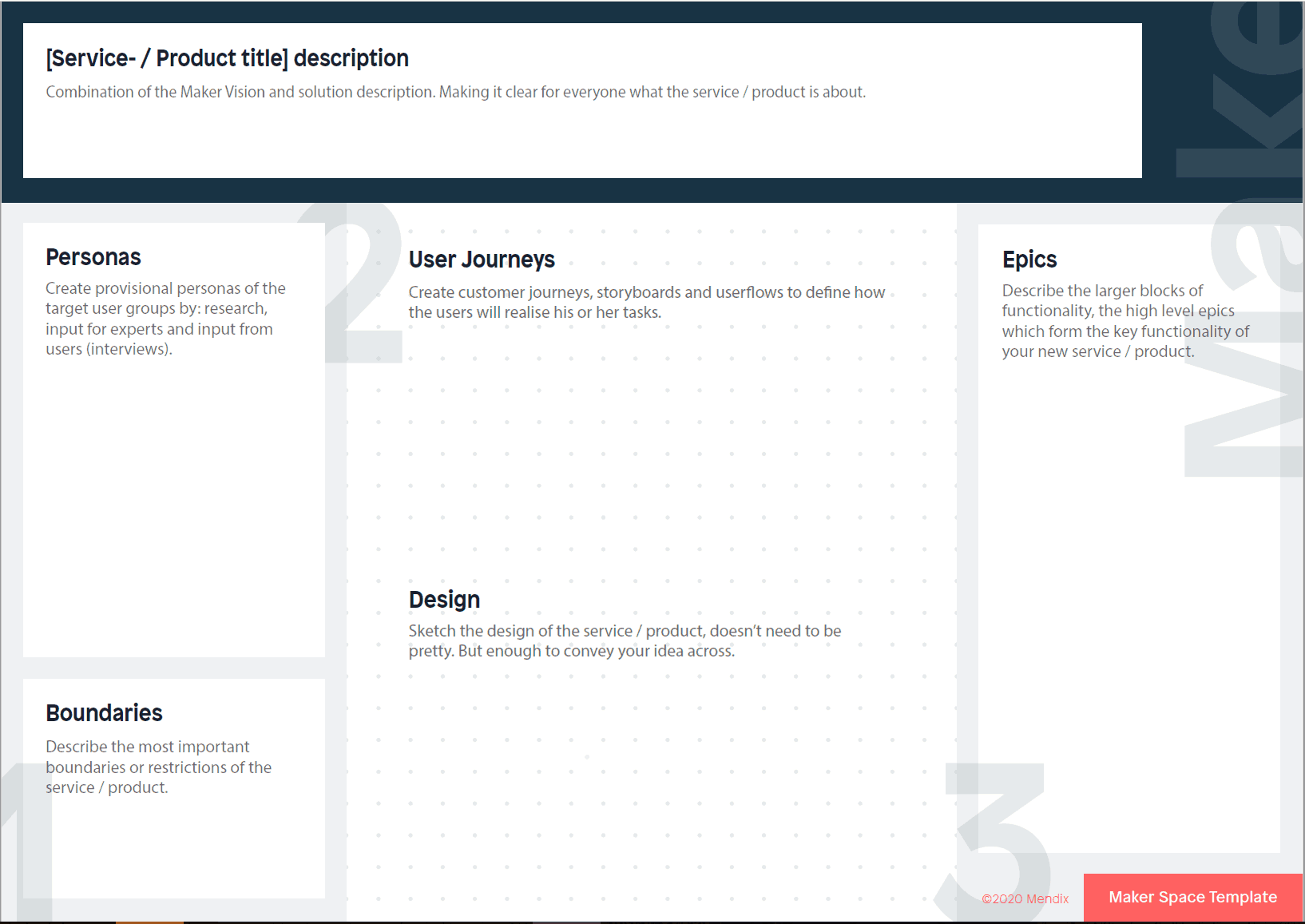
Use the main user journey and epics to write your first user stories and directly capture them in the Developer Portal. This way, the stories are stored in one place and act as a single source of truth.
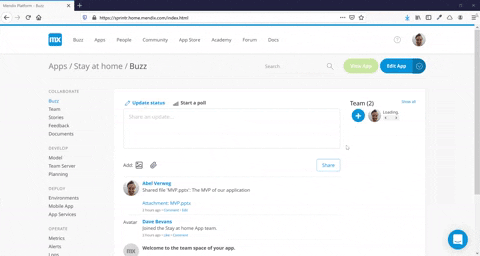
Work from home tip: Stay visible. Share the product template documents in the project so the external stakeholders can access it, too.
Operating with an MVP Mindset
Part of the project plan is setting goals for your MVP. When doing so, keep your scope small. The more features you have planned, the more time it will take to go live. There will always be features to add. You have the power to prioritize and communicate to your stakeholders how launching an MVP and iterating leads to a better outcome in the end.
Work from home tip: Be mindful. If your team is globally dispersed, make sure to record and share the session so your other team members can get up to speed quickly and do not feel excluded.
At the end of Sprint 0, there is a kickoff meeting where you present your plan and MVP vision. During the meeting, put your Maker Vision on screen so you have an anchor to point to later during the project. Invite stakeholders to the kickoff meeting, so that you can have a mutual agreement on the MVP and product.
From our experience, we know that an MVP can be a fluid concept. We recommend recording the answers to the following questions on a document or slide deck.
- Context: Where is the application being used? Why?
- Goals: What do you want to achieve with this application?
- MVP: What are the basic features that the application needs to be a successful MVP?
- Assumptions: What are the things we assume about the MVP (e.g., documents can be made into PDFs, data can be manually input)?
- Dependencies: What do we need from external sources to get this MVP live?
Once recorded, upload the slides or documents in the Documents section of your Project. This way, you can refer back to the answers as a guide when new functionality emerges that might be outside the scope of the MVP.
Work from home tip: Be transparent. Invite all stakeholders to the project in the Developr Portal, not just your developers. At home or in the office, it is important to have a central place where all collaboration happens. The Developer Portal is easily accessible for all users. Just make sure you give the business stakeholders the “end-user” role.
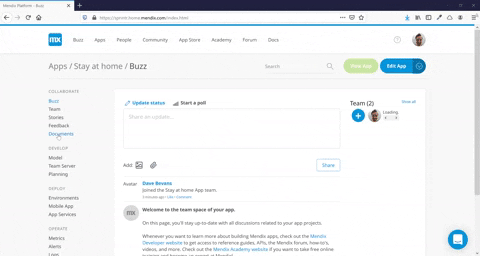
A few more tips
Here are some more tips to help you get your Mendix projects started smoothly while working from home.
The ABCs:
Always Be Communicating. Unfortunately, we can’t take coffee breaks or make impromptu desk visits with our colleagues anymore. So create a communication channel such as Slack, Whatsapp, or MS teams. This lowers the barrier for communication and enables the team to move quickly. Another way to lower the barrier is to do two stand-ups a day.
Q&A:
Understandably people have families, pets, roommates, and other distractions during these times. Availability is at a premium and not always apparent. Set up some time during the day where you can answer questions from your team members.
You don’t have to DIY:
Sometimes you won’t have the answers and will have to rely heavily on stakeholders and subject matter experts who may not be full-time committed to this project. Plan a short stand-up with them where you can ask questions, tell them what you and the team have done, and what you will do next.
KISS:
Keep it simply simple. You’re most likely presenting your work over web conference tools, so make your work visual and easy to see. Microflows are the ideal tool that both business and IT understand.
Be patient.
This may take a couple of tries. Acknowledge that you might not know everything from the start and that this is a new way of doing this. And keep in mind that Agile is all about learning by doing.
You’ve got this
Just because your work conditions have changed doesn’t mean the work has to. Make sure you use these tips and tools to keep your team building, your stakeholders informed, and your customers satisfied.

