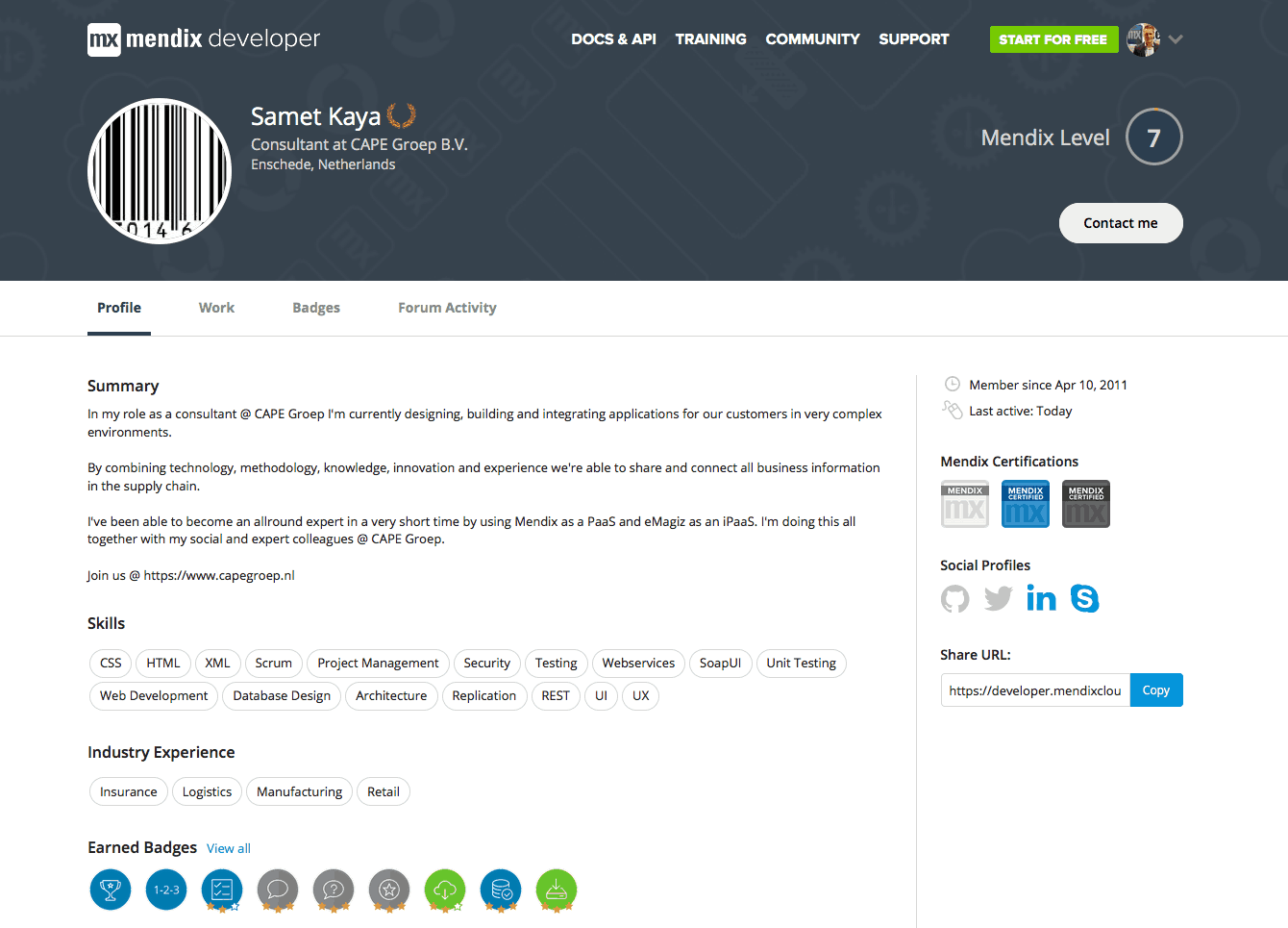
Developers are the heart and soul of the Mendix community, so [tweet_dis]we’re happy to announce a new place where Mendix developers can showcase their skills and talents[/tweet_dis]: My Community Profile. My Profile allows you to view your certifications, badges, projects, skills, and industry experience. You can also quickly make your profile public and join thousands of other Mendix developers in our community!
Here you can see a screenshot of a fully filled out profile. For more information on how to complete your own profile, click here.
Let the Games Begin!
Within your profile, you can see your Mendix level, which is determined by how many points you have earned. Previously, you could only earn points by participating in the Mendix Forum, but now you can also earn points by completing various other activities (i.e. adding content to the App Store or deploying an app to the cloud). You can see the full list of activities which will earn you points and increase your Mendix level in our documentation.
In addition to points you can also earn badges. Badges represent your achievements in one specific activity. For instance, if you get 10 upvotes on the forum, you will receive the 1-star ‘Someone likes you’ badge. Up that total to 100 upvotes and you’ll receive your 2-star ‘Someone likes you’ badge, and so on.
My Community Profile is fully integrated into the Mendix Forum. You can click on a developer’s name in the forum to open the ‘Forum activity’ tab on their profile. If their profile is public, you can also see their other profile details.
Your contributions to the community directly help other developers build better apps. Your colleagues and fellow Mendix developers will see your progress and want to join the fun. By making your contributions public, you can even become a contender for the coveted Mendix MVP status.
Looking for Projects and Developers
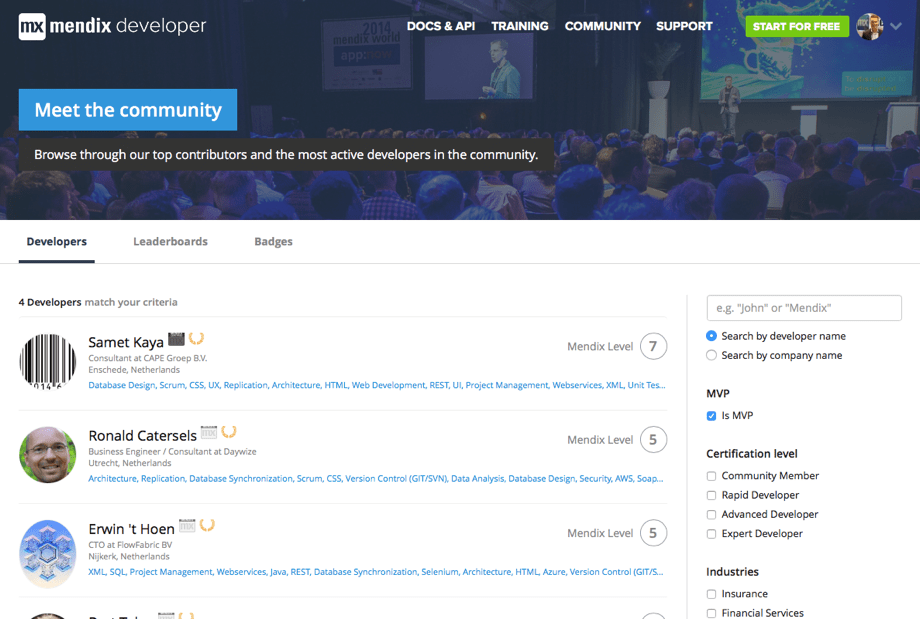
Looking for a project or a new job? Show potential customers that you are available for a project or a new job by adding that status to your profile. By obtaining your Rapid Developer, Advanced Developer, and Expert Developer certifications, you can make yourself even more appealing to those potential customers.
Looking for a developer? Use the Developers page to search through developers’ profiles, review their qualifications and contact those who interest you directly.
Feedback
Please use the feedback button on the right of the screen for any suggestions, or if you find a bug within the new features. If you have a new account and earned points, badges, and/or certifications with an old Mendix account, send us a request using the feedback button, and we’ll merge your two accounts.
Coming Soon
We have a lot to share, so stayed tuned for upcoming posts which will discuss additional features.
