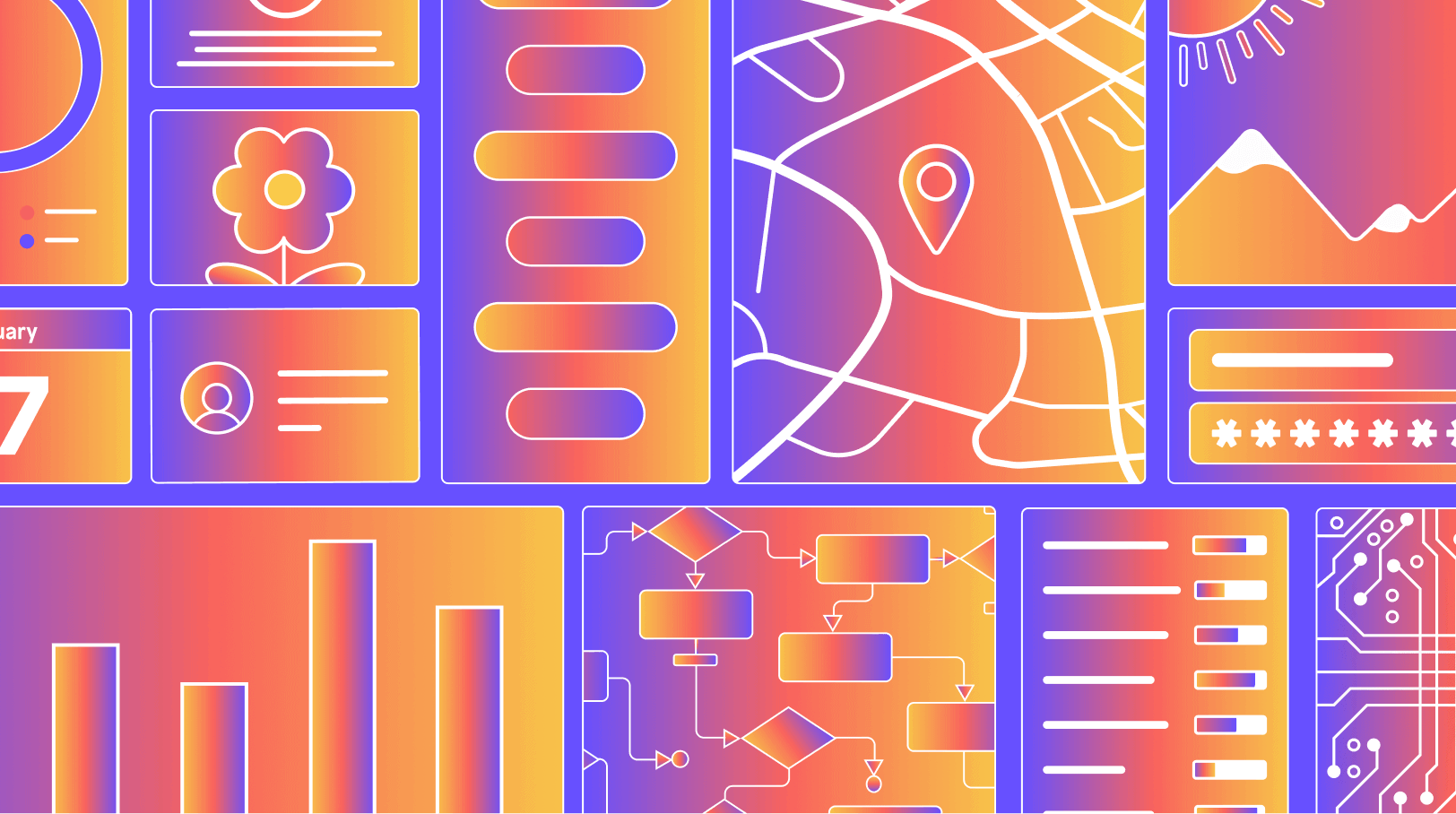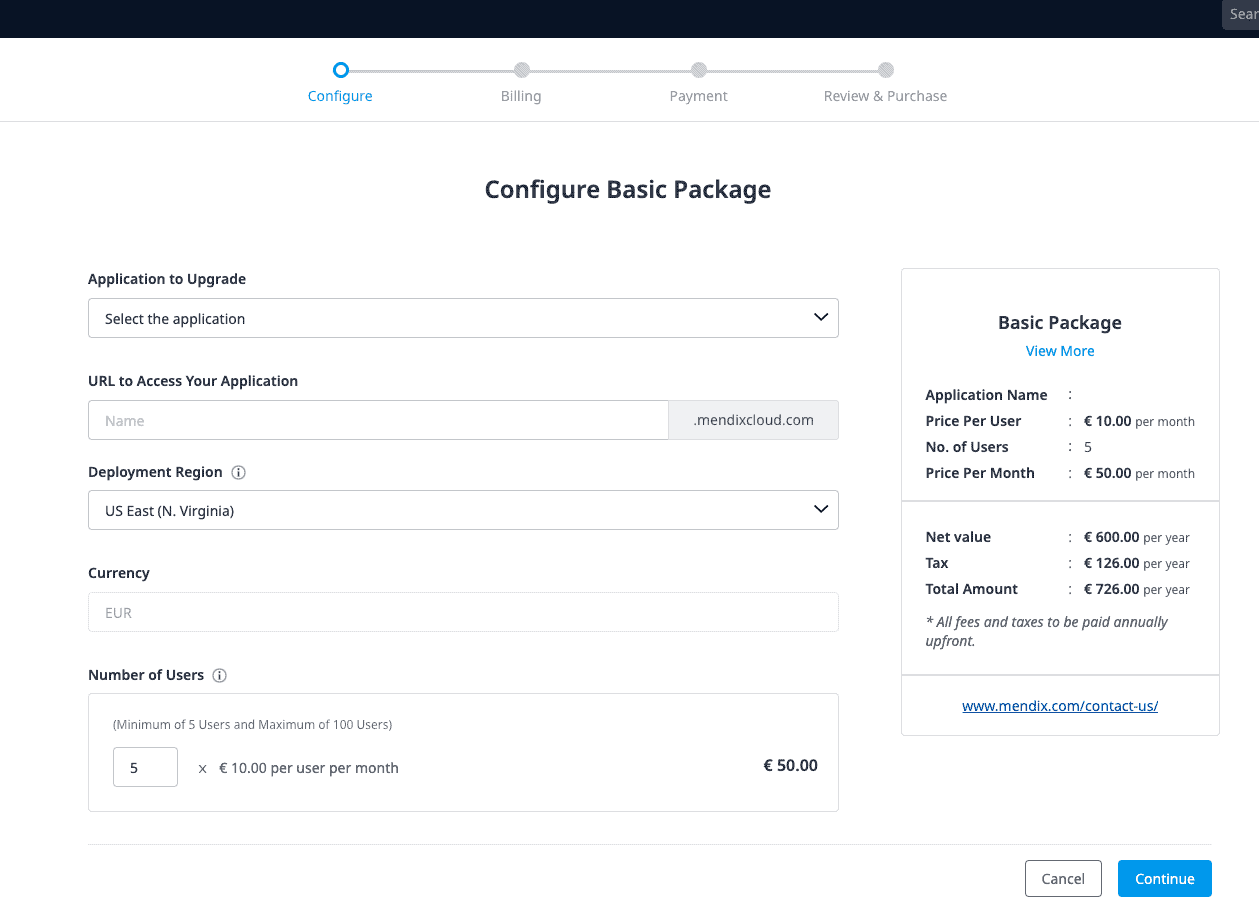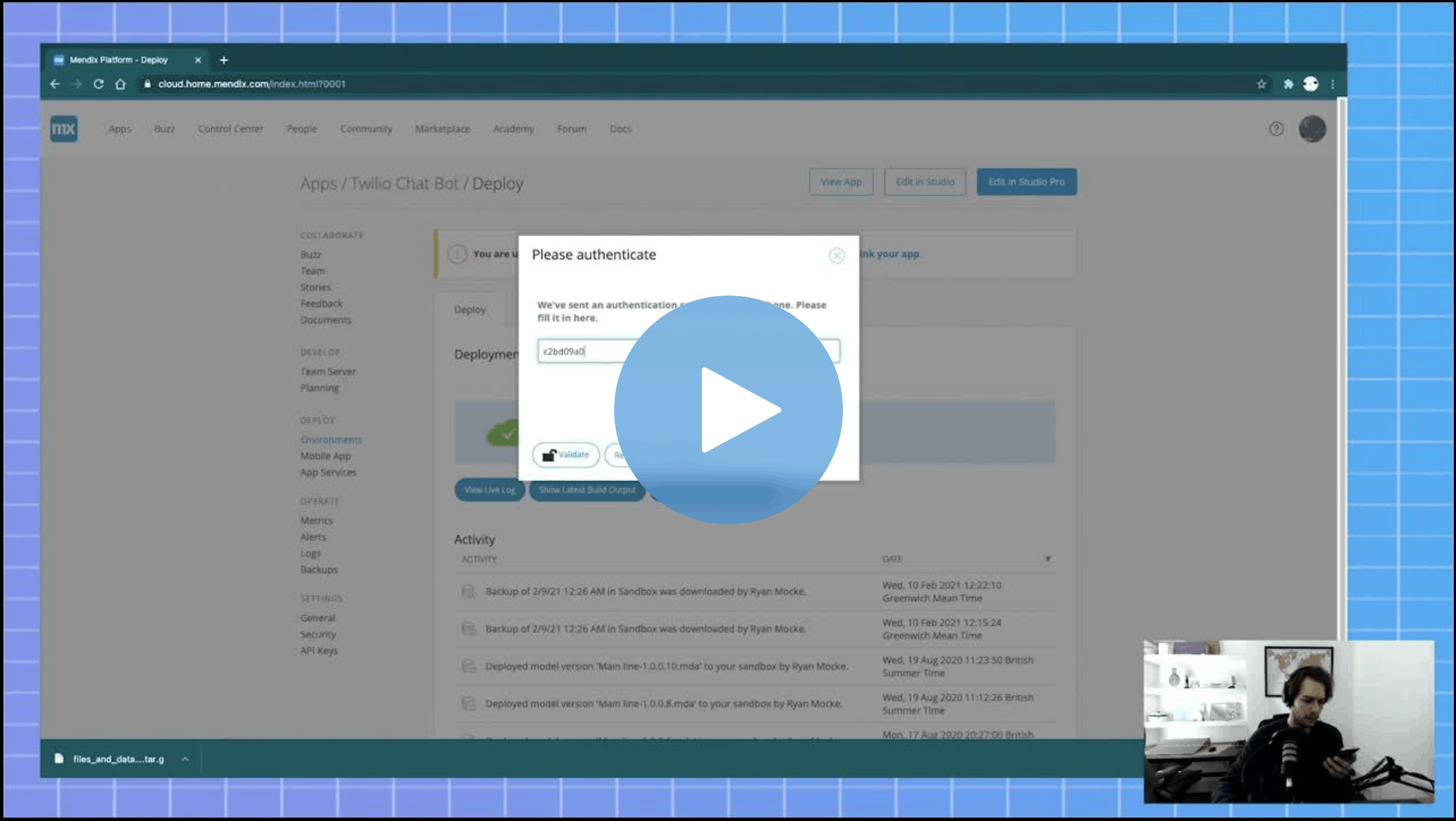Oftentimes when you finish building an app, it lies in a graveyard of discarded practice apps never to be modified or reused again. To get around this problem I tend to stick to one practice app, and build out all my experiments in separate modules. Most of the time a free environment is enough, but certain features, like scheduled events, require continual availability, meaning they require licensed nodes in order to test in the cloud. This used to require some big cash, something very few developers had.
Built the app – now what?
To enable everyone to launch their apps on a paid license node, Mendix has released a new pricing plan aptly titled “Mendix Basic.” Mendix Basic is an upgrade from Mendix Free, and is a basic entry level cloud container, which is perfect for this type of application. The Basic plan unlocks the most needed paid pro features, like guaranteed 99.5% uptime, scheduled events and access to the environment window so you can configure and monitor your app in the cloud portal.
What comes with Mendix Basic?
Mendix Basic’s user-based pricing allows you to start with at least 5 users. If you hit your user cap, it’s easy to scale the amount of users at any time at a price of 10e per user.
Starting from just 50 Euro a month, you get:
- 99.5% availability – meaning your app won’t go to sleep when not in use, and no more waiting for it to reactivate.
- Scheduled Events – let the runtime execute a microflow at a specific moment in time. The event can also be repeated with a given interval.
- Paid support – reach out to the support team Monday – Friday, 8 – 18:00 local time to help you out.
- Metrics – monitor the performance and health of your app, like: application statistics, database statistics, application node statistics, and database node statistics.
- Alerts – keep track of your app’s status and health during production. This status information will tell you important information that you either need in order to resolve the issue, or that needs to be included when submitting a support request to Mendix Support.
- Log levels – label the log messages and highlight the highest priority ones so that they can be easily identified and responded to.
- Custom domains – add custom domains to your environments which can be configured from the Developer Portal.
But what about the app’s spec’s? Each app is provided:
- A single Processor
- 1gig RAM
- 1gig Database storage
- 10gigs File document storage
As you can see, this package offers more than enough resources for most small apps. Most importantly it provides access to the full range of functionality the Mendix Platform provides, and if you hit your user cap or run out of resources, it’s easy to scale your environment later on.
How do I get it?
With the launch of Basic, Mendix also intends to make the purchasing of this license fully self-service. Currently, you can simply submit a request for a license via the Basic License Configurator.
As you can see in the screenshot above, simply select the app you’d like to host, choose a custom domain, the region you want the app hosted in and finally the number of users for the app. Simply fill out all the required details, then hit continue to provide credit card details to complete checkout.
How can this help me and my company?
The Mendix Basic price plan isn’t only intended for personal use, or for research only purposes. Smaller startups aren’t likely to be building apps for hundreds of users, or be able to afford a Standard license, so Basic offers everything you would need to create applications for your first few clients. If you’re looking to start your own company, this could be a great way to get started.
Other, larger companies may also find a use for it in their day to day. Oftentimes Mendix developers will build small apps to assist business departments by automating mundane or repetitive processes.
Most of the time these apps don’t warrant hosting on a licensed cloud node, but their effectiveness can be limited by running in a free environment. So you can see how opting for a Basic package is perfect for any company or individual for hosting smaller, lightweight apps.
Will I lose all my app’s data?
No. Because all Mendix apps, even the free ones, create regular data backups on the developer portal, it is a simple process to download a snapshot from your free app, and then restore it into your Basic node once it has been provisioned for you. The most important thing here is to remember to download the data snapshot before unlinking the free environment and linking the app to the new Basic package. This is because after the app is unlinked, the free environment is recycled and all back-ups are erased.
For a complete guide on migrating your app from a free environment to a paid Mendix Basic one, watch this video below for a step by step guide on how to do it.
Read More
- https://www.mendix.com/pricing/basic-package/
- https://docs.mendix.com/developerportal/deploy/migrate-free-app-to-basic
- https://docs.mendix.com/developerportal/deploy/basic-package#4-linking-your-app-to-your-mendix-basic-node
From the Publisher
If you enjoyed this article you can find more like it at our Medium page or at our own Community blog site.
For the makers looking to get started, you can sign up for a free account, and get instant access to learning with our Academy.
Interested in getting more involved with our community? You can join us in our Slack community channel or for those who want to be more involved, look into joining one of our Meet ups.