With the release of Mendix 7.12, we are proud to present nanoflows for visually modeling application logic to run on mobile devices or in web browsers. Nanoflows do not require an Internet connection, therefore, they are perfect for use in offline apps and are blazingly fast!
Nanoflows in Context
Let’s compare the different types of flows to understand where nanoflows fit.
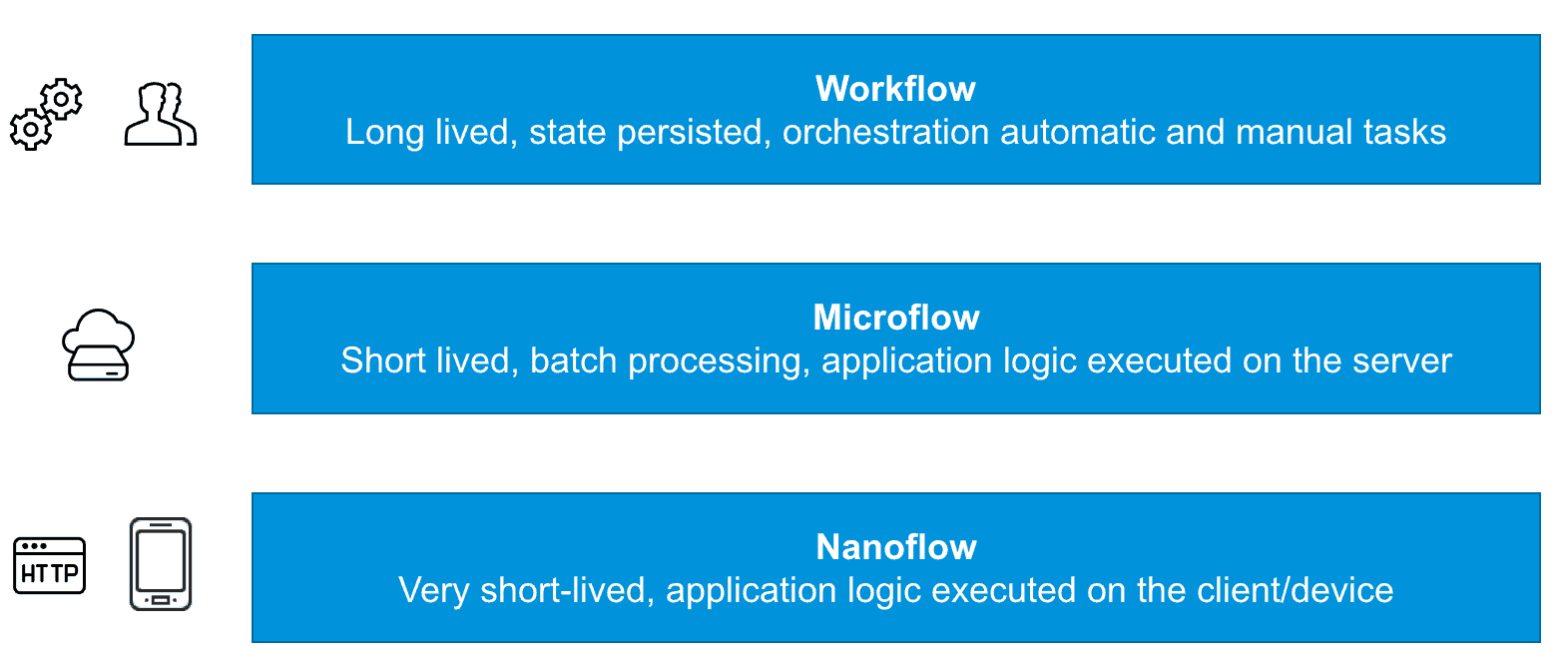
At the top of the diagram above, workflows are the processes and tasks seen in large-scale, persisted automation scenarios. Microflows address automation use cases as well, but they are short-lived, run on the server, and are typically triggered by the user, through an API or by an event. They typically perform a number of actions, including multiple database operations. Nanoflows are intended to be triggered by the user and typically have a very short lifespan making them perfect for client-side based actions like UI transitions. The table below provides a little more detail on the differences between nanoflows and microflows:
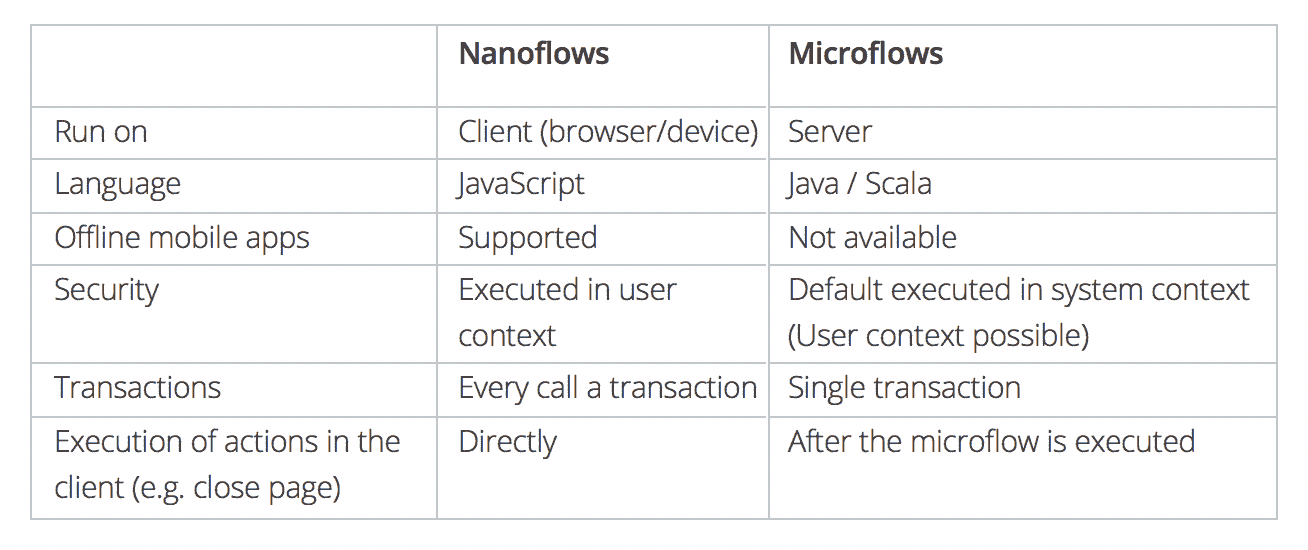
Nanoflow Use Cases
Nanoflows are great for creating dynamic interactive UIs, running complex validations and calculations, and for building enhanced application navigation based on logic. Because they run on the client, nanoflows work in offline scenarios and deliver a more responsive and delightful user experience because they don’t need to make requests to the server. That said, nanoflows do work in online apps as well, but they aren’t a replacement for microflows when performing multiple database actions in a single flow. Most of the time, nanoflows are going to be great for applications with a mix of online and offline capabilities. Some use cases our customers are thinking about are inspection apps and registration apps that don’t have to be connected to a central server all the time.
Working with Nanoflows
Nanoflows are available in the Desktop Modeler as a document type in the same way as microflows. Editing nanoflows is the same as microflows, but the available options are different and they are displayed in the Desktop Modeler with a blue background. In addition, it’s easy to copy and paste from Microflows to Nanoflows and vice versa with consistency checks applied, and when changing a Nanoflow, no application restart is needed because they support hot reloading!
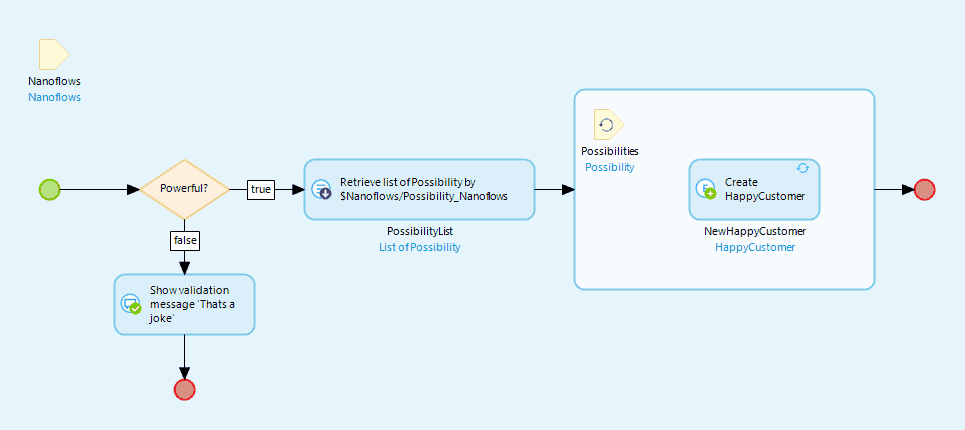
The Mendix 7.12 release of nanoflows includes the following capabilities:
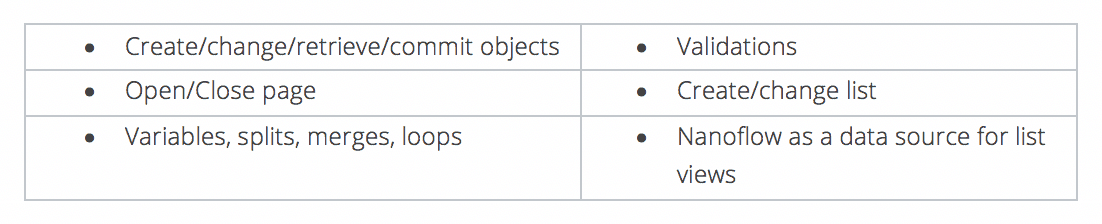
Fun Time!
One thing we realized when developing nanoflows is how creative developers can get with the capability. For example, we built this NanoSnake game exclusively with nanoflow logic. Neat, right?
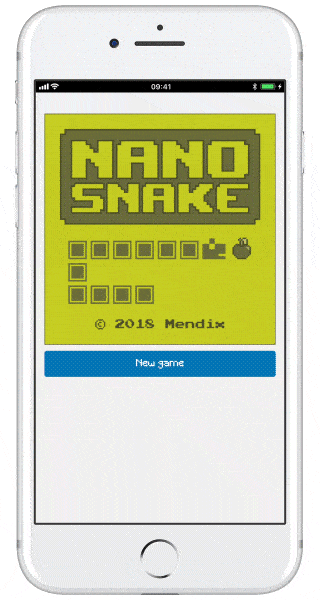
What’s Next?
We expect nanoflows will open up a whole new world of opportunity for Mendix mobile applications, and are excited to see what you do with them in your projects. We have a bunch of additional functionality planned in the months ahead so stay tuned to the Mendix blog for more information!
For more information on the 7.12 release, please also see:
