Meet Mendix Pipelines: The CI/CD Sidekick You Didn’t Know You Needed
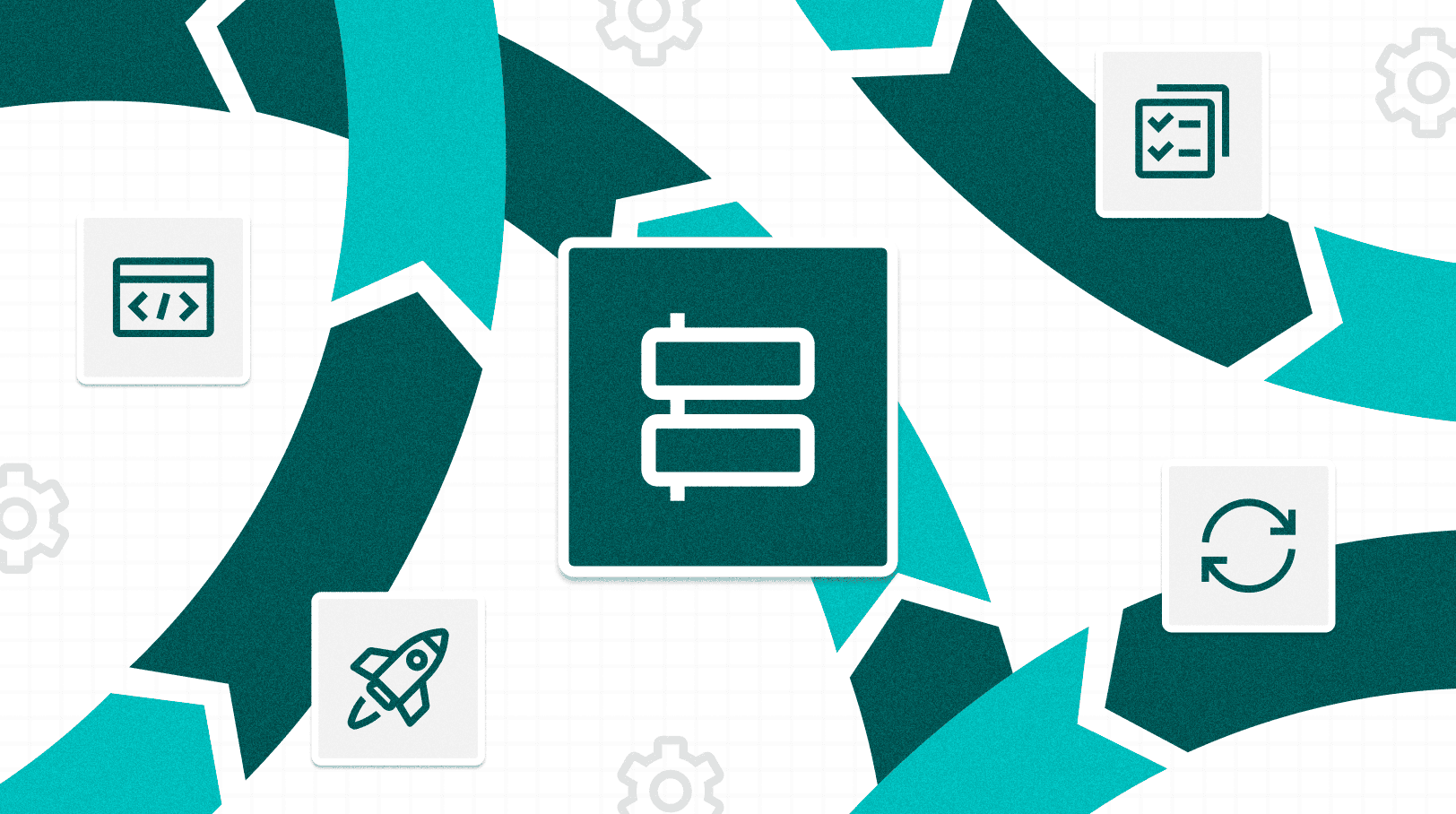
Let’s be real – deploying apps should be smooth and painless, but all too often it feels like wrestling a bear. Manually packaging, testing, and deploying? No thanks! That’s a one-way ticket to frustration.
Good news – Mendix Pipelines is here to make your life easier. Think of it as your personal DevOps sidekick, automating your build, test, and deployment processes so that you can focus on what really matters: building awesome software.
Why should you care?
Manual deployment can be a productivity killer. Every time you have to click through a series of steps just to get your app live, you’re losing precious time that could be spent on developing mission-critical projects. Not to mention:
- It’s slow – No one likes waiting around for things to be packaged and deployed. Especially if it needs to be done for multiple apps.
- It’s inconvenient – Getting up early in the morning or weekends to release software is not fun.
- It’s error-prone – Humans aren’t perfect but automation gets us closer.
- It’s not tested – Manually setting up and monitoring testing is hassle-some
Mendix Pipelines solves all this by making CI/CD automation accessible – even if you have zero DevOps experience.
So, what is Mendix Pipelines?
It’s like a CI/CD pipeline but smarter and way easier to use. Built right into the Mendix Platform, Pipelines lets you design, automate, and customize your deployment process using a simple drag-and-drop interface. No complex scripts. No deep DevOps knowledge. Just smooth, reliable automation and better quality Mendix apps.
The cool stuff:
- Pre-built steps to get you going fast – Start with common actions like building, testing, and deploying.
- Mendix-native integration – Everything works seamlessly inside the Mendix Platform.
- Smart automation – Set conditions to trigger pipelines automatically (e.g. commits to TeamServer Git).
- AI-powered quality checks – The Maia Best Practices Recommender helps to catch issues before they cause trouble down the road.
- Built-in unit testing – Stop bad code right away with automated regression testing.
- Pipelines API – Want even more control? Trigger and monitor pipelines programmatically.
How it works (hint: it’s ridiculously simple)
Step 1: Design your pipeline
- Open the Pipelines page in the Mendix Portal.
- Click “New Pipeline”
- Use a template (or start from scratch) to add steps like Start Pipeline, Checkout, Build, Publish, Deploy, Unit Test and many more.
- Configure each step – set triggers, pick branches, and adjust settings as needed.
- Save and activate – Done! Your pipeline is ready to run automatically.

Step 2: Sit back and watch it work
Depending on the trigger condition – commit to a branch, a schedule or a manual button press and Pipelines takes over. It builds your app, tests it, and deploys it automatically – no extra clicks needed. If something goes wrong, it will flag the issue and stop bad code from making it to production.

What kind of pipelines can I create?
Anything! It’s flexible and really up to you. Below are some commonly used pipelines:
- Build, test and deploy pipeline – When you want to promote a tested release to a higher environment for say, User Acceptance Testing.

2. Promotion pipeline – When you want to promote a tested release to a higher environment for say, User Acceptance Testing.
3. Production deployment pipeline – When you want to release a business stakeholder-approved release to Production for your end users

Why you’ll love Pipelines
Ship faster
Spend less time deploying and more time building cool Mendix apps. Simple as that.
Jeroen Appel (Solution Architect and Mendix Expert at CLEVR) had this to say about Pipelines:
“Pipelines is a great time saver. With a few clicks, you can automate the creation of a deployment package, transport it to an environment, start backups, perform restarts, and more. This quickly saves a lot of time ‘waiting’ for your package to be ready. In fact, I took time to type this while a new version is automatically deployed in the background.”
Less headache, more productivity
No more late-night deployment struggles. Pipelines does the heavy lifting for you.
Reliable and repeatable
Every deployment follows the same steps, meaning less errors.
Customize it however you want
Use the Pipelines API to integrate with other tools, trigger workflows, or fine-tune your automation.
Quality, quality, quality
Use pre-built quality steps (Unit Test and Maia Recommender) to up your quality game. Testing stepswith more flexibility will be introduced in the future.
Ready to give it a spin?
Mendix Pipelines is now generally available! Jump into the Mendix Portal, set up your first pipeline, and watch your deployments go from manual madness to effortless automation.
For more details, check out the Mendix Pipelines Documentation.
