Well hello, intrepid Mendix developers! We’re back with our monthly update. We appreciate the initiative you take to share ideas on the community forums on how we can improve the developer experience to make low-code development easier and more productive. Mendix 7.19 contains a number of enhancements suggested by you, along with updates to the Web Modeler and a seemingly small web service update with big potential. Read on to see what’s new!
Web Modeler Updates
Filtering data in list views
When building a page containing a list, you can now constrain the data shown in the list in a more straightforward way by defining one or more constraints on the list view widget. In the example below, Description contains ‘Mendix‘ and ShippingStatus equals ‘Shipped’. This allows you to strip away unnecessary data from the app and provide the best possible user experience to your end users.
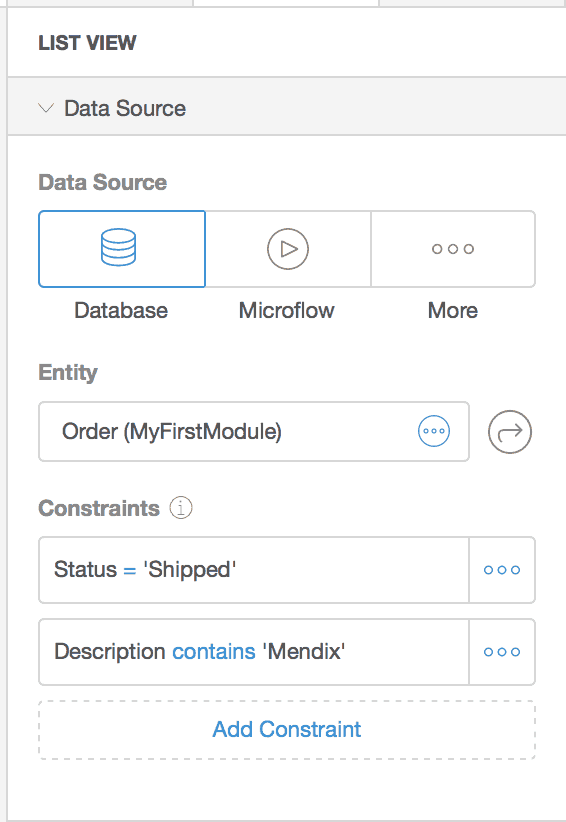
Using loops in microflows
It is now possible to use Loops in microflows built in the Web Modeler. This is a powerful feature that lets you add all sorts of logic based on items in a list. For example, if you have a list of order lines and you want to set their ShippingStatus, you can use a Loop containing a Change Object activity that sets the status for each order line.
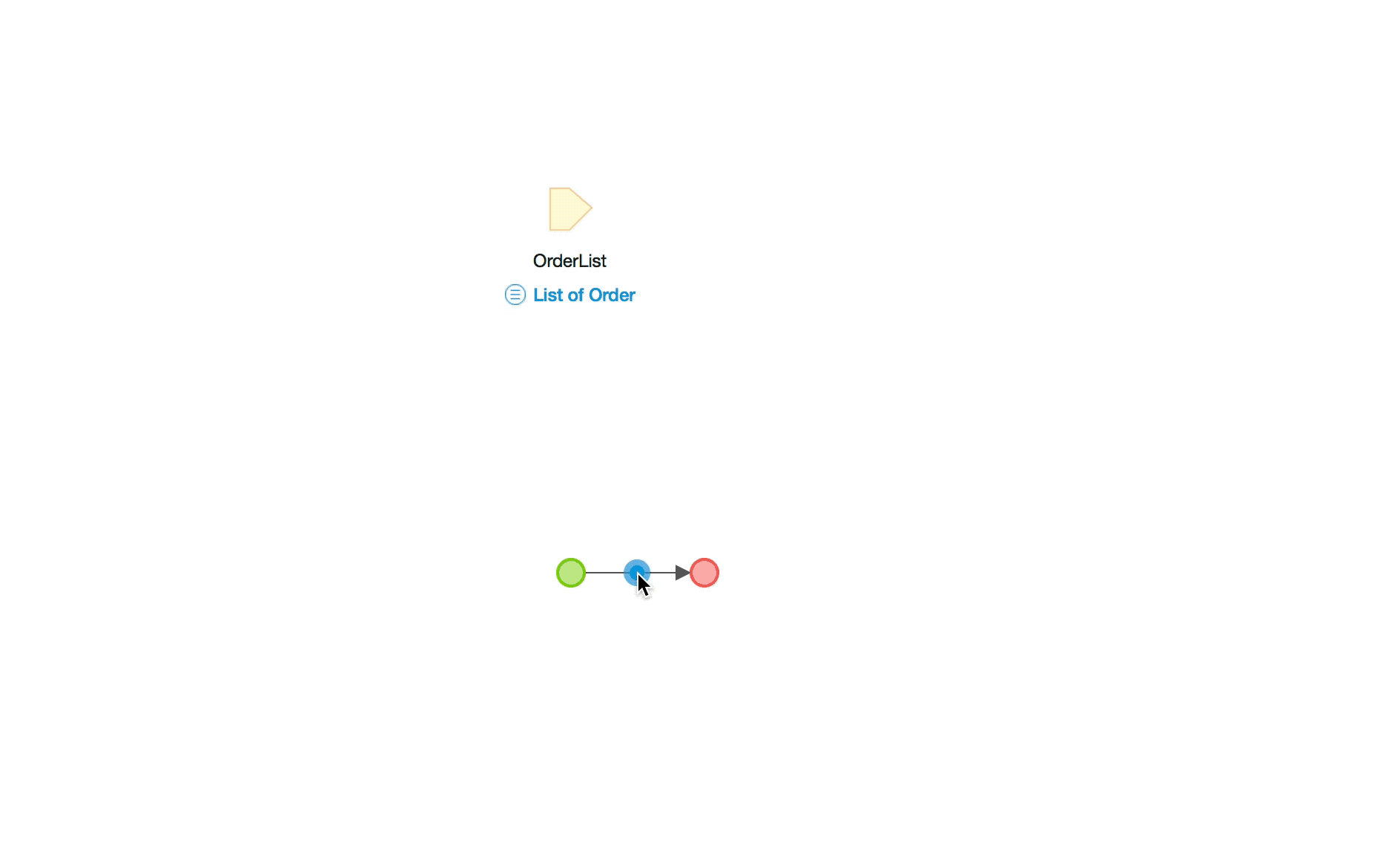
Integration
Web Service call now gives you access to HTTP response headers
When calling a web service, you now have access to the HTTP response, including all the header values provided by the web service. This can be useful if security tokens are provided as HTTP headers. You can now easily validate or forward these tokens in your calling microflow.
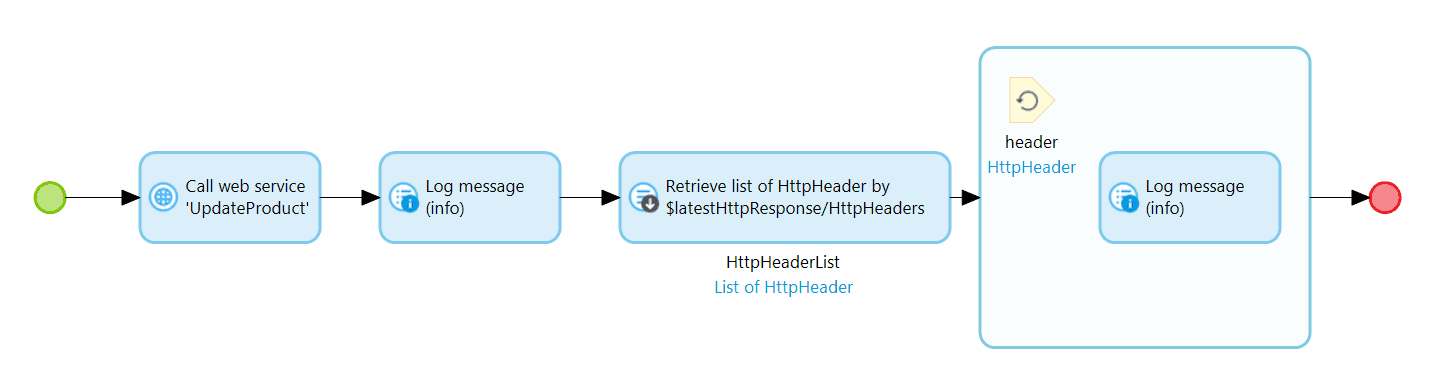
Desktop Modeler Updates
Automatically change association names to reflect changing entity names
Association names will now automatically be updated when you change entity names. This removes the need for manual renaming, which improves modeling speed and the overall integrity of your domain model. The renaming works for the auto-generated association names, but customized names containing the entity name will be updated, too. Thanks, Sjoerd Donker for submitting this great idea!
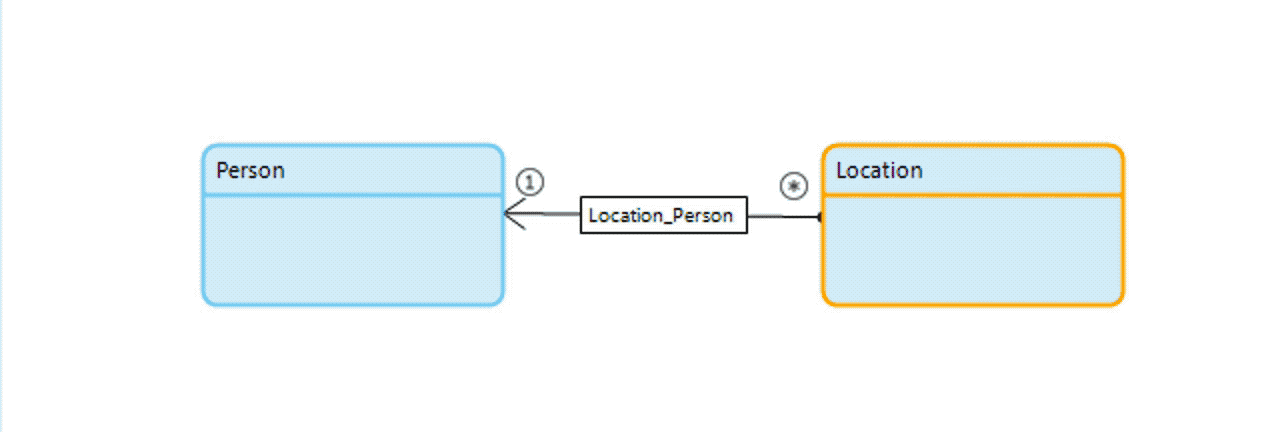
Limit Find results to the current Tab
You can now limit the Find results to just the currently opened tab. This is very useful when you’re looking for specific texts in the current page or microflow, without having to filter out unrelated search results yourselves. Thank you Ahmad Alkhatib for providing this suggestion.
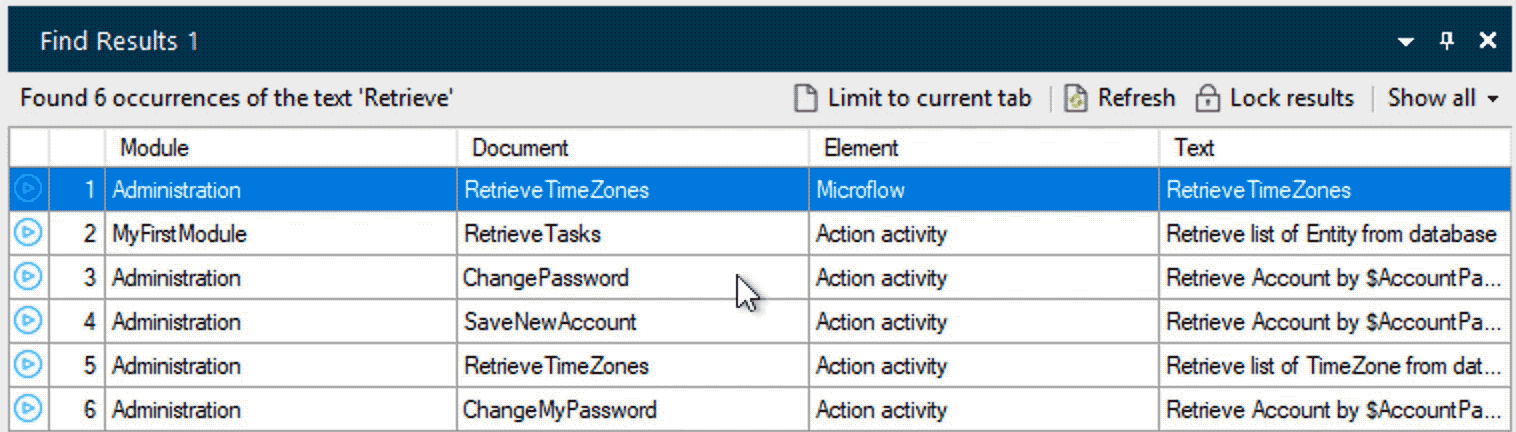
Microflow expression editor
We’ve enhanced the microflow expression editor with some new capabilities that you will love. First of all, you can now use abbreviations and partial text matching when using the auto-completion feature. For example, “PWA” will show the PersonWorkAddress variable, or you can use “CDT” for quick filtering on $CurrentDateTime token.
From now on, you can use Tab to auto-complete the selected suggestion from the auto-completion list.
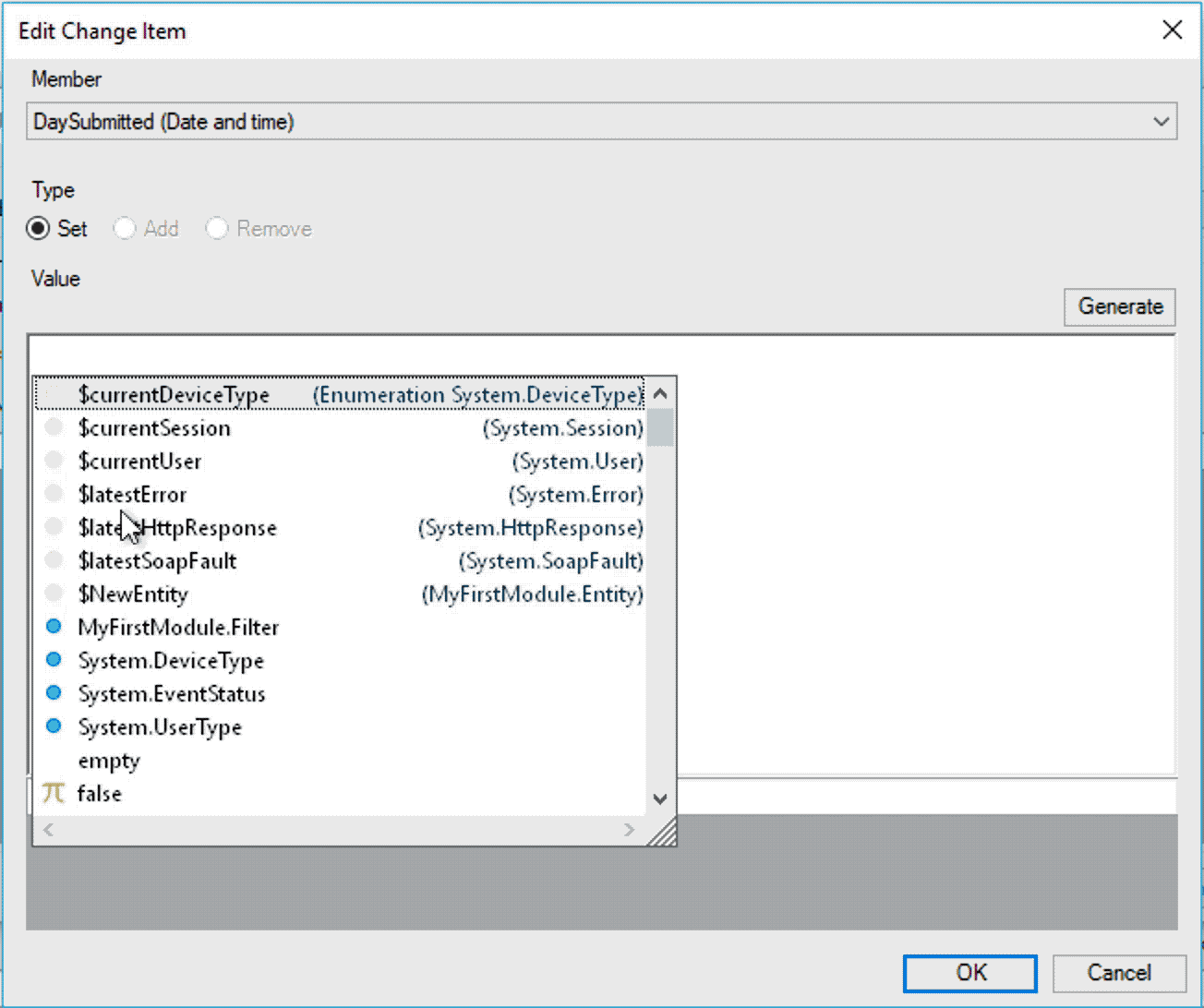
Quickly convert similar widgets
Hate manually adding your desired Input type? Switching between radio buttons and a drop-down was a time-consuming process. Not anymore! Now, with two clicks you can quickly choose the following widgets for:
- string attributes: text box and text area
- enumerations: drop-down and radio buttons
- boolean attributes: checkbox and radio buttons
This was inspired by an idea from Bart Rikers submitted to the Mendix Idea Forum. Nice one, Bart!
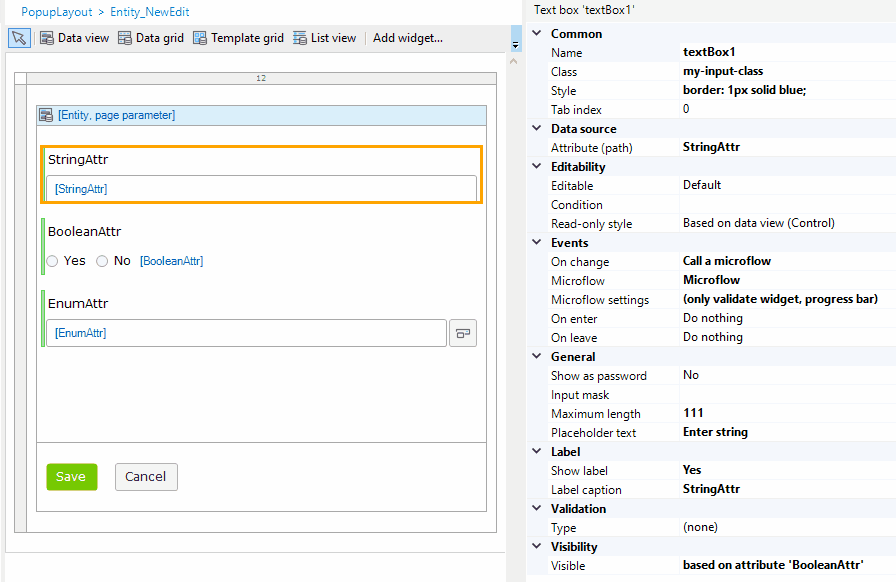
Improved call microflow parameter support
Previously it was only possible to pass the object of the current and parent dataview to a microflow when users perform an action, e.g. click a button.
With this release, you can select the objects from any parent dataview. This will make your life easier because it eliminates the need to create non-persistent entities to support connecting objects through nested dataviews. For instance, if you have four nested dataviews, you can map objects from all four dataviews to a microflow or nanoflow parameters. By default, all parameters are mapped automatically to the available widgets. When there are multiple options, a drop-down menu appears, from which you can select the desired option.
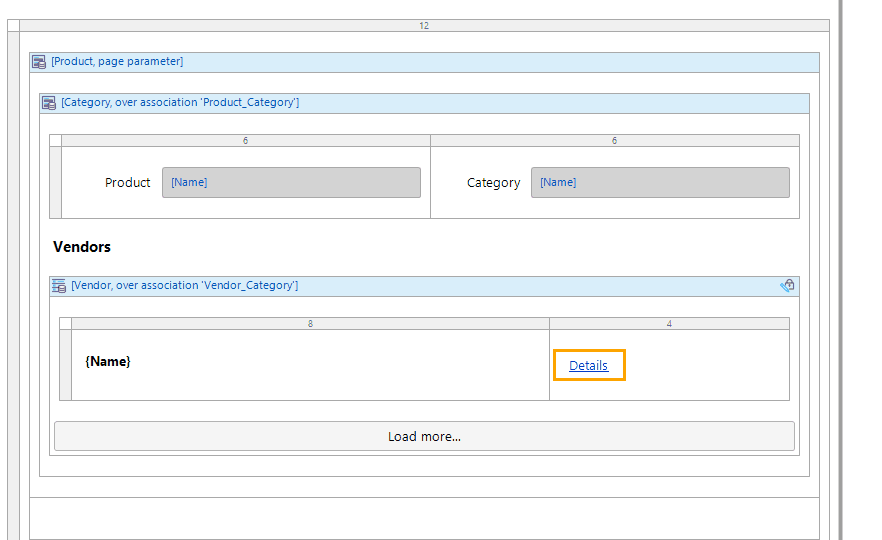
In the animation above, you can see a product with its related category and the vendors selling it. The microflow that is called when clicking on the Details button now has access to Vendor, Category and Product objects.
Also, before this release, using the same or derived entity parameter objects for microflows or nanoflows was not allowed in the Desktop Modeler, because this resulted in a consistency check error. From now on, when you have the same or derived entity parameter objects, a drop-down menu will be displayed in the parameter mapping, allowing you to select which widget should feed its object(s) to that specific parameter. By default, the parameter closest to the widget executing the action will be selected.
Ready…Set…Build!
That’s all for now. We’d love to know what you think. As always, feel free to continue the conversation on the Mendix Community website, and follow us @Mendix and @MendixDeveloper on Twitter. To learn all the fine details of the 7.19 release, head over to the release notes and download the Modeler. See you soon!

