Summer is finally upon us, dear Mendix developers. We’ve been spending a lot of time avoiding the sun working on the latest product release, so now that it’s here, we’re going to go outside, slip on our sandals, and get some sun.

We encourage you to do the same…after reading about all the new capabilities and features in 8.11, of course. For this release, we’re excited to announce that our developer onboarding experience is live, we’ve made some nifty native mobile updates, and (as always) you’ll get some delighters that are so hot you’re going to want to go swimming to cool off.

Pro dev onboarding
With Mendix, it’s easy for anyone to start building apps, even if they have never done it before. But let’s say you have experience with traditional programming languages, like a lot of you do. What you need is an onboarding experience that lets you do what developers do best: learn by doing. You need an experience where we explain basic Mendix concepts without having to go over what a one-to-many relationship is, for example.
We surveyed a couple hundred developers and observed some of them getting started with Mendix. From our observations and insights, we’ve created a new onboarding experience for professional developers (those who have used traditional programming languages).
Here’s how it works. If you’re signing up for Mendix for the very first time (welcome aboard!) and indicate that you use scripting or programming languages in your day-to-day, you’ll start your Mendix journey with this new onboarding experience. If you’re not new to Mendix (thanks for staying with us!), don’t worry, you can see it, too. Just go to the Developer Portal and click the option “Get started with Mendix” under the ? icon in the header.
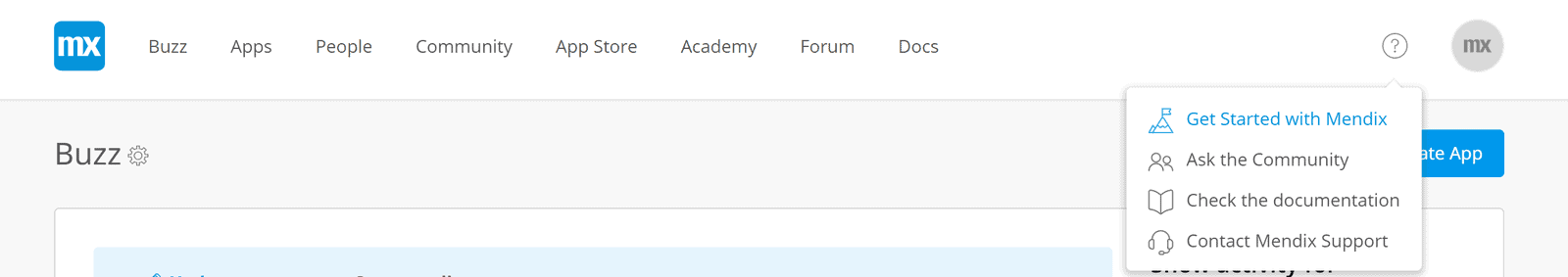
In the new onboarding experience, you can start by watching a video on how the app development process works in Mendix.
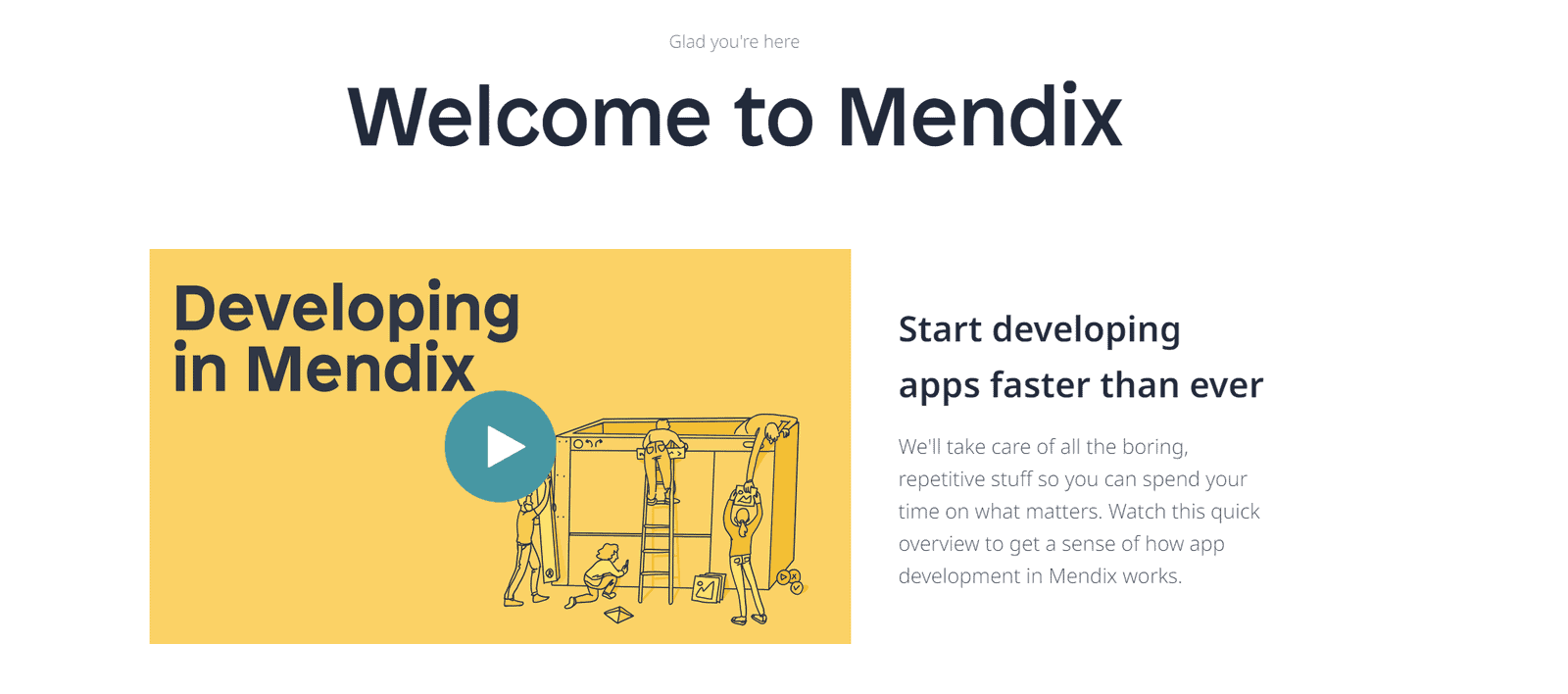
Next, we take you through four steps, starting with an easy way to install the latest version of Studio Pro. After completing all the steps, you will be able to see what a fully functioning Mendix app based on a template looks like.
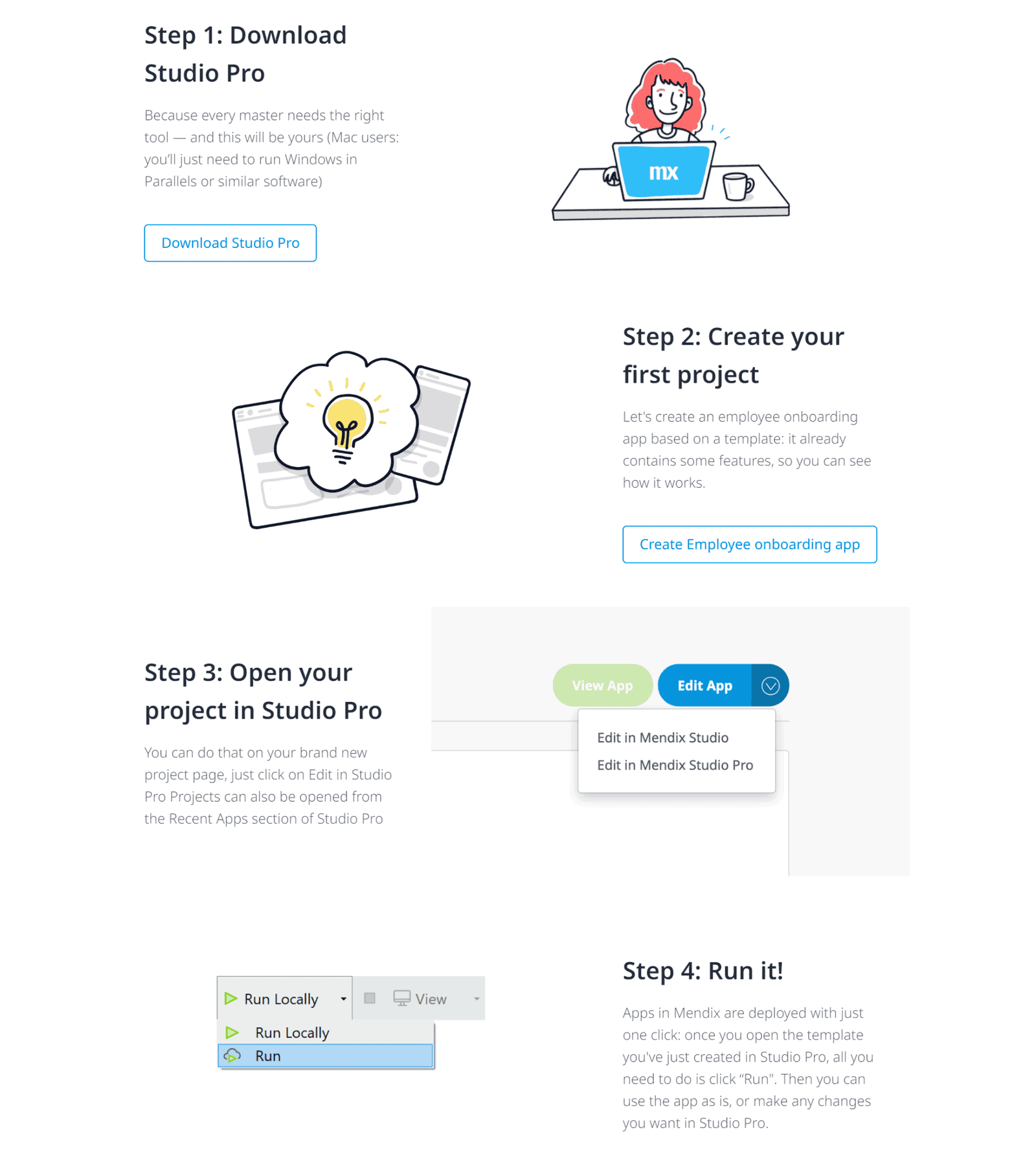
Ready to start building? You can watch a video tutorial and build a simple task manager in less than 10 minutes. If you would like more of a challenge, try building a fitness tracking app in an hour — all you need to do is download the project files, watch a webinar and follow along. And once you are ready to spend some more time learning Mendix, there is a handy link to a crash course that we specifically created for professional developers.
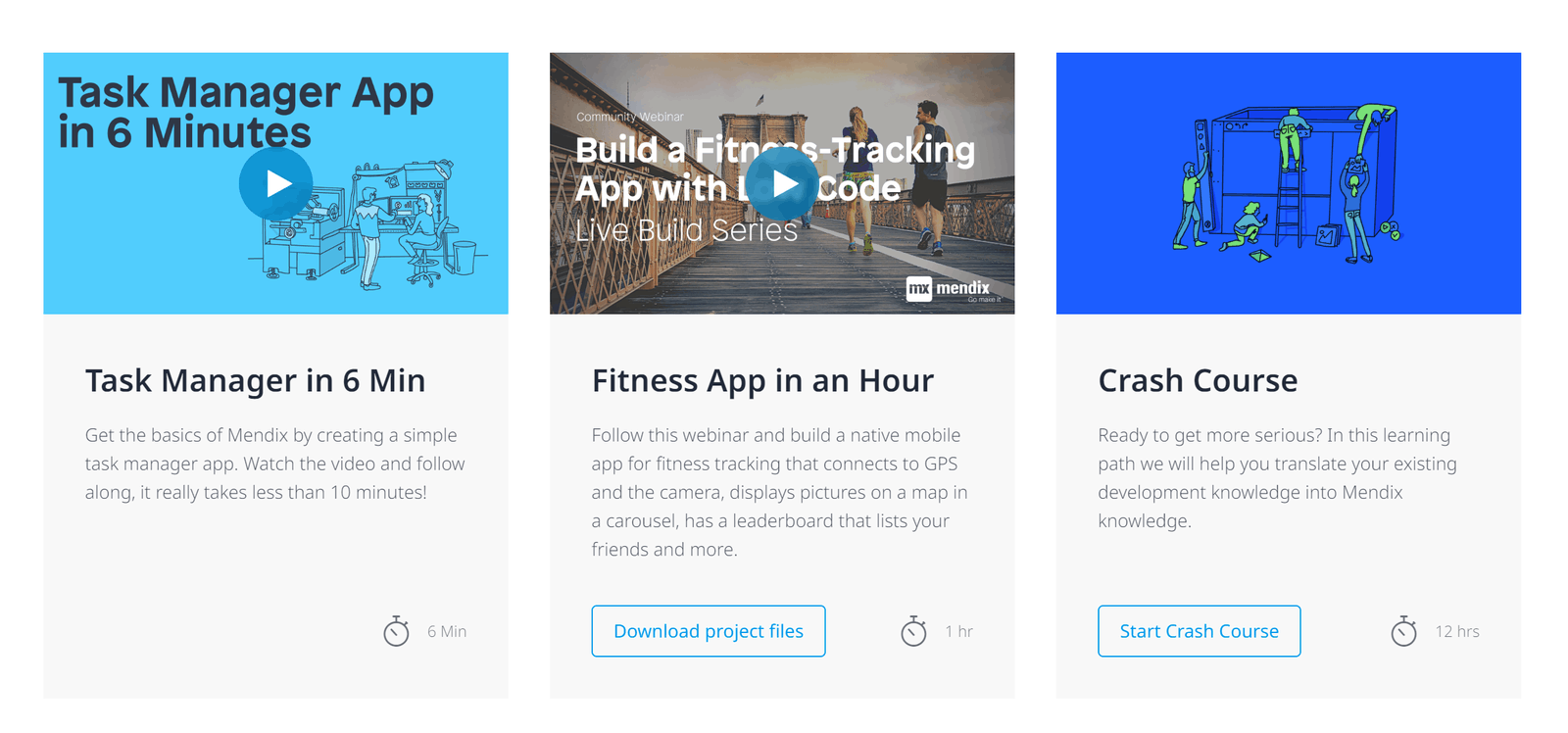
If you get stuck at any point, you can find links to the Documentation, Forum and Academy at the bottom of the page.
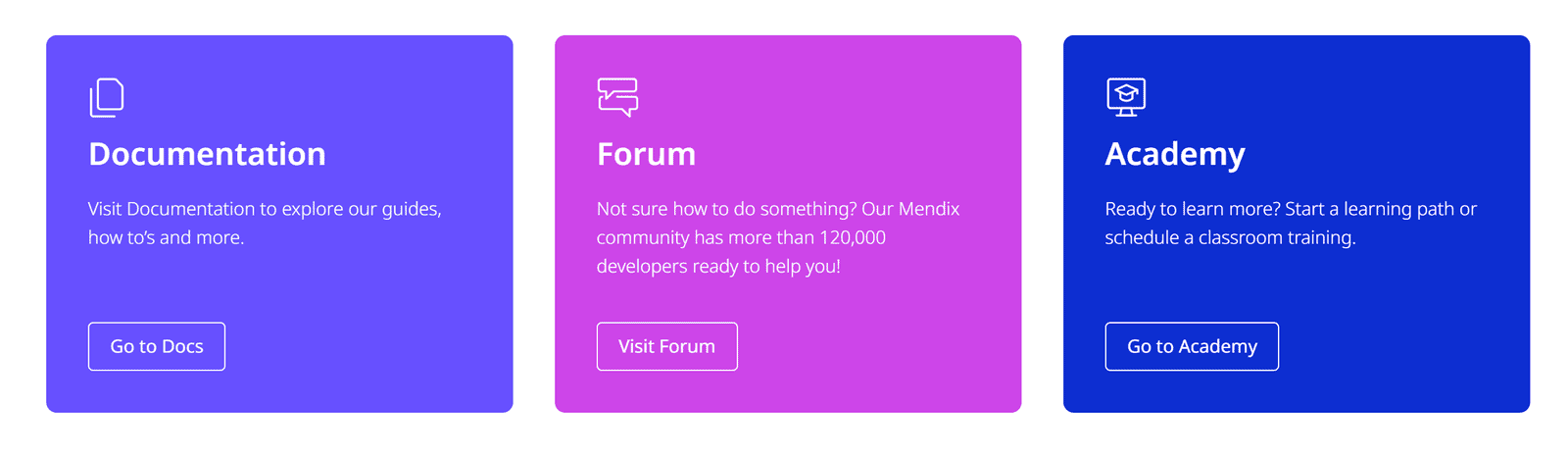
We owe a big thanks to all the developers both inside and outside of the Mendix community who talked to us about how they generally start using new tools, what they wished they knew when they first started learning Mendix, and who provided valuable feedback on the iterations of this onboarding experience. This is not the end, of course. In fact it’s just the beginning! We plan to keep adding new content to accommodate different learning styles, to show you more about what’s “under the hood” of the Mendix Platform, and to make your Mendix experience smooth sailing.
Improved Native Mobile Dropdown & Reference Selector
A dropdown is a common component when selecting from a list of options (often 4 or more). With Mendix, a drop-down is used for selecting a value from an enumeration or a reference. Until now, the dropdown was limited in styling. But that was yesterday. Today, you can fully style the dropdown.
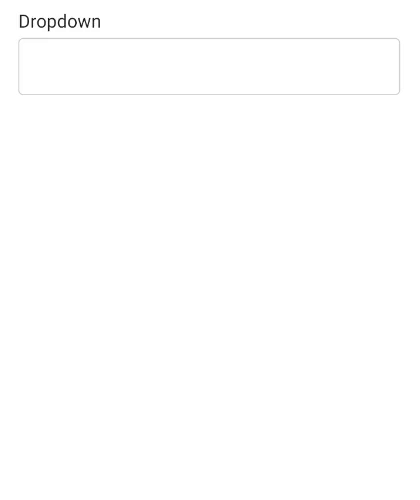
Note that existing projects do not get this new variant automatically. This is to prevent unforeseen UI changes. To use this in existing projects, update your Atlas UI resources module.
Delighters
Save unpublished question or comment in Forum
That moment you type your input into a web-form and then an unexpected browser refresh deletes it is all too real for us. Which is why we sought to alleviate this pain in our forum. The forum now has the functionality to save your unpublished questions and ideas as a draft, so that the details you entered are never lost and your keyboard stays in one piece.
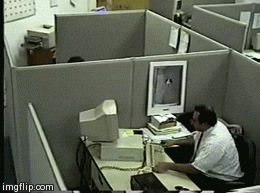
For a question, the details are saved for the following fields: Title, Mendix Studio Version, Category, and Tag(s). For an idea, the details are saved for the following fields: Title, Category, and Tag(s).
The description part for a question and an idea has the most information, hence has a higher risk of data loss, so for the description field, we save data on the press of a key.
When you have a question or idea in draft, you will see a message like in the image below.
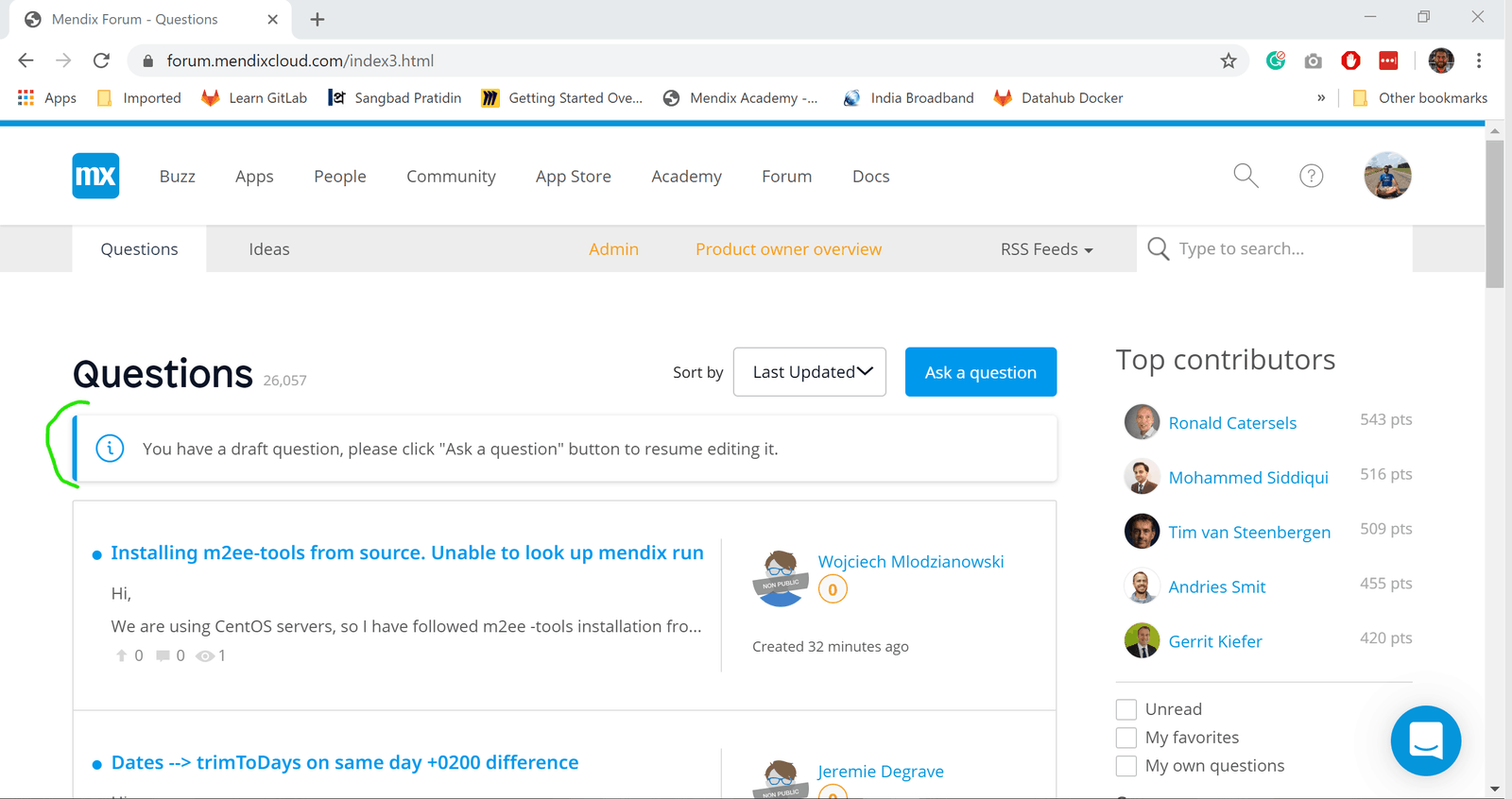
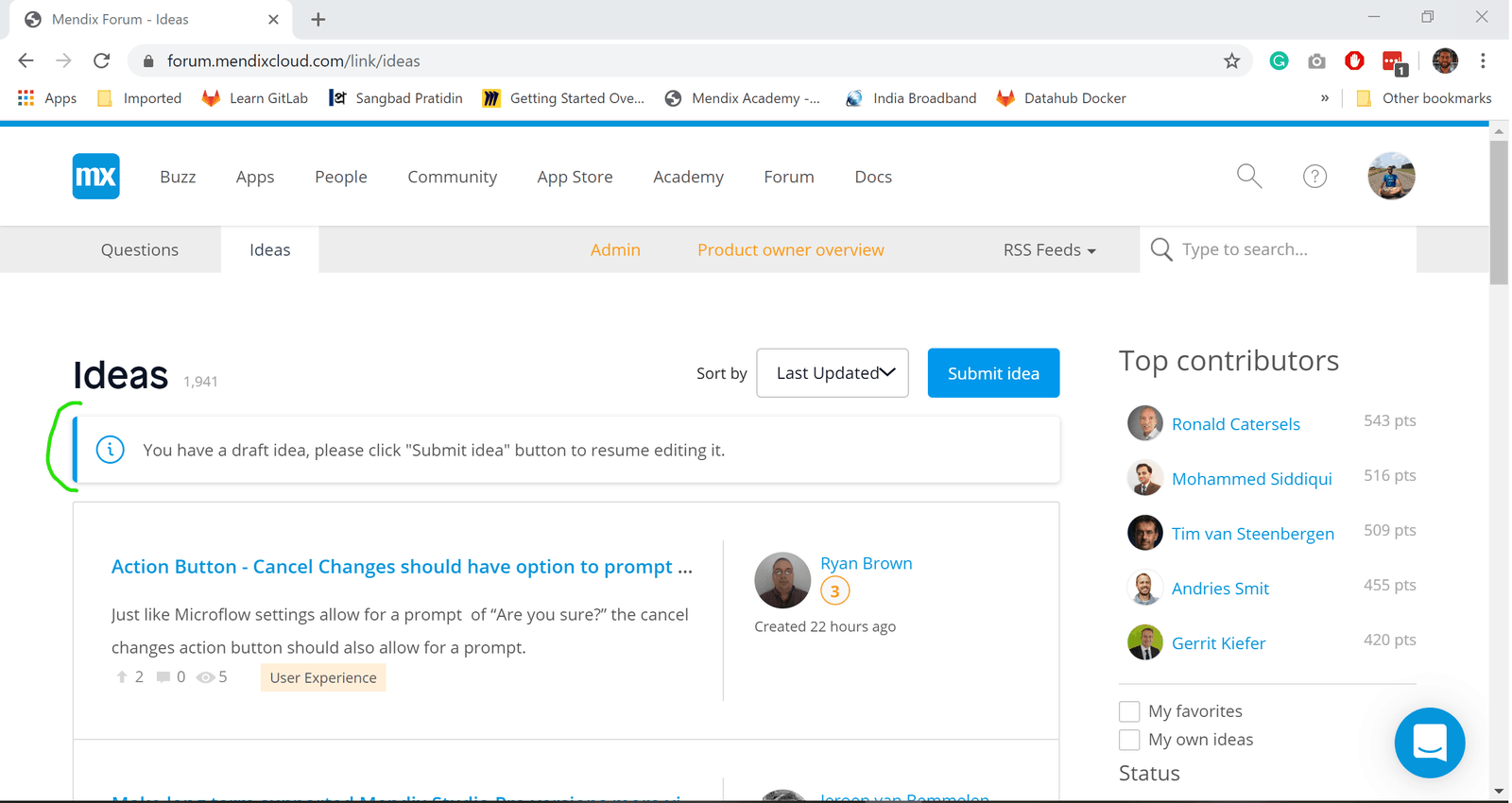
This feature is not yet implemented for other types of posts, such as answers and comments. Be sure to let us know if you find this useful, as it will further encourage us to implement it for those other types in the near future.
We always want to hear your ideas. We hope this new feature helps you ferry them over to us more easily and more frequently. Thanks to Tim van Steenbergen for his idea.
To further enhance the readability of the Forum, we introduced a visual cue for unread questions and ideas. We chose to visualize this with a blue dot, as shown in the image below. The blue dot appears when the details of a particular question or idea haven’t been seen yet.
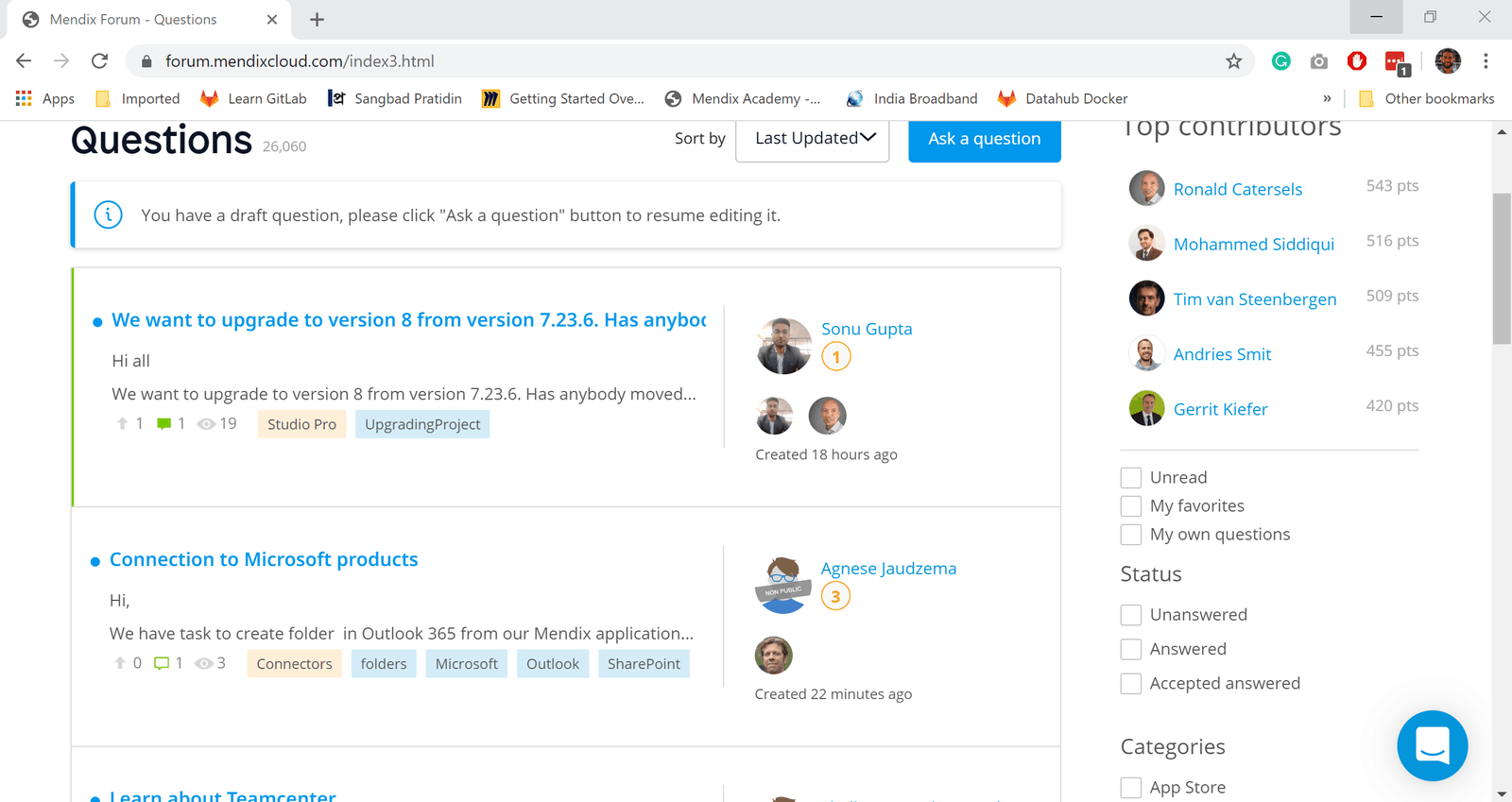
Story Improvements and important updates
Engagement between business and IT users in your project just became a lot smoother. In our last release blog, we showed off the simplified search and creating a story on the stories overview page.
The below changes make it possible to raise the quality and deliver a more consistent and reliable product:
- Deleted items will be deleted permanently and you will not be able to restore those. At the project history page you will still be able to see which story was deleted by whom and when. All current “deleted” stories will be permanently deleted on July 31, 2020.
- Project history will be retained for 1 year, and then it will be removed from the system.
- Archived sprints will be renamed to completed sprints.
- You can only have one level of tasks in a user story. All sub-tasks created in the past will be migrated to a task, and linked to the main user story on July 31, 2020. Until that time you can export all the sub-tasks.
Simple and straightforward, that is our vision on the Stories experience. So what’s new?
Sticky Action Bar
Navigating multiple stories at once used to be choppy at best. Frankly, our hands were getting tired of scrolling vertically when adding a label to multiple user stories at once. Now, with the sticky action bar, the main actions are always at your fingertips, even if your are at the bottom of your large backlog.
Clone
Do you need to perform a number of tasks for each release, of which many are repeated at every release? You can now create a template–consisting of an issue with all details and a set of tasks–that you can clone for future releases. Never forget required tasks for every release and save time with the new cloning features; select a user story, press clone, and a duplication is created, including all the details. To know the difference between the two stories, the text “Clone” is added to the title.
Your to-do list
Thanks once again to all the makers who provided valuable feedback on everything in this release and those who took part in our usability testing sessions — we’ll be doing more of those to make sure we build products that really suit your needs. And of course keep sending your ideas and suggestions via Ideas Forum or themx-user-research channel on Community Slack — we’re (even) better together!
To end this post and begin your summer, here’s a to-do list for you.
- Download 8.11
- Check out the release notes
- Enjoy that summer sun.
- Register for Mendix World: Version 2.0
Speaking of togetherness and community, because we are always looking to deliver content and tips your way, check out Mendix World: v2.0 on September 1. It’s all digital and you’ll get to hear from the people behind all of these new capabilities and functions you’re seeing every month. So make sure to tick “Register for Mendix World: v2.0” off that to-do list as well, and we’ll see you soon.
