Mendix Release 10.11 – Power up Your Development
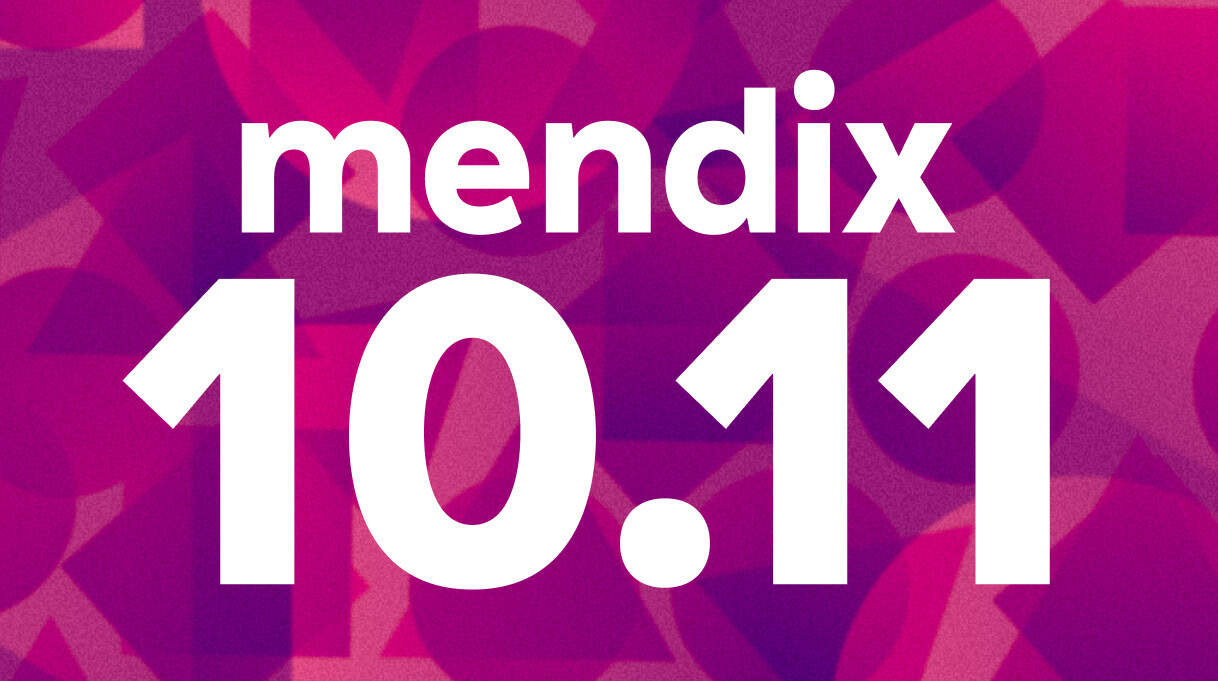
Mendix 10.11 enhances the developer experience with a performance boost in Studio Pro and features like OData live preview. Users benefit from an improved OIDC SSO module and Academy registration experience. And, as part of keeping a subscription to innovation, Java 21 support.

Studio Pro
Performance improvements
We’ve improved performance in Studio Pro overall by removing some issues that were causing slowdowns over time. This was especially noticeable when working on larger apps with a lot of elements. Long Xpath attribute selection is now also a lot faster so you can get your expressions written faster. The underlying framework of Studio Pro was also updated, which should give performance improvements across the board.
Additionally, we have improved the rename speed which should make refactoring a lot more efficient. And finally, we also made some improvements in the speed of the logic bot so you can model your microflows even faster.
Help us help you
We added a support menu item under the help menu item which has tools to capture profiling data and performance data, which can help us in triaging your support tickets. If you need to submit a ticket related to general interactions, these tools can help us to find solutions for you faster!
With this functionality, you can now go to the “Support Tools” menu under “Help”, where you can start performance logging or profiling your Studio Pro session. Starting these actions will gather quite some data and store it on your machine. Adding this data to your support ticket can help us in troubleshooting your issues.

Java 21
Java, like all modern programming languages, undergoes continuous development. Every six months a new version is released, granting developers access to powerful language features. These features are particularly beneficial for Mendix developers, as they accelerate the development of Java Actions. Furthermore, staying up-to-date with recent Java versions is essential to maintain support and ensure secure operation of the Mendix runtime.
In this release, we’ve introduced support for Java 21 and ensured that all new projects will target this version. When you install Studio Pro, JDK 21 will also be installed automatically. Going forward, you’ll have three Java versions to choose from for your Mendix project: Java 11, 17, and 21. To configure the locations of all used JDKs, simply use the new configuration dialog in Studio Pro preferences.
We strongly recommend upgrading your applications to Java 21 at your earliest convenience. The process is typically seamless, as Java is almost always backward-compatible. With Mendix 11, we’ll discontinue support for Java 11 and 17. Our commitment is to regularly update the Java version to keep your projects current.
Native mobile updates
For this release, we’ve prioritized system updates and performance enhancements for native mobile apps developed with Mendix. We’re excited to introduce two key improvements: Hermes support and an update to React Navigation.
Due to the limitation that only a single version of React Navigation can be included in the Make It Native app, we’re adjusting our support policy. Going forward, we’ll only support the following versions with a Make It Native version in the stores:
- All LTS versions (8.18, 9.24)
- The latest MTS version (10.6)
- The latest version (10.11)
For any other versions, we recommend building a custom developer app. Learn more about these changes here.
Hermes Support
Performance plays a crucial role in the mobile world. Users have high expectations when it comes to app responsiveness, whether for personal entertainment or professional productivity. However, achieving optimal performance, especially on older devices, can be a challenge. That’s why we’re thrilled to announce the release of Hermes support in this version of Mendix!
Hermes, an open-source JavaScript engine optimized for React Native, delivers several key benefits. It significantly improves start-up time, reduces memory usage, and results in smaller app sizes compared to its predecessor. How does it achieve this? By leveraging an innovative ahead-of-time (AOT) compilation strategy. Our internal tests have demonstrated a performance boost of approximately 15%. To take advantage of Hermes, simply enable it in the native navigation profile.
React Navigation Update
Mobile operating systems continually evolve, with Android and iOS receiving major updates each year. Supporting these updates has become increasingly crucial as new devices are rolled out, and OS vendors push developers for support.
In this release, we have updated one of our most important modules: React Navigation. This module handles all aspects of navigation in native mobile apps, including displaying the correct pages, managing navigation between screens, and rendering smooth transitions. React Navigation 6 not only refines existing functionality but also enhances flexibility, streamlining React Native development. The update to React Navigation 6 refines existing functionality, enhances flexibility, and streamlines development.
Open Source Make It Native
Since we can no longer support all versions of Mendix with a single Make It Native app, we decided to release the source of Make It Native so you can build your own app. This is currently only recommended for advanced developers who have knowledge of building react native apps from source. A simpler alternative is to create a custom developer app as explained in our documentation.
When building your own Make It Native app, you can choose which version of Mendix you want to support, change the look & feel to match your brand, and include your own showcase applications to show off your Mendix development skills. Detailed instructions can be found in the GitHub repository.
Swagger preview for OData REST APIs
When modeling a published OData API you’ll see a live preview of the resulting OpenAPI documentation while editing the API. This should help quickly validate that you’re building the required REST API.

Event Broker
The Event Broker makes it easy for applications to send each other near real-time notifications. For example, if the order service app has registered a new order, other applications can be notified with an event that a new order is available for fulfillment, invoicing, export restrictions validation, etc.
Obviously, security is an important aspect of using events in your application landscape. Certain events may be intended for specific apps only, or maybe some apps should only be allowed to subscribe to events, but not send them.
This month we’re releasing two important security improvements for the Event Broker:
- You can now specify for every app which events it is allowed to receive and send.
- You can now manage the Event Broker privileges of every Mendix user in your organization: administrator, view only, or no access.

Combo box improvement – Read-only style
We’ve made a small but handy update to the Combo box widget. Now, it comes with a read-only style property, allowing users to display the Combo box in read-only mode without the input box around the value. Setting it to “Content only,” can make it appear as text or labels, as per the configuration. This mode also supports custom content for added flexibility.

Teamcenter Extension
The Teamcenter Extension is a Mendix Extension built using the Mendix Extensibility Framework to provide you with an effortless means to harness the full capabilities of the Teamcenter Connector for Mendix. The extension provides a low-code experience by making it easier to visualize and access the Teamcenter data model and automate the creation of Mendix domain models and microflows.
The Teamcenter Extension offers a list of use cases for which domain models and microflows can be created. After you select a use case, it uses an import mapping approach similar to Mendix Import Mapping. Here, the Teamcenter Extension allows you to select data from the business model of your Teamcenter instance. Based on the selected use case, the import mapping, and, for some use cases, additional configurations, the Teamcenter Extension generates and updates the domain model for your integration and generates one or more ready-to-use microflows that you can drag and drop into your application logic.
To see Teamcenter Extension in action, download and play with the Teamcenter Extension Sample App, which is available for free on the Mendix Marketplace.
AI
OpenAI Connector: GPT-4o and Vision
In the latest version of the OpenAI connector we added support for Vision. Now you can use models like GPT-4o and GPT-4 Turbo to interpret and analyze images, allowing them to answer questions and perform tasks related to visual content. In the Showcase app, we included examples of how to integrate this with pictures from the webcam as well as uploaded pictures.
You can use it for a variety of use cases, such as recognition and detection of objects to see whether the image contains the expected objects. It can also classify and describe what’s on your images, which you can use for OCR or other applications. When using multiple images, you can also compare images, for example to validate whether the image from the webcam is as it was expected based on a reference image.
We also added support for the latest GPT-4o (omni) model to the Showcase app for text and image use cases. This model performs significantly better when compared to GPT-4-turbo, especially in non-English languages.

PgVector Knowledge Base
Say goodbye to full re-indexes of your knowledge base. The latest version of the PgVector Knowledge Base allows you to interact with the Mendix Domain model even more easily by reindexing individual Mendix objects after changing them. Check the Showcase app to see how you keep a knowledge base of historical tickets up to date after every individual ticket update. We also made it possible to retrieve the original objects from the knowledge chunks so you can show them on the screen and allow the user to interact with them.

Governance
Control Center: private cloud (connected) apps
In Control Center, we keep increasing the insights into your application landscape. After showing the public cloud apps in their own tab, we are now also able to show which applications are deployed on the private cloud when they are connected to the platform (Mx4PC).

Improved end-user onboarding in OIDC SSO Module
Most Mendix apps give their end-users access using Single Sign-On (SSO). Mendix sees a growing adoption of OIDC SSO module instead of using SAML. Version 3.0.0 of the OIDC SSO features various enhancements to improve the developer experience around the onboarding of end-users into your app. We are reducing the need to do customizations around SSO. These changes bring the OIDC module more ‘on par’ with the SAML module.
Let’s have a look at these enhancements…
One way of onboarding end-users is to use the Just-In-Time (JIT) user provisioning capabilities of the SSO module: if a new user logs in via SSO, the user is created in your app on-the-fly. If, however, you want to provision the end-users in a different way (e.g. using the Administration module), it is now possible to disable the JIT user provisioning. If you do use JIT user provisioning, the following improvements apply.
The module includes an improved out-of-the-box attribute mapping that maps the standard OIDC user attributes from SSO tokens (such as ‘sub’ as an immutable user identifier) to the attributes in your standard Mendix user objects. This also includes the user’s preferred language and time zone. Especially if you’re using Entra ID, you may no longer need to write a custom user provisioning microflow. If your application needs a custom user object, you can now configure this object – again, without customization of the OIDC module.
As with SAML, you can now configure a default user role to any user that gets created; this may eliminate or reduce the need to write a microflow to parse Access Tokens.
If you are building business-to-business (B2B) or business-to-consumer (B2C) apps rather than business-to-employee (B2E) apps, you may have an end-user license for external users. The license cost for external users is lower than for internal users. Based on the IdP from where you are provisioning your end-users, the OIDC SSO module can automatically classify users as external, i.e. by configuring the user type on the IdP level. This makes the need to write a microflow to set the user type obsolete in most cases.
If, despite these improvements, you still need a custom user provisioning microflow, it’s now possible to use a microflow that is not part of the OIDC module itself. Whenever you are upgrading the OIDC module to a newer version, you don’t have to re-implement the same customization in the OIDC SSO module. It also means you more easily share a custom user provisioning microflow across multiple apps by sharing it via a private module in your private marketplace.
If you decide to give OIDC SSO v3.0.0 a try, you will find it depends on the User Commons module. The User Commons module is a module that aims at implementing user management functionality that is common to multiple IAM modules. OIDC SSO is the first to use that. We don’t provide user documentation on the User Commons module itself – the user documentation for OIDC SSO gives you all the information you need.
Academy
Finding my registrations and certificates
What was that URL again? Where can I find my Academy exam registrations? We heard you loud and clear! With the transition of our exams to a new part of the platform we now have also made it easier for you to find your exam registrations and your certificates exactly where you would expect them! Simply go to Mendix Academy to find your previous, ongoing, and upcoming exam sessions. And if you passed an exam, you will also find your certificate here! Do note that not all of your historical registrations are there yet there since those still need to be migrated.
The discount for exams you can’t forget
At Mendix we put you first and we want to give you what we have promised you. When you are now starting your exam purchase after choosing your next desired certificate via Mendix Academy you can directly see that we have applied the discount to your transaction when it is applicable to your domain. This way you will never miss out on your discount. Try it out now and see if there already is a discount applicable to you!

Expert certification process
For the expert certification process, we have made sure that the registration process is in line with the other exams making it a consistent Mendix experience. As an addition to this process we have made sure that you can directly book your time slot for your interview and have it directly available in your agenda.
Self-service payments via Digital River
The self-service payments via Digital River are almost possible. We need to make sure all contracts and legal documents are Ok and are almost there. Therefore we have added a feature flag which will allow us in the coming weeks to activate this option.
After enabling this we will be able to offer localized payment options like Ideal and Payco and globally known payment options like Creditcard, Google Pay and Apple Pay. This will be used during your exam registration process.
Are you ready to start your next app?
- Download Mendix Studio Pro.
- Take a closer look at all the features, improvements, fixes, and more in the Mendix 10.11 release notes.
- Don’t want to miss future updates? Subscribe to our blog to catch the latest news.
