Mendix Release 10.16 – A Leader Keeps on Giving
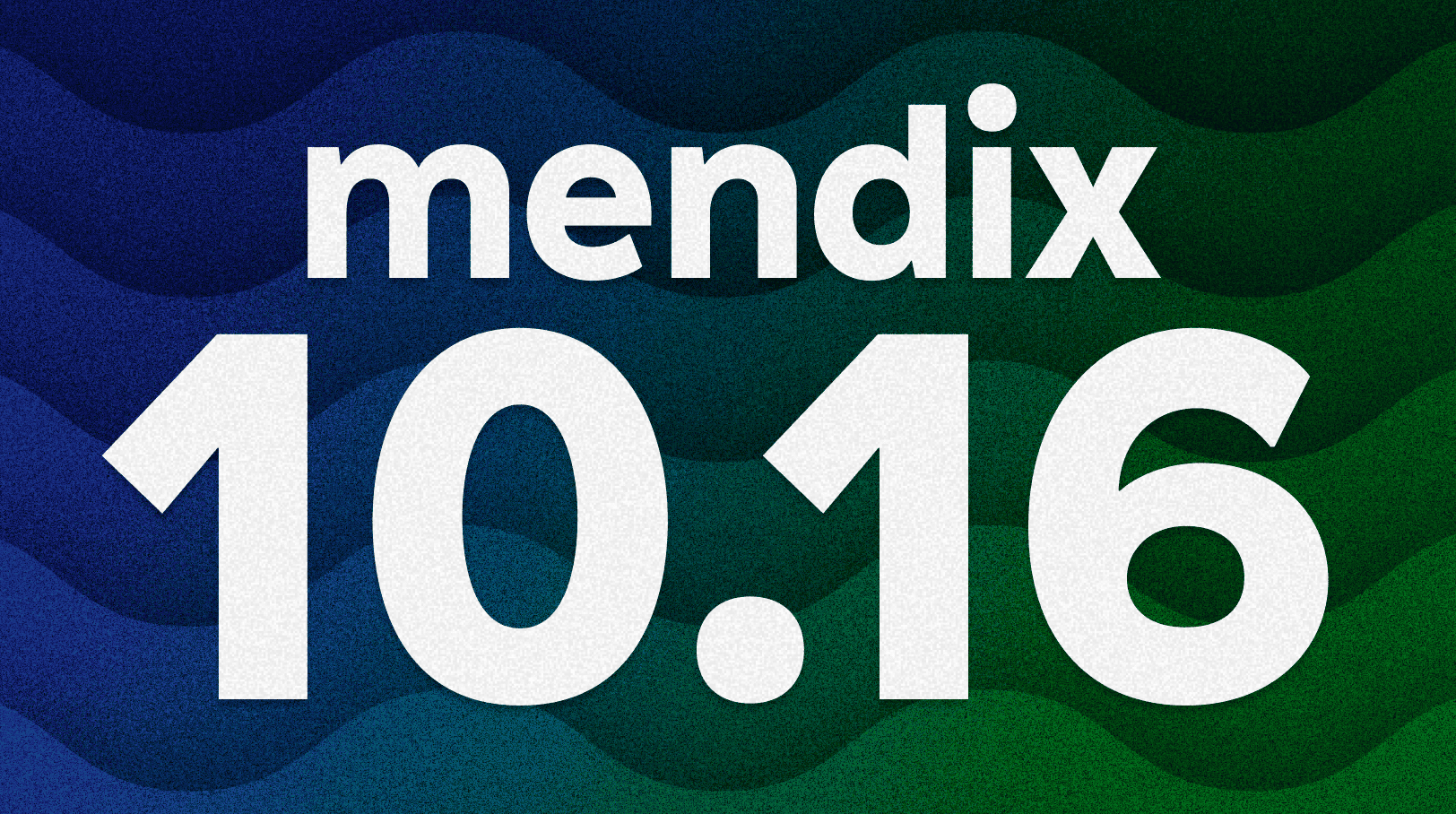
As you might have heard, Mendix is a Leader in the new 2024 Gartner® Magic Quadrant for the 8th year in a row for low-code application platforms. Because of our great community who continuously help us be our best, we want to provide as much value as possible to our users, and this month is no different! The 10.16 release comes with so many improvements, like simpler navigation with back and forward buttons, structure mode for Mac, several widget updates, enhanced mobile with offline support for PWA on iOS, and many integration and connector improvements. Additionally, building smart apps is simpler, and governance is improved. Several portal improvements have been made, like What’s new, and exams are now multilingual. Read on for more information.

Studio Pro
General updates
Back and forward buttons
To make it easier and faster to go back and forward between different documents, you can now turn on the back and forward buttons under the new features tab. This will allow you to quickly navigate through any documents you have opened. To make things easier, you can also use the buttons using the shortcuts ctrl & – and ctrl & shift & – on Windows and command & – and command & shift & – on Mac , so you can be even more efficient with your keyboard!

Structure mode for Mac (experimental)
We are currently working on an improved version of structure mode, which allows better widget representations while retaining the concept of providing a styling-less mode that emphasizes the layout and structure of the page, rather than the visuals. This initiative stems from the valuable feedback we’ve received, as many developers have expressed their appreciation for structure mode. This is now available for Mac users in an experimental stage and can be accessed by enabling it in the preferences under New features > Use modern structure mode (experimental). This modernized approach, built on web technology, will soon incorporate new features currently in development, enhancing the user experience across all editing modes. It can be used for web and native mobile page building, but for native mobile it should be noted that building is not yet supported on Mac. Although this new mode will eventually be available for Windows as well, it is currently exclusively opt-in for Mac users.

Java 11 and 17 deprecation
Using older Java versions can leave your applications lagging behind due to outdated features, slower performance, and potential security risks. By upgrading to a new, supported Java version, you can easily overcome these issues with little migration costs. Upgrading to the latest long-term supported version Java 21 ensures your applications stay secure, perform better, and remain compatible with modern development standards.
Starting with Mendix 9.24.23 and Mendix 10, we support Java 21. Upgrading your application to Java 21 is a breeze through the App Settings. If you haven’t made the switch yet, we highly encourage you to upgrade now for optimal performance and security.

Mendix 10.24 and Mendix 11 will no longer support Java 11 and 17. Projects using these Java versions in Mendix 10.16 and later will display a deprecation warning. When converting an application project to Mendix 10.24 or 11, its Java version will automatically be updated to 21. Please note that Mendix 8 and 9 will remain unaffected by this change.
To ensure your applications and marketplace modules with custom Java Actions run smoothly, we encourage you to upgrade your Java version as soon as possible. For a seamless transition, please consult our Java Version Migration guide for any known issues. Upgrading now will help you stay ahead of any potential issues!
Fallback for Managed Dependencies in Offline Scenarios
Managed Java dependencies streamline the integration of libraries into projects, reducing errors and ensuring consistency. Mendix uses Gradle to fetch libraries from public repositories, but firewall restrictions can cause download failures. We recommend setting up a local repository mirror, such as Sonatype Nexus, in that situation – please follow this guide to configure Studio Pro to use a custom repository.
In some cases, setting up a repository mirror isn’t feasible. To address this, we’ve introduced a fallback mechanism that uses embedded dependencies. This allows developers to work with modules containing managed Java dependencies even offline, though it does mean losing the benefits of managed dependencies.
Starting with Mendix 10.16.0, 10.12.7, and 10.6.17, all managed dependencies will be included in an exported module. If no connection to a public repository is possible, these embedded dependencies will be used when importing the module. Otherwise, the embedded dependencies will be ignored.
Widgets
Rich text
Introducing Rich text v4, a new version of the flexible and customizable WYSIWYG editor designed to enhance the rich text editing experience. Its lightweight nature ensures better performance and enhanced styling capabilities, and its versatility opens the door to future improvements, providing users with increased control and customization. While this new version offers a more adaptable approach compared to the previous, it’s important to note that achieving feature parity, albeit limited to minor usability features, is an ongoing effort.
It’s worth mentioning that the previous Rich Text was based on TinyMCE, which unfortunately is ceasing support for its open-source version.
Therefore, we recommend updating to Rich Text v4.
Data widgets – storing association filters
Data Grid 2’s personalization feature allows users to retain personalized filter states, including filter values and operators. However, this was not possible for drop-down filters yet when filtering over associations. This release removes the previous limitation and allows for the seamless storage and loading of association filters, providing a more comprehensive and personalized user experience. To use this functionality, please note that it cannot be used in conjunction with lazy loading. Therefore, the column setting ‘lazy loading’ must be set to false.
Support for WebP Images
WebP is a modern image format developed by Google that provides superior lossless and lossy compression for images on the web. Its benefits include faster loading times, reduced bandwidth usage, and high-quality visuals, making it perfect for enhancing performance and user experience.
Mendix now supports WebP for both static and dynamic images. You can upload WebP images to an image collection or store them in a System.Image entity and showcase them anywhere in your web or native mobile applications. We hope you’re as excited as we are about this fantastic enhancement!
Pluggable widget API – Specify default values for datasources
Last month we released the capability to specify default values for actions for pluggable widgets and with this release it is now also possible to specify default values for data source properties e.g. for an Entity, Database, Microflow, Nanoflow, or Associations. As widgets are often released as part of modules, and in several cases the widgets should/can use the domain module of the widget, this will make life better for developers as they have to configure less.
Example XML:
<property key="dbSource" type="datasource" required="true" isList="true"
defaultType="Database" defaultValue="Shop.Customer">
<caption>Database data source</caption>
<description />
</property>
<property key="microSource" type="datasource" required="true" isList="true"
defaultType="Microflow" defaultValue="Shop.MF_Customers">
<caption>Microflow data source</caption>
<description />
</property>
<property key="assocSource" type="datasource" required="true" isList="true"
defaultType="Association" defaultValue="Shop.Customer/Shop.Order_Customer/Shop.Order">
<caption>Association data source</caption>
<description />
</property>Mobile
Offline support for Progressive Web Apps (PWAs) on iOS
Creating mobile apps with offline functionality is vital as it guarantees users can access key features and information without an internet connection, boosting reliability and user satisfaction. This is particularly important for tasks that need to be completed in remote or highly secured areas. Additionally, offline capabilities enhance app performance by minimizing reliance on network speed and availability.
Mendix supports creating offline-first apps as native mobile apps and progressive web apps (PWAs). Previously, PWA support was limited to Android devices, but starting with this version, we’re breaking barriers and bringing offline-first PWAs to iOS as well. This means you can now deliver offline-first, web-based mobile apps that run on both major mobile operating systems.

Offline-first support for PWAs on iOS is available for apps built with Mendix 10.16.0 or later. Please refer to our documentation for details.
Android 15 Support for Native Mobile Apps
This month, Google unveiled a significant update for their Android operating system. This latest release emphasizes enhanced performance and extended battery life, while also introducing exciting new features. We believe that in particular “Private Spaces” – a secure, isolated environment designed to keep your sensitive apps protected – can be a game changer for securing enterprise apps.
While iOS updates often reach users quickly, Android updates can take a bit longer to roll out across all devices. But with Mendix, you’ll be ahead of the curve! We’re excited to announce that Android 15 is fully supported by native mobile apps built with Mendix 10. Just update your native template to the latest version and create a new build using Build Native App to enable support for your app.
Please note, over-the-air updates cannot be used for this update. An updated version of the native template for Mendix 9.24 will be available soon.
Read more about Android 15 on the official Google Blog.
Version Control
When attempting to “merge changes” or “revert a commit” Studio Pro will now detect incoming commits, and prompt you to directly pull the changes, for a smoother experience.

And, by popular request, we’ve reintroduced keyboard convenience to press the primary button in the commit dialog with ALT-Enter. Simply type a commit message and hit ALT-Enter to commit & push!
Integration and connectors
OData REST API microflows can modify HTTP Response object
The HTTPresponse object can now be used as an input parameter for OData microflows, both for entities and for actions. You can use this to, for example, set HTTP headers that you want to return to a client. One use case for this would be to set a correlation ID to facilitate tracing calls across different applications.
External Database Connector
The External Database Connector now supports using Client Certificates to authenticate with a PostgreSQL database. A client certificate and a client key can be provided to authenticate a Mendix app with an existing database. This will help you connect to your existing database with the required security.
Teamcenter Extension
With the release of Teamcenter Extension 3.0.0, you can effortlessly generate domain models and microflows to enable seamless search and download of Teamcenter files (datasets) right from your Mendix app. Other major enhancements include direct navigation to entities and microflows from the history tab, a revamped landing page, and a version compatibility checker to ensure you’re always in sync with the latest versions of Mendix Studio Pro and Teamcenter Connector. Plus, we’re thrilled to announce beta support for MacOS, aligning with the beta phase of Mendix Studio Pro.

Updates to all platform-supported AWS connectors
We updated the entire AWS connector portfolio to Mendix Studio Pro 9.24.2 to make the different UI components within some of the connectors compatible with the new React Client. At the same time, we upgraded the underlying SDK for each of our connectors, which made it possible to unlock some new features in the Amazon Bedrock connector. For more information, see the Amazon Bedrock connector update in the Smart Apps section below.
AI – Smart apps
Make Mendix apps smarter with Snowflake Cortex Analyst
Cortex Analyst has been added to the Snowflake REST SQL connector. Cortex Analyst uses an agentic AI setup powered by state-of-the-art LLMs to deliver high text-to-SQL accuracy. It’s a fully-managed, LLM-powered Snowflake Cortex feature that helps you create applications capable of reliably answering business questions based on your structured data in Snowflake.
With the help of Cortex Analyst, business users can ask questions in natural language and receive direct answers without writing SQL. For example, your business users may ask, “What is the average number of umbrellas sold?” or “Is there a correlation between umbrella sales and humidity?”
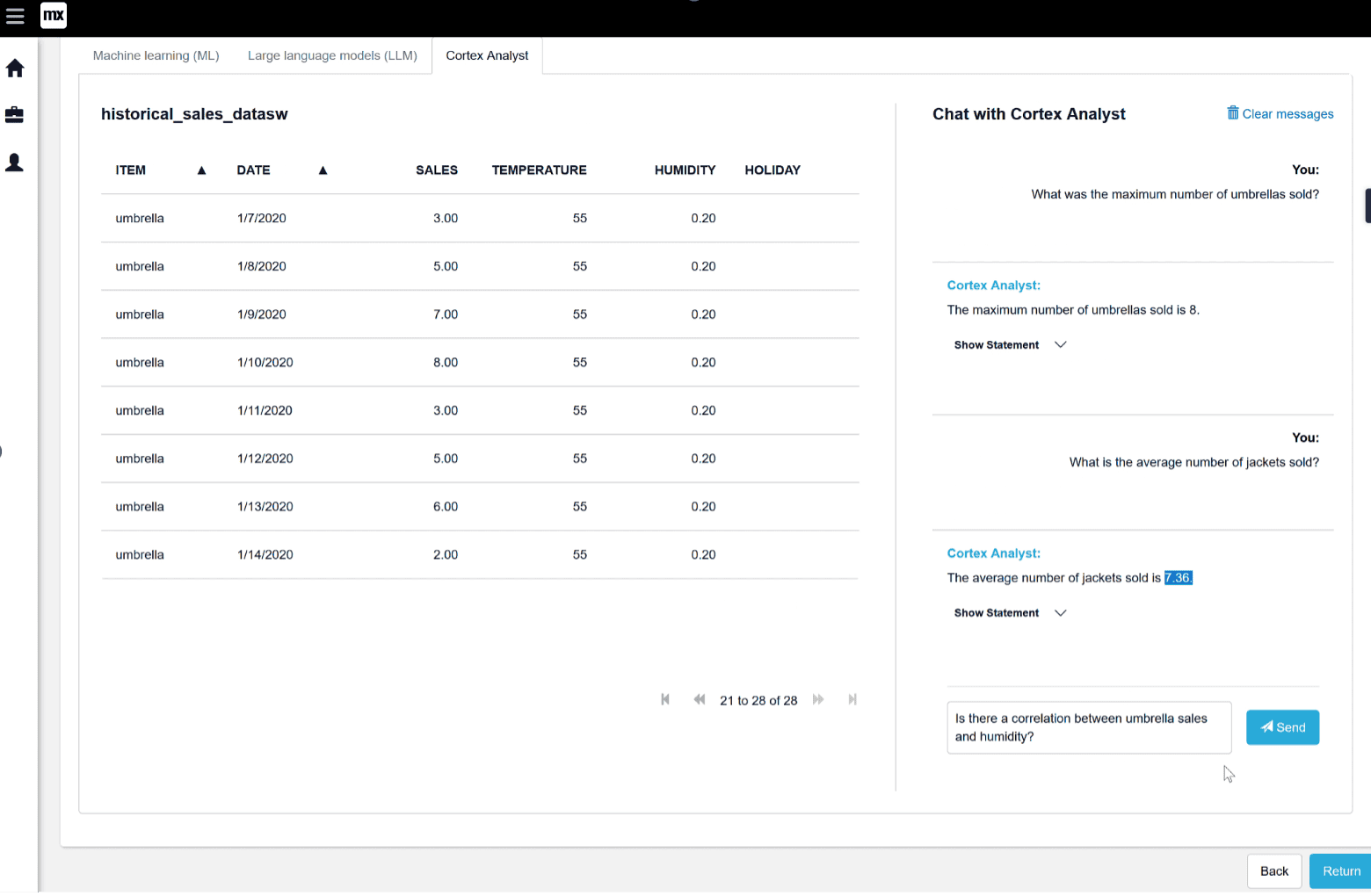
Web Crawler support and PromptTemplates in the Amazon Bedrock Connector
In a previous release we announced partial support for the Amazon Bedrock “Web Crawler” knowledge base data source (in public preview). With this new release, the Bedrock SDK has been updated and the new data source type is now fully supported. This allows customers to trace the original data source. This feature is enabled for operations that are compatible with knowledge bases (Retrieve, RetrieveAndGenerate, and InvokeAgent).
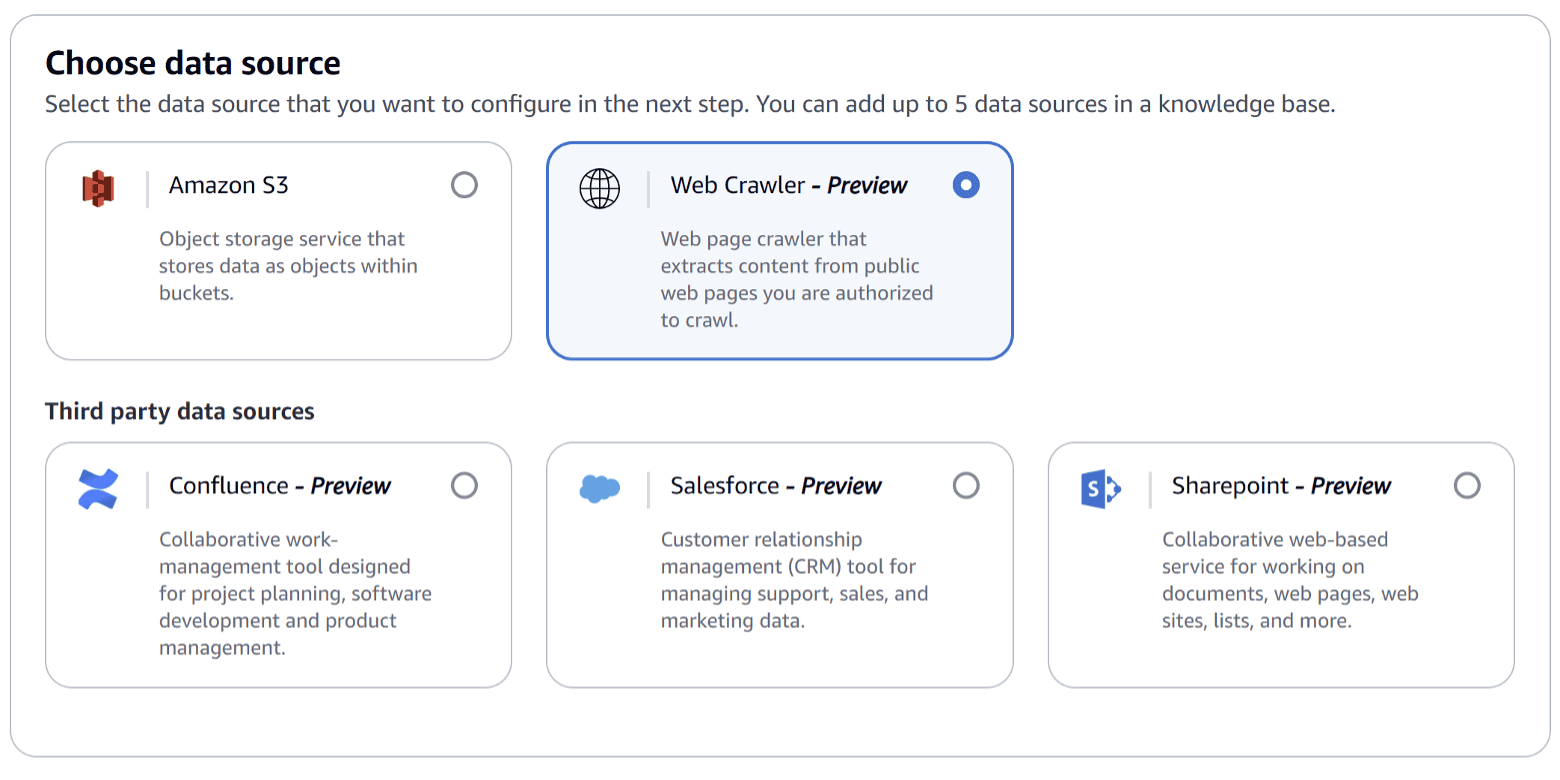
We have also added the PromptTemplate field as a parameter to the Request: Add Retrieve And Generate Request Extension action. The custom knowledge base prompt template allows you to replace the default prompt template with your own, to customize the prompt that’s sent to the model for response generation. With this solution, you can now control the response – when the question can, or cannot, be answered with the data inside your Amazon Bedrock knowledge base.
Numerous developer experience improvements across all components
We’ve listened to your feedback and looked at optimizing the developer experience, we have released new versions for several of our connectors:
Those releases contain different small DX and UX improvements each, for example, a “Clean Chat” button for ConversationalUI and easy to use actions to “Create a Chat and set the Action”. We also upgraded the AIBotStarter App and BlankGenAI App, as well as the GenAI Showcase App and Support Assistant Starter App to reflect these latest connector upgrades and incorporated further feedback.
The latest upgrade of the AI Bot Starter App also includes another significant change: the use of Bedrock’s Converse. Thanks to this change, it is now possible to attach multiple documents to a message, that can even be of other types than just PDF.
Learn how to use function calling and a new prompt library
Next to our software components, we have published a blog post to guide our users in adopting AI. “How to build Smarter Apps with Function Calling & Generative AI” (below) explains how to build your own virtual agent in a low-code way by making use of function calling. This is an LLM capability that goes far beyond text generation, as shown in the Support Assistant Starter App. Check out the blog and Starter App to get started with this yourself. We also published examples of well-engineered prompts for even more use cases than a support assistant in this Prompt library, a public repository designed to save you time during the prompt engineering process. This library will be continuously updated.
Governance
Software Composition – Quicker and snappier now!
We have done some major overhauls to the performance of Software Composition. Earlier, we faced some challenges with data syncs given the awesome adoption and the huge volume of data being processed and metrics being calculated. And now… after the performance overhauls, it’s quicker, faster, and snappier! After you create a deployment package in Free, Cloud, Cloud Dedicated, and Private Clouds, SBOMs (software bill of materials) are created behind the scenes automatically as a .json file and, within minutes, show up on the Software Composition page for immediate use.
(Mendix) Cloud permissions are now included in project roles
In the previous release blog, we announced that you can now manage all project roles centrally, on a company level (and that you have the time to make the switch and clean up any old roles inherited from individual projects until January 1, 2025). Now comes the next piece of that puzzle: if you have switched to company roles, you can now add cloud permissions to your default roles. Here’s how that works:
In Control Center, on the Roles and Permissions section, you will now be able to add environment permissions to any of the company roles you create and once you do, you’ll be able to see the list of permissions in this overview.
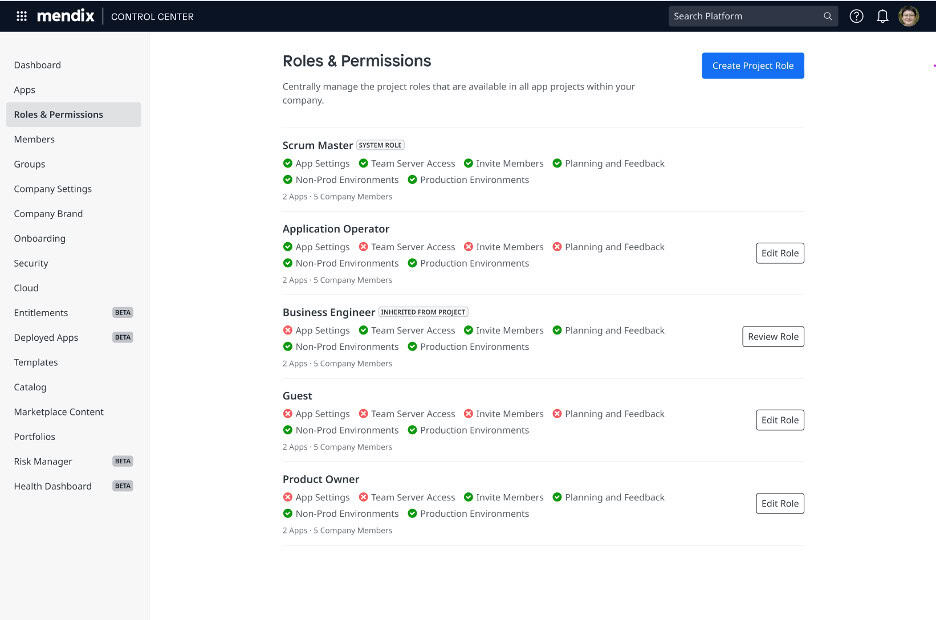
If you add a new role, you will go over the usual process of setting project permissions, but now, you’ll also have the option to set environment permissions. Please note this option is available only for Mendix Cloud.
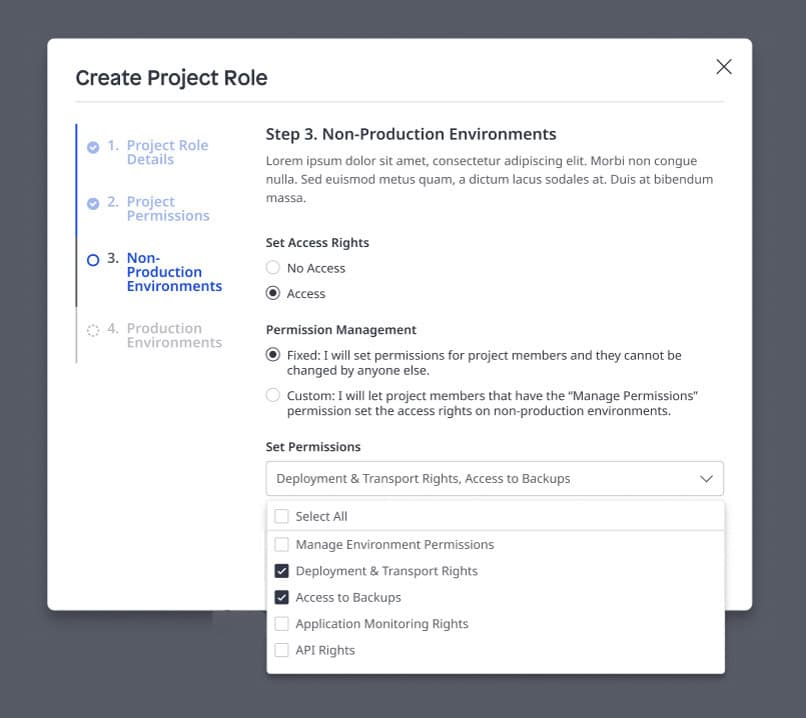
Admins can set different permissions for production and non-production environments and for each one they can either choose the right permissions themselves or leave that to project members whose role allows them to set permissions for others. Once the appropriate roles are set on company level, assigning them to a new project member becomes a matter of choosing the right role from the dropdown – no more going to two different places and starting from scratch every single time.
Please note this feature will be released on November 3rd.
Mendix Portal
New deployment UI
We have given our deployment process a major UX and UI overhaul! We have updated the pages for a fresher and crisper look, split off the deployment packages and activity log into separate tabs for a better overview and expanded the menu with quick actions.

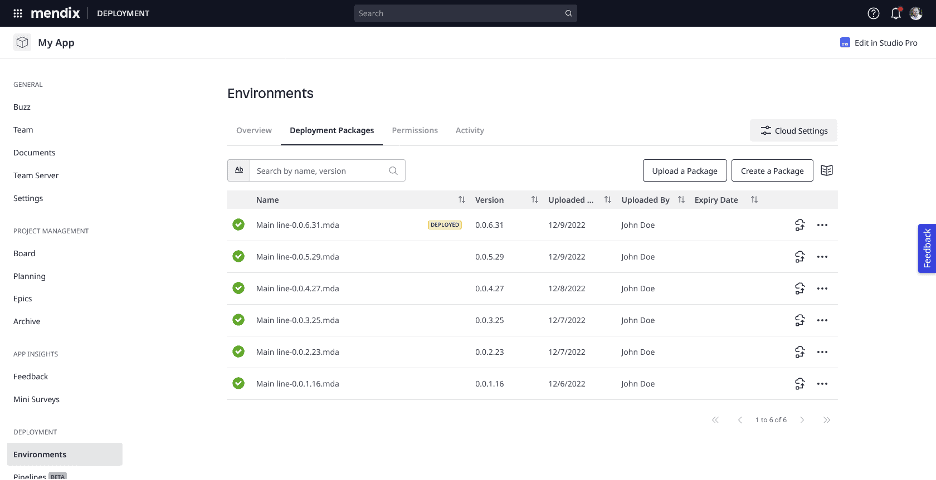
We have also updated the build and deployment flows. Gone are the days when you had to go through several screens with waiting times in between. All build and deployment processes are now executed asynchronously. That means you configure your build or deployment only at the start. We have made it easier to see what model options are new, and what model options you have changed.
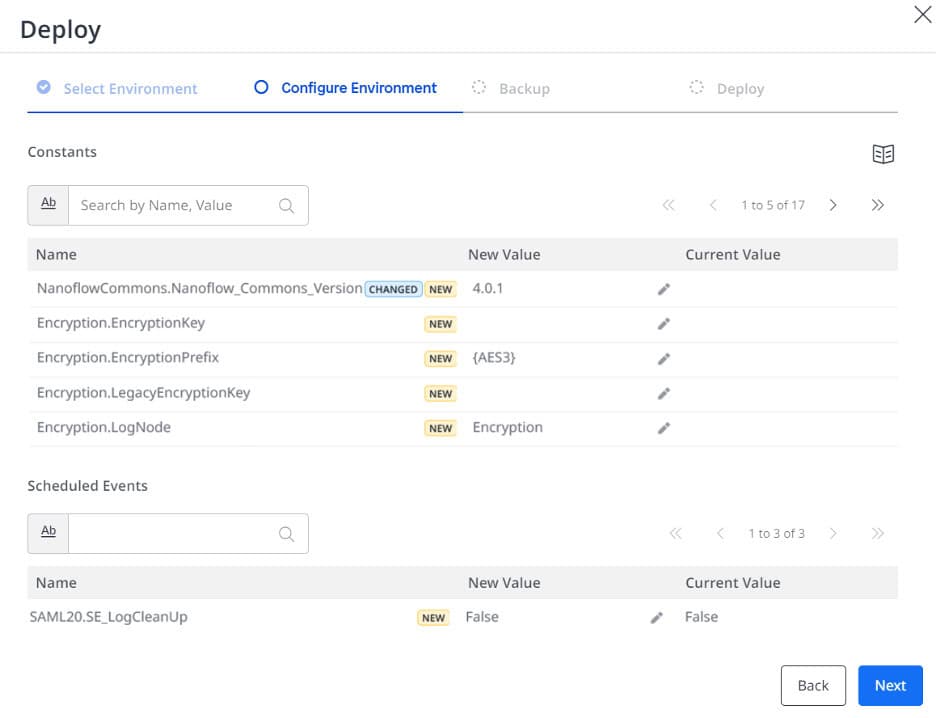
You can also automatically have a backup taken as part of the deployment process. You don’t need to do this yourself anymore before the deployment.
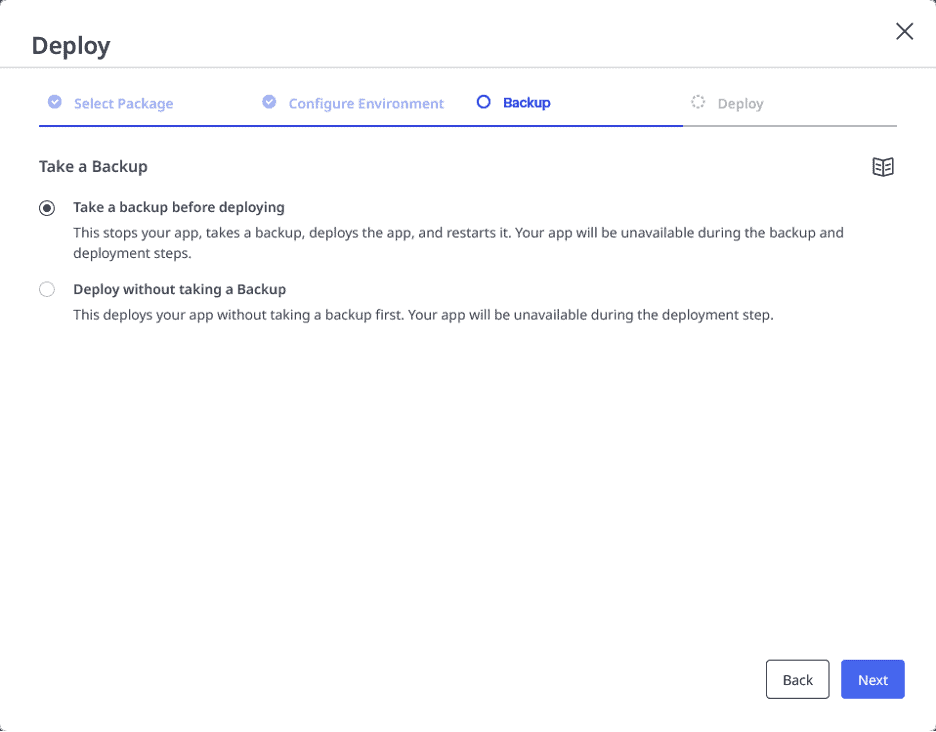
We will take care of your build or deployment in the background. In the meantime, you can continue working on the Mendix Platform, update your Facebook page, or get some coffee. We will let you know when your action is finished!
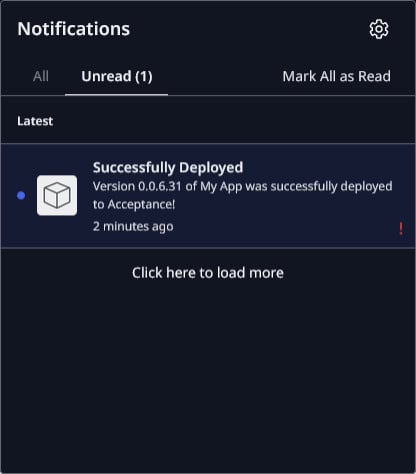
The new deployment UI is now in beta. You can go back to the old UI if you’re feeling nostalgic. We will continue updating the deployment pages for the best experience.
What’s New
We’re excited to unveil “What’s New”, a new way to stay informed about our latest product releases. Find updates on new features, improvements, and key announcements—all in one convenient place. With “What’s New,” staying up to date with platform changes is easier than ever, so you can make the most of your time on the Mendix platform.
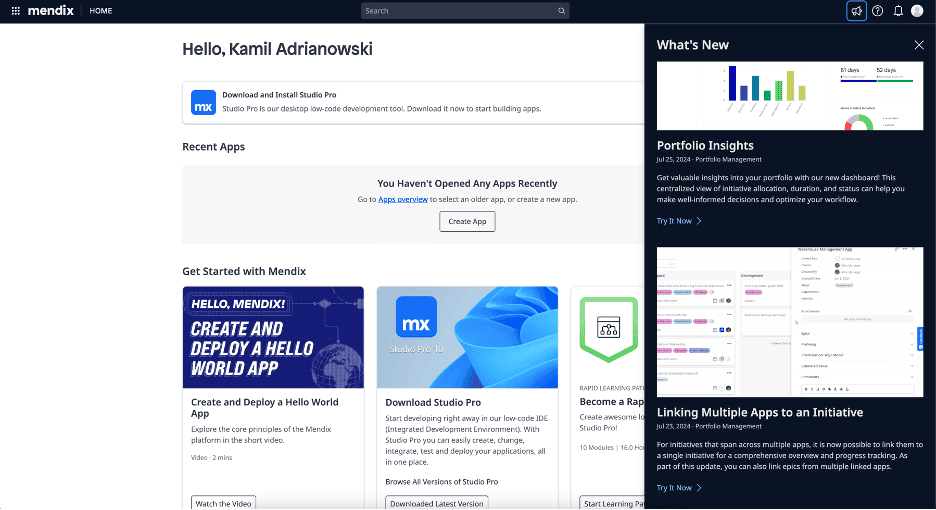
Marketplace
Improved Marketplace Search in Web
We’ve introduced a local search in the marketplace, letting you quickly find the components you need by combining it with the already existing filters. This makes your search faster and more efficient. Plus, search results now include private marketplace components!

Clear Dojo vs React Widget Visibility
We now will clearly mark if a component is a Dojo or React widget. This will help you avoid potential compatibility issues, especially as Dojo will no longer be supported in future versions.
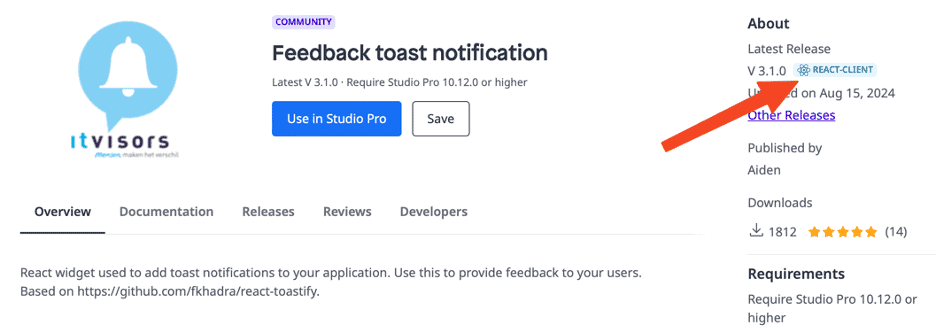
Academy – Multilingual exams
In our continuous mission to get as many interested people as possible certified in Mendix, we have made an important improvement. We have put the focus on making it easy to host our Rapid, Intermediate and Advanced exam in any language. For now, we have started with launching these three exams in the Japanese and Korean languages. The next language that is on the roadmap is Chinese and this will line up perfectly with the available languages in Studio Pro.
Do you speak Japanese or Korean or know someone who does and have waited for this to become available? Sign up now for your next exam!

Are you ready to start your next app?
- Download Mendix Studio Pro.
- Take a closer look at all the features, improvements, fixes, and more in the Mendix 10.16 release notes.
- Don’t want to miss future updates? Subscribe to our blog to catch the latest news.
