Mendix Release 10.18 – Smarter Apps, Smoother Builds, and Happier Developers
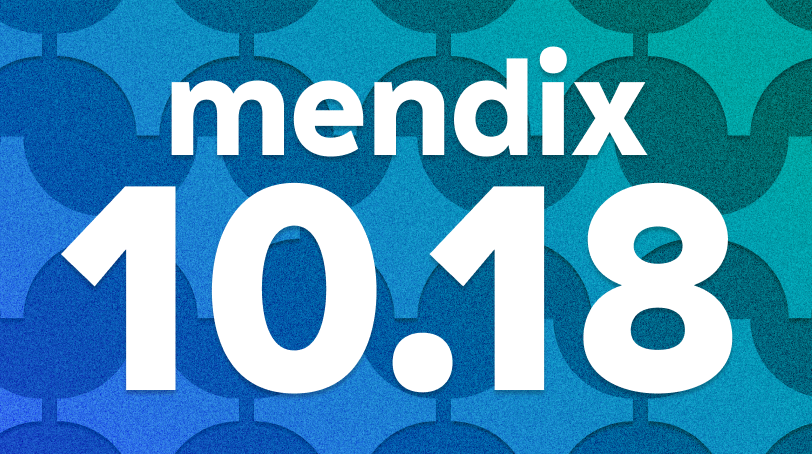
We are excited to announce the 10.18 MTS release which brings major updates to Studio Pro, AI-driven smart apps, and platform tools. Maia is enhanced with more powerful domain model generation, blog post support learning, along with the UI recommender and improved version control for repository growth and conflict resolution. Updates to import/export functionalities and public beta features for tracing and security insights further streamline workflows. Native mobile improvements boost app performance with tools like Hermes and alternatives to AppCenter. In AI, the Bedrock connector and Amazon Nova models provide advanced capabilities, while tools like the Token Consumption Monitor ensure cost control. On the platform side, Compass and enhanced surveys enable businesses to track and optimize success, while new Academy exam entitlements promote continuous learning.

Studio Pro
Maia for app development
Maia Domain model generation
We’ve improved and extended the Maia Domain model generation feature a lot. Domain model generation is now available for new and existing domain models. This feature should save you considerable time when modeling a new domain model, but it will also help you extend quickly an existing domain model.
You can use Maia Domain model generation in many ways. Here are some examples for inspiration:
- You can use Maia Domain model generation to quickly type and generate a set of entities and their attributes. For example, “Create an Order entity with attributes OrderNumber, OrderDate, TotalAmount and Status and a OrderLine entity with attributes Quantity, UnitPrice, and LineTotal. Each Order can have multiple OrderLines.” Maia will suggest the right attribute types automatically.
- You could also ask Maia to generate a domain model based on a set of Create table SQL statements. Handy in case you’re migrating a legacy system’s database structure into the domain model.

- Now you can also have a conversation with Maia to gather domain specific inspiration and additional requirements before generating the domain model. For example, “Could you also suggest relevant Customer entity attributes, including Netherlands specific address attributes and location related attributes?” or “What other type of entities would you recommend for an order management system for a retail customer?”
- It can also be inspirational, like “Please provide me 2 or 3 suggestions to choose from for other Order management related entities.” You could choose one of these and fine-tune and extend it before generating the domain model. Or simply answer with ‘Please use option 3’
Domain model generation is enabled by default for new installations, only. You can find the button Generate Domain Model in the domain model top bar. The domain model generation can be enabled or disabled in your Studio Pro preferences -> New Features.
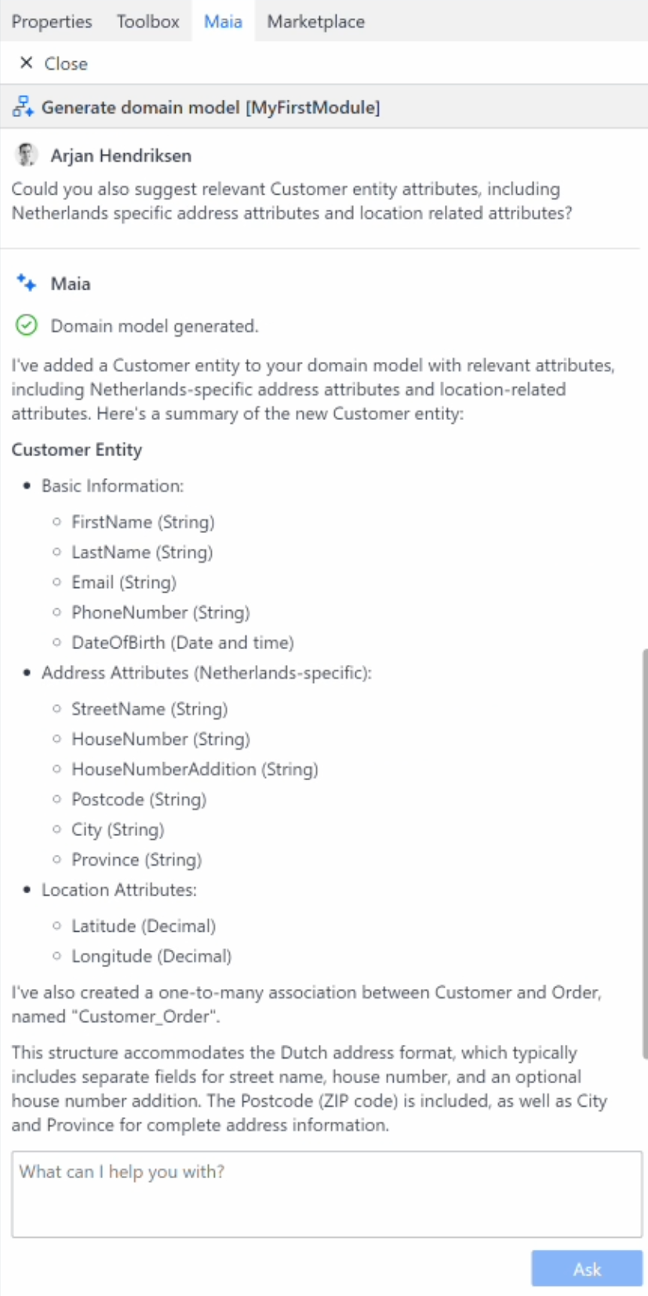
Maia also reads blog posts
We’ve enriched Maia Chat with knowledge about the release blogs and Medium blog posts about Mendix. You can have a conversation with Maia about what’s new in a certain release and where to find the information.
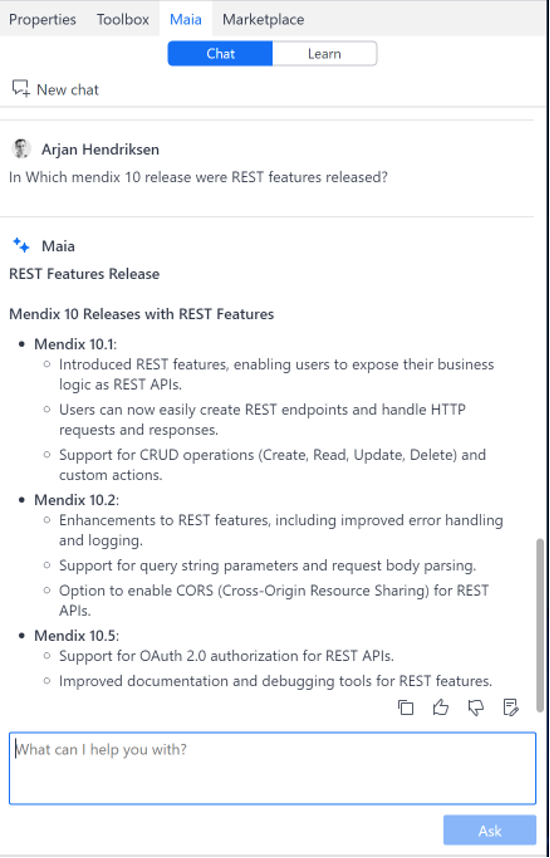
Maia Learn
We’ve introduced the new ‘Learn tab‘ in Maia, to provide discoverable/inspirational learning materials for developers who are new to Mendix. Developers can use Maia Learn to quickly learn the key Mendix app concepts and get started using Studio Pro.
Maia Learn provides a set of short Theory and How-to videos to get the gist of the main concepts. There are also useful links to documentation and academy materials. In case you have additional questions, you can also jump to Maia chat to ask follow-up questions.
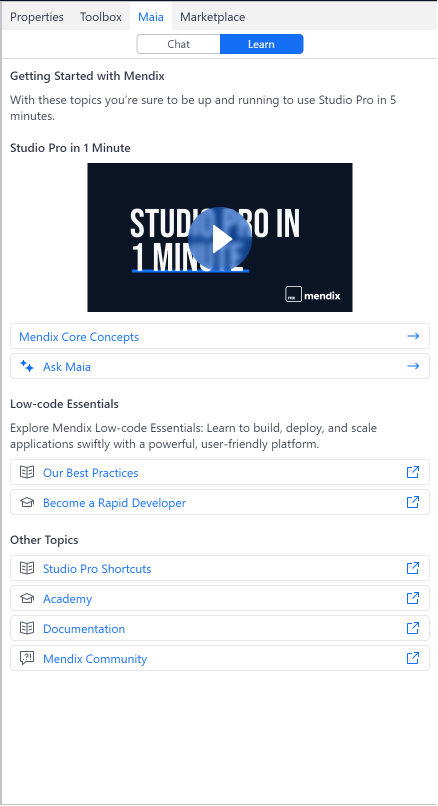
The future of web applications: Embrace the React client
Web applications have come a long way from their early days of static pages and minimal interaction. Today, the possibilities are nearly limitless, thanks to advancements in technology. To stay ahead, web developers need to keep up with the latest technological trends. However, with Mendix, you don’t have to worry about that. We continuously monitor and adapt to the most promising technological directions, ensuring our platform is always up to date giving customers a subscription to innovation.
We’re excited to announce a significant shift in our client technology: transitioning from Dojo to React. Already available in public beta and recommended for new projects, the React client can be enabled in the runtime settings. This change means your applications will now only use React, the leading technology for building feature-rich, reliable, and high-performance web applications. Many widgets were already ReactJS-based for a long time, and with this latest update, everything is fully modernized.
Key benefits of the React client:
- Improved performance: The React client is faster than Dojo, loading quicker and using less memory. Depending on your application, the performance boost can be substantial, enhancing the overall user experience.
- Incremental page loading: Unlike Dojo, the React client displays content as it loads, allowing you to design pages that show critical information immediately, with additional details loading progressively.
- Future-proof: React remains the most popular web framework, continuously evolving each year. By adopting React, your applications will stay reliable and secure well into the future.
With Mendix, you can leverage these advancements without the hassle of staying on top of every new trend. Let us handle the technology, so you can focus on making better software faster. Read more about Mendix client technology in our documentation.
Page building
UI Recommender
We are introducing the UI Recommender, a more streamlined way to add widgets in the page editor, available in both design and X-ray mode. Now, when you hover over the edge of an existing widget, a small plus sign will appear, which can be clicked to open a menu. In this menu, you can quickly select or type the name of the widget you want to insert.
This new feature simplifies and speeds up the process of adding widgets, enhancing your productivity by making it faster and more intuitive to design and modify your pages. In future updates, the UI Recommender will be extended with smart options that allow you to preconfigure widgets, similar to the logic or workflow recommender, further speeding up your development process.

File uploader
We are excited to introduce the File Uploader widget, a flexible widget for uploading images and files. The File Uploader allows you to upload multiple files at once, greatly improving efficiency. You can either click the drop zone to open a file selection dialog or drag and drop files directly onto it, making the process of adding files more intuitive and user-friendly. Additionally, it supports an images-only mode that shows previews of the uploaded images. This update is designed to save you time and streamline your workflow when managing multiple files.

Version control
MPRv2: Addressing rapid repository growth
With Mendix 10.18, we are releasing a public beta of MPRv2, a new storage format for Mendix applications that ensures a good performance over time. Upgrading to the new format is opt-in and can be executed on a per-branch basis through the File menu.
Version Control systems, like Git, store changes in your files with each commit. An app modeled in Mendix is traditionally stored in a single .mpr file, which is essentially a database which contains data for all documents, such as microflows, workflows, pages. Git is not well-equipped to determine and store the differences in this case, which leads to rapid repository growth, which in turn can lead to longer download times when cloning your app.
With MPRv2 the key difference is that all documents, such as microflows, will no longer be stored as part of the .mpr file but as separate files in the mprcontents directory. The .mpr file will function as an index file pointing to all the different files on disk. This means that when you change one document, for example a page, only the small file representing that page will change on disk. This allows Git to calculate an efficient delta, which results in a more appropriate repository growth compared to MPRv1.
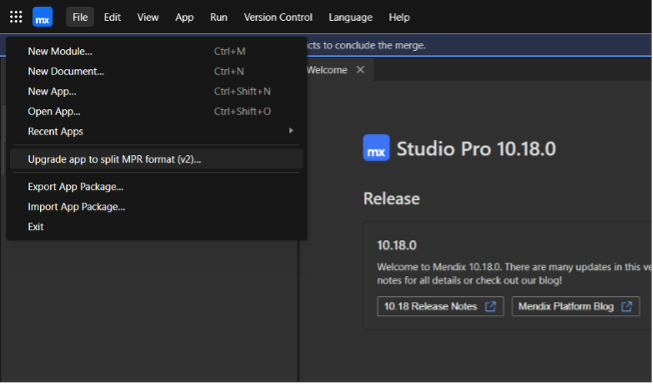
Conflict resolution terminology: Mine, or theirs?
When combining your work with changes from the server you might encounter conflicts that need to be resolved to continue. Traditionally, the terminology “mine/theirs” is used to indicate whether you’re looking at your own work, or someone else’s work. However, Git more-or-less flips this around when rebasing, which leads to a lot of confusion for developers working with it, sometimes even resulting in loss-of-work because the wrong resolution was chosen.
With Mendix 10.18 we are changing this, by moving away from “mine/theirs” and making it more explicit whether you’re looking at local work, or work coming in from the server.
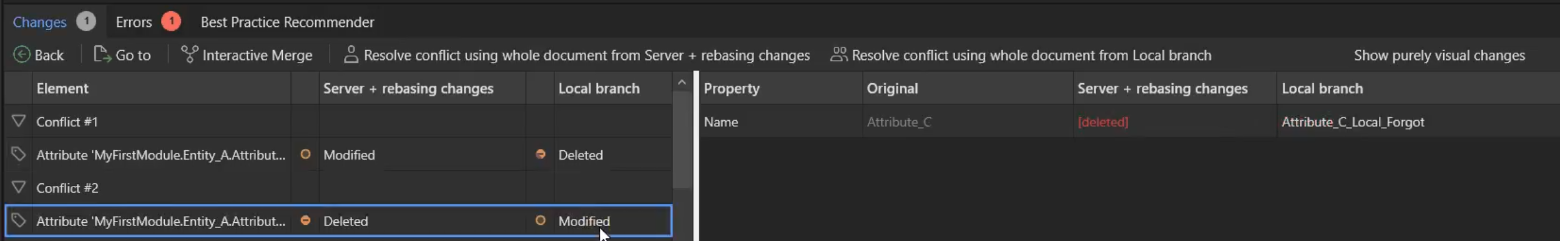
Resolving file conflicts inside Studio Pro
Although most parts of your Mendix app are stored as part of the Mendix Project Repository (.mpr) file, some changes end up on the filesystem, such as changes to CSS or JavaScript. And when collaborating with others, or working with multiple branches yourself, it may happen that you get conflicts in these files as well.
Previously, changed files did not show up on the Changes pane and you were required to open a separate blocking dialogue. Although you were able to compare changes with the original, inspecting the differences for a conflict, or even resolving it, wasn’t possible.
From this version changed files on disk are directly shown on the Changes pane. You can compare the file with the original or conflicted version, and you can do basic conflict resolution actions straightaway. For more advanced operations you can still rely on third-party tooling.

Excel and CSV support in Import Mappings
It is now possible to use Excel and CSV files in import mappings. This allows users to leverage other formats for importing data than what was previously possible, making importing larger sets of data easier than before.
You can define the Excel and CSV to use through the Data Importer. Once you have mapped this, select the document in your import mapping to directly use it.

Importing and exporting app translations via command line
We’re excited to introduce a new feature that makes managing translatable text easier than ever. You can now export your app’s text and re-import it using the mx.exe command, with full context for better translations. Whether you’re working with PO files or Excel, this streamlined process helps ensure more accurate translations with less effort.

Enhancing application insights with Tracing – Public beta
As applications expand, gaining insight into their internal workings can become quite complex. Yet, understanding which microflows are running, their duration and interactions with other microflows, database queries, and third-party services is crucial for resolving issues and enhancing application performance. While logging can provide this information, setting it up properly is often time-consuming.
We’re excited to announce that with Mendix 10.18, we’re introducing tracing based on Open Telemetry to the Mendix runtime. This new feature allows you to inspect the internal processes without the need for extensive logging. You can monitor which microflows are executing, their duration, and the activities they perform, including sub-microflows and loops. Other activities, such as database queries and REST requests will follow soon. The figure below shows an example trace of a simple loop:
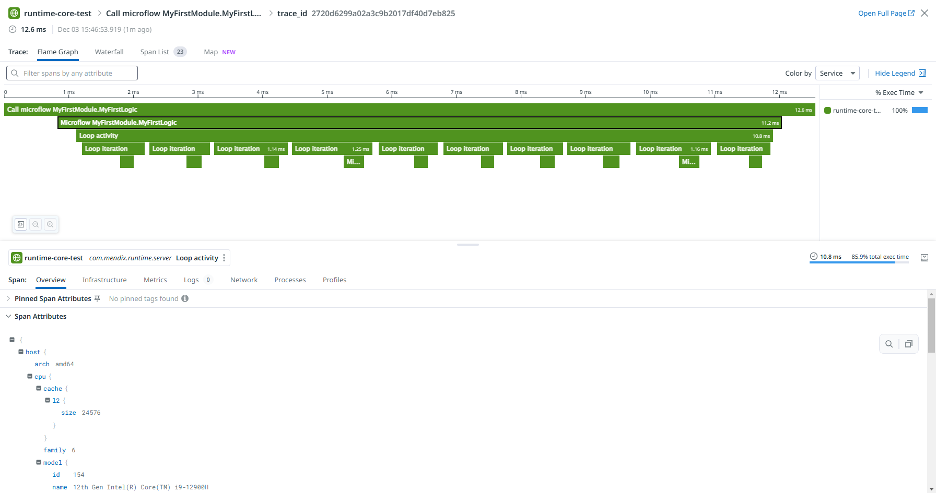
Tracing is available as a public beta feature. To utilize it in your Mendix application, you’ll need an Application Performance Management (APM) tool like Datadog or Dynatrace. With version 10.18, you can configure the Mendix runtime to report trace data to your APM tool, where you can collect and analyze it. We encourage you to try it out and provide feedback, though we advise against using it in production apps just yet.
For more details on tracing and how to enable it, please refer to our documentation.
Review application security with the new Security Overview – Public Beta
Ensuring the security of your applications has never been more crucial. Mendix applications are secured through access rights for entities and microflows, which are easy to set up in Studio Pro. However, as applications grow, managing these access rights can become complex. To address this, we are introducing a new security overview designed to streamline the security review process for your Mendix applications.
Accessible via the App menu, the security overview allows you to select a user role at the top and view all the permissions associated with that role in the main content area. There is no need to resolve module roles anymore, as we do that for you!
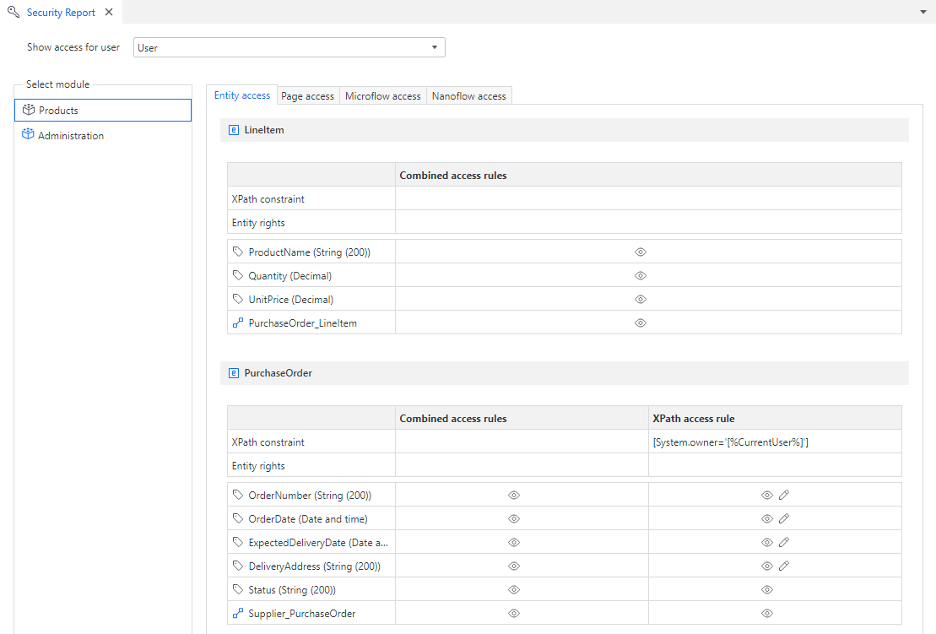
Currently available as a public beta, we encourage you to test the security overview, even in production environments. At this stage, it displays entity access rules, with plans to include access to microflows, nanoflows, and pages in the future. Your feedback is invaluable in making this tool as useful as possible, so please share your thoughts on what additional features are most important to you!
Native mobile updates
Building Mendix native mobile apps beyond AppCenter
For many years, our community has relied on AppCenter to build and publish Mendix native mobile apps on the AppStore and PlayStore. However, with Microsoft announcing the retirement of AppCenter in March 2025, this will no longer be an option. We want to extend our gratitude to the AppCenter team for their invaluable service and wish them good luck on their journey onwards.
Looking ahead, we see this as an opportunity to revolutionize the way Mendix native mobile apps are built. Rather than depending on a single service, we aim to empower you to choose the best service for your needs. To facilitate this, we have developed generic instructions that can be used with any build service to configure it for Mendix native mobile apps. The only requirement is that Mac hardware must be available for building iOS apps. You can find these instructions in our documentation (coming soon!) and use them to set up your preferred build service.
But we don’t stop at generic instructions. We also want to provide you with detailed guidance for setting up the most popular build services. Over the next months, we will be adding specialized instructions, starting with Bitrise, which is available today.
Bitrise is a build service tailored for native mobile apps. It runs on Mac machines and offers numerous convenient add-ons to simplify the build process. For instance, it can communicate directly with Apple to register your app and generate provisioning profiles. If Bitrise is your preferred choice or if you’re looking for a straightforward replacement for AppCenter, follow our guide to set up Bitrise.
We’d love to hear which build service you’re most interested in so we can prioritize creating special documentation for it. Let us know your preferences!
Elevating native mobile app performance with Hermes
Hermes is a JavaScript engine optimized for React Native, the technology behind Mendix native mobile apps. Since the release of Mendix 10.11, developers have had the option to use Hermes in their projects. The results have been overwhelmingly positive, with significant performance enhancements observed in real-world applications.
Given these impressive outcomes, we’ve decided to make Hermes the standard—and sole—JavaScript engine for all Mendix native mobile apps starting from version 10.18. We are confident that this upgrade will bring substantial benefits to your app development experience.
Teamcenter extension
We came out with two releases of Teamcenter extension this month (3.1.0 and 3.2.0). You can now effortlessly generate domain models and microflows to create and attach Teamcenter datasets (or its specialization) with file documents to an Item Revision in Teamcenter. We have introduced column sorting in the Teamcenter properties pane, enhanced integration validation, added autocomplete functionality to dropdown menus, and renamed empty parameters for better clarity.
And here’s the cherry on top: we’re thrilled to announce the availability of dark mode in line with Studio Pro! Transform your sessions into a sleek, modern experience that’s easier on the eyes and undeniably cooler.
Plus, the latest sample app has been updated with new functionality that lets you attach datasets with ease.
Don’t wait—dive in and explore these incredible new features today!

AI – Smart apps
Bedrock connector
Amazon Nova foundation models
AWS released a new generation of their ‘own’ models, called Amazon Nova available exclusively in Bedrock. The different models from Amazon Nova can be used to analyze complex documents and videos, understand charts and diagrams, and generate engaging video content. Given the set-up of the Bedrock connector in combination with GenAI commons, these new models can directly be used in your Mendix projects for text generation use cases, such as in the AI Bot Starter App or several scenarios within the GenAI Showcase App.
Prompt templates
By leveraging prompt templates in combination with Bedrock’s Retrieve and Generate functionality, you can influence the tone, structure, and content of responses. This lifts off the previous restriction of the standard Retrieve and Generate action not supporting system prompts and enables more nuanced and context-appropriate interactions with the knowledge base. Prompt templates are supported in the latest version of the Bedrock connector available on the Mendix Marketplace.
Stay on top of consumption with the Token Consumption Monitor for Bedrock
The Bedrock connector now stores token information to be used by the GenAI Commons module. The Conversational UI module, in turn, provides pages, snippets and logic to display and export token usage. View how many input and output tokens are used over time to track adoption, stay on top of the consumption, and control cost. You can use both the built-in charts to get a quick overview, or export the data as .xlsx to do your own analysis.
Cortex Analyst in the Snowflake Showcase application
In one of our previous releases, the Snowflake REST SQL connector was integrated with Cortex Analyst from Snowflake. We have now showcased this new functionality in the Snowflake Showcase Application as well. Here we walk you through the different steps it takes to set up a working chat directly on top of your Snowflake data.

Mendix Platform
Compass – Your company’s guide to repeated success
We’re introducing Mendix Compass, the new in-platform tool, based on the Mendix Digital Execution Practices, to guide companies in getting started and continued success in adopting the Mendix platform to support their Digital Transformation.
By using Compass, you will set up your organization for success the right way from the very beginning, with personalized onboarding guidance taking you from defining the low-code vision for your organization all the way to the launch of your first Mendix app and beyond.
Compass is coming to the platform in February, but this is just the start. Future updates will include maturity assessments and many other tools to support your growth as you level up your Mendix efforts from Start towards Structure and Scale.
Stay tuned for more updates and get ready to transform your Mendix journey with Compass!

Permanent survey locations for App Insights Mini-Surveys
User feedback is crucial for building exceptional app experiences, but managing Mini-Surveys shouldn’t slow you down. That’s why we’re excited to announce Permanent Survey Locations in App Insights Mini-Surveys! This new feature lets you designate fixed locations in your app for surveys, enabling you to launch unlimited surveys from those locations—no widget updates, no redeployments needed. Now, you can focus on gathering meaningful insights without the need to spend time and effort on survey implementation.
Getting started couldn’t be easier. Simply navigate to the App Insights Mini-Surveys section in your project on the Mendix Platform, use the installation wizard to set up your first survey location, and you’re ready to go! With permanent survey locations, you can run surveys effortlessly, defining locations once and reusing them indefinitely. Whether your goal is to refine your app based on user feedback or ensure continuous satisfaction among your users, this feature makes collecting valuable insights a breeze. Start leveraging it today to unlock the value of user feedback!

Academy – Exam entitlements
In Academy, it is now possible to manage your exam seats that are purchased via the order form process. Companies sometimes purchase exam seats in bulk via order forms to grow their capability within their organization or to resell them when they want to combine this with solid training. This new feature will now give the exam admin a place inside the platform where they can see how many seats are already used by examinees, how many seats are left, and for how long they are valid. The feature allows the exam admin to easily invite examinees but also allows them to withdraw a seat if needed. And of course, the exam admin does not have to manage this alone but can invite his peers to join forces.
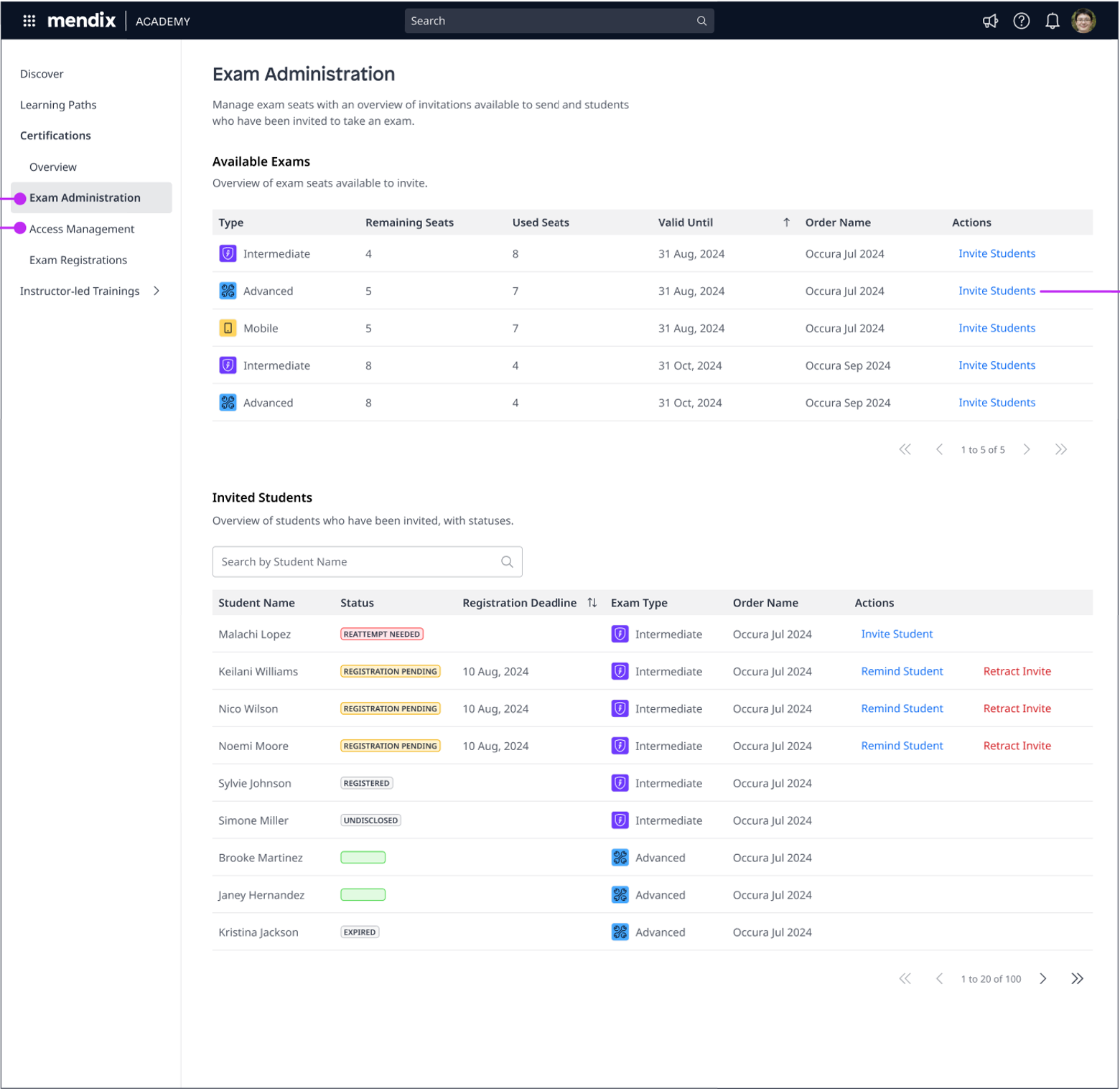
Are you ready to start your next app?
- Download Mendix Studio Pro.
- Take a closer look at all the features, improvements, fixes, and more in the Mendix 10.18 Release Notes.
- Don’t want to miss future updates? Subscribe to our blog to catch the latest news.
