Mendix Release 10.2 – Vamos Nessa!
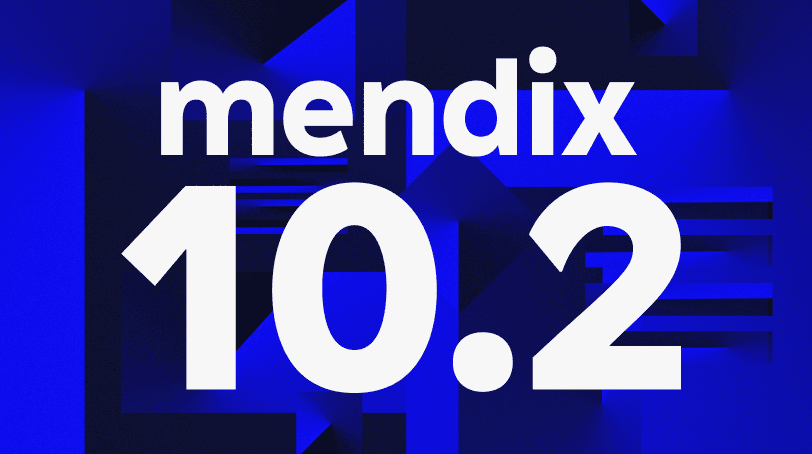
Vamos nessa (let’s go fast)! Because that is what we are doing with another monthly release packed with lots of great new things like our new Mendix Cloud region in São Paulo, new and improved PDF generation, faster and easier setting return types in logic, start from spreadsheet updates, public beta of Application Health Dashboard, new way to gather user input via App Insights, various marketplace and Studio Pro improvements, and more!

Studio Pro updates
PDF Document generation (GA release)
During our beta period, we received lots of positive feedback, and now we are happy to announce the general availability release (GA) of our new PDF document generation feature. You can now easily generate pixel-perfect PDF documents based on regular pages in your app. You can make use of the full-page editor capabilities, including all the widgets, dynamic data, snippets, text templates, conditional visibility based on expressions, dynamic classes, etc.
The GA release contains many enhancements to make PDF document generation more powerful and versatile. Based on popular request, we added PDF document orientation and size design properties. You can also define the way you’d like to handle container widget content breaks. Very useful if you’d like to keep row content together on one page and not break mid-way through the text.
The PDF Document Generation module is now available for Mendix 10 and Mendix 9.24+ apps running in the Mendix public cloud.
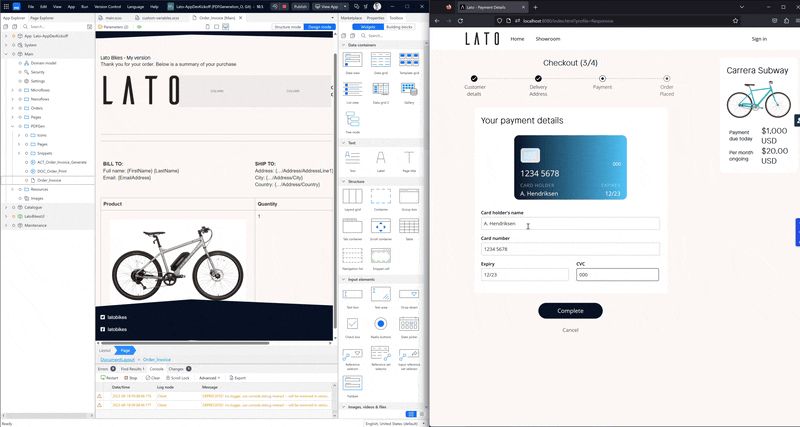
Automatic microflow and nanoflow return types
At Mendix, we strive to create the best developer experience for you! In this release, we are optimizing the way microflow and nanoflow end events are configured. Until now, you had to select a return type first and then pick one of your variables or enter a custom expression to provide its value. Sounds easy enough, but we wanted to make it even better!
Meet the new and improved end event configuration. First, select the value you want to return via an expression. And voila! That’s it. The return type is set automatically for you. Just confirm it, and you are done. We hope you enjoy this change!
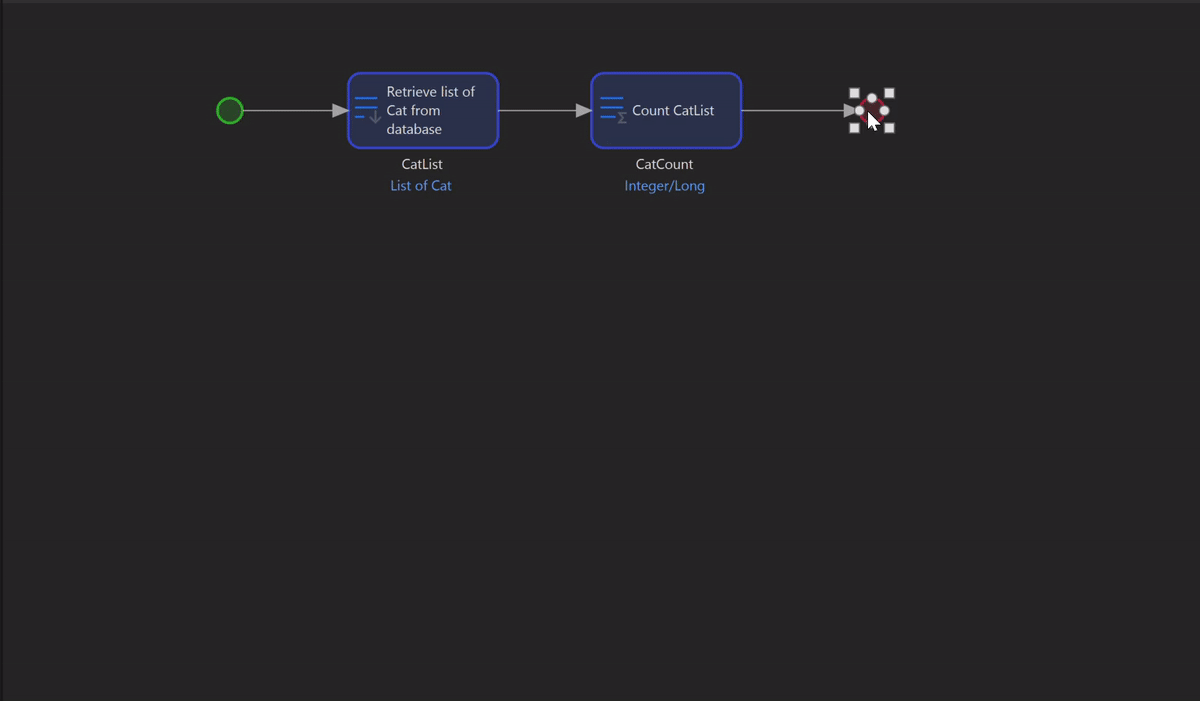
Start from spreadsheet – page generation
We’ve enriched the app-from-spreadsheet feature. It now generates a set of data management pages for all imported entities. This helps you to manage the imported data quickly and add new data to the newly created app, all out-of-the-box.
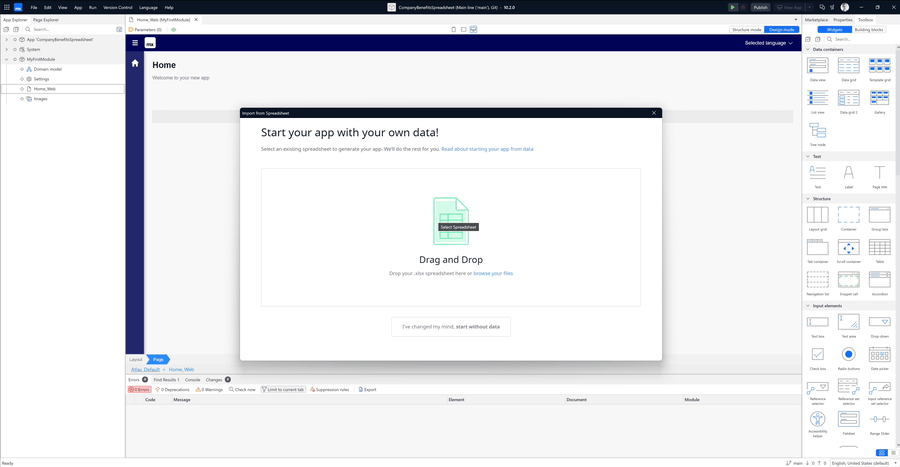
Various Studio Pro updates
To make it easier to find the right properties to configure, we’ve added a search option in the Properties pane so you can immediately find the property you are looking for. This should make it easier to find what you need to configure.
The Widget Updater has also been updated to show the latest supported version for your specific version of Studio Pro. This way, you can clearly see if a newer version of a widget is available than for your version of Studio Pro, and if there is, then we will only ever upgrade to the latest supported version automatically.
We also added support for mnemonics in certain dialogs, so you can quickly jump to the field you want to configure with hotkeys, meaning you no longer need to tab through or click on the field you want to edit, speeding up your development flow!
Native Mobile update for Android 13
Every year, Google releases a new major version of the Android operating system – this year that was Android 13. To ensure that all apps published in the PlayStore work properly on this new version, Google requires all submissions to update their “target SDK version” as well. The deadline for this is the end of this month.
If you plan to publish or update your Mendix App on the PlayStore, please update your native template to version 7.0.5. This can be done by running “Build Native Mobile App” from Studio Pro and accepting the update for the native template. After the update, your app is ready to be published again!
Cloud updates
Olá São Paulo!
We have opened a Mendix Cloud region in São Paulo! We want to meet our customers where they’re at to provide the best app experience for end-users and to ensure our customers can store data in their region of choice. Mendix Cloud is now operating in 13 regions worldwide:
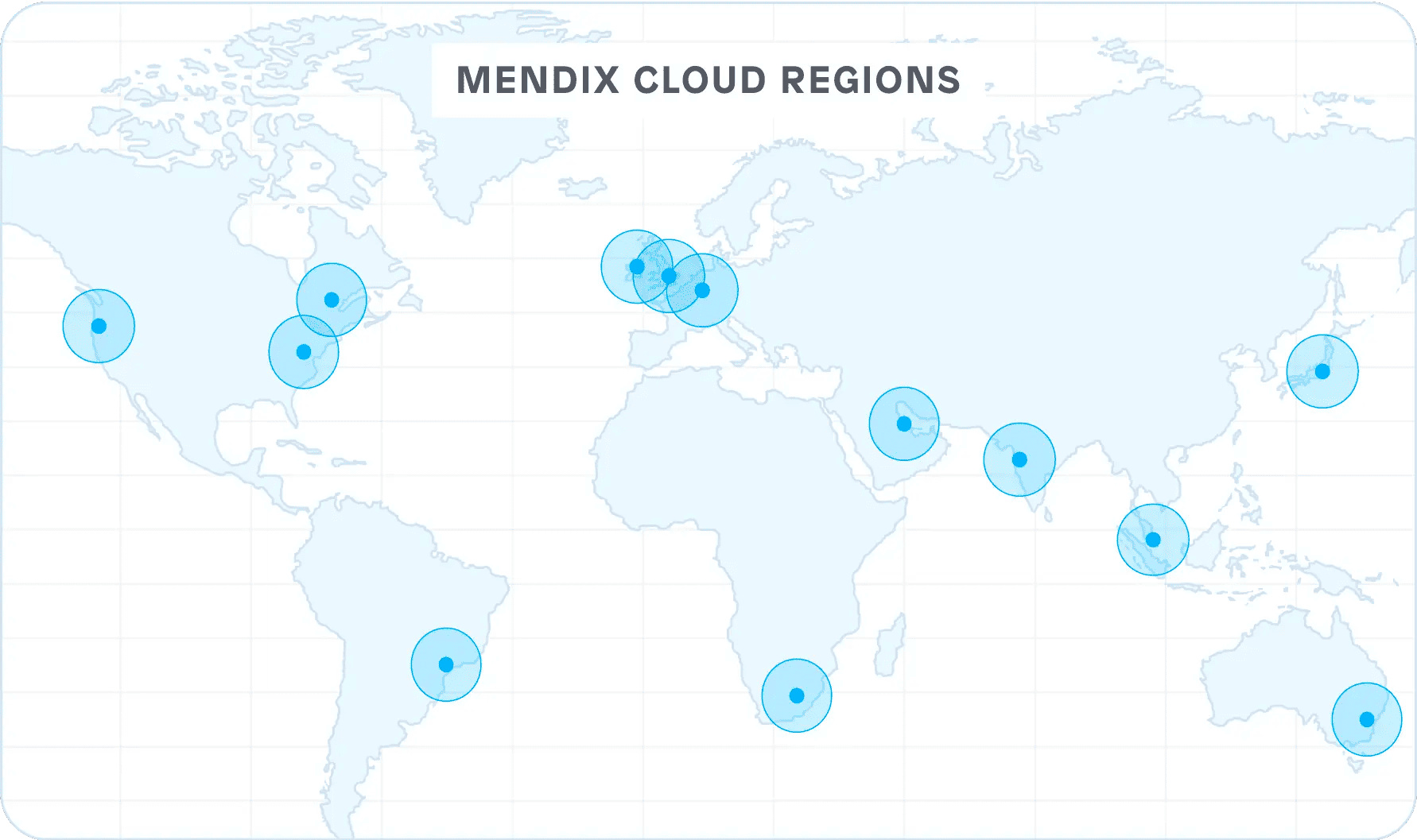
Webhooks API
Webhooks allows for notifying external systems when an event takes place in the Mendix ecosystem. Mendix released the UI capability in general availability in June 2023 for Mendix Cloud, Cloud Dedicated, and Mendix for Private Cloud deployment options. Refer to our documentation and previous release blog for more details.
As a natural extension, we have also released the Webhook APIs. With APIs, you can automate the following actions related to Webhooks – at scale, across an app landscape:
- Create Webhook
- Update Webhook
- Delete Webhooks
- List all Webhooks
- Get Webhook details
You can refer to the Webhooks API documentation for more details.
Want to automate your third party CI/CD workflows? Or send notifications when an event occurs? Don’t wait, try Webhooks!
Faster commits and deployments
The Mendix Team Server is where all the committed versions of Mendix apps are stored. Mendix Studio Pro is integrated with the Team Server, and actions like creating a new app (including a versioned model repository), updating an app, committing changes, and merging model versions are all available from Mendix Studio Pro as single-click actions.
We have improved the performance of the Mendix Team Server SVN and the connections to it. We have observed a 400% improvement for several actions involving Team Server, such as building and deploying apps to the Mendix Cloud from regions outside of EMEA. This will greatly enhance the development and deployment speed of our global customers.
The Mendix Team Server SVN was hosted on Mendix’s own infrastructure. We have migrated Mendix Team Server SVN to AWS.
App Insights GA
We are happy to announce the general availability release of App Insights. App Insights introduces a new and improved Feedback Management system, complemented by Mini Surveys, the proactive way to get extra input from your users. Together, these tools enable you to gather, analyze, and act on user feedback to drive even faster innovation.
Feedback Management
Our new Feedback Management offers a better way to view, manage, and process feedback items. The new Feedback module enables app users to capture pixel-perfect screenshots, annotate them to precisely highlight areas that require attention and provide extra context if needed (if you’re not using the Feedback Module yet, now is the perfect time to make the switch, trust us, it’s worth it).
Every time your app user submits a feedback item, they will get an email with the link to the item in the special end-user view of the Developer Portal (also accessible to anonymous users who do not have a Mendix account). This is where app users can chat with the developer team about their feedback item, but in any case, app users also get notified by email if there is an update to their submission.
Team members who manage feedback can now add tags to feedback items, which will help identify patterns or areas that might need more improvement. While feedback statuses were fixed before, now each team can set their own statuses and customize their workflow (e.g., you can decide your statuses are New, Under Review, Accepted, and Rejected, or anything else you need). The improved user interface makes it simple to determine the source environment of a feedback item, whether it’s Test, Acceptance, Staging, Production, or any other environment your app is running on. Feedback Management also offers improved search capabilities and filters based on environment, submission dates, and assignee.
Another really handy feature is linking feedback items. Imagine you have a bug on production, and all of a sudden, you have ten users reporting that same thing. Now you can link all those feedback items together and update the main one to update them all, rather than update ten manually.
And finally, if you’re using our Jira connector, you can easily connect feedback items to Jira. If your project uses Jira, you just need to click the “Convert to a Story” button on the top left of a feedback item. This will create a Jira story containing the link to the original feedback item.

Mini Surveys
How do you know if your app users are actually satisfied with what you built for them? How do you ensure you understand your user needs in order to continue improving? The answer is Mendix Mini Surveys, the proactive way of gathering insights from your users through short intercept surveys. Mini Surveys offer a range of capabilities, allowing you to define survey settings for display location, survey triggers, and target audience. These settings are guidelines for implementing the survey and are not applied automatically, but setting up in Studio Pro means more freedom and the ability to use any data in your app for super-precise trigger mechanisms.
You can set preferred survey durations and control the on-screen placement of the survey. These settings are applied automatically, so the survey will be shown to your end-users exactly how you see it in the preview.
Mini Surveys offers various question formats like rating scales, multiple choice, open-ended questions, and NPS. Create your own questionnaire with up to three preferred questions, capturing all responses even if the survey was incomplete. Survey Test Mode enables you to do a pre-launch test to ensure it behaves exactly the way you intend it to, and then it’s ready for broader deployment.
Once the data is collected, it’s time for the fun part — data analysis and generating insights. We already do some of the work for you so that you can see the summary charts for each response. But if you’d like to do a deeper dive, you can export the data into a spreadsheet and analyze it further there.
You might have noticed we ran a couple of mini-surveys ourselves in the last couple of months. It is our own product, so we don’t mean to brag, but it has already proved to be a treasure trove of valuable information, and we just know it will be the same for you.

Marketplace
Proprietary license
You can now add your own proprietary license when uploading a new component. This license will be reviewed by Mendix alongside the review of the component. After the license has been approved, you and anyone within your organization will be able to select the license for other components. This license is attached to the product details page so customers can learn more about your product before using it. Alongside this feature, we have improved the help texts when submitting your product to the marketplace to explain better what should be configured in the product details page.
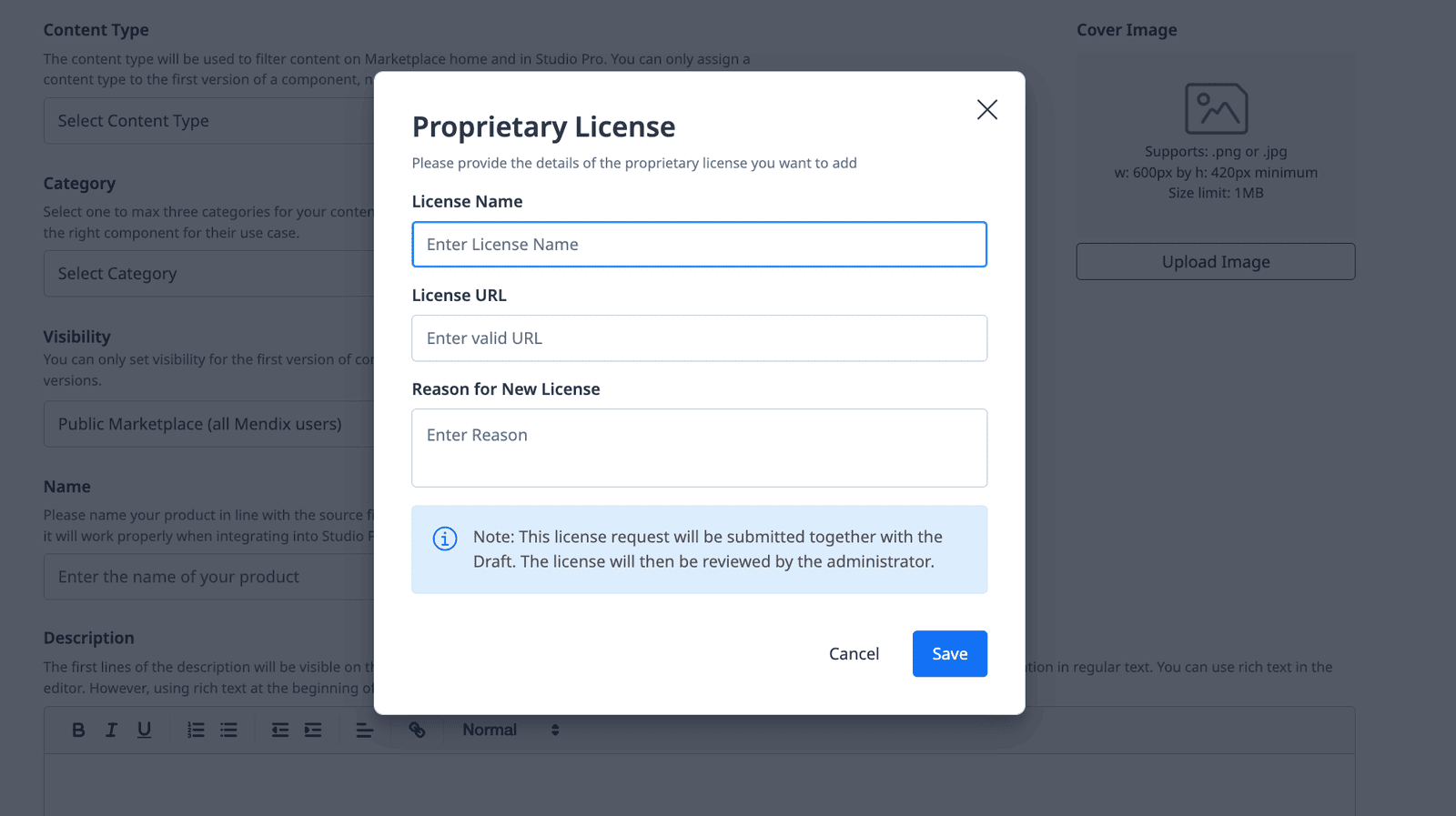
Increased control over company content
Last but not least, as a Mendix admin, you can now unpublish company content from Private Marketplace. This will help you keep your private marketplace neat and tidy with all the relevant company content. To do so, just click on the three dots in the product card and select “unpublish all versions.”
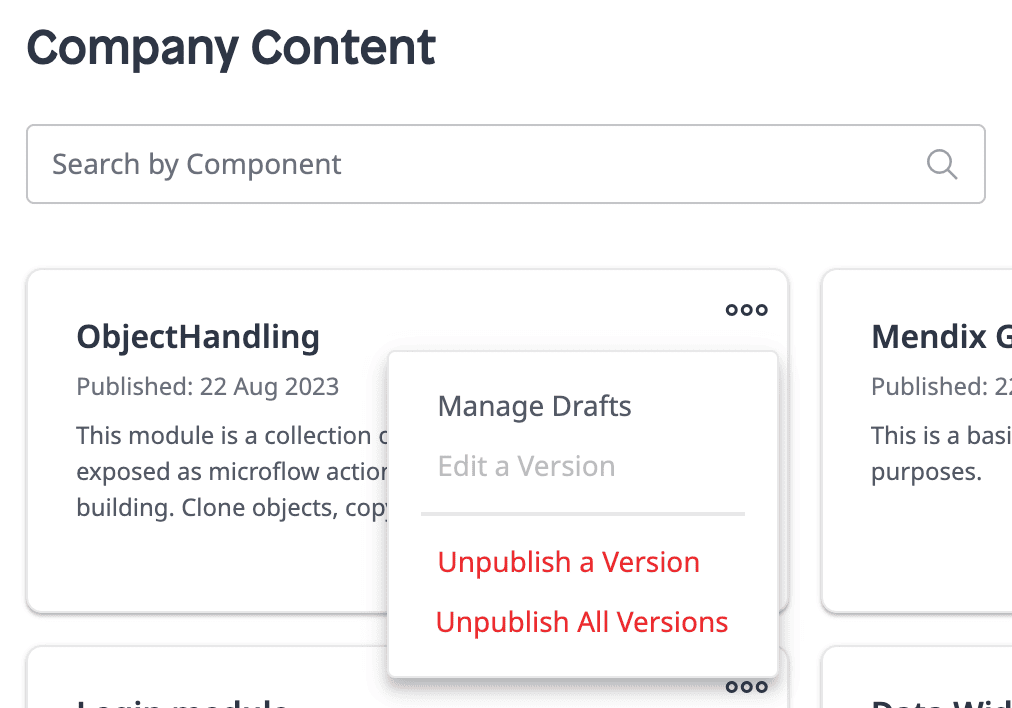
User account and profile
Following up on the introduction of Single Profile with Multiple Accounts, we’ve introduced a feature that allows you to create a new account from your existing profile. Are you working as a contractor or have another reason to create multiple user accounts on the Mendix Platform? Do you also like to gather your achievements and certifications within a single profile? You will no longer need to navigate through the lengthy sign-up process to establish an additional user account and integrate it with your profile. An additional account can be created from your profile settings page.
Are you ready to start your next app?
- Watch the Mendix 10.2 release video
- Download Mendix 10.2
- For more details, take a closer look at all the features, improvements, fixes, and more in the release notes.
- Don’t want to miss future updates? Subscribe to our blog to catch the latest news.
