Mendix Release 10.5 – [Improvements = Many]
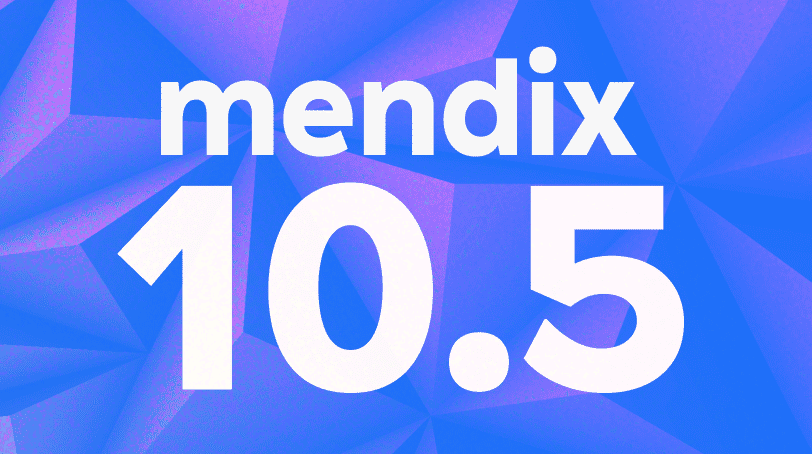
We are nearing the end of the year, which means Santa is coming, and for those in the Netherlands, Sinterklaas just arrived. Both come bearing gifts for children, but the Mendix Santa is early because this month, we bring a bunch of gifts for our users! This release contains a new UI for creating database constraints, making it much easier to retrieve data, the new combo-box widget that can replace several widgets, finding documents easier, custom deep linking URL prefix, Developer portal updates, updated Rapid Developer exam, the introduction of the Mendix Private Platform, and much more!

App development
Visual Builder for database constraints – Beta
We are happy to announce the beta version of our brand-new visual editor for database constraints. The new builder UI is an easy-to-use, intuitive tool to quickly develop the most common database constraint use cases without having to learn and write XPath syntax. The visual editor supports the nesting of combinations of and/or constraints up to two levels deep.
The builder works seamlessly together with the XPath expression editor. Would you like to learn the XPath behind your constraint or do you want to use advanced functions? Just toggle to ‘XPath expression’, and from there you can extend the constraint with advanced features if needed.
You can also make the Builder the default editor in the Edit → Preferences → New features settings.
Together with the introduction of our new visual builder, we’ve also taken the opportunity to unify the two database related data sources ‘Database’ and ‘XPath’ into ‘Database.’

Combo-box
This widget will be the successor of not just one or two, but four (!) widgets by consolidating the functionalities of the Drop-down widget, Reference selector, Reference set selector, and Input reference selector. That means it supports not only enumeration and boolean attributes, but also associations (both references and reference sets) and therefore also single- and multi-select.

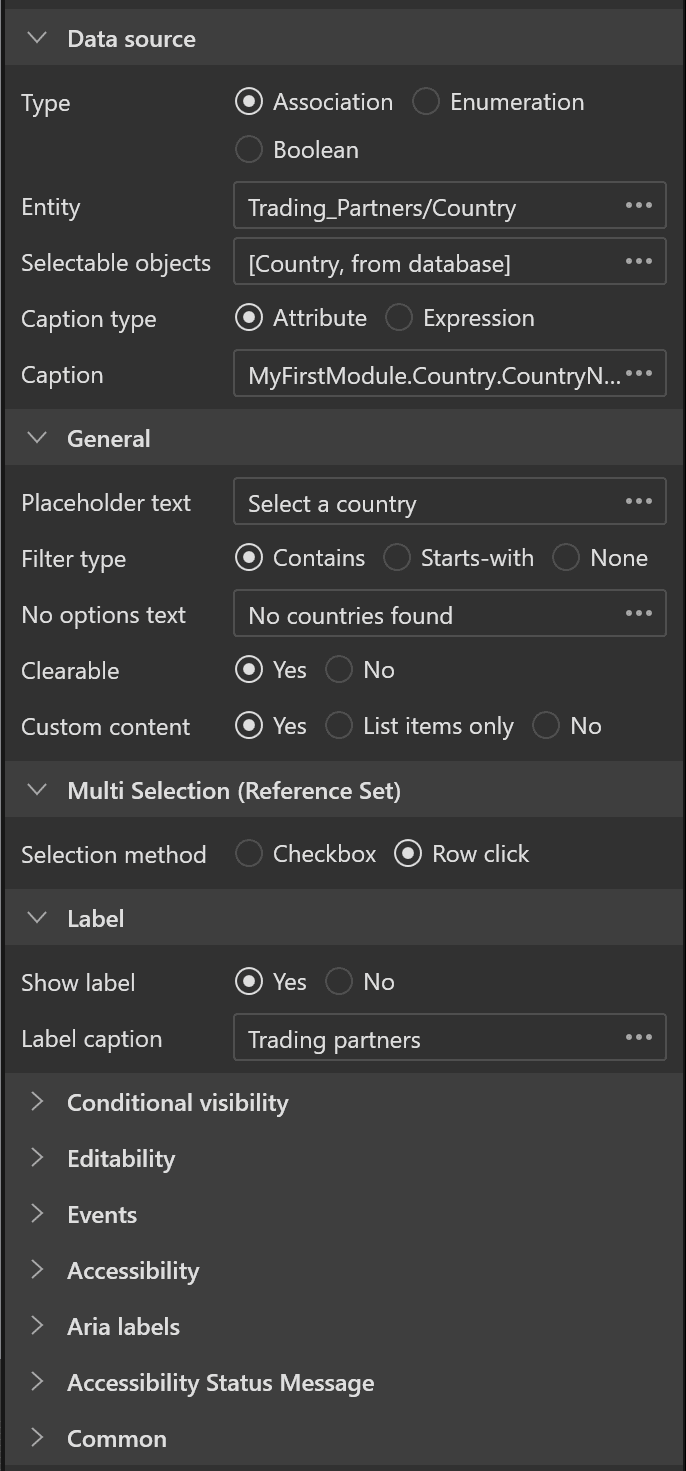
For better UX it supports type-ahead to filter options. It also comes with many customization options like using widgets in the combo-box, for example if you want to an image next to text. And good news, in the coming months we will add some other useful options, like providing a static list of values which you for example can use to show a subset of enumeration values.
Download it now from the Marketplace!
Version control Rebase
We have introduced ‘Rebase’ as the default action for combining local changes with changes on the server, as an alternative to making a ‘Merge commit’. Using rebase results in a simpler commit history, as all commits are made sequentially.
Example
Consider a starting state where your colleagues have pushed two commits (#2 and #4) to the server that you don’t have yet, so you’re two commits ‘behind’. Meanwhile, you made two local commits (#3 and #5), so you’re two commits ‘ahead’. It is not possible to simply push your local work to the server, as you first need to combine your work with #2 and #4.

From Mendix 10.5, you can choose to either rebase or do a merge commit. After completing the respective processes, your version control history would look like this:

When rebasing your work (#3 and #5) is put after the work on the server (#4), making it a linear commit history. When doing a merge commit, you’ll have an additional commit (#6) and a branch in your history, making it more difficult to see what happened.
Choosing an action
Every time you are interacting with the server when there are both local and remote commits, you can choose how to combine the work. We recommend you to use rebase in most scenarios, but you can adjust the default with a user preference if needed.
For more information on how these actions work and their differences, please check out the documentation.


List Length in Expressions
Getting the length of a list is quite simple using the Count option of the Aggregate list action. However, it still required setting a new variable and referencing it later, which can be a bit tedious in larger micro- or nanoflows. That is why with this release we are extending the length function to get the length of a list in an expression.
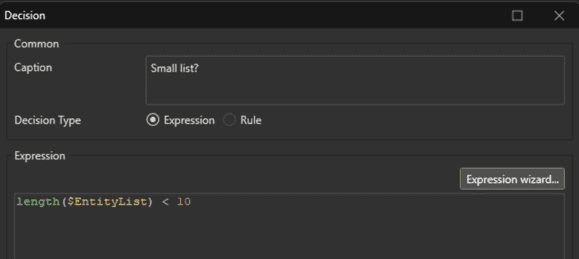
Using the updated length function, you can directly access the length of any available list object in your expressions, including in loops and decisions. We hope you enjoy this timesaver!
Filters in Go To Dialog
We’ve added filters to the Go To dialog (CTRL+G) that filters out any Marketplace content and excluded content, so that you can more easily and quickly find documents that are relevant to be edited in context of your application. This makes finding the right documents more efficient than before.

Casting in nanoflows
Domain models objects in Mendix are a powerful yet easy-to-use tool to model your data. One important aspect is its ability to model specializations directly in your domain model. This allows you to work with a single “generic” object up to a certain point and then apply different behavior depending on the “specialized” type.
While this was possible in microflows running in the Mendix runtime, it was not possible in nanoflows running in the web browser. In this release, we removed this limitation and introduced cast action for nanoflows. Now you can freely adjust your behavior according to the specialization of an object in the logic running in the web browser.
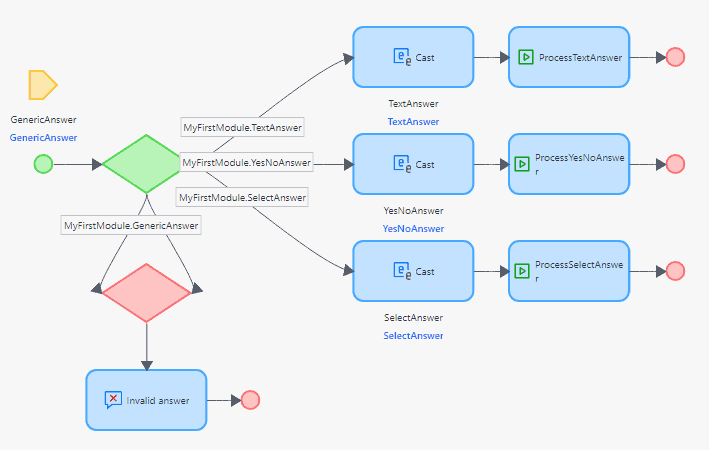
Custom prefix for deep linking
Sometimes you need to give users access to a specific page in your application. For example, you might want to send out a survey to your users to gather feedback about your app. This can be achieved by setting a URL for the page via its properties or to a microflow that shows the page. You can then send out the URL to your users and they can directly access the page. See our documentation for pages and microflows for details.
This URL must use a unique string, which we call a prefix, to let the app understand what it should do when users try to access it. In the past this prefix was limited to our default prefix which is /p. With this release, we are letting you customize that prefix on the runtime tab in the app settings. (See our documentation for details.) This ensures that your previous links continue to work, for example,/link if you have been using the Deeplinking module. We hope you enjoy this change!
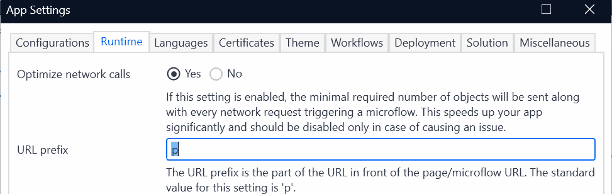
Workflow: Retrieve Workflows of a given Context object
As requested by many developers, we have now added a microflow activity “Retrieve Workflows” that will result in a list of Workflow objects (i.e. workflow instances) where a given Context object is used in. E.g., for a Request you can now easy get the workflow that is related to that request.
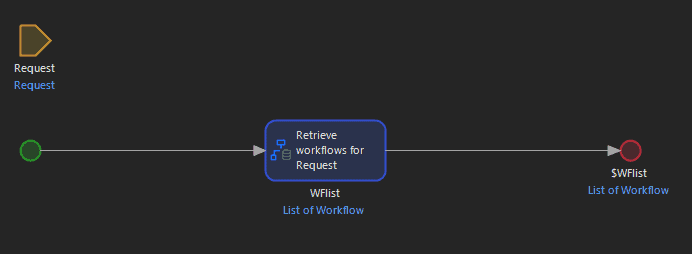
Developer Portal updates
Do you want to make use of these developer portal updates, but are still using an older Mendix version? No problem, the developer portal updates are not connected to the version of Studio Pro.
Portfolio Management
Streamline initiative management with Mendix-Epics integration
Managing all your running initiatives can be a struggle. The more apps, epics and stories you have, the harder it gets to keep your processes organized and transparent. But now we have something that can help. We are excited to announce the Epics-Portfolio integration!
With this new feature, you can link your epics to portfolio initiatives making progress tracking easier, clearer, and based on actual data from the planning tool. Initiatives become more tangible, because the actual development work needed to make it happen is now more visible.
No more guesswork or mental load when it comes to progress tracking – now you can see how many stories are completed in each linked epic from the initiative itself. If you would like to dive deeper, you can open the relevant page in Epics and see the progress of each individual story, you just need access to the project for that. The straightforward view of the assigned epics and their progression makes it easier to detect initiatives at risk, plus there is no more juggling between files and tools – everything is centralized! Try it out and let us know what you think.

Marketplace
Get information on Marketplace content
Do you have an idea to create your own solution to have an overview of your application landscape? Or have you maybe already created it? Do you want to know if you have outdated Marketplace components or get any of their information without regularly visiting Marketplace? We have seen several posts in the forum that tell us the community really needs this API (Idea, Question).
We have been working on providing a public Mendix Content API that allows you to retrieve the Marketplace content information and its versions for both public and company-specific private content. This means that if you are using marketplace content, this API can help you getting the following information:
- Latest version of the content used. You can keep track of outdated content on your side and check for newly added versions including release notes
- Latest version which is compatible to your Mendix Studio Pro version.
- Information on the content, such as content type, category, license and other product’s metadata
For more information and how to reach this API please visit the Mendix documentation.
Academy
Rapid Developer Certification
The Rapid exam experience has received a well-deserved upgrade across the board from registration to taking your exam to getting your results. The registration is now super easy, you are nicely guided through your exam so you know what to expect and how to navigate, and finally, we’ve made sure that after you completed your exam, you will directly get your results. Are you ready to test your Mendix knowledge? Find out more on the Academy page.
Partner facilitated classroom training
We are pleased to announce that in the forthcoming months, there will be a positive shift in our training courses, providing more flexibility to fit your needs and learning experience. We’ll be passing the torch of Mendix courses delivery to our official Mendix Academy Training Partners, promising an even more enriching learning experience for you. Go to the classrooms page to find your training. There, on the details page, you can explore the list of partners in your region, each offering tailored language options. From there, head to that partner’s website for all the details and to register for their courses.
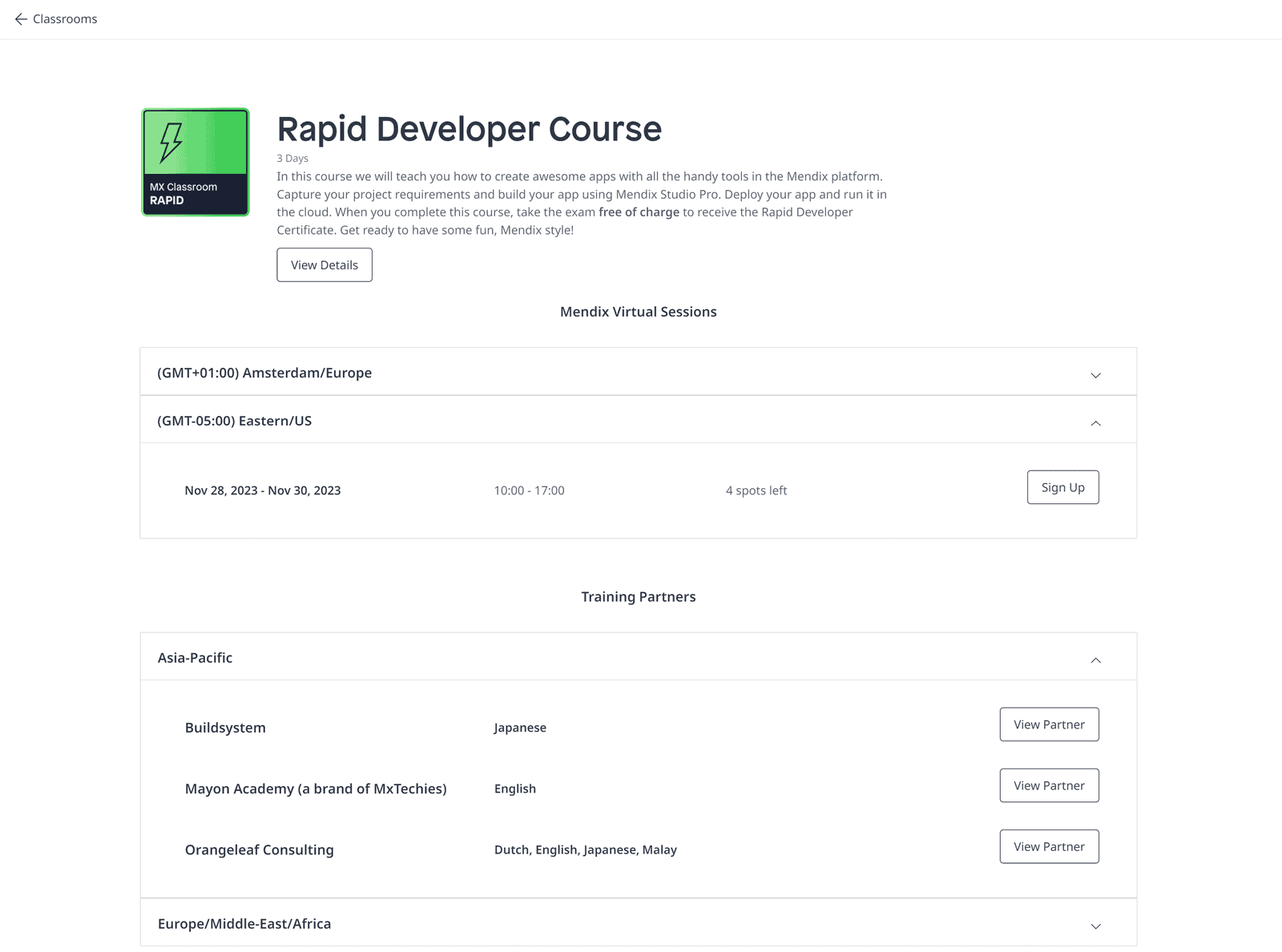
Cloud
Private Mendix Platform
This release cycle sees the official launch of our newest offering: Private Mendix Platform. We are pushing the frontier of low-code forward again with our latest and only offering in the market that brings the online end-to-end software development experience into on-premises enterprise environments. Now you can develop Mendix applications and turn ideas into outcomes anywhere.
As you know, the power of Mendix development lies in the seamless integration between the platform services and the development options provided by Mendix. Private Mendix Platform brings an essential set of platform capabilities to facilitate the full product lifecycle of Mendix applications in enterprise development environments that are unable to consume the public-cloud SaaS-based Mendix Platform on their private infrastructure. As a ‘good corporate citizen’, it fits seamlessly into the customer’s IT landscape and integrates with existing tooling. Moreover, with Certification for Partners (or customers), we ensure the right degree of knowledge to manage and maintain Private Mendix Platform in customer’s premises.
Key features:
Adaptable platform – A good citizen of any on-premise environment; configure Private Platform to best fit the existing IT-landscape.
Integrate and connect – Connect the platform to work with your existing services or adopt integrated components.
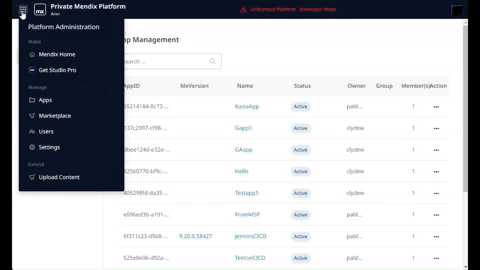
Single-click deployment – Shorter time-to-value, simplified deployment and product lifecycle support in (virtual) private environments

Serviced to order – A platform adapted to each customer’s use-case, serviced and supported through a network of certified Mendix Partners.
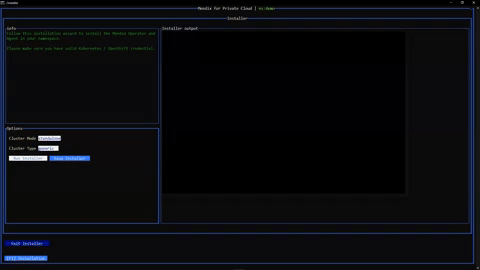
For more detailed information:
- Check out this blog post on the Private Mendix Platform.
- Visit the Private Mendix Platform web page.
- Read through the Private Mendix Platform documentation.
Extend your Application Performance Monitoring and Observability with New Relic!
With Mendix Cloud, we offer a cost-efficient platform to run your Mendix applications with a low cost-of-ownership and a low time-to-value. We also offer out-of-the-box functionalities like monitoring, alerting, and log and backup management. For advanced use cases, we offer support for third-party tools for Application Performance Monitoring and Observability. We have now added support for New Relic, a leading third-party APM vendor.
Setting up the integration between your app running in the Mendix Cloud and the New Relic One Platform is a matter of simply configuring a few connection parameters.
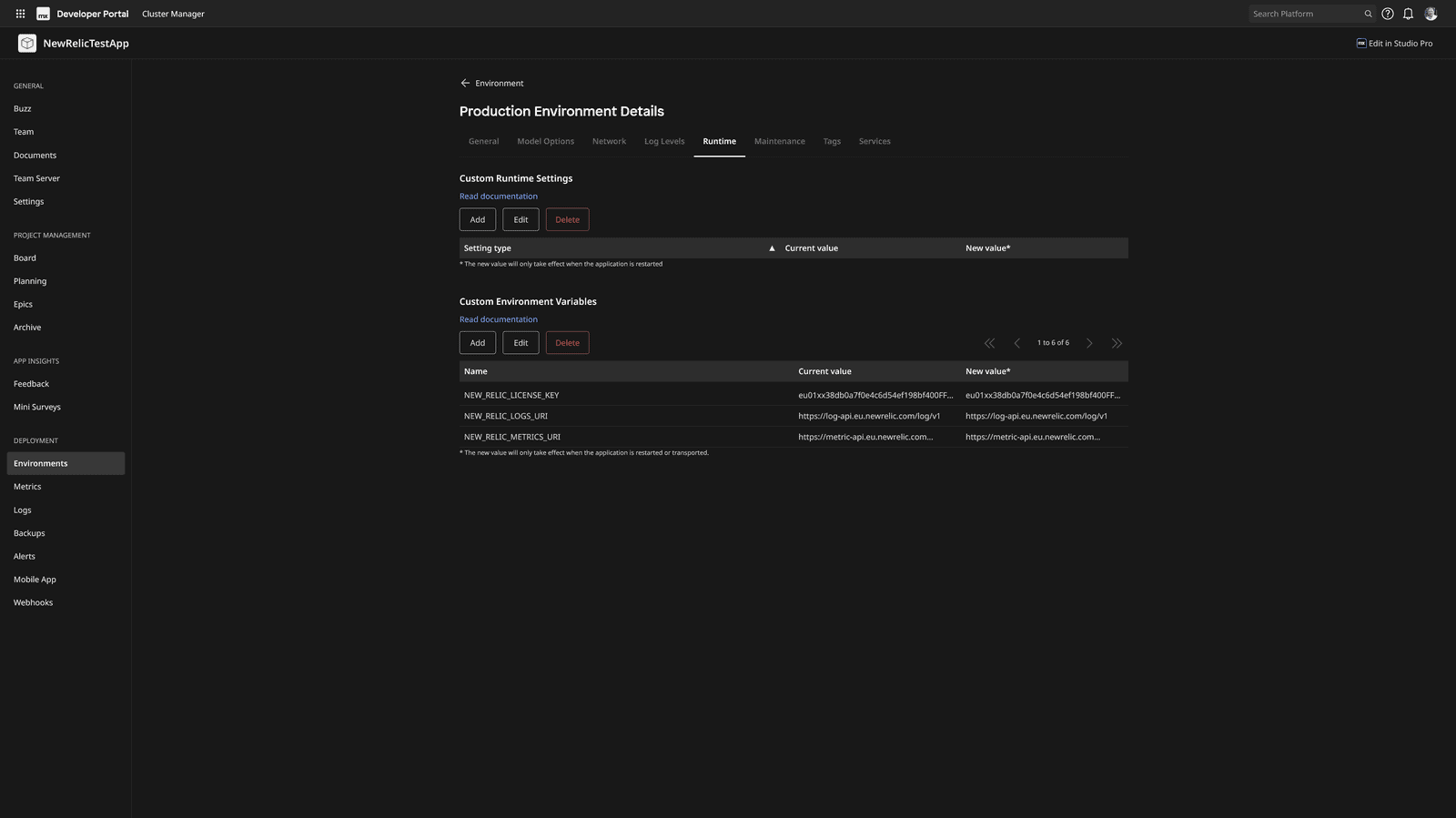
After that, the logs and metrics of your Mendix app will be available in the New Relic platform.
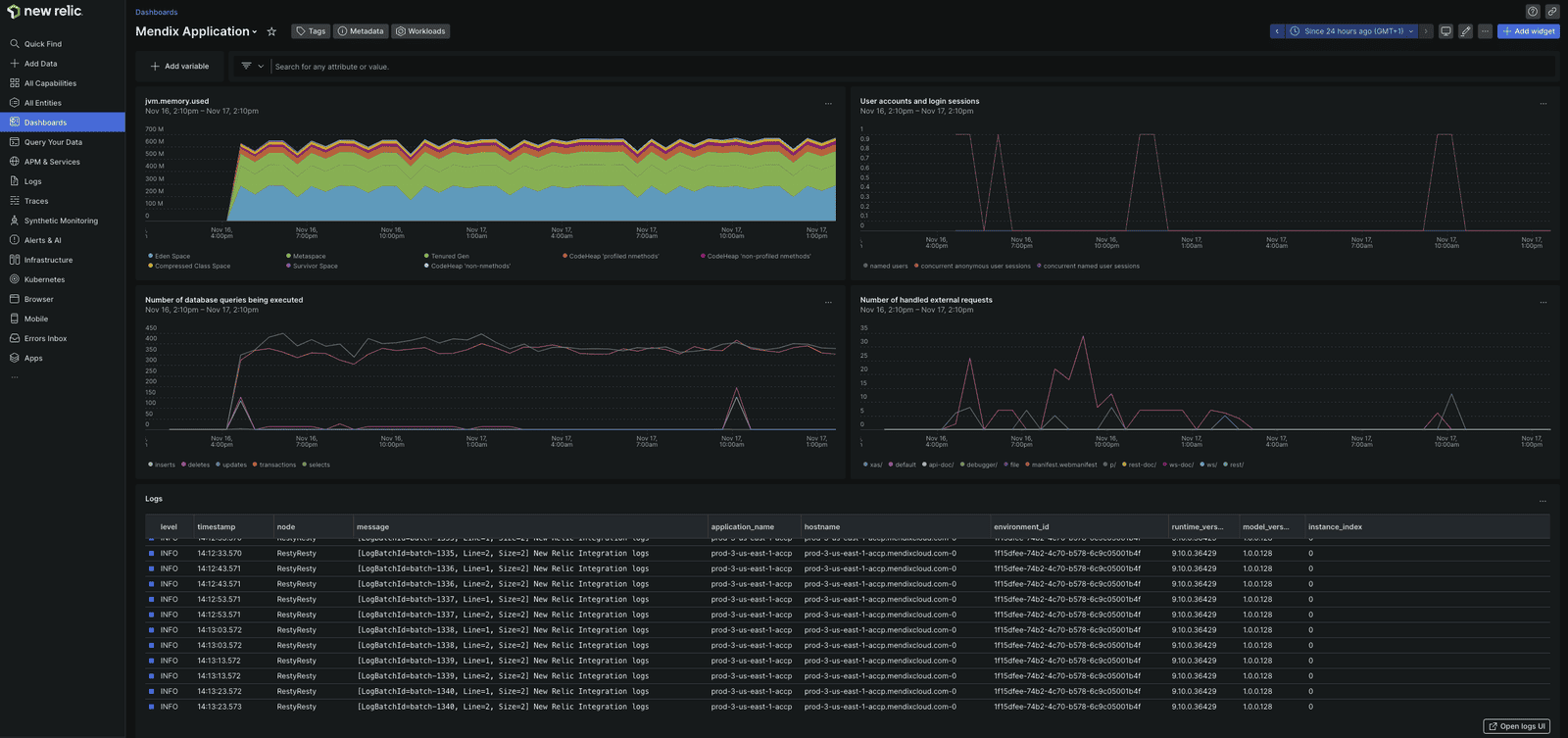
The Mendix Cloud will sent the logs and metrics of your back-end, the Mendix app running in the Mendix Cloud, to New Relic. You can combine these logs and metrics with logs and metrics from the front-end by implementing New Relic Browser Monitoring and Mobile Monitoring in your Mendix application.
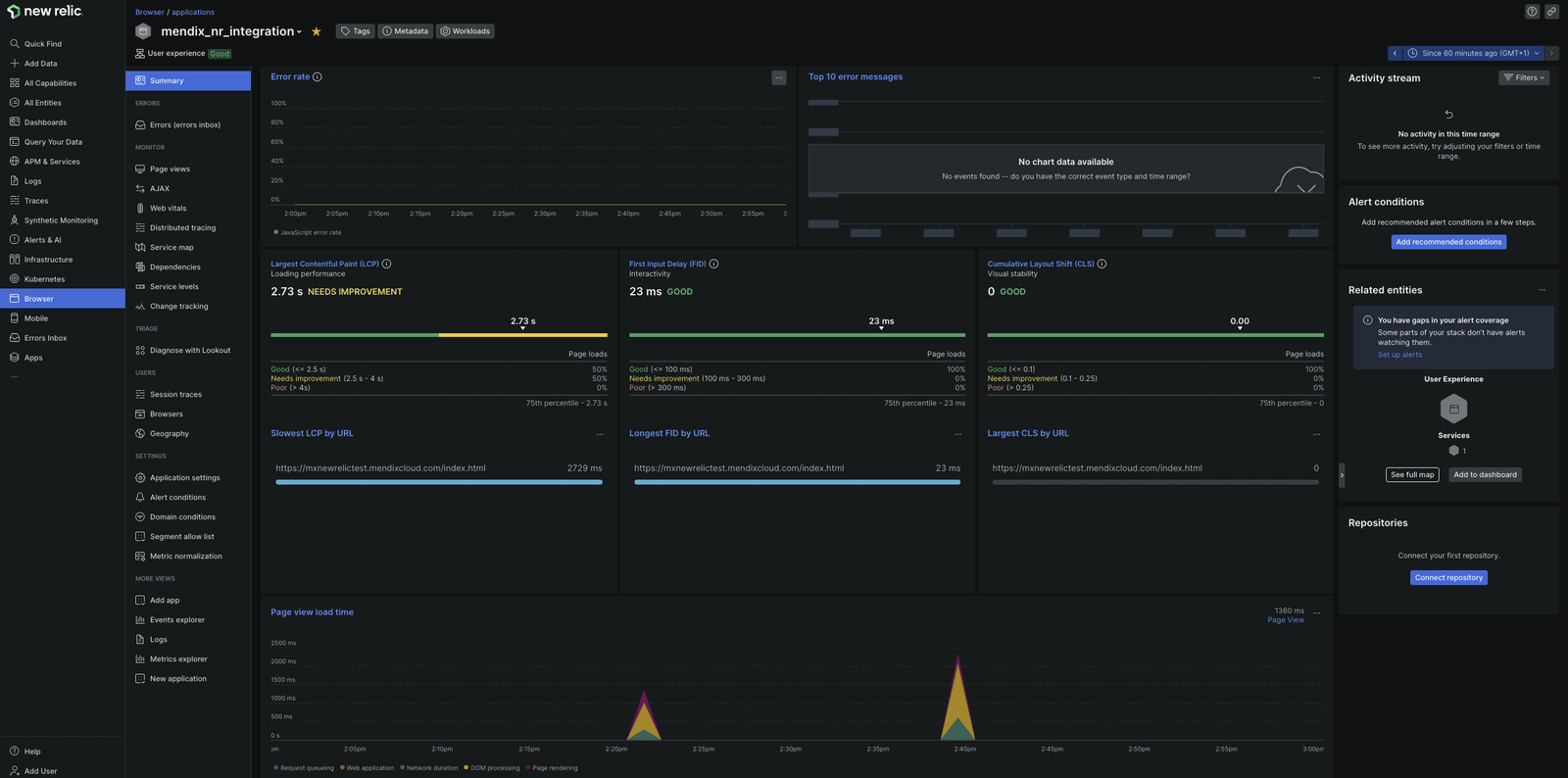
So, what are you waiting for? Start monitoring your Mendix apps in the Mendix Cloud with your existing New Relic account now! Or create a free New Relic account to and start testing.
Are you ready to start your next app?
- Download Mendix 10.5
- Take a closer look at all the features, improvements, fixes, and more in the Mendix 10.5 release notes.
- Don’t want to miss future updates? Subscribe to our blog to catch the latest news.
