Mendix Release 10.9 – See What’s Inside!

Another month with another great Mendix Platform Release! 10.9 offers a wealth of new features and enhancements that enable developers to do their best work ever. With functionality like configuration secrets, your low-code development experience will be brought to the next level! With the new X-ray mode in the page editor, you will be able to develop pages with more ease than ever before.
All this and so much more. Read on to see what’s inside!
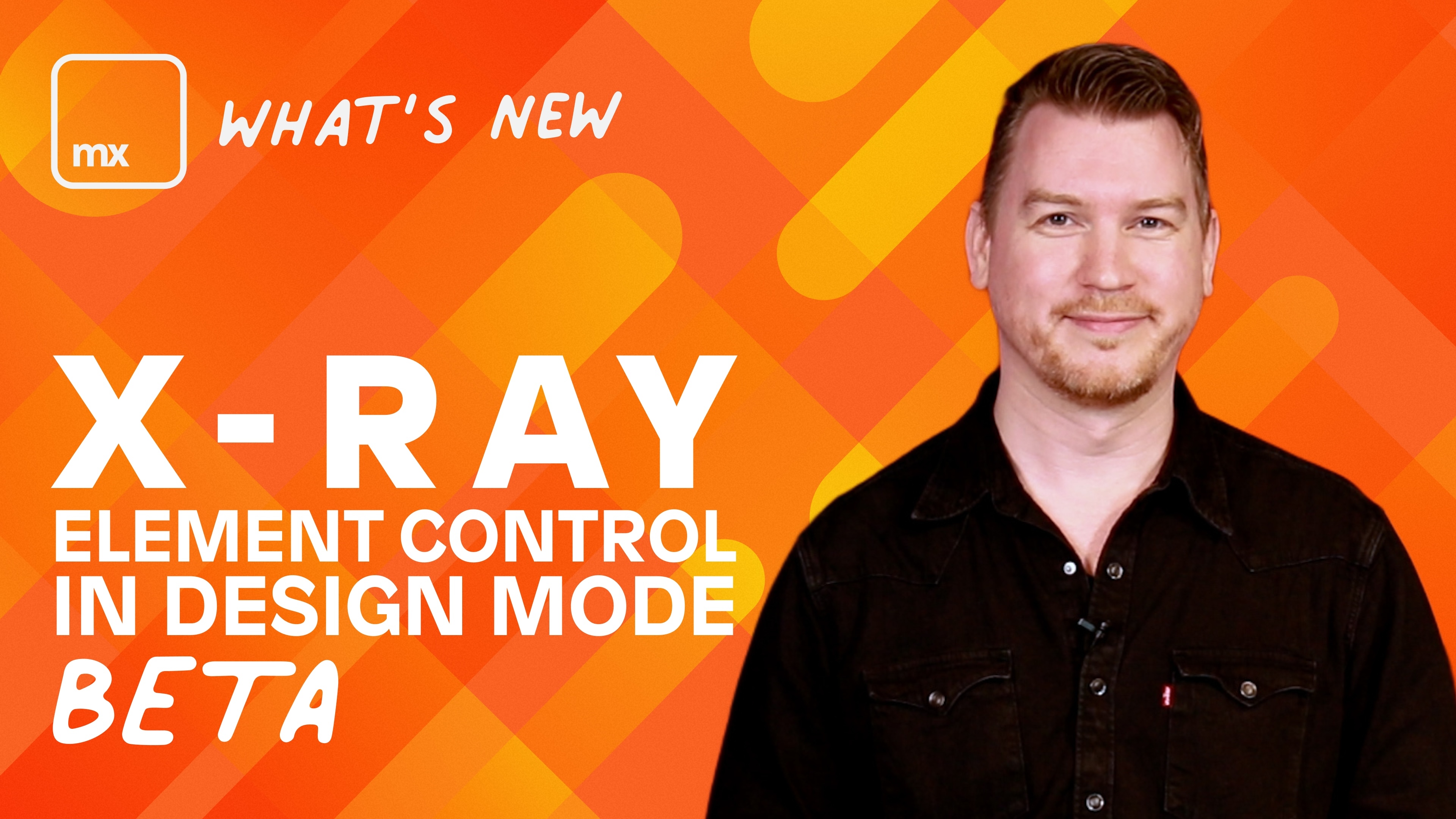
Studio Pro Updates
Page Editor X-ray mode beta
Have you ever used design mode and wished you could see and select the underlying containers and other structure elements more easily? According to our research, chances are that this was one of the main reasons to switch to structure mode. This is why we’re excited to announce X-Ray, a new view that enhances your design mode with structure elements such as containers, layout grids, and data views, directly on the canvas while keeping the rest of your styling! This will make it much easier to select and place widgets inside design mode without the need of having to switch to structure mode.
Please note that this is a beta release and we will still improve it in the coming months. To try it out on Windows, you can activate it in the preferences (New features > Page editor > X-ray mode). This setting will show the X-ray toggle button in the toolbar of the page editor. For Mac users, X-ray will already be accessible from the toolbar without this setting.
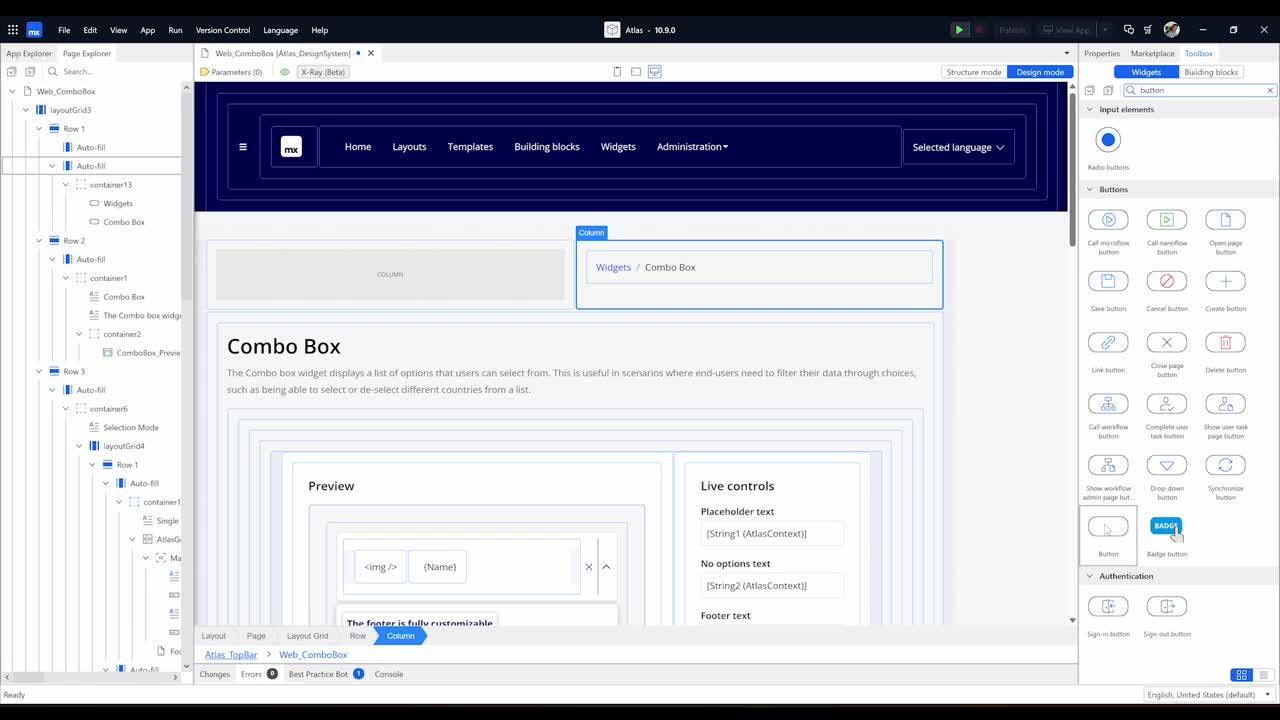
Microflow URL Query parameters
Web requests often use parameters to customize the behavior. For example, a request that opens a form could prefill some of its values based on such parameters. With Microflow URLs you can already define custom requests that open a Mendix page and embed parameters in the path of the URL.
In this update, we add support in an alternative way to define parameters for Microflows with a Mircoflow URL: Query strings. A query string is a string at the end of a URL (after a question mark) that assigns values to parameters in a simple text format. You can set up query string parameters by adding the parameters to the Microflow and then checking Query string for them in the Microflow URL dialog.
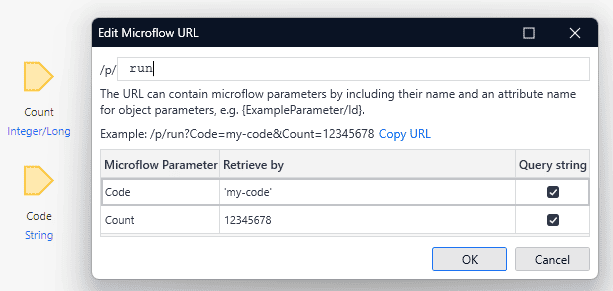
Configuration secrets
Passwords and other secrets used to connect to production services and data sources with sensitive information should never end up in version control, as this would mean you might leak these secrets to all developers. We’ve added an option to specify which configuration constants should be considered private in Studio Pro. These values will be stored locally on the developer workstation, instead of committed to version control.
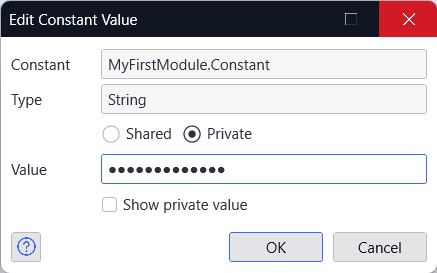
REST Connector – DELETE support
We are excited to announce the release of the latest version of the Mendix REST Connector, now with DELETE support. This new feature further enhances the capabilities of the REST Connector, allowing users to easily send DELETE requests to RESTful APIs and delete resources with just a few simple steps.
Execute Stored Procedures with the External Database Connector
This release includes basic support for executing database logic: You can now call a stored procedure in an external database as long as it doesn’t have parameters. Support for parameters will be added in a future release.
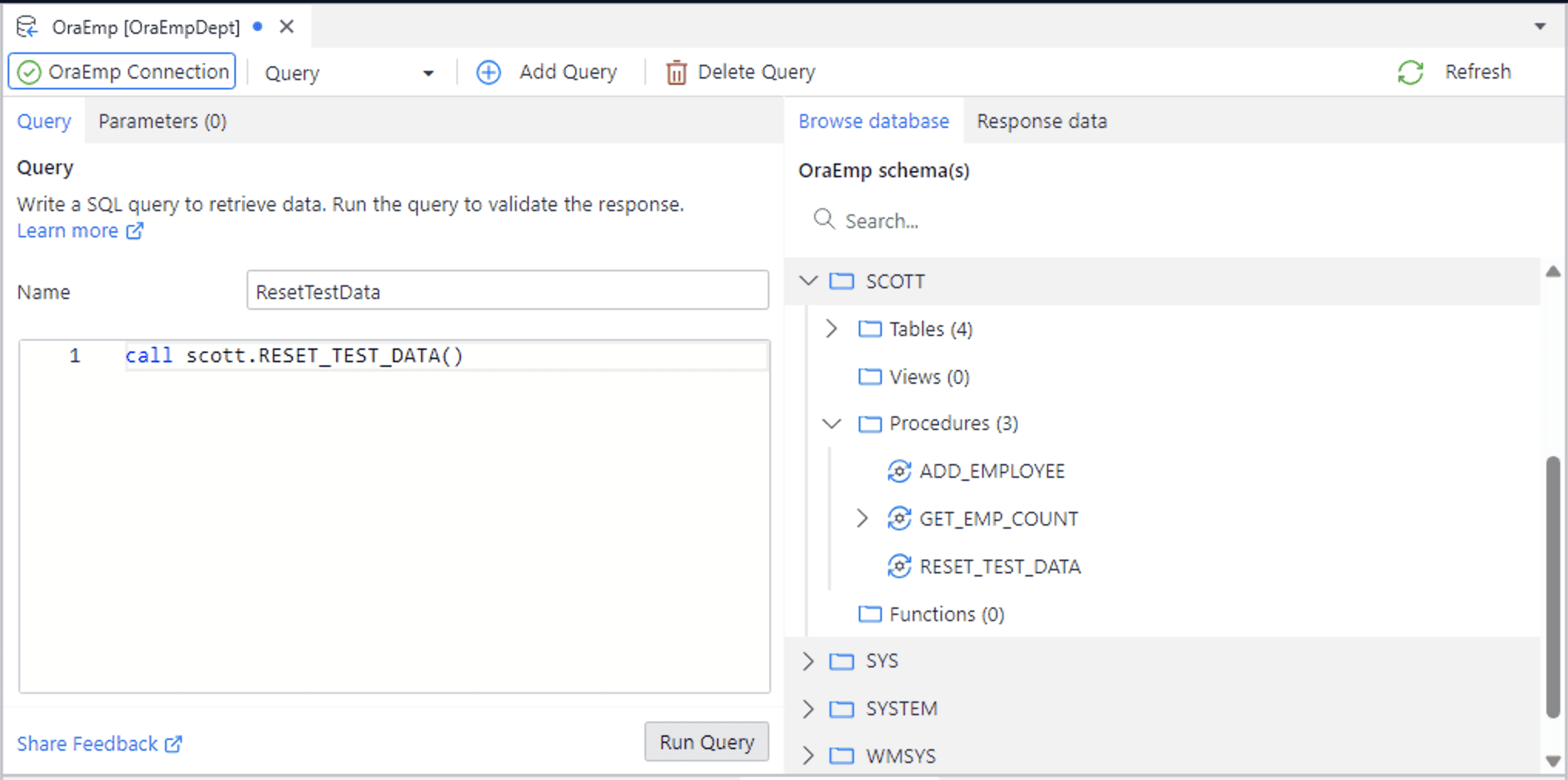
Events widget
We are excited to announce a new widget called Events. This generic widget allows you to execute an action when a component loads or when the context changes. You can, for example, show a welcome message on page load, execute custom JavaScript (using an NF) when your data grid finished loading, or trigger a validation Microflow when an attribute changes. It also supports triggering an action with a delay or executing repeatedly with an interval timer. How you use it is completely up to you!
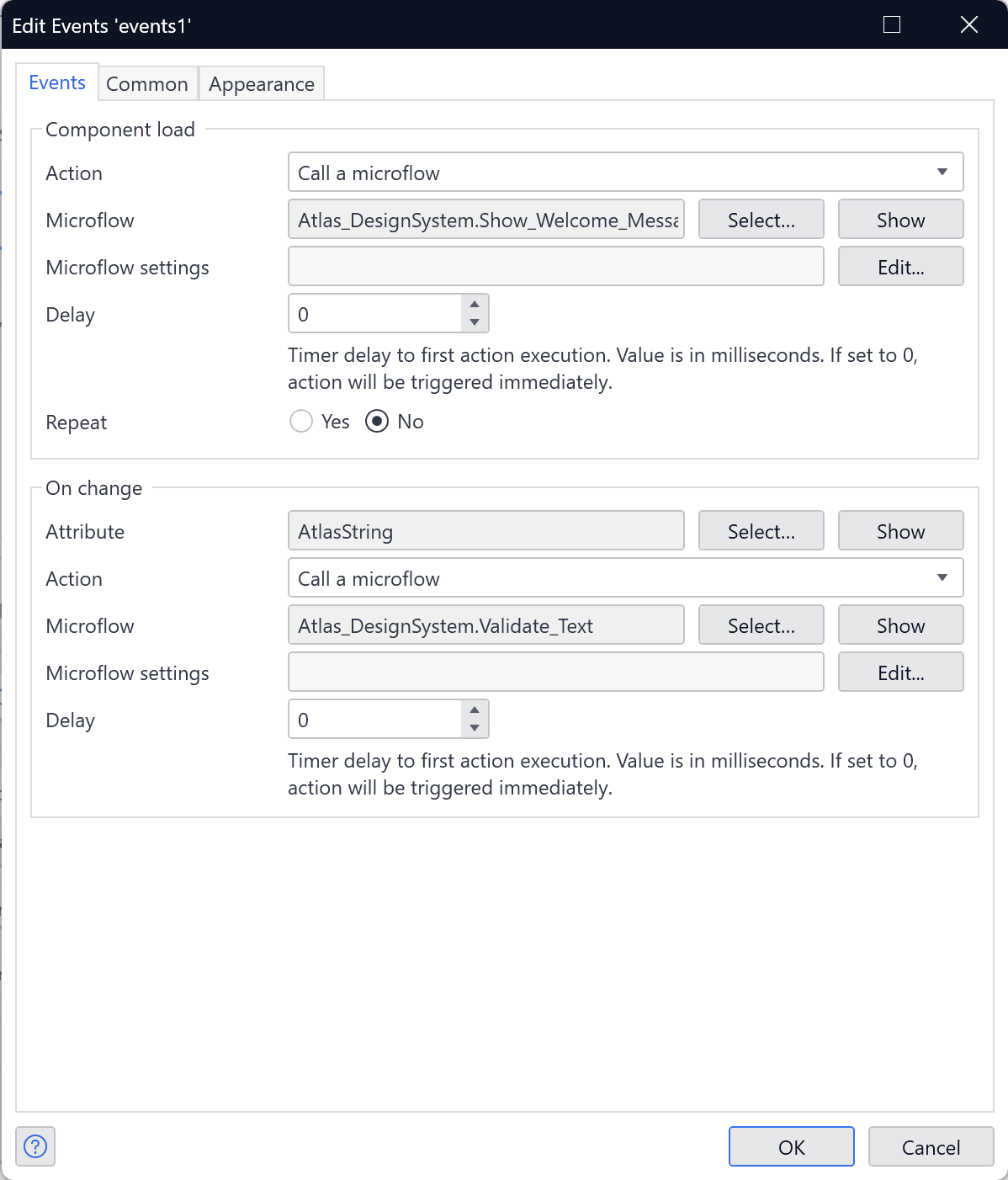
Easily update to Data grid 2, Combo-box, or Image widget
With this release, you can easily update to newer versions: Data grid can be converted to Data grid 2, Static and Dynamic image widget can be converted to the Image widgets, and Drop-down widget can be converted to the new Combo box. Do note that the conversion might require the latest widget versions from the Marketplace
Debugging – Continue All
We all make mistakes. And sometimes they are quite hard to find. That is why Mendix lets you debug your application logic and go through Microflow and Nanoflow actions step by step, inspecting all variables as you do so.
Sometimes, more is happening than you expect: A page or widget might call a Nanoflow multiple times resulting in multiple paused Nanoflows waiting for your debug actions. In the past, you had to continue each Nanoflow individually. No more! Now, you can continue all Nanoflows (or Microflows) with a single click on Continue all. We hope you enjoy this time saver!
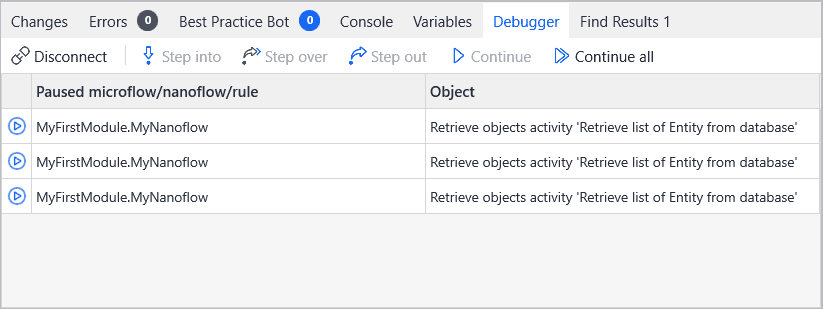
Updating Data Sources
This one is a bit difficult to explain, but it is worth your time – we promise!
When building Mendix applications, it is quite common to implement the desired functionality incrementally. For example, you might start with a small domain model and extend it only as needed. In general, this works well with Mendix, but some changes can lead to tedious work. When you change the data source on a page, for example, all widgets using it need to be updated. This happens even if the new entity shares some of the attributes of the old one.
With this release, we are changing that. If you change a data source from one entity to another, we preserve the connection to widgets if a compatible attribute is found. For example, if you define the following entities:
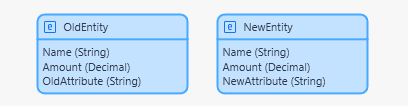
If you change a data source from OldEntity to NewEntity, widget connections to the compatible attributes (Name and Amount) will be preserved. Only the incompatible attribute (OldAttribute) will show an error.
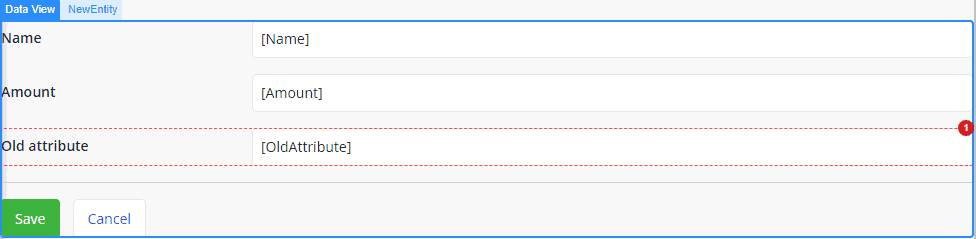
We hope you enjoy this convenient feature in your day-to-day work.
Show microflow/nanoflow
Sometimes, it is difficult to decide which nanoflow or microflow to select.
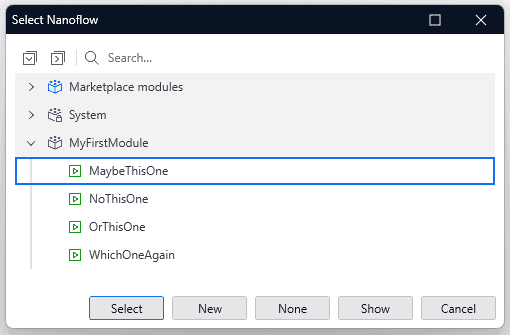
To make it a bit easier, we now let you show the selected nanoflow or microflow in the background. We hope this helps you make better selections in the future!
Mobile
Offline-first PWAs without WebSQL
Building apps that work offline is an important requirement for many mobile apps. To this end, we have developed the offline-first approach to building mobile apps, which is supported in native mobile apps and progressive web apps built with Mendix. For the latter, we relied on WebSQL – a database technology built into most web browsers that allows us to store data, similar to how a database server does it. This technology, however, was deprecated and will soon be removed.
In this release, we are replacing WebSQL with SQLite. SQLite is a database technology that has been around for many years, making it reliable and future-proof. This change is seamless for your app and your users as no changes are needed to the application model and the offline database will be migrated automatically.
The update will be released not only in Mendix 10.9.0 but also in Mendix 10.6.6 and 9.24.18, our current MTS and LTS versions. If you are working on an offline-first PWA with Mendix, we strongly recommend that you update your app to one of these versions as soon as possible. You can read more about the background of this update in our blog.
This update is also a first step towards enabling iOS support for offline-first PWAs. While not quite ready yet, we are working hard to make this happen soon.
Native mobile app performance
Mobile apps raise high expectations with end users. The general high quality of mobile platforms leads to users expecting similar levels for all mobile apps including Mendix apps. That is why we offer native mobile apps with Mendix, which lets you deliver the best user experience possible.
Performing well on all devices is a key aspect for the perceived quality of a mobile app. This can be challenging especially as Android devices range from very fast to quite slow hardware. In a recent initiative we have focused on improving the performance of Mendix native mobile apps, particularly on slower Android devices. This release marks the start of several improvements we plan over the next months.
This update changes the way pages are loaded in React Native – the underlying technology driving Mendix native mobile apps. Pages are now loaded only when they are accessed by users. This has a positive impact on the time it takes to initially load your app, making it available faster. We are releasing this improvement in Mendix 10.9.0 and Mendix 10.6.6.
Stay tuned for more improvements in subsequent releases!
Mobile SSO
You may want the users of your native mobile apps to login via Single Sign-On (SSO). For Business-to-Employee (B2E) apps, the Identity Provider may be your corporate Entra ID, for Business-to-Consumer (B2C) apps this may be Facebook. In the Mendix Marketplace we now offer the ‘Mobile SSO’ module, which enables your end-users to login at your IdP of choice in a browser that’s embedded in your native app. This new module works as an extension to the OIDC SSO module, which is already the best module for SSO to your Web-apps or Progressive Web Apps.
Previously you had to do some custom work to achieve SSO, with the new module you get an easy-to-use solution with platform support!
AI
Bedrock connector updates and a NEW showcase app
AWS recently added the Agents feature to Amazon Bedrock, enabling developers to build autonomous agents that can perform multi-step tasks across enterprise systems and data sources. With the latest release of the Amazon Bedrock Connector, we’ve added the ability to chat with any Bedrock agent from within your Mendix app.
With the Anthropic Claude 3 and Mistral AI models, new powerful foundation models are now available on Bedrock. Our connector already supports the use of these new models, and working examples can be found in our newly released showcase app.
The Amazon Bedrock Showcase App demonstrates different ways to use generative AI with the Bedrock Connector. It includes “Topics” designed to educate Mendix developers on how to use the different operations available in the Bedrock Connector. On top of that, the “Showcases” demonstrate end-to-end scenarios and the business value that can be realized with a Gen AI powered application.
It’s a great starting point for everyone who is interested in using Amazon Bedrock in their own applications or simply wants to learn and see what’s possible!
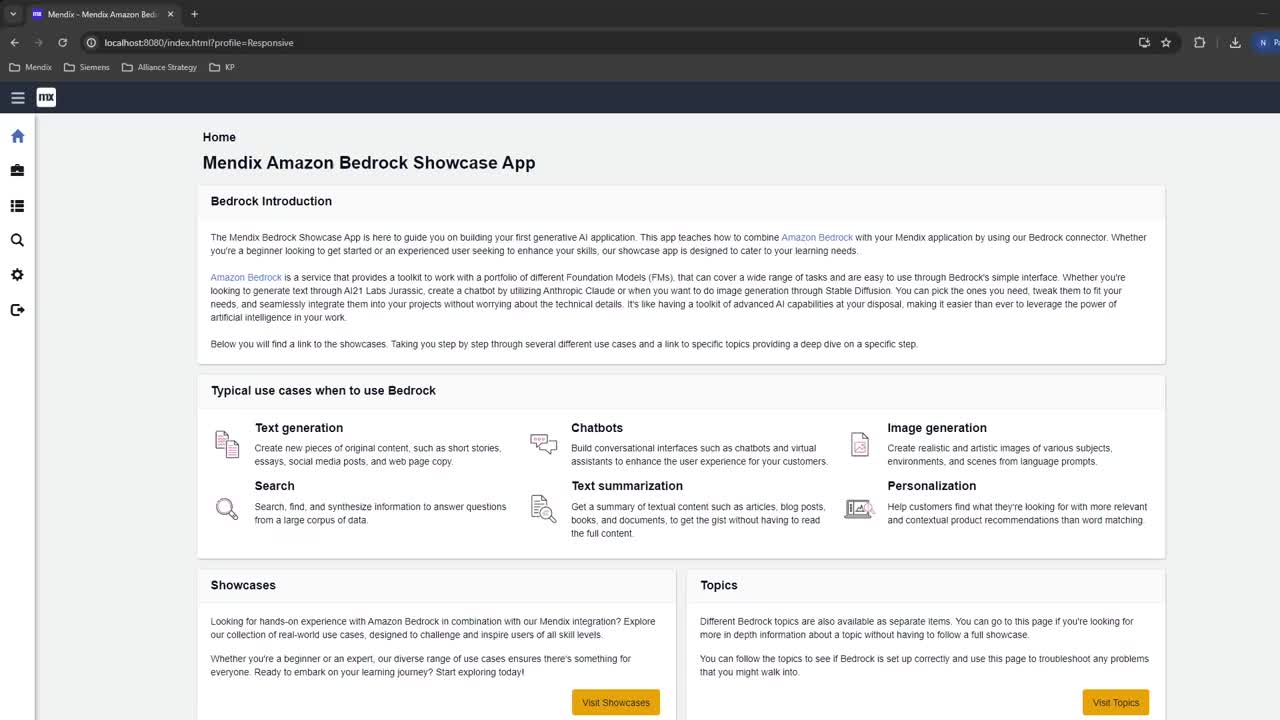
OpenAI Showcase app updates
Leverage OpenAI’s large language models (LLMs) for executing tasks across multiple languages. In the latest release of the OpenAI showcase app we’ve included the text-embeddings-3-large model, which is particularly suitable for tasks involving multiple languages. See how you can use semantic search to identify similar data across languages and have an LLM assisting the user in the language that’s relevant to their particular content.
In addition, selected configurations are now saved in the database for each example and operation to ensure consistency and reduce repeated setup effort.
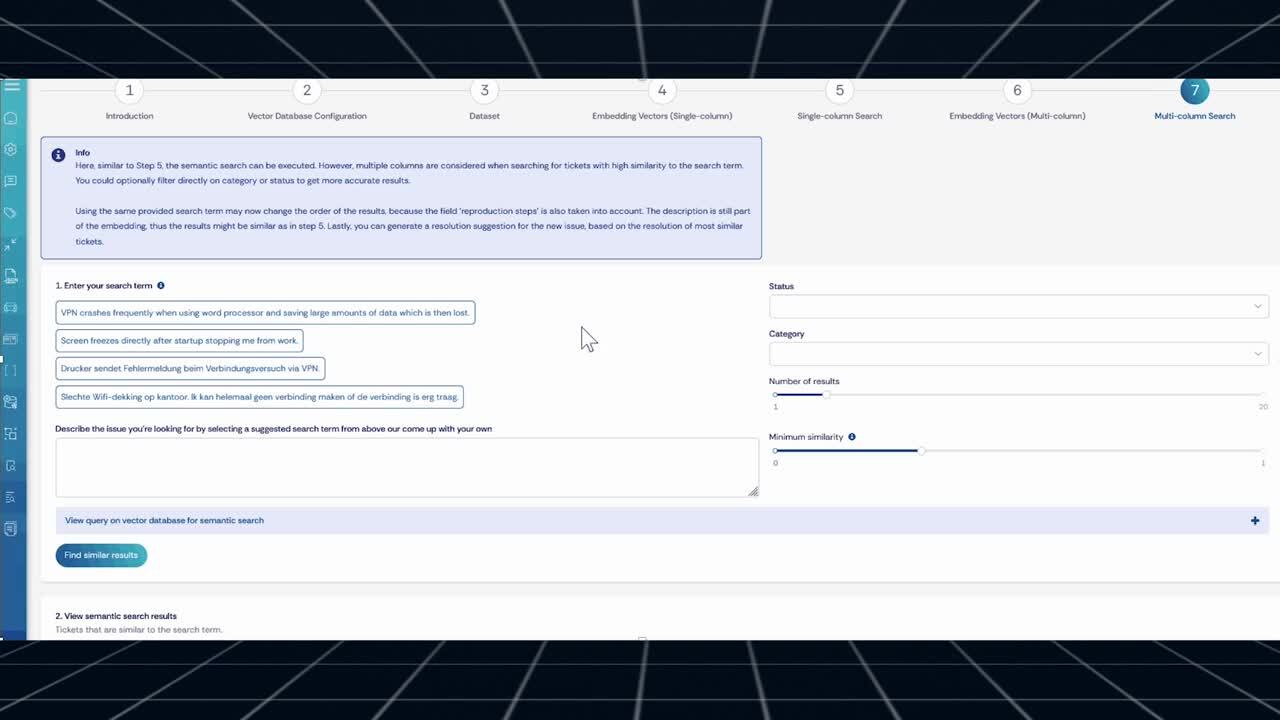
Developer Portal
Marketplace
We are excited to announce the enhancements to the Marketplace Reviews experience. At the core of our mission is fostering vibrant community interactions among our developers, as we firmly believe that collective insights can propel product refinement and innovation. Whether it’s offering guidance, suggesting improvements, or flagging issues, every contribution from the community enriches the ecosystem.
We have revamped the Reviews feature, aiming to empower developers with richer insights and streamline their assessment process. Here’s what’s new:
- Decoupled ratings and reviews: Recognizing that not all feedback requires a detailed review, we’ve introduced the flexibility to submit ratings independently. Users can now rate components with four or five stars without the obligation of leaving a written review. However, for ratings below four stars, providing a review is mandatory, ensuring transparency and accountability.
- Anonymous view on reviews: Accessing vital information, such as reviews, is now more seamless. Users can browse reviews directly on the Marketplace site without the need to sign in.
- Removal of the page in My Marketplace: We’ve optimized the user interface by removing redundant features, such as the “Company Reviews” page from My Marketplace.
- Introduced filtering: To cater to diverse preferences and requirements, we’ve introduced filtering capabilities for reviews within the product details page. Users can now refine their review searches based on specific criteria.
- Guidance: For developers writing a review or engaging with feedback on their Marketplace components, we’ve enriched the Review tab with helpful tips aiming to assist users in articulating their feedback effectively or crafting meaningful responses.
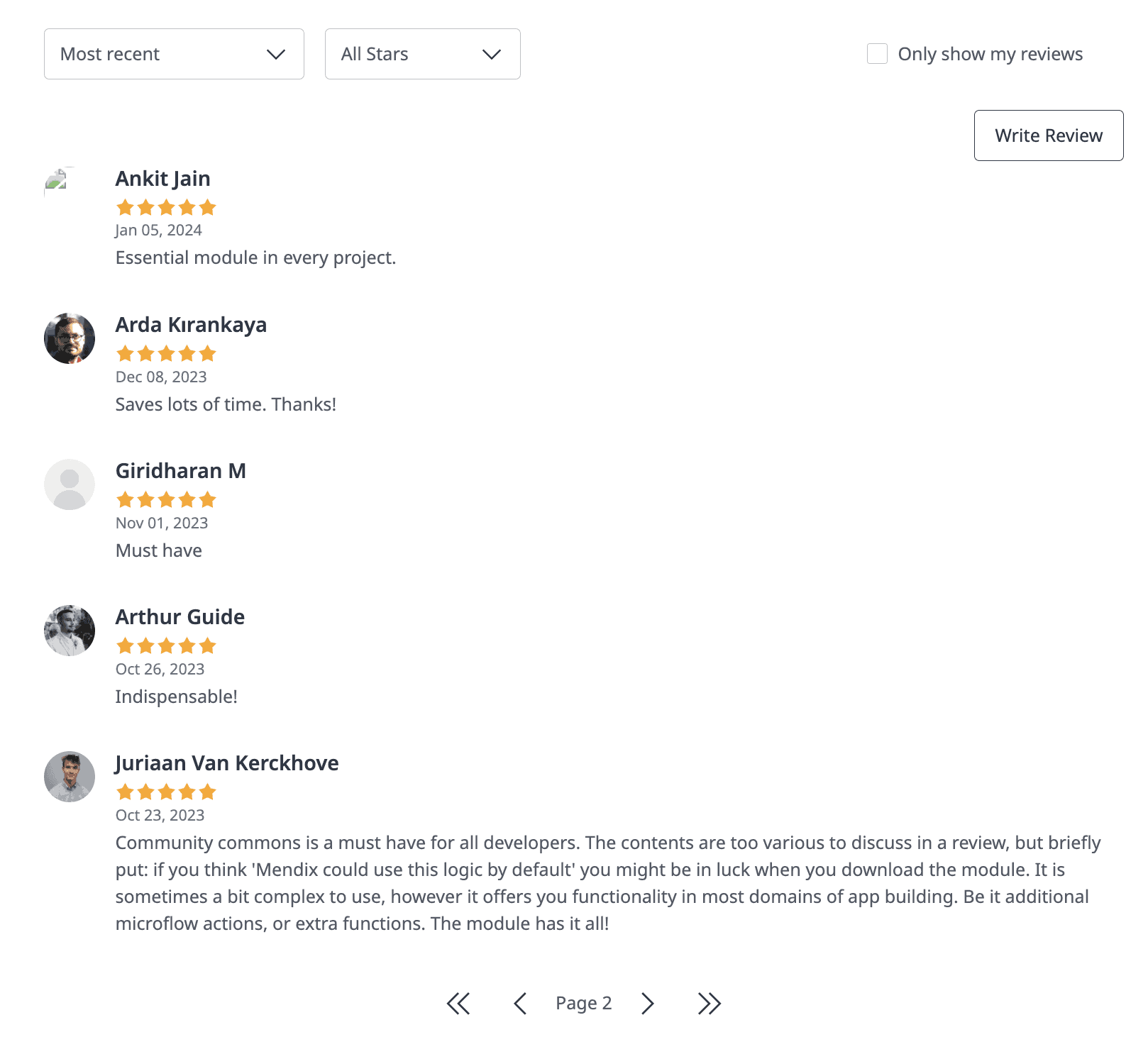
Mendix for Private Cloud: A leap forward in user experience
We’re thrilled to announce a wave of enhancements and features for the Mendix for Private Cloud Portal and Operator that promise to elevate your user experience and streamline your development processes.
Mendix Private Cloud Portal
Custom Jetty Options in the Runtime section
You now have the ability to set custom values for JettyOptions directly in the Runtime section. This gives you more flexibility and control over your Mendix applications’ runtime configurations.
Expiry date for failed deployment packages
Failed deployment packages will now automatically have an expiry date set. This ensures that any unsuccessful deployments are appropriately managed and don’t clutter your environment indefinitely.
Export app constants to Excel
Exporting application constants to an Excel file is now supported. This feature simplifies the management and documentation of constants, making it easier to share and collaborate on your Mendix projects.
Streamlined cluster management
The Cluster Manager button has been removed. Instead, you can now access the Cluster Overview page directly through the Mendix for Private Cloud button. This change simplifies navigation and centralizes cluster management tasks.
Set product type for runtime license via Deploy API
With the Deploy API, you can now set the product type for the runtime license at both the namespace and environment levels. This allows for more granular control over licensing configurations during deployment.
Mendix Operator v2.15
Automatic environment restarts after deployment
We’ve resolved a critical issue where environments failed to restart automatically after deploying a new MDA package in certain scenarios. Now, you can deploy updates with confidence, knowing that your environments will seamlessly restart to reflect the changes.
Image builder update: UBI9 support
You can now switch the image builder to use ubi9 instead of ubi8 for building application images. This update aligns with the latest standards and ensures compatibility with the latest dependencies and libraries.
Enhanced Kubernetes health checks
Our improved liveness probe now checks a specific health check endpoint to prevent Kubernetes from restarting the application during temporary overload situations. This enhancement focuses on failed health check statuses, eliminating the need for manual adjustments to startup or liveness probes.
Simplified standalone cluster configuration
For Standalone clusters, managing microflowConstants in the MendixApp CR is now more straightforward. The Operator will automatically use default values for unspecified constants, preventing deployment failures due to missing definitions. Additionally, updating the mendixRuntimeVersion parameter is no longer necessary.
Secure Debugger password storage
You can now securely store the Debugger password in HashiCorp Vault or AWS Secrets Manager, ensuring sensitive information remains protected while maintaining accessibility for authorized users.
Improved CLI functionality
Enhancements to mxpc-cli include the ability to resume a previous session, retaining all filled-in field values after closing the CLI. Additionally, the log collection feature now saves more comprehensive information, providing insights into operator configuration, storage plans, build details, and more.
Compatibility updates for managed namespaces
Upgrading to this version ensures that the configuration of managed namespaces, handled by the Global Operator, remains updated for compatibility with the latest enhancements and features.
Enhanced annotation management
Removing an annotation in the Private Cloud Portal or MendixApp CR for ingress or service will prompt the operator to remove the corresponding annotation from the corresponding Kubernetes resource, streamlining configuration management.
Improved AWS support in mxpc-cli
Fixed ARN validation in mxpc-cli ensures better support in AWS China and GovCloud by accurately recognizing ARNs from custom AWS partitions.
Enhanced visibility into Kubernetes server details
Kubernetes server details are now included in the Mendix operator version data and will soon be accessible in the Additional Information tab in the Private Cloud Portal, providing users with greater insights into their Kubernetes environment.
Explore further details and discover more in our comprehensive release notes.
Are you ready to start your next app?
- •Download Mendix Studio Pro.
- Take a closer look at all the features, improvements, fixes, and more in the Mendix 10.9 release notes.
- Don’t want to miss future updates? Subscribe to our blog to catch the latest news.
