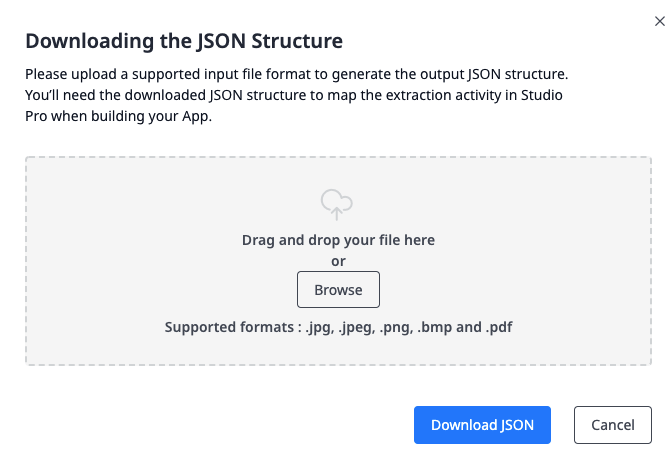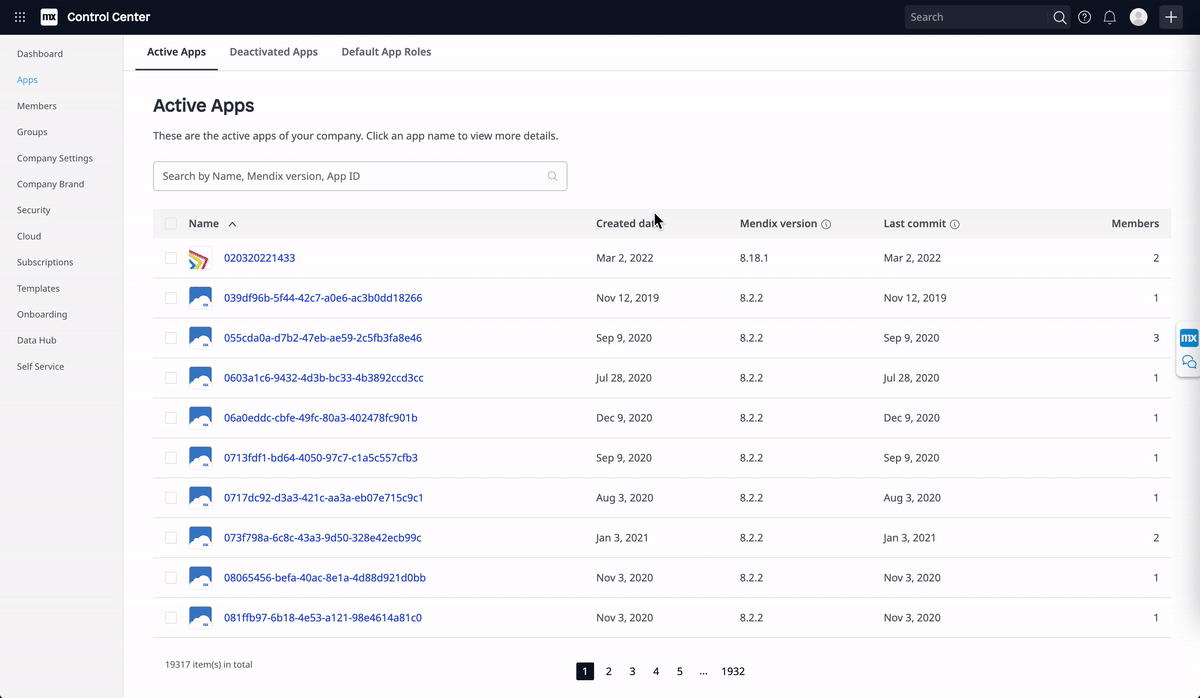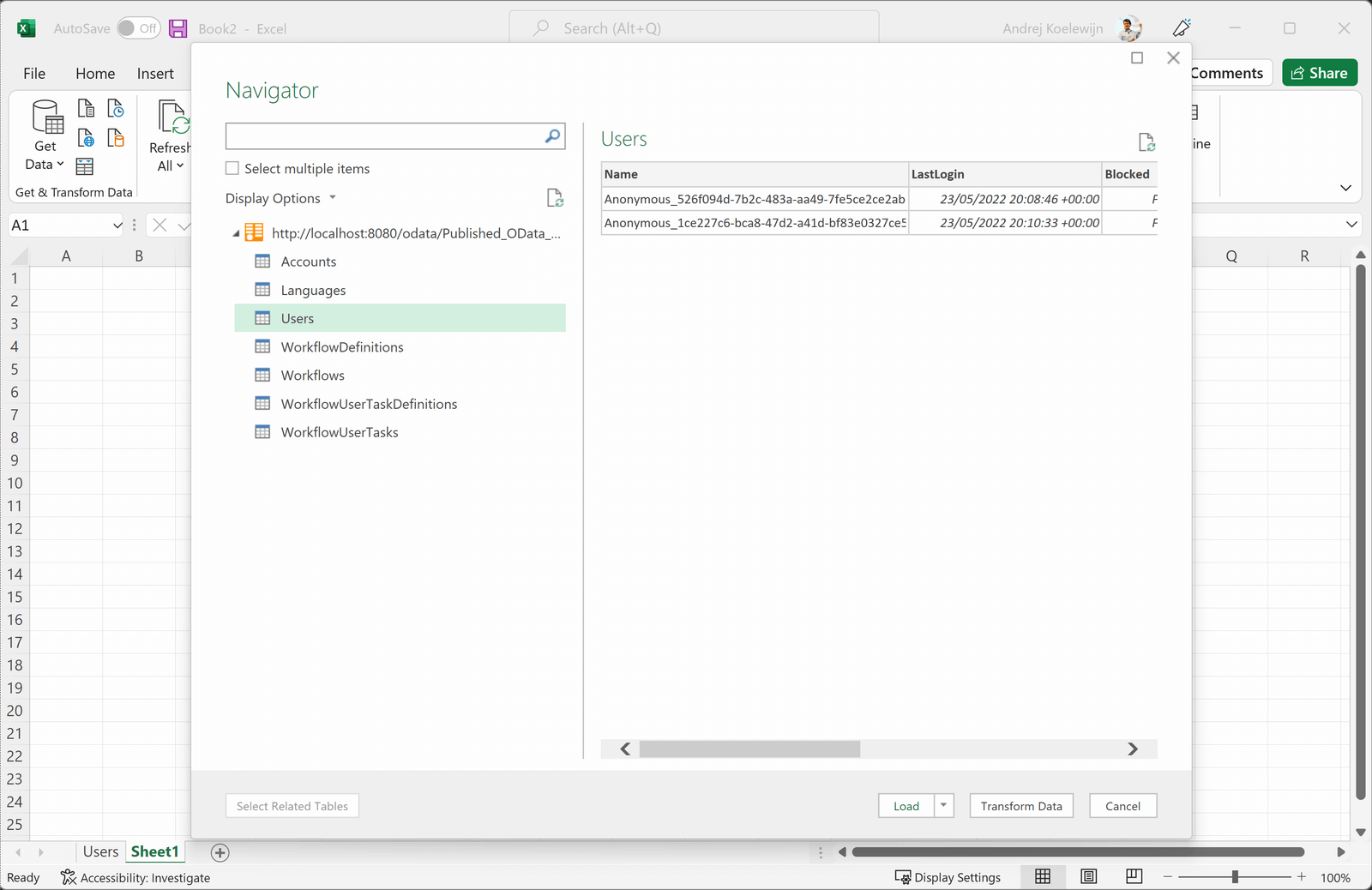Add-ons support
The Mendix Marketplace is a powerful channel to distribute application components like modules, widgets, connectors, and App Services (as well as templates and solutions) to customers. You can easily find and add the modules and widgets you need to your app. These modules can then be modified to perfectly fit the needs of your customer. In some cases, however, it is preferable to limit modifications and to make explicit use of APIs for these modules. Unmodified modules are easier to upgrade in this instance. With established best practices, upgrades can be managed, but it will require some discipline in adhering to these guidelines from the development team.
Starting with Studio Pro 9.12, and currently released with limited access, we have introduced an additional way to distribute reusable application components to consumers in the form of add-on modules. Creators can now configure a module as an add-on module, ensuring it is available after export as a `.mxmodule` file and published in the Marketplace, before being consumed from there. Add-on modules are unmodifiable to guarantee that consumers do not accidentally or intentionally make modifications. All of this will allow for easy, drop-in upgrades; by simply downloading the new version of the module, it is upgraded.
Additionally, these modules by default have all their contents hidden. The module creator can set individual documents (microflows, java actions, enumerations, entities) as usable for the consumer to provide an explicit, well-designed API for reuse. Consumers only see and work with the usable parts of an add-on module to ensure that they are reusing it properly and in the way it was meant.
Consumers cannot see hidden documents (those not set to usable). To reduce distraction by implementation details and to provide protection of IP, implementation details are hidden to keep anyone from viewing the module source.
Finally, add-ons have an explicit version number, so that you always know which version you are using.
In the below screenshot, you will see our brand-new Microsoft Teams Connector, which provides a single action `SendMessageToWebhook` and entity to capture a response. Still, you don’t need to worry about the details as everything is hidden behind this API. This module is delivered as an add-on to ensure the most convenient experience possible.
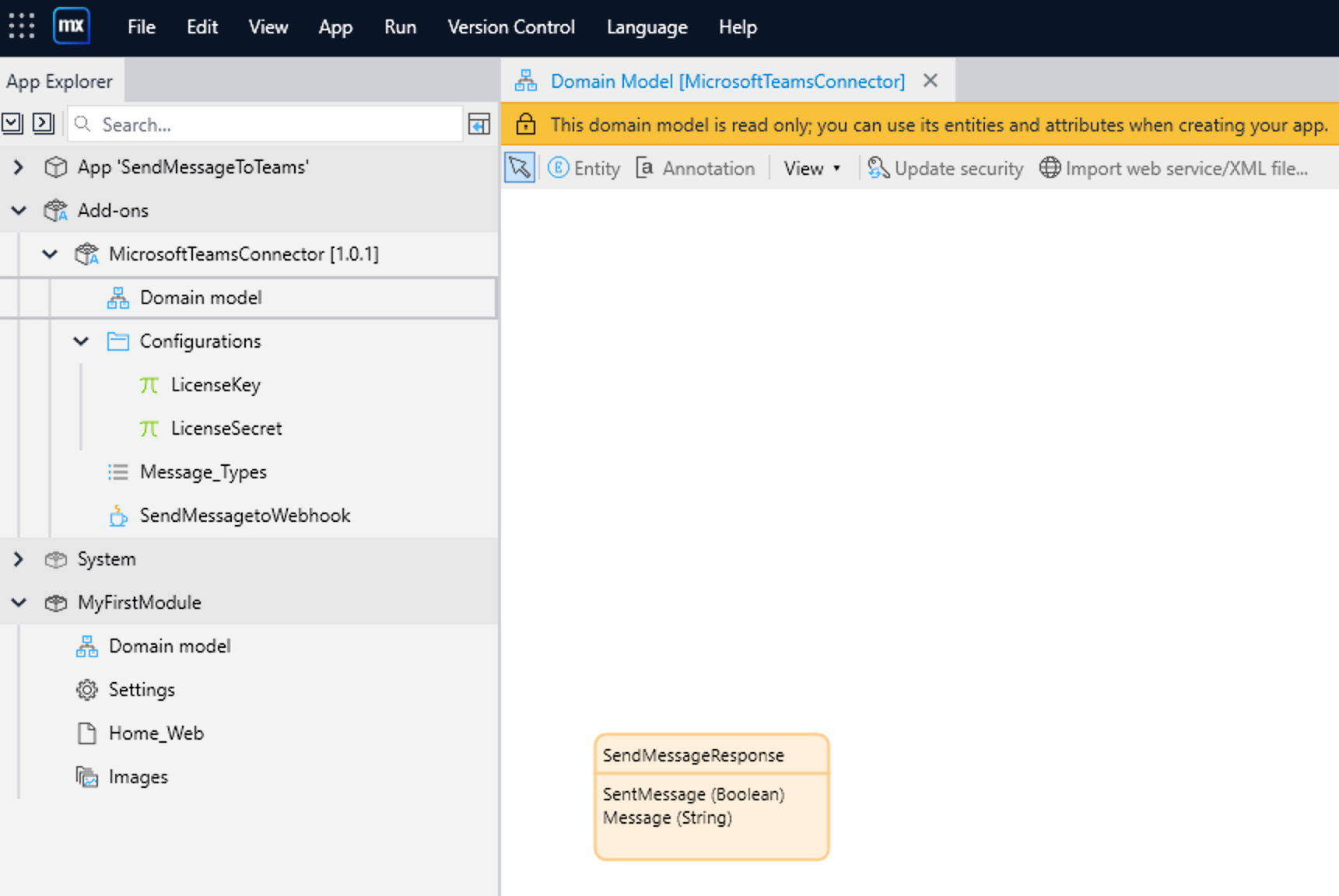
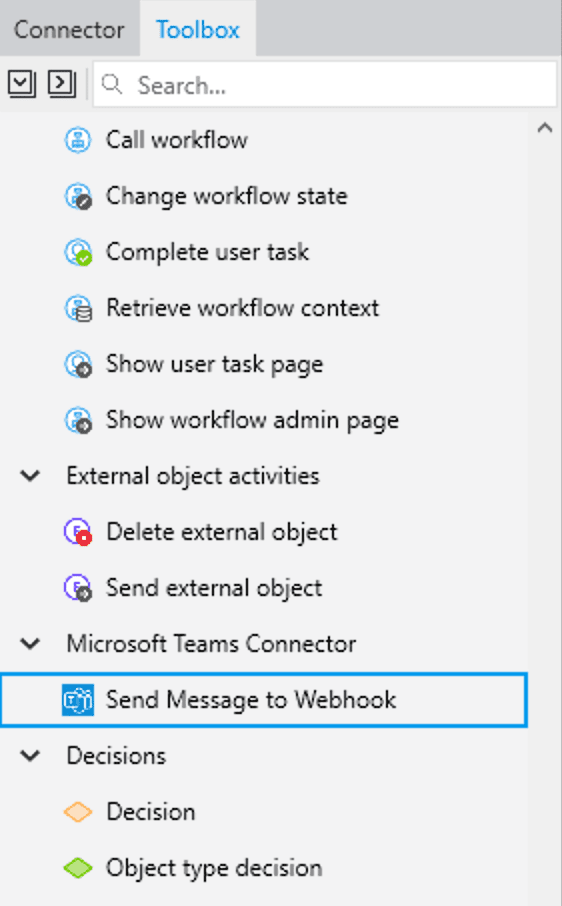
To better support the ready-to-use adaptive solutions that are built and delivered by our Mendix Solution Vendor program partners, Studio Pro 9.12 introduces ‘Solution modules’. These modules are similar to add-on modules, but instead of functioning as an add-on to your app, they make up the core of the app, and therefore are visible next to the other modules making up the app. They provide similar benefits as add-on modules: Protection of IP through implementation hiding, improved and explicit architecture through explicit APIs, and drop-in upgrades of modules because they are unmodifiable.
This is the first milestone on our adaptive solutions roadmap — stay tuned for more news later this year!
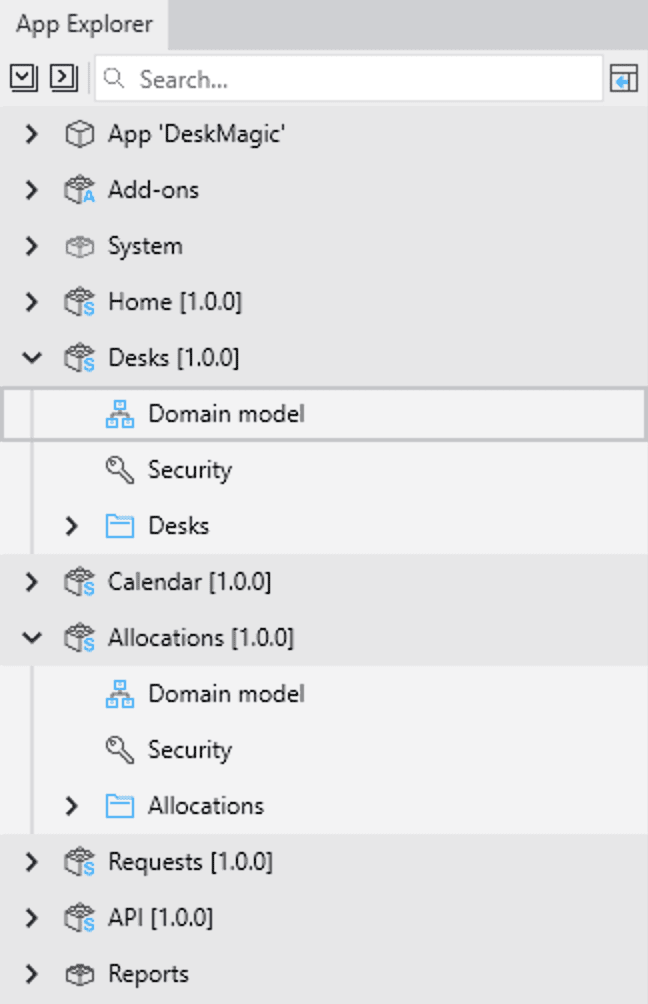
We are releasing support for the creation, export, and publishing of add-on modules and Adaptive Solutions to our partners in the Mendix Solution Vendor Program. We are working with these partners and select members of the App Services private beta program to enable them to bring adaptive solutions to market, and support them in creating solutions with add-on and solution modules. This will result in a number of new products available on the Marketplace in the form of add-on modules and solution packages. Some of these new products are already available, while others will follow in the future. General availability of this capability for all customers will also follow in the future.
App Services
Invoice Processing
The Invoice Processing App Service is used to automate standardized invoice document processing for users. Makers can now drag-and-drop this App Service in microflows, removing the need for manual invoice processing. The AI and OCR technologies used by Invoice Processing Service are powered by ABBYY®.
Now that we are enhancing this App Service along with existing JPG and JPEG document format support, we will be supporting PDF, PNG, and BMP formats. This App Service can be downloaded here.
Email Service
With the first release, we enabled makers to send emails from the App in a simple drag and drop fashion. However, you were looking for more autonomy and so we are introducing Communication Service Console, which brings the following capabilities:
1. Resend verification email
A verification email sent at the time of registration is valid for just 24 hours, in case a verification email expires, the maker has to request Mendix support. With the arrival of the Communication Service Console, users can resend verification emails as needed.
2. Update “From email id”
Email IDs used for sending emails were previously tied to the subscription. As per your business need, using the Communication Service Console now allows you to change the email ID.
3. Additional Email quota
Also previously with paid subscriptions, only one email ID was available. Now we are providing 5 email IDs in total so that enterprises can fulfill their different app needs from the same subscription.
4. Domain verification
In order to increase the probability of correct email delivery, domain records need to be inserted into the email server. Before you would have to get in touch with someone from Mendix to generate these records, but now with the Communication Service Console, we have simplified this a lot. With one, single click, all the required records are generated, and ready to download and share with your IT.
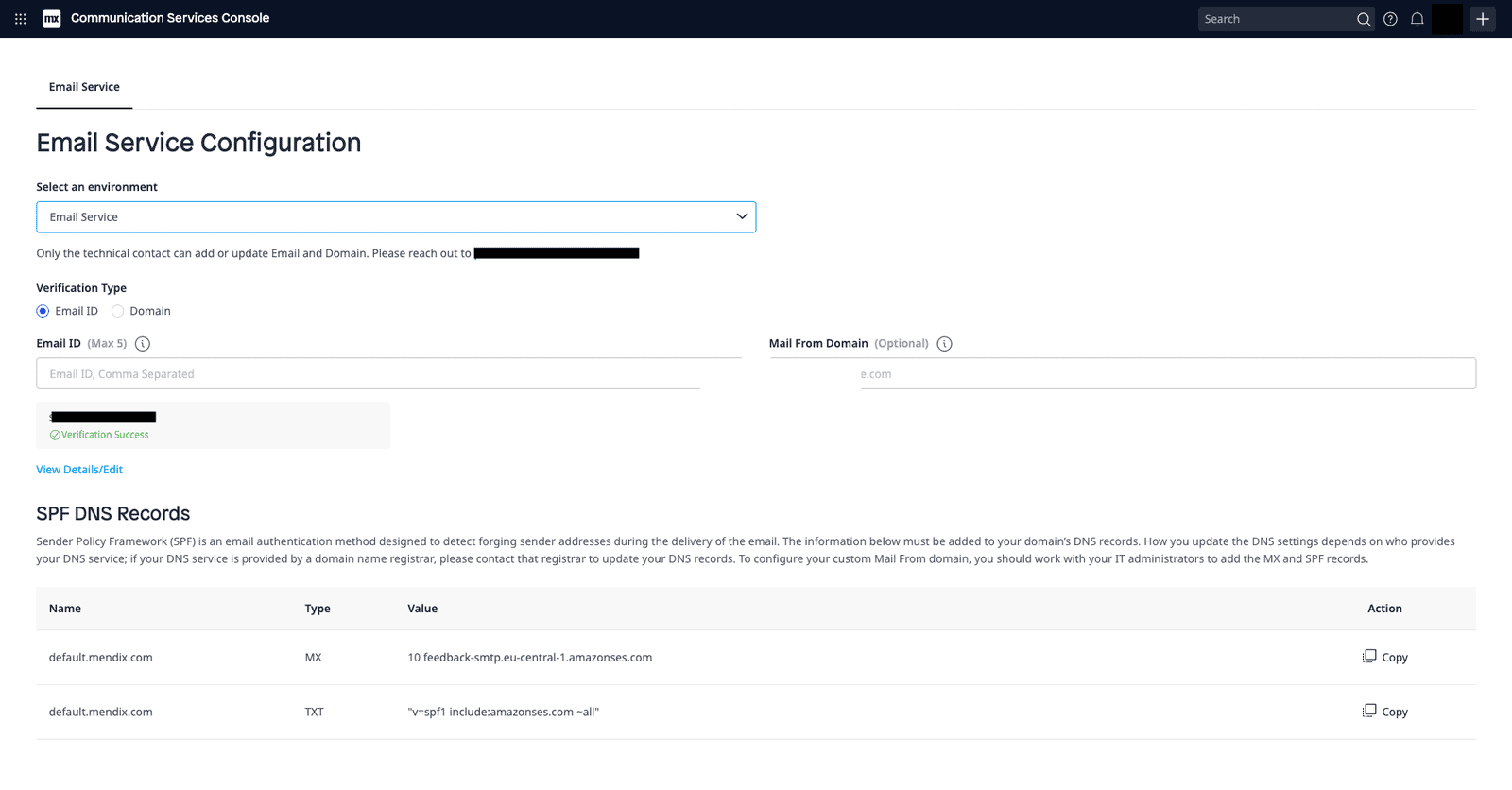
The Email service can be downloaded here.
Control Center
In Control Center we have enriched the App Details page by displaying the Mendix Public Cloud Environments (either free or licensed) appended to the application. And provided actions to control application projects that have a free Mendix public cloud environment with actions such as:
- Delete App: The entire application, repository, free Mendix Public Cloud environment, and associated project information will be deleted and no longer accessible.
- Deactivate App: The application will be deactivated and no longer accessible in the free Mendix Public Cloud environment. Data will likewise be deleted. To re-activate the app, please go to the Apps section in Control Center. The associated project and app repository can be accessed via the Developer Portal.
- Delete Environment: Only the free Mendix Public Cloud environment can be deleted, and all data will be removed. Creators will still be able to access the associated project and app repository in the Developer Portal.
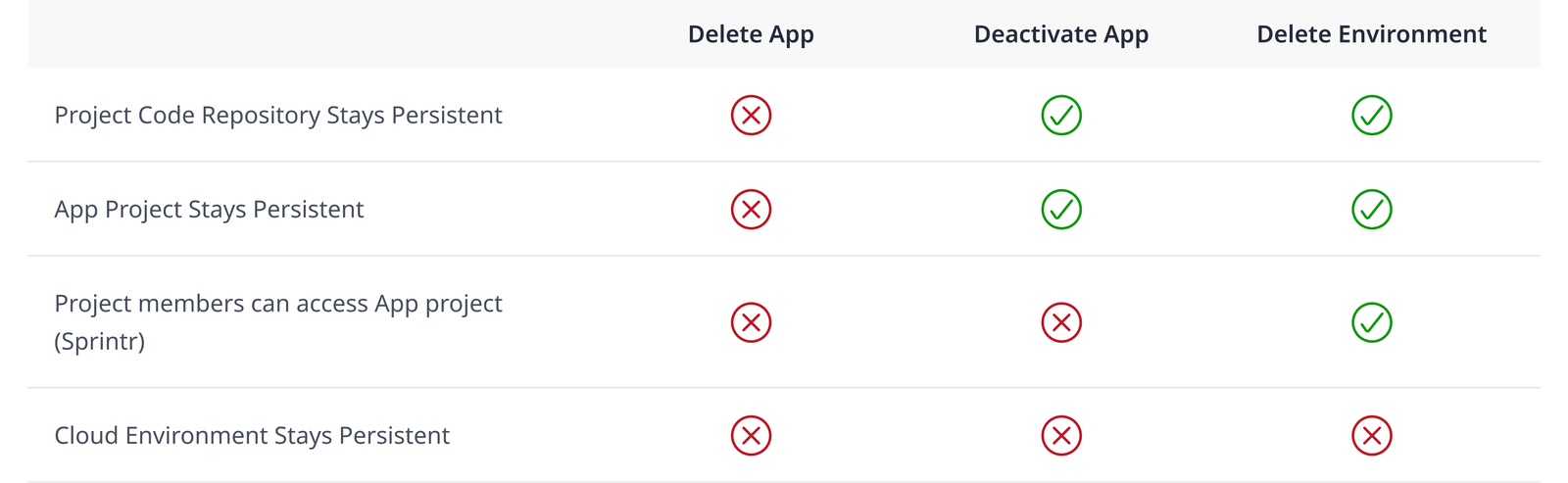
These capabilities are the first step toward providing control and enriched information for Company Admins over the environments appended to apps in their company app landscape. We’ll have more on that to come another day.
Data Hub
OData v2 support in catalog
We have extended our OData support to also include OData v2. The Data Hub Catalog now supports OData v4, v3, and v2. This opens up the possibility to register even more non-Mendix OData contracts in the Data Hub Catalog. These contracts then become easily discoverable and usable by Mendix developers through the seamless Data Hub pane integration in Studio and Studio Pro.

Delete operation on Data Hub Registration API
After having added the ability to delete data sources from the Catalog through our UI, we’ve now also added delete operations to our Catalog Registration APIs v4. This makes testing the API service a lot easier, as it allows for experimentation and subsequent removal of assets. Thus, allowing you to fully integrate all possible scenarios into your deployment pipelines when hosting Mendix on a virtual private cloud, or when registering non-Mendix data sources in the Data Hub Catalog.
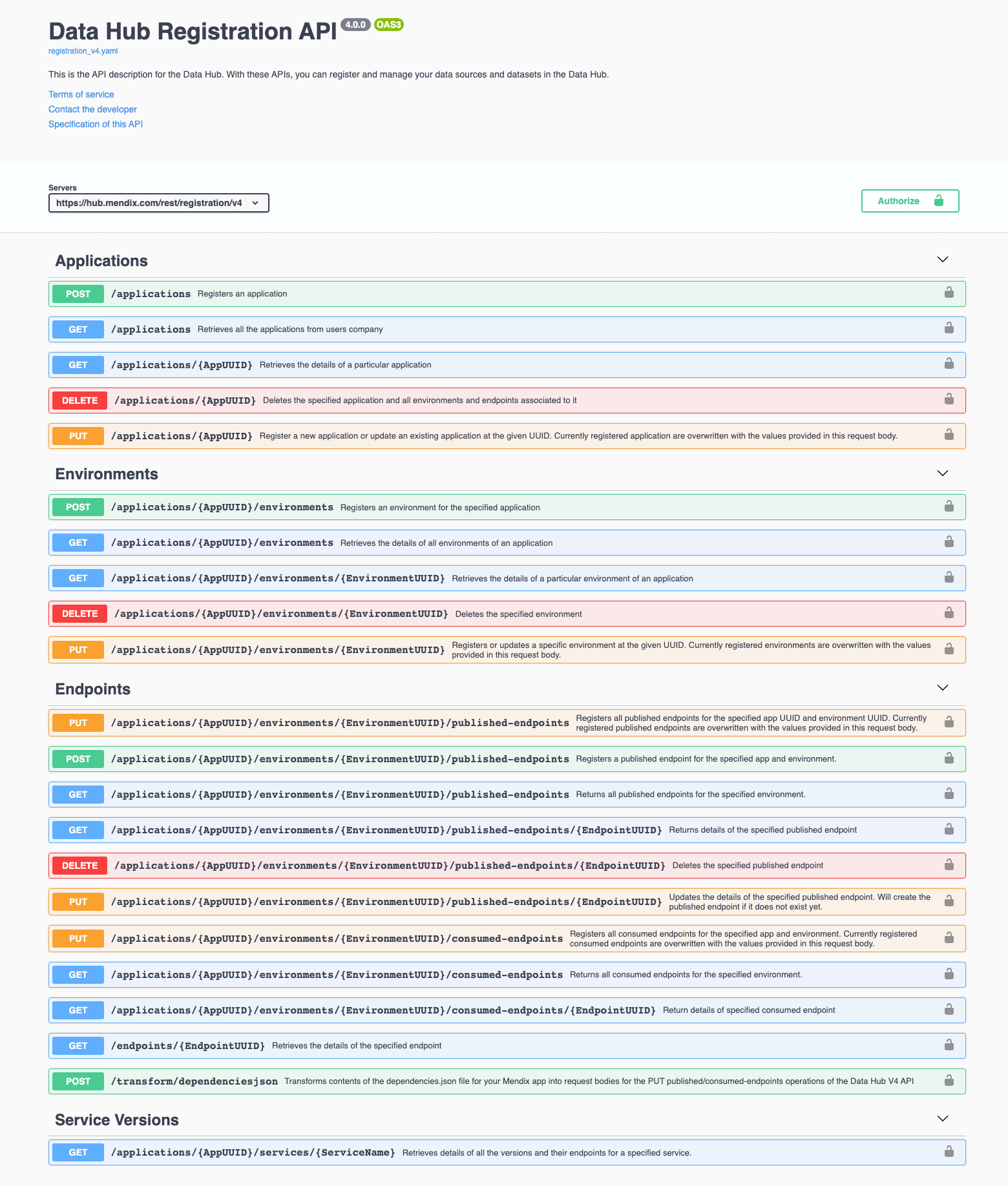
OData v4 for Excel & Power BI
OData services provide the fastest and simplest way to get your Mendix data into Microsoft Excel or PowerBI. Your users can open an Excel sheet for every entity you expose as an OData resource, and refresh the data in their excel sheet anytime they need to update the data. This also provides your users with a way to create Excel or PowerBI charts on live app data. As of Mendix 9.14, this is also supported for OData v4 JSON services.
Are you ready to start making?
- Watch the Mendix 9.14 release video
- Download Mendix 9.14
- For more details, take a closer look at all the features, improvements, fixes, and more in the release notes.