Mendix Release 9.21 – Enjoy the presents!

Last month we had the jam-packed 9.20 release. This month is no different, giving you lots of end-of-year gifts. We bring improved core Studio Pro features like Git support; snippets with multiple parameters for easier and more powerful re-use of UI; copy and paste styling like you’re used to in other programs such as Office; a smarter way of finding actions; and improved Marketplace search. Additionally, there’s a big update to the community part of the developer portal, beta launches of Portfolio Management and Mini Surveys, and last but not least, new AWS connectors!
New apps? Git ready!
With Mendix 9.21, we’ve changed the default for new apps being created, either through Studio Pro or new.mendix.com, from SVN to Git. You can still opt for SVN if you want to keep using that. Note that Git is by far, one of the most popular version control systems and that many customers and users already use Git successfully for their apps.

Most used version control systems, Stack Overflow 2022 Developer survey
Also, in this release we improved the developer experience. If you’re trying to push your changes to the server but someone else beat you to it, we now show clearer information around which steps you need to take to get your changes pushed.
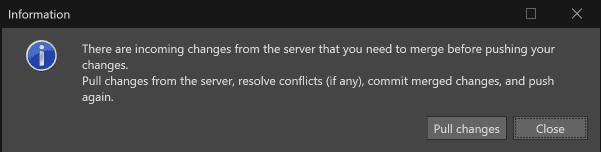
In addition, we’re now showing “Pull” instead of “Update” for Git projects. It’s good to know that our Git support will pave the way for new collaboration features like commit notifications and quick branch switching.
Finally, we have increased the commit limitation for the self-service SVN-to-Git migration which we announced last month, to 1000 commits. We intend to entirely remove this limitation in the first quarter of 2023.
Improved UI reuse: Snippets with multiple parameters
With this release we made re-using UI simpler and more powerful. Followed by support for multiple page parameters, we’ve added support for multiple snippet parameters! You can now pass multiple parameters to a snippet call, just as you can with pages, microflows, and nanoflows.
Inside a snippet, you can select attributes from a parameter directly or create data views which use a parameter or its associations. Next to that, the parameters can also be used in expressions without the need for a data view.
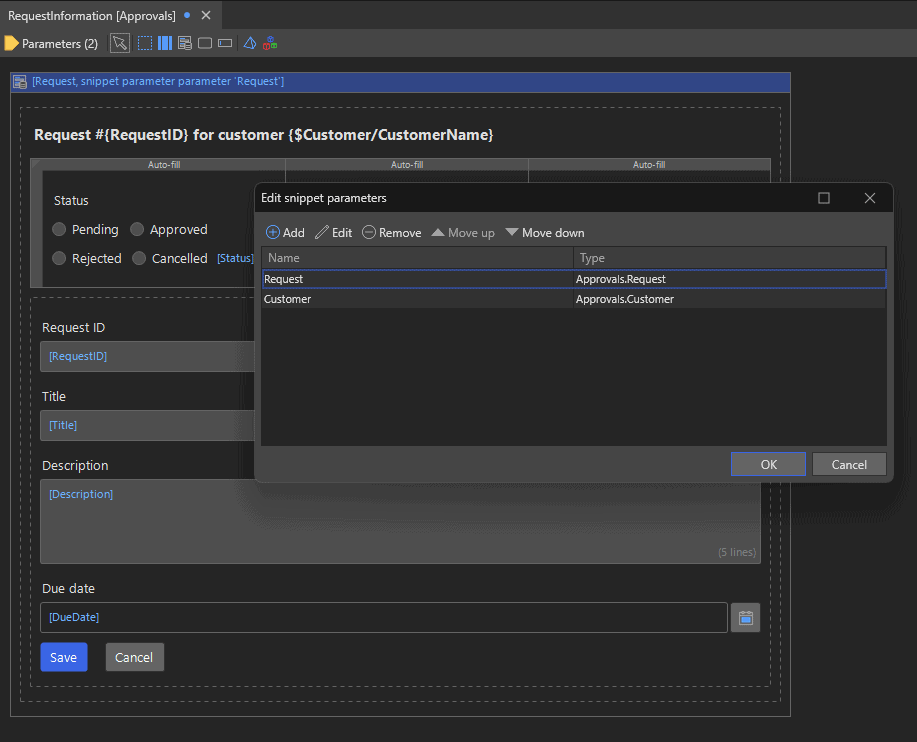
Just like page parameters, snippet parameters are created automatically when you select an entity for the Context data source of a data view inside a snippet. You can also use the Parameters button in the top bar of the page editor to change the parameters of a snippet manually.
As part of this feature, we also made some improvements which prevent unnecessary errors when moving or copy/pasting a widget that uses an attribute. In many cases, the widget can be automatically reconfigured if there is only one valid option for the selected attribute.
Thank you Bart Rikers for mentioning this on the Idea Forum!
Copy and paste styling
Do you often used the Format button in PowerPoint? In this update, we’ve brought this feature to you in Mendix. You can now copy the styling of a widget (classes, design properties and inline styling) and then paste in other widget, to quickly align the look and feel of widgets. This will save you a lot of time.
Last month we released multi-select for widgets, which is a nice combination, because you can copy the styling from one widget and then paste to multiple widgets that you selected.
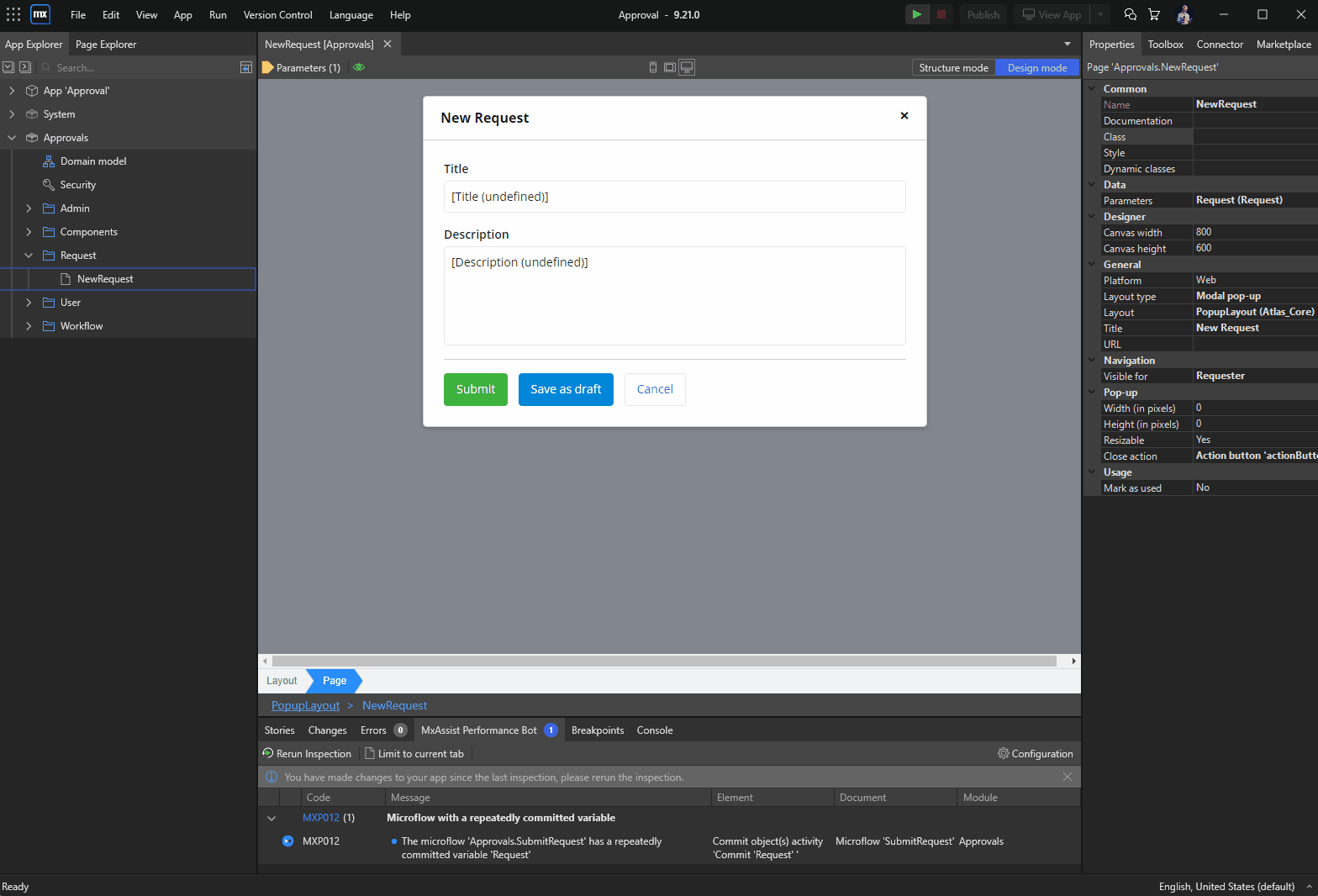
Smart activity searching
It is now easier to find back the right actions when adding one to the microflow editor! When you are looking to add a list action to your microflow you can now type in the name of the operation and it will immediately show you the right action. This should make it easier to find back the action you are looking for.
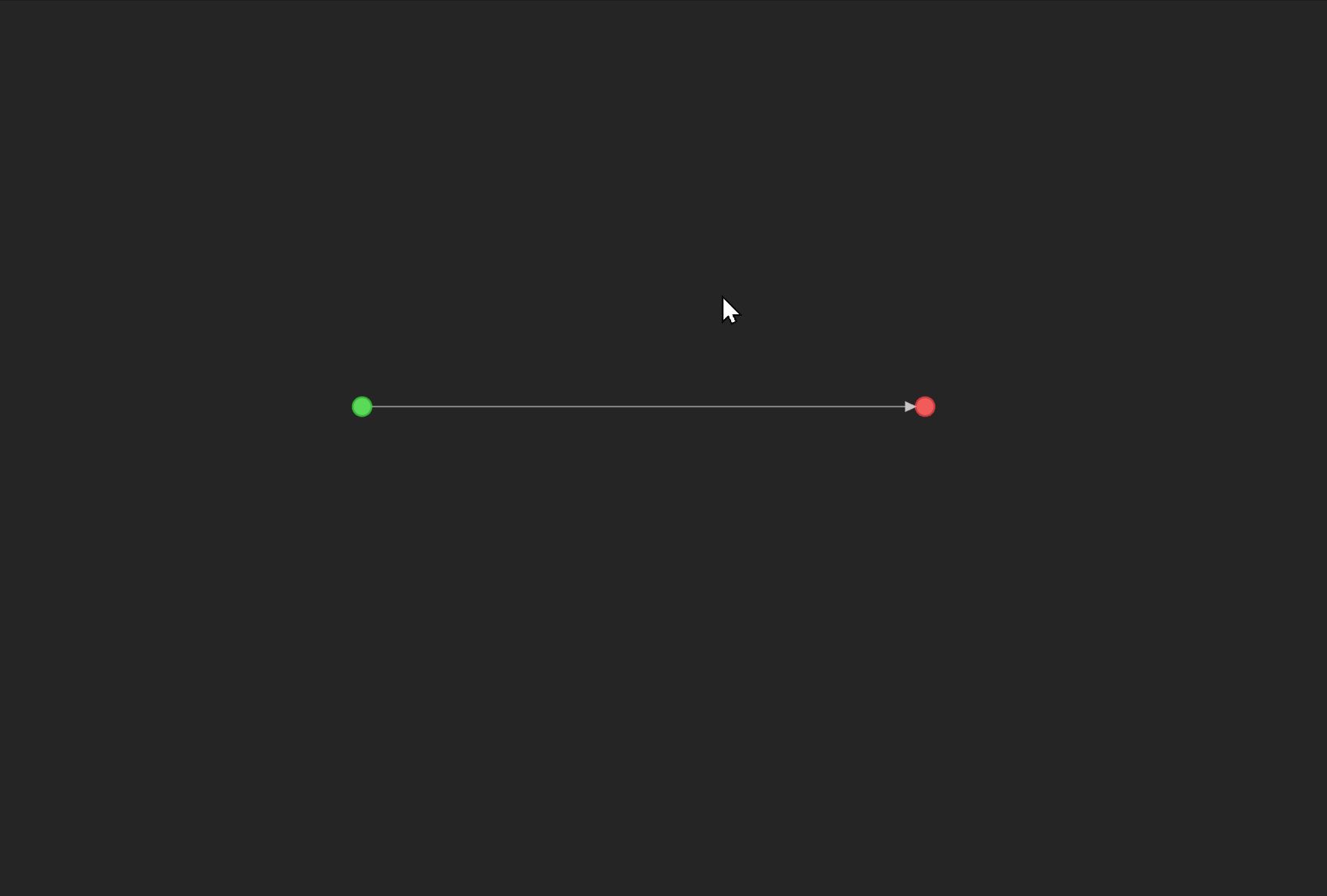
Improved search for Marketplace components in Studio Pro
Since the release of the new Marketplace experience in Studio Pro 9.19 we have introduced improvements in search. We have improved the first screen in the Marketplace pane to find the right content fast. Next to that, all public and private content that has been submitted to the Marketplace by someone within your company will be shown when you filter by “My Company Content”.
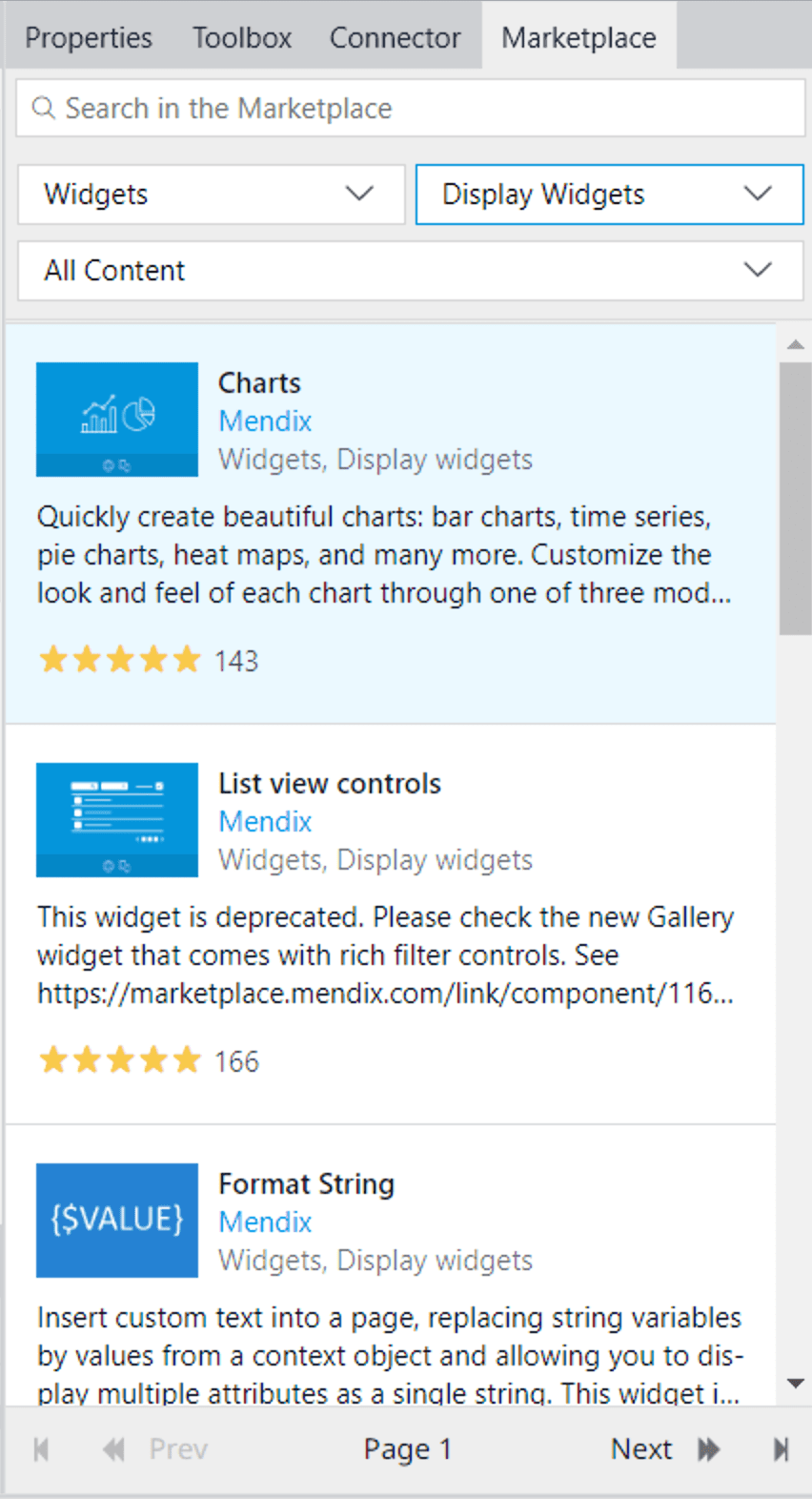
Based on feedback we learned a lot of you are visually oriented and identify a component based on the image. So from now on, the search results do include a thumbnail of each component.
If you are wondering how the search results are ordered they are returned first by number of downloads, and secondly by number of reviews.
Public beta launch of Portfolio Management
Mendix Portfolio Management Public beta is finally here!
Portfolio management is a simple-to-use product for companies to improve collaboration between business and IT and to align their projects and initiatives with their strategic goals. With a structured approach to project selection, prioritization and progress tracking, it enables you to focus on the initiatives that are most important to success. By using a portfolio management process, companies can gain greater control over their project initiatives and ensure that they are on track to achieve their goals.
Take advantage of this opportunity to improve collaboration between business and IT, gain more control over project initiatives, and align with your strategic objectives.
Start using Portfolio today and experience the benefits for yourself.
https://portfolio.mendix.com
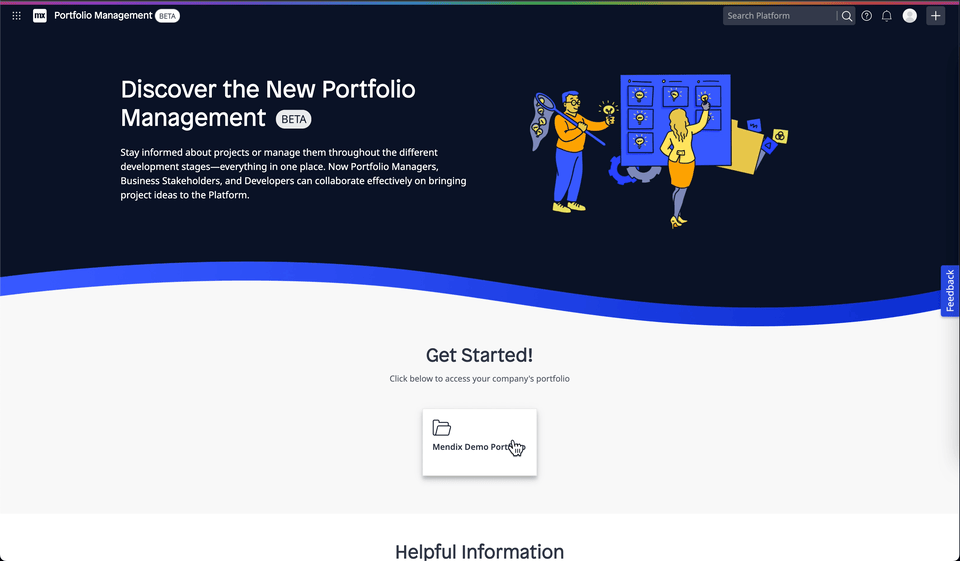
Public beta launch of Mini Surveys
The Feedback widget is a great way to get actual user input on your apps and to keep improving them, but it’s a bit reactive – you have to wait for your end users to reach out to you. But what if you could ask for feedback in a more proactive way? Enter Mini Surveys – a brand new way to get feedback on what you have built!
Mini surveys help you set up small intercept surveys of up to three questions, right inside your app. You can ask for general input, like app satisfaction ratings or an NPS score and start measuring this consistently. What you can also do is set up a survey to get feedback on a specific interaction. Let’s say you have added filtering capabilities to your app: now you can set up a mini survey asking about the filtering experience to trigger exactly when a user finishes filtering – that way they can give you real, in-context feedback. Here is an actual example of a mini survey we set up for Epics, our new agile planning tool.
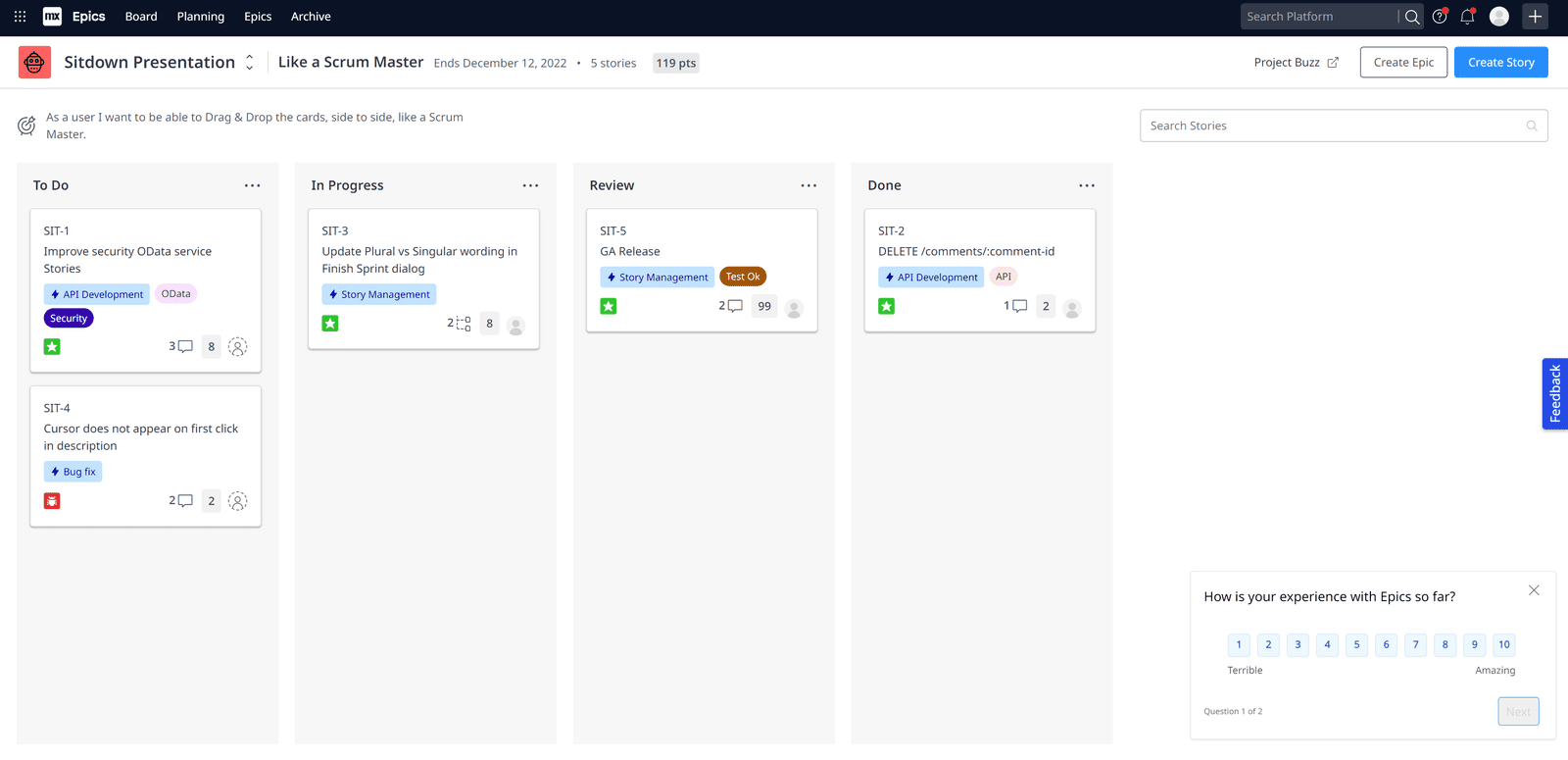
So how does it work? Select an app in the Developer Portal and then go to “Mini Surveys” where you will be able to start setting up your survey. You need to give it a name and a goal and then describe the targeting criteria as specifically as you can (e.g. “the survey should appear on the “Tickets” page of the app, to all the users that have the role “Support engineer”, right after they finish creating a ticket”). You can choose between four different question types (rating scale, multiple choice, open question, and NPS question) and place the survey toaster in any of the four corners of the page. There is a handy preview, showing you exactly how your survey will look like for your users.
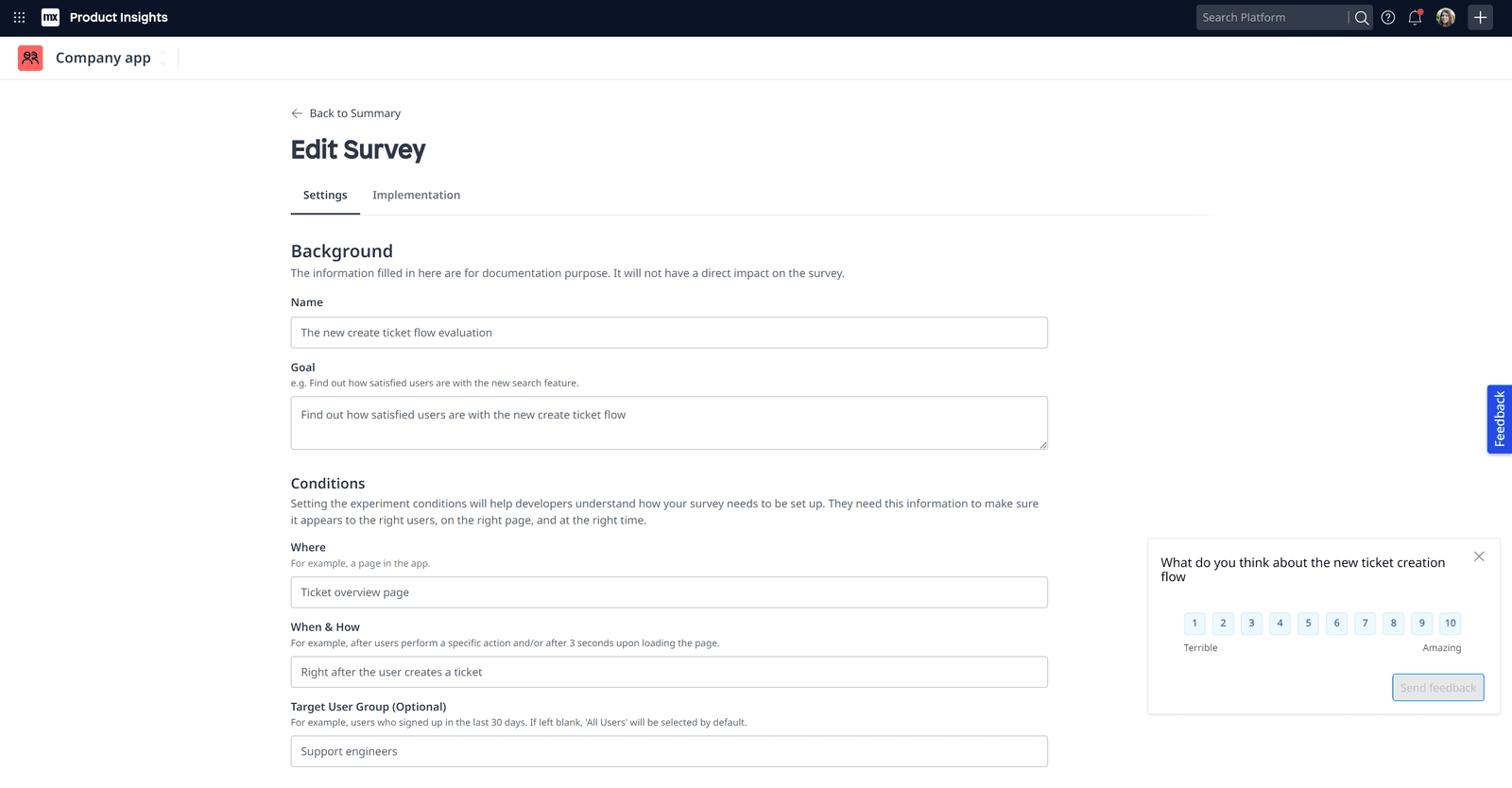
Once you’re happy with what you’re seeing, it’s time to mark the survey as ready and go to your friendly neighborhood dev to ask them to implement the survey (or do it yourself, of course). Once you download the Mini Surveys module from Marketplace and add it to your app, you can follow the outlined steps to set everything up. Keep in mind you will need to implement the exact targeting criteria yourself, using the data from the app, but the cool thing is, this gives you the freedom to add triggers that are as specific as you need them to be. The sky is the limit!
The start date and the end date you set up in your survey settings define when exactly your survey will be visible to users. If you get all the data you need sooner than expected, you can always finish a survey early. You will receive a notification when the survey is about to end and if you still need more answers, you can also extend the end date.
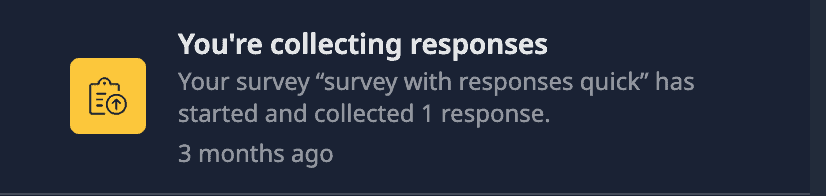
And how do you know if you got enough answers? You will be able to see the results as soon as they start coming in. We provide a couple of handy graphs by default, but you can also export the data to Excel and play around with it yourself.
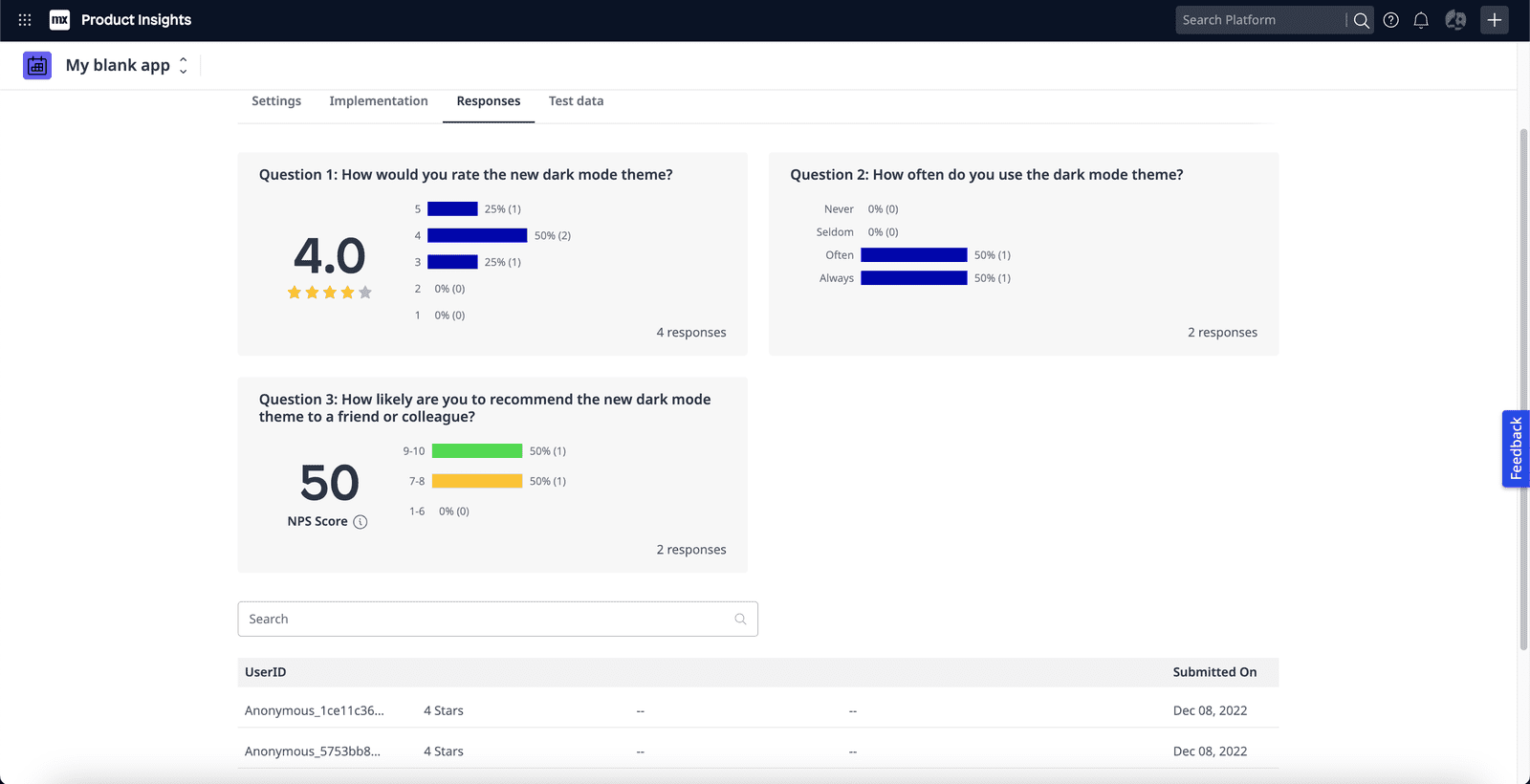
This feature is still in beta, so we very much appreciate your feedback. If you have any questions or suggestions for improvement, just reach out via the feedback widget.
Unwrapping changes to the Mendix Community
There’s a couple of big changes to the Community section of the Developer Portal that we’d like to unwrap with you, as we hope it will make the experience of asking or answering questions, sharing or replying to ideas and collaborating with fellow makers a lot more enjoyable.
Community Feed
First up is the new homepage for the Mendix Community, dubbed the Community Feed. This for now contains a mix of all the latest questions and ideas, each distinguished by their respective label, but will over time include additional content and become more tailored to your interests.
Streamlined navigation
Meanwhile we’ve also restructured the navigation in the left sidebar to smooth out the browsing experience and prepare for future additions.
It now features three distinct sections:
• Personal – here you will find the links to pages that contain your personalized content, including your bookmarks and posts.
• General – you are still able to view all questions or ideas in one overview, cutting out any distraction.
• Spaces – this new section will house a feature that we will explain further down this post.
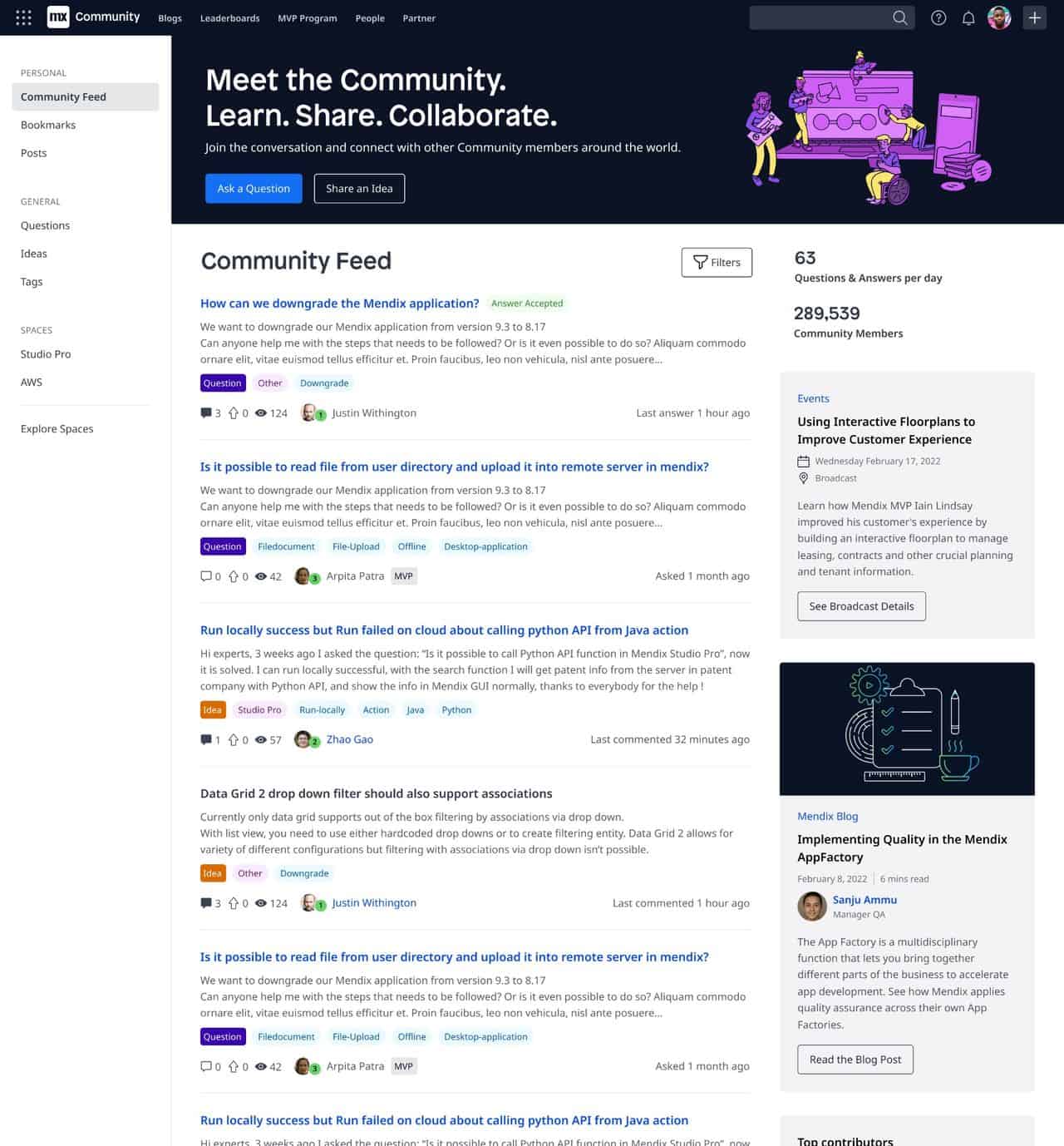
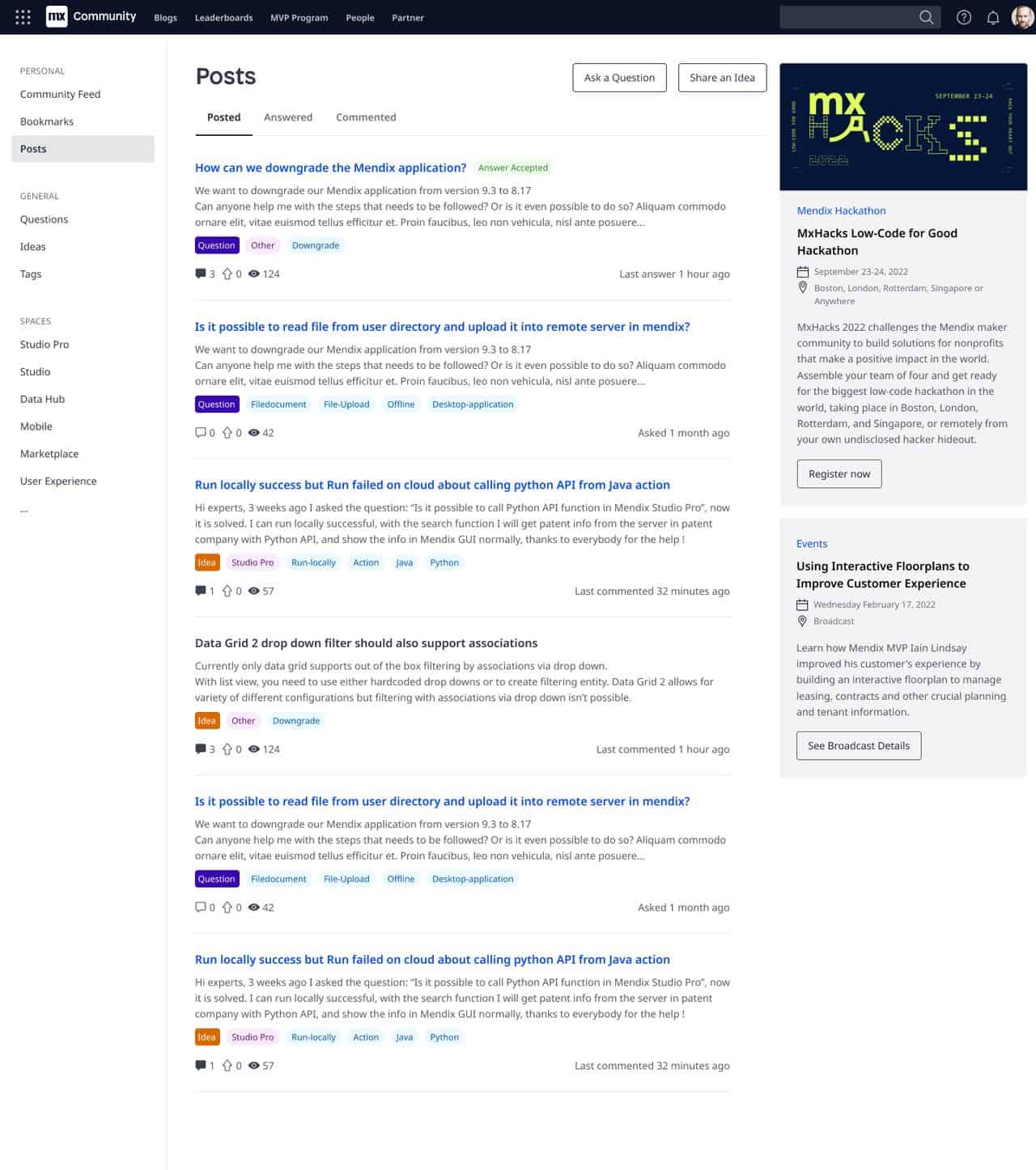
Launch of Spaces
We’re continuing the improvements to the Mendix Community with the release of Spaces. With Spaces in the Mendix Community, we’re bringing together discussion and ideation around the topics you care about most. Collaborate with fellow Makers while staying in the loop on the topics you are most interested in.
Here’s how it works
Head over to https://forum.mendix.com/p/explore-spaces to find an overview of all currently available Spaces. From here you can direct join a Space or browse to one. Joining a Space will add it to your ‘Spaces’ section in the left sidebar navigation, allowing for easy future reference.
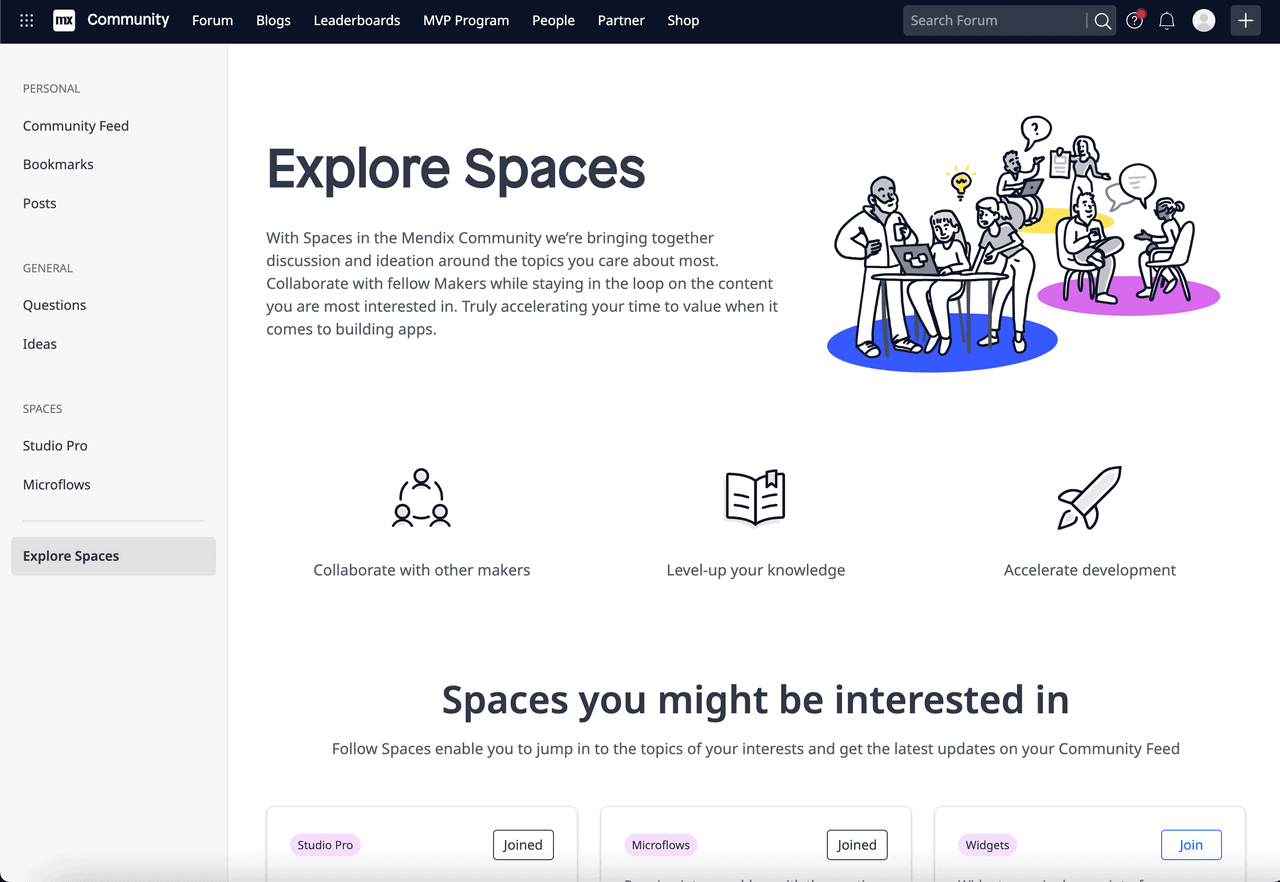
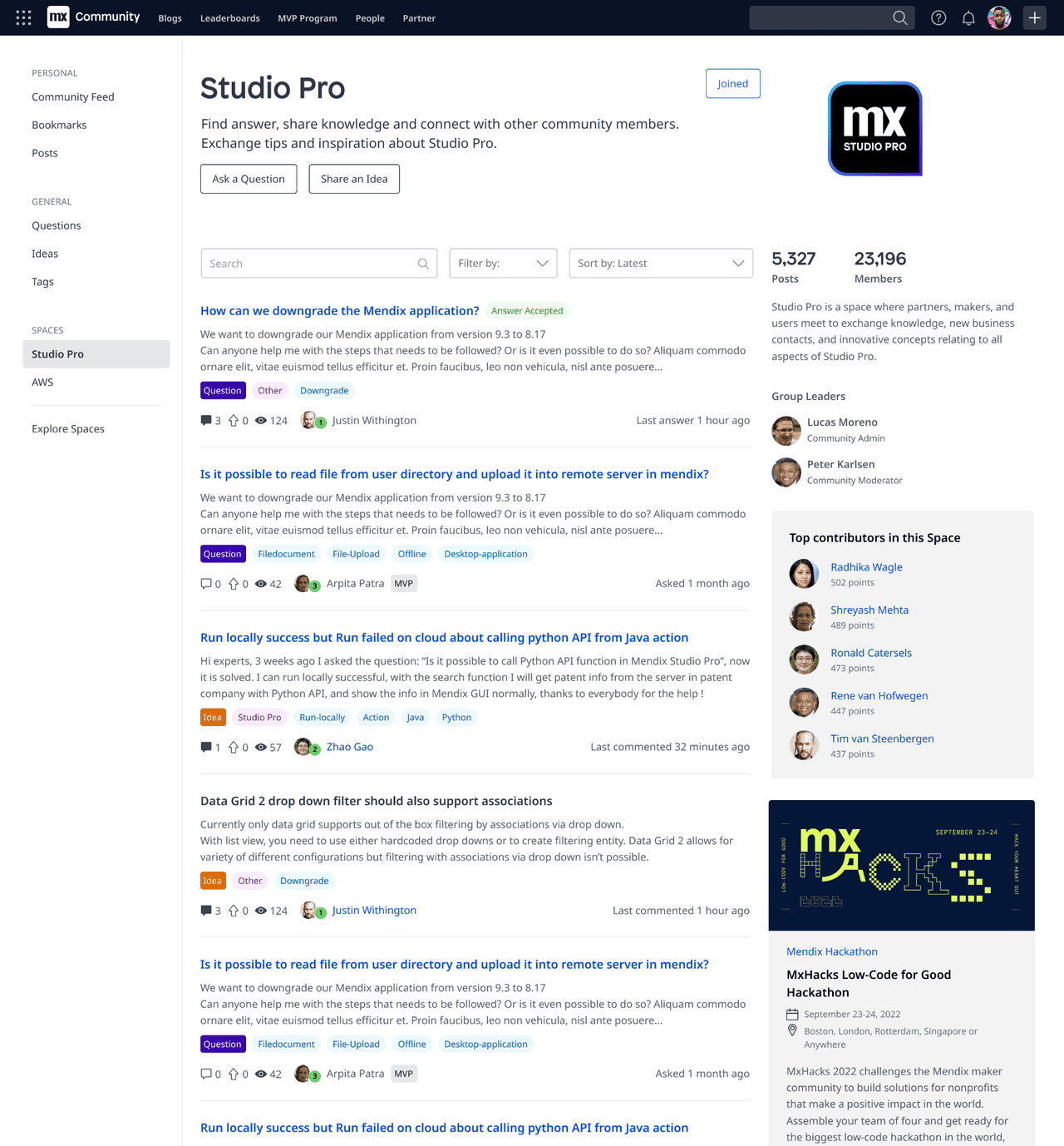
We hope you like these changes and expect a lot more improvements in 2023. Meanwhile, if you have any ideas, questions or feedback on how we can or should improve the Mendix Community, feel free to share them in the newly created Community Space.
New AWS Connectors in the Marketplace
If you missed out on the Re:Invent keynote, make sure to watch it! As part of the strategic alliance between AWS, Siemens and Mendix we kick-started the development of a whole suite of connectors that allow you to easily integrate with different AWS Services. In the last four weeks we released connectors for: Amazon Rekognition, Amazon DynamoDB, AWS Lambda, Amazon Translate, Amazon SNS, and Amazon Polly. This will help you smarten up your Mendix app with Image recognition, text to speech and a lot more!
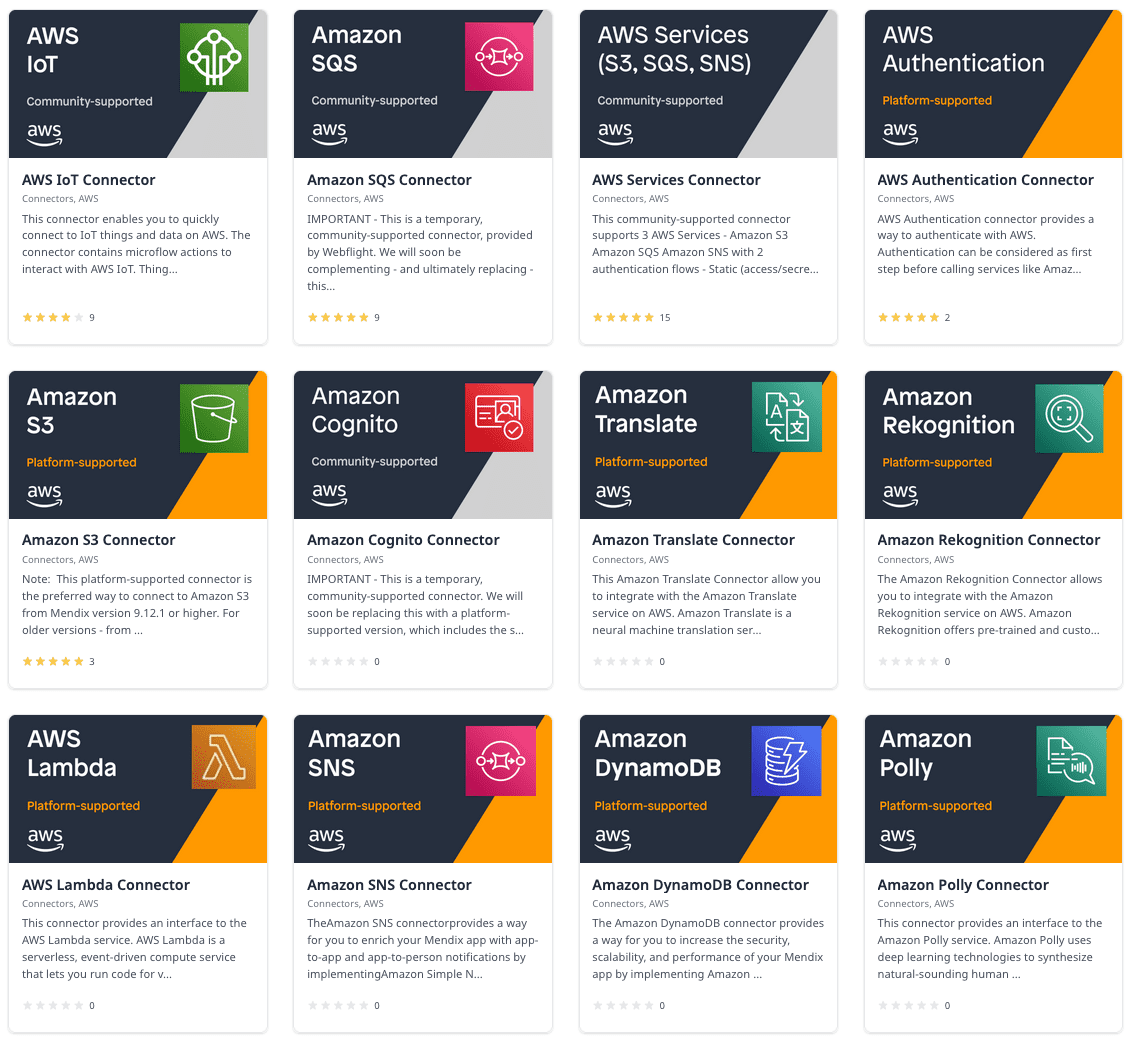
As the cherry on the sundae, we released the Amazon Textract Connector right in time for the Mendix 9.21.0 release. This transforms your Mendix app with OCR on steroids capabilities. You can upload a scanned document and the Amazon Textract connector will digest the information in the document and gives it back in a structured way. You can even ask it questions like: “On what date was this document signed?” And the Amazon Textract Connector will return the answer to you with a confidence score. So take a look at all the amazing connectors we have and don’t hesitate to provide feedback on them!
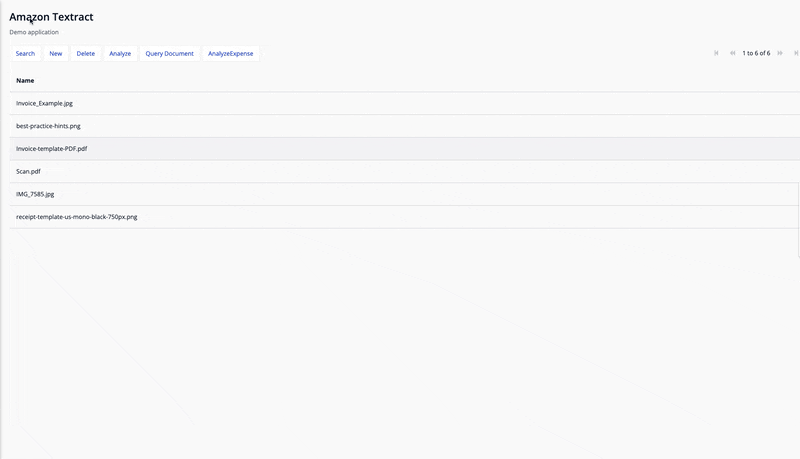
Are you ready to start making?
Mendix 9.21 is waiting for you here!
For more details, take a closer look at all the features, improvements, fixes, and more in the Mendix 9.21 release notes.
