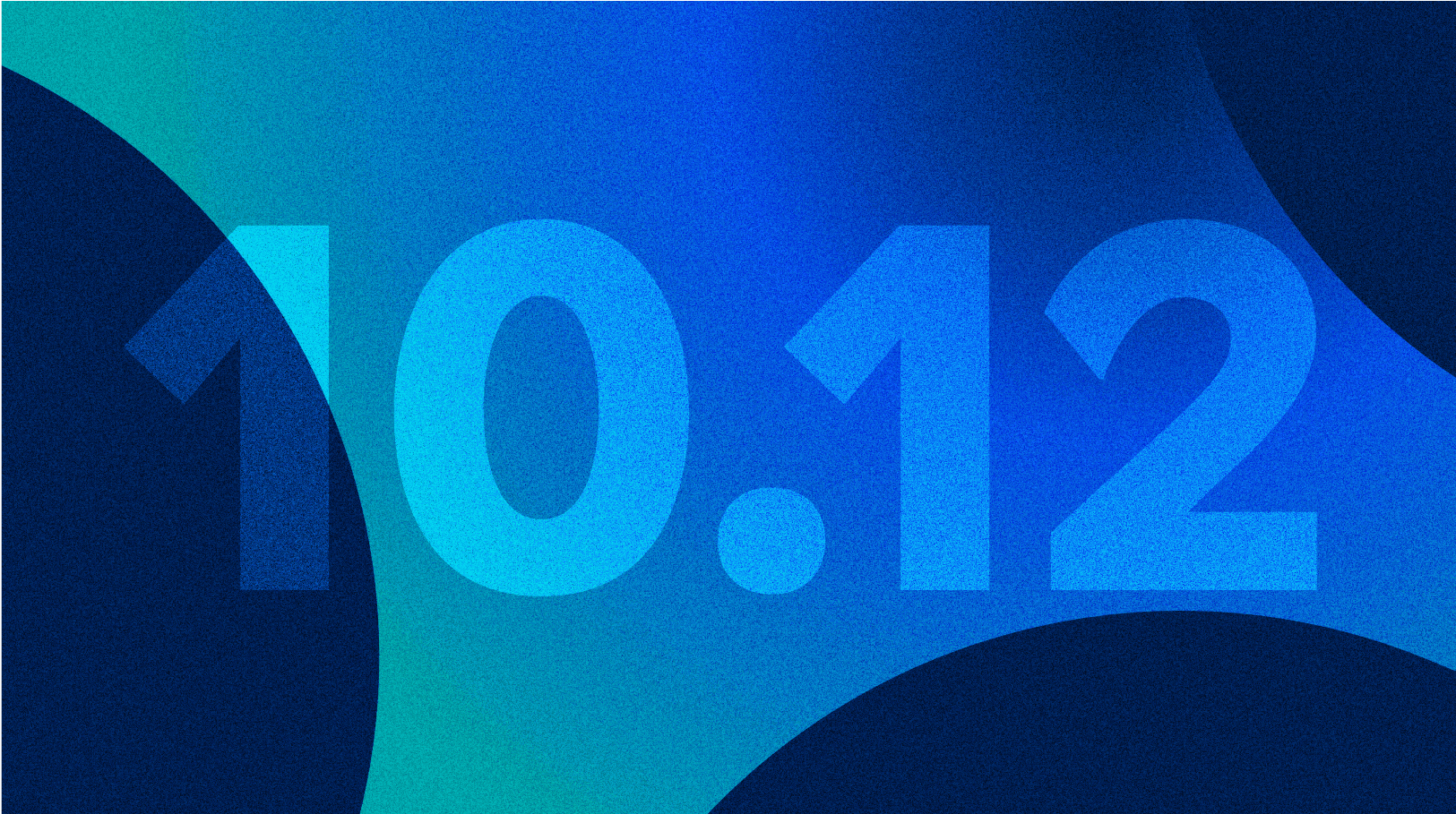Mendix 10.12 supercharges development toolboxes in several meaningful ways. Through improved intelligent automation and a refined IDE, enterprises can build applications at phenomenal speed. And not just any applications. Thanks to the powerful combo of robust data integration and AI, organizations can build smart, engaging, and inventive applications. All without sacrificing security and governance.
Hey Maia – Help me build cutting-edge apps faster
Throughout the course of Mendix 10 to date, we’ve been developing and improving upon AI assistance within the platform. In Mendix 10.12, we are introducing Mendix AI Assistance (Maia).
Maia is our new generative AI-powered assistant, designed especially for helping developers during the application development lifecycle. Maia can answer Mendix development questions, automate certain development tasks, and even generate parts of your app (more on that later).
With Maia at their fingertips, developers will not only be able to spend more time creating and less time searching for answers but will overall be building more technically solid applications.
Snowflake and Mendix integration for data-driven applications
Mendix and Snowflake have recently partnered, enabling enterprises to make relevant decisions that drive real business returns. This integration gives developers seamless access to leverage Snowflake data in Mendix applications while preserving security and governance.
For example, leverage Snowflake Cortex capabilities directly from Mendix Studio Pro to embed AI into your applications.
Build innovative apps with Conversational UI
In Mendix 10.12, Conversational UI enters the chat. Using any supported large language model (LLM), enterprises can utilize the Conversational UI’s reusable components to easily implement an AI chatbot in their solutions, whether it is a standalone chatbot or a conversational experience integrated into their Mendix application. This new Conversation UI feature opens up a whole new avenue for users to intuitively interact with applications through Generative AI.
Meanwhile, improvements to our UI/UX across native PWAs bring more uniformity to iOS and Android applications. Furthermore, the addition of AR/VR (Web XR) to web clients brings a next-level user experience in a browser.
Increasing compliance needs are met with upgraded features in Workflow, including Workflow Audit Trail. The ability to track and document every step in a workflow gives enterprises transparency into what decisions are made and where. When paired with Workflow Boundary Events, organizations will have expanded adaptability, insight, and control over workflow behaviors.
Foster key conversations to drive better results
Next up, the integration of Atlassian-Jira and Mendix Studio Pro is public. This bi-directional integration allows you to bridge communication gaps, streamline agile operations, and eliminate manual tasks by seamlessly connecting user story data and commit data. This will help your IT department to speed up work while utilizing various tools.

Feedback from end-users is key to understanding if you’re heading into the right direction. Building customer centric is not always easy, that’s why we’ve introduced three exciting enhancements to App Insights (our Feedback Capturing tooling).
- Our Feedback API has been upgraded to streamline your feedback processes.
- Project members can now opt to receive notifications for new incoming feedback, ensuring everyone stays informed in real time.
- We are thrilled to introduce a customizable feedback widget. The widget allows you to adjust the copy, appearance, placement, and feedback destination within your app. This flexibility ensures the feedback experience aligns perfectly with your app’s design and user needs.
Taken together, these enhancements empower developers to build robust, user-centric apps.
Governing a culture of innovation
Far too often governance is viewed as a bureaucratic bottleneck that isn’t necessarily innovation-friendly with modern development needs in mind. We firmly believe, however, that if you get governance right, it can instead enable enterprise teams to use technology productively in a way that:
- Controls risk
- Maximizes investment
- Increases insights into the portfolio landscape and development process
The advantage to being a single platform with governance baked in at every level is that organizations can ensure developers are building within established best practice guidelines. This includes regulations an enterprise must adhere to, as well as accumulated internal knowledge.
For example, the Advanced Audit Trail feature, which provides a comprehensive solution for capturing a detailed audit trail of the data in your Mendix applications. AAT empowers organizations to streamline their audit processes, ensuring peace of mind during audits and maintaining regulatory compliance.
Other features that enable productive governance in Mendix 10.12:
- BYO IdP allows enterprises to delegate the login process to their own identity service provider, enabling more control over user risk
- Leverage reusable components through Marketplace Curation. Simply provide guidelines for reusable components by approving, denying, or labeling marketplace content as recommended. This will make it simpler for company developers to access trusted resources
- The Entitlements Dashboard is where Mendix Admins can continually monitor resource entitlements and usage across the platform. This provides real-time continuous insights into resource availability and usage, helping to control environment costs.
- Mendix Quality and Security Management performs a static analysis of Mendix application models according to the ISO 25010 standard for maintainability. Daily proactive quality monitoring means customers can improve maintainability and reduce lifecycle costs. (It should be noted that QSM is built by partner SIG and is an add-on product.)
Being a guardrail for the development and improvement of apps is one aspect of good low-code governance. Another is ensuring the right things are built and captured in a holistic overview.
The Mendix Portfolio Management tool provides organizations with an overview of (possible) initiatives to pick up, making it easier to better prioritize what to digitize. This also fosters more productive discussions between business and IT around those efforts. New capabilities like the Insights Dashboard, and Drag & Drop between initiatives, make getting up to speed with portfolio management a simpler task.
Lastly, thanks to expanded Mendix Cloud regions, customers can now run their apps in more areas, lowering the latency for their apps for users in those geographical regions and fulfilling any data localization and residency requirements.
When should you upgrade to Mendix 10?
There’s no time like the present! Mendix 10.12 is the second medium-term support version so far (10.6 was our first MTS release). This makes it a great time to consider upgrading your Mendix apps from 8 or 9.
Upgrading can bring its own set of challenges to plan for. If you’re at the very beginning stages of thinking through what it will take to safely and securely upgrade, take a look at our handy Upgrade Guide. This will give you an overview of timelines, who should be involved in the upgrade, and how to prioritize your apps.
Some helpful pointers as you begin the upgrade process:
- Understand your team’s structure and availability. This will allow you to plan who works on what apps and when.
- If you haven’t upgraded before, remember to timebox your efforts for future reference.
- Always focus on the value of upgrading. Is now the right time? Or perhaps you want to wait until Mendix 10.18 (MTS) or 10.21 (LTS)? It’s up to you.
Get a more in-depth look at how to approach upgrades from a panel of Mendix experts in our on-demand webinar on the topic. This includes best practices for managers along with insights on advocating for resources.