No-Code vs. Low-Code Development: Differences, Similarities, and Use Cases
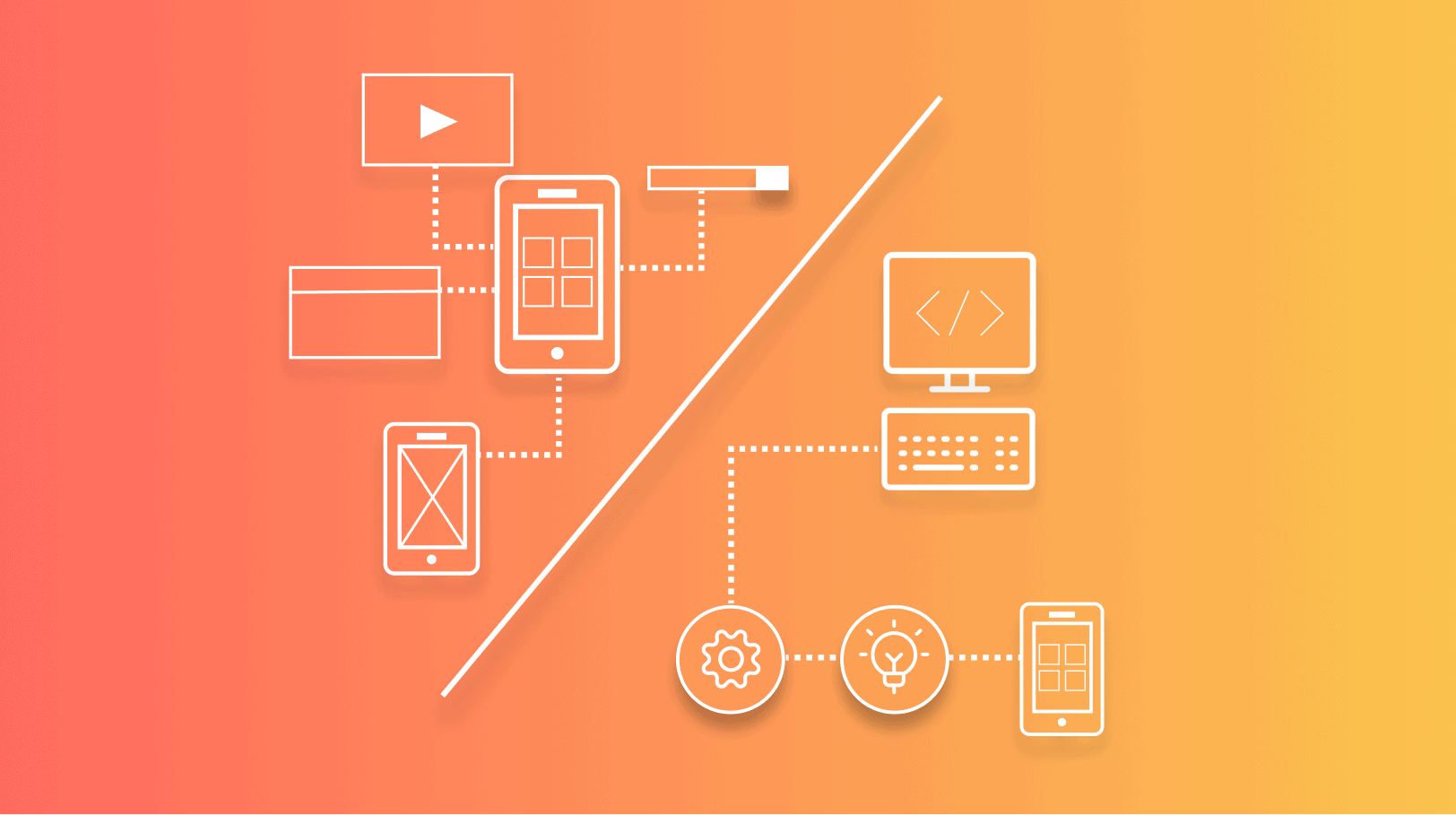
What is the difference between no-code vs. low-code development? Both follow the same principle of abstraction but there are major differences in the scale and type of applications you can build.
Read on for a no-code vs. low-code development comparison, plus tips to choose the right method for your business.
What is no-code development?
No-code development involves visual drag-and-drop functionality to help you to create basic, but functional apps. No-code platforms offer the benefits of simplicity and ease of use. But these benefits are also its downfall.
You won’t be overhauling legacy systems with no-code. Nor will you likely be able to scale very well since there’s a limit to the integration capabilities. Instead, this creation mode is best used to help teams with specific needs within a limited scope.
The creators of no-code platforms determine the framework, which limits your ability to customize. This leaves potential gaps for security and compliance issues. Integrating no-code apps into the wider enterprise architecture is also limited. Without the oversight that comes from developer-driven creation, no-code apps can also contribute to shadow IT.
If no-code platforms have limited capabilities, why have they stuck around for as long as they have? The answer is that they’re easy to use by people with no coding knowledge or experience. No-code platforms are a great way for non-technical people to create prototypes before bringing their ideas to IT for development.
Challenges of no-code
The ease and simplicity of no-code development work at the department level. But scaling to the enterprise presents challenges:
- Architecture: No-code increases the risk of monolithic application architecture due to developer inexperience. Most no-code platforms require deployment to their public cloud with no flexibility to deploy to a private cloud or on-premises infrastructure.
- Extensibility: No-code platforms lean toward operational efficiency, so they don’t focus on user experience. They also can’t connect to legacy systems. Custom integrations for third-party solutions or home-grown systems are not supported by the vendor.
- Governance: Data governance is a common problem due to the stand-alone nature of no-code apps. It’s common to find multiple versions of the truth, as well as varying/unmanaged data structures and levels of data quality. (Think about customer records management and GDPR).
What is low-code development?
Low-code development is more flexible than no-code. It provides a middle ground between no-code and full-fledged manual coding.
Like no-code, low-code platforms use model-driven development, with drag-and-drop elements. They are also open, extensible, and allow for manual coding or scripting. This gives developers the best of both worlds, where the speed of development can increase without having to replicate basic code.
Additionally, low-code platforms are scalable via open APIs for reusability and flexibility with cloud or on-premises deployment. Developers can also exercise control over application testing and quality and performance tooling.
Beyond these capabilities lies another key advantage of low-code. Developers have the potential to extend platform capabilities with their own code. It’s easy to build or update complex apps that would normally need extra team members or specialized knowledge.
Low-code use cases
Low-code platforms support the creation of complex applications and can handle various use cases, including:
- Innovative use cases with next-generation technologies. Many low-code platforms come with a comprehensive component library built by technology leaders. Draw on third-party services offered in the cloud, such as AI, machine learning, and blockchain.
- Customer experience applications. Leverage pre-built UI templates to optimize user-friendliness, while also ensuring branding consistency.
- Productivity and operational efficiency apps spanning across departments and domains
- Legacy system modernization that involves microservices, component-based development using containers, and continuous deployment opportunities for existing apps.
The workflow in a low-code platform will be familiar to developers and tech-minded business folks. Although there may be a learning curve for the latter group. Yet, a curious, enthusiastic, non-technical business person can quickly pick up on how to use most low-code platforms.
The fact that this type of platform is appealing to both developers and business people opens up the potential for cross-departmental collaboration. These two groups have historically had a hard time communicating with each other. But with low-code, they can come together to create an app that meets IT’s requirements for security and compliance as well as the business’ goals.
No-code vs. low-code development: The similarities
The similarities between low-code and no-code are surface level. Organizations can use either to:
- Build apps without writing code
- Use a visual approach to development
- Make development more accessible to more people
- Create apps with more efficiency
Primarily, low-code and no-code platforms provide the means to build apps without writing code. With a visual approach, developers don’t need to understand various types of programming languages.
In a Platform as a Service (PaaS) form factor, both options also remove the overhead of standing up environments and maintaining infrastructure.
But that’s where the similarities between low-code and no-code end.
The differences between no-code and low-code
When it comes to use cases, low-code and no-code development have a key difference.
- No-code development platforms are basic and used to create simple applications.
- Low-code development platforms are more sophisticated and used to build any type of application.
If you work with a no-code solution, it may impact shadow IT in the greater IT organization. Once your apps grow beyond your business developer’s ability to support them, what will you do? All the efficiency and cost savings will go out the window because of your limited choices. You’ve alienated the IT developers, so it’s contracting or consulting to the rescue.
If you work with a low-code solution, it can help your developers code faster. But does it increase the accuracy of the delivered solution relative to the business requirements? Is time-to-value reduced when your developers have to rework and fix solutions? At what cost is it to the business to quickly delver apps that might not perform as needed?
How to choose between no-code and low-code
Consider these questions to see if the platform meets the interests of business and IT.
- How does the platform promote business and IT communication and collaboration?
- What AI capabilities are available?
- Can developers extend the platform with custom code and design languages in a reusable format?
When choosing a platform, there’s more to it than just the technology. Like any strategy for development, you should plan how to align deliverables with what users actually want and need.
The key here is to increase collaboration by creating a fusion team of domain experts. Each team member applies their expertise toward the common goal of delivering an application. Through close collaboration, teams can build higher-quality apps, optimized for the business outcome.
Watch: No-code vs. low-code
We review the similarities and differences between low-code and no-code to help you identify which is the right fit for your organization.
