Platform Architecture
What Are the Key Components of the Mendix Platform Architecture?
The Mendix Platform is an integrated application platform-as-a-service (aPaaS) offering for designing, building, deploying, and managing enterprise apps. The platform provides developers, project managers and administrators access to DevOps services enabling the full SDLC of applications including requirements management, development, deployment, operations and governance of apps and app services.
The Platform comes with an IDE for rapid visual app development, and a comprehensive Marketplace complete with hundreds of reusable components, connectors, and building blocks to accelerate development.
The Platform APIs enable you to integrate the Mendix Platform within your IT application and service landscape and via SSO you can centrally manage user acces to the Mendix platform services.
The below diagram provides an overview of the key components of the Mendix Platform.
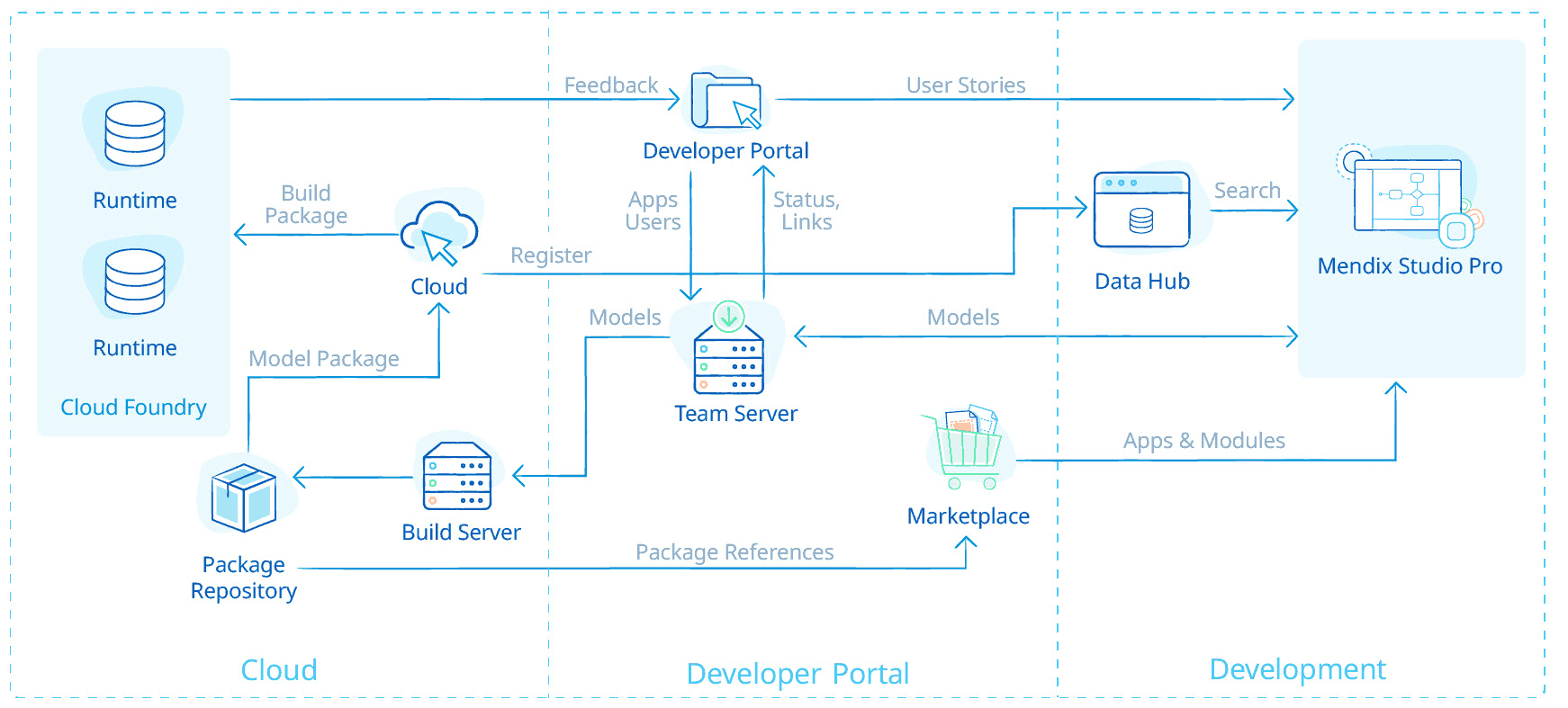
What Are the Main Mendix Platform Modules & Services?
-
What Is Mendix Studio Pro?
Mendix Studio Pro is the multi-user modeling IDE of the Mendix Platform. The general purpose of Mendix Studio Pro is to provide an integrated and unified modeling environment where business analysts and IT engineers can work closely together to model the various application elements. Mendix Studio Pro runs locally on the developer’s computer and has an integrated build service for working fully offline.
-
What is the Developer Portal?
The Mendix Developer Portal is a web-based portal for collaborative planning, development and deployment of apps. The portal comes with online social collaboration features, a notification service, and a directory of all projects within in your organization.
The Developer Portal is where project managers and developers do most of the requirements management and tracking according to the Scrum methodology. You can define epics, sprints, and stories, follow the progress, and see the velocity for your project.
The Developer Portal is also where developers can define CI/CD pipelines to automate deployment processes.
-
What is the Mendix Marketplace?
The Mendix Marketplace is a public marketplace for apps and application building blocks. This Marketplace can also be configured to serve as a private enterprise Marketplace, so that end-users and business managers can discover what apps are accessible to them within their organization.
The Mendix Marketplace is integrated within Mendix Studio to search and download building blocks directly into the app being developed.
-
What is the Mendix Data Catalog?
The Mendix Data Catalog is a private enterprise Catalog for registering APIs available and accessible within your organization. The Data Catalog is integrated within Mendix Studio Pro to search and integrate external data sources directly into the app being developed. When deploying apps exposing APIs, these APIs are automatically added to the Data Catalog to become discoverable.
-
What Is the Team Server?
The Team Server is the central repository for managing and versioning application models. Team Server is written as an extension on top of Git, the leading open-source version control system. The Team Server may be hosted in Mendix Cloud or deployed on-premises.
When using CI/CD pipelines, Team Server provides triggers to automatically start a pipeline for an application.
For more information, see Version Control & Multi-User Development.
-
What Is the Build Server?
The Build Server creates deployment packages from artifacts (such as models, style sheets, and custom Java classes) in the app project on the Team Server, where all the application artifacts are versioned and stored in project folders. The Build Server is triggered by the Mendix Portal or from the Mendix Runtime. The Build Server also performs package validation and determines if the specific build is a deployable package.
The Build Server can be manually triggered via the Developer Portal or from the Mendix Studio Pro. When using CI/CD pipelines, a pipeline can automatically trigger the build process.
-
What is the Deployment Server?
The Deployment Server manages the deployment of Mendix applications given a variety of deployment options, such as deployment to one of the Mendix Cloud Runtime Environments supported for Mendix Cloud Deployments.
The Deployment Server can be manually triggered via the Cloud Portal or from the Mendix Studio Pro. When using CI/CD pipelines, a pipeline can automatically trigger the deployment process.
-
What is the Cloud Portal?
The Mendix Cloud Portal is a web-based portal to setup and operate app environments managed from the Mendix Platform. Cloud Portal comes with features to manage deployment environments, cloud resources, monitor running applications and handle backup and restore of apps.
-
What is the Cloud Runtime?
The Mendix Cloud Runtime is a service which enables running and operating Mendix apps. The service includes the provisioning and scaling of resources as well as logging and monitoring. The Cloud Runtime is the core service for the various Cloud products supported, such as Mendix Cloud, Mendix Dedicated Cloud, and Mendix for Private Cloud.
-
What is the Control Center?
The Mendix Control Center is a web-based portal for administrators to manage their customer account, including application licenses and cloud resources. The Control Center provides insights for administrators to govern the application portfolio. For instance risk management with regards to application dependencies with Marketplace building blocks.
For more information, see Governance.
-
How is the Mendix Platform Secured?
The Mendix Platform is secured via various Security controls including various levels of encryption, transport layer security (TLS), access restrictions, protection from malicious and unwanted internet traffic, continuously monitored for vulnerabilities and anomalies.
For more information, see Security.