Atlas UI
The Mendix Atlas UI Framework
Create engaging user experiences for the low-code solutions you build with Mendix.
Mendix Atlas UI
The Atlas UI design system is modern, sleek, and simple. Out of the box, you can use pre-built templates, building blocks, and page layouts for great responsive web, native mobile, and PWA solutions.
As an open and extensible Platform, Mendix gives developers the power to extend the system by combining components into larger patterns or creating re-usable UI/UX packages.
Feeling ambitious? Customize anything using the SCSS/JS framework, and even extend with your own components or those from a third party.
Read more about the design system
Key capabilities
Build stunning user interfaces for responsive web applications, native mobile applications, and PWAs with Mendix Atlas UI. Our cross-platform UI framework gives teams the foundation they need to build engaging, high-quality user experiences.
-
![web browser and multitool icon]()
Out-of-the-box design system
The Atlas 3.0 design system boasts a modern experience, with a complete library of templates, building blocks, and other re-usable components.
-
![pen and a web browser]()
Customizable design system framework
Build a design system for use within your team or enterprise, with custom themes, branding, and UI behavior.
-
![link chain]()
Built-in visual components
Choose the building blocks, page templates and UI components you need without leaving the Mendix IDE.
Getting Started
Get inspired
Browse available page templates, building blocks, and widgets to see what’s possible. Or, for a first-hand native mobile experience, open the Atlas application from the Make It Native app (Android & iOS).
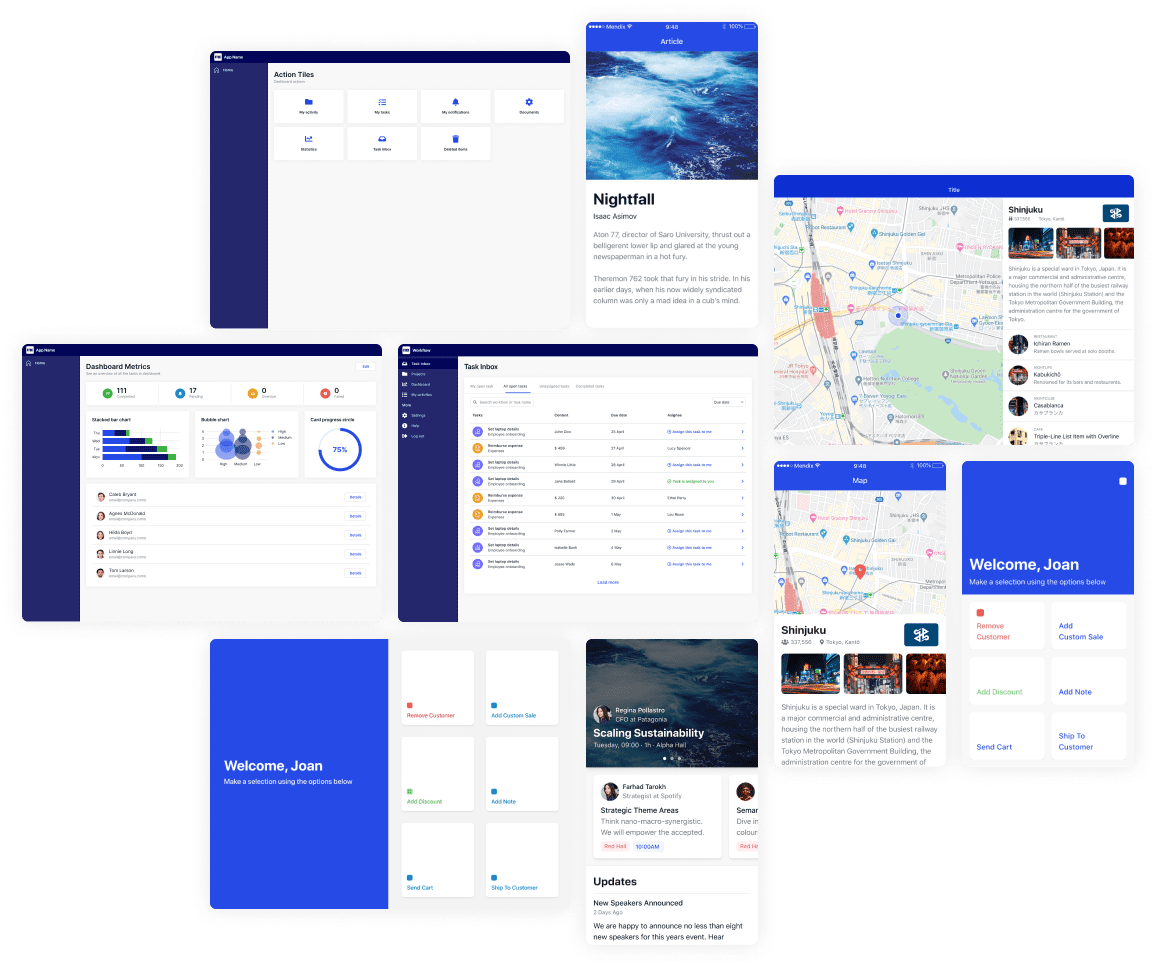
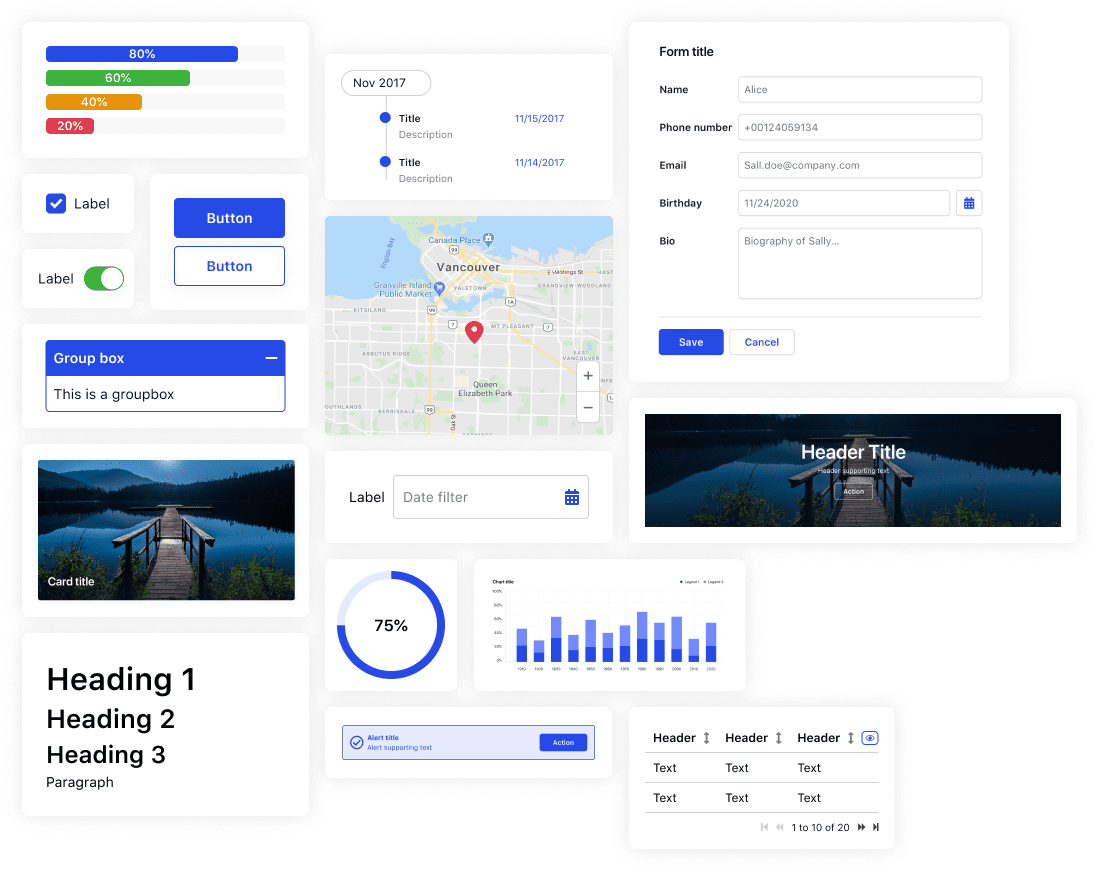
Customize the look and feel
Easily tailor the look and feel of your applications and solutions, from simple tweaks to full customization.
Get startedBuild your own design system
Scale your organization’s ability to create great, consistent user experiences. Get started creating your own design system.
Learn more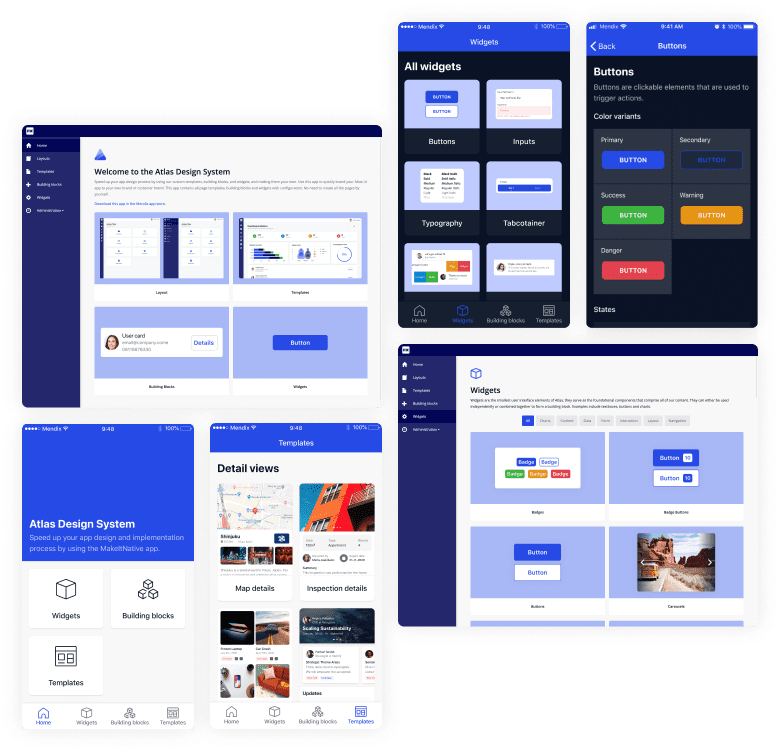
Atlas UI Design Principles
The Atlas UI philosophy is based on three core principles. These principles guide our design decisions at Mendix, and we encourage Mendix development teams to consider adopting them.
-
![diagonal arrows]()
Simplicity
Freedom from complexity enables users to focus on what is important.
-
![infinity symbol]()
Harmony
Familiarity and consistency should permeate your landscape, across devices and applications.
-
![a box and an arrow pointing skyward]()
Flexibility
Applications should look good and scale in all situations, providing users an intuitive and consistent experience.





