
Elevate Process Orchestration with Mendix Workflow
Use our intuitive Workflow Editor for rapid, seamless workflow automation and orchestration.
Try Mendix for free
Trusted by
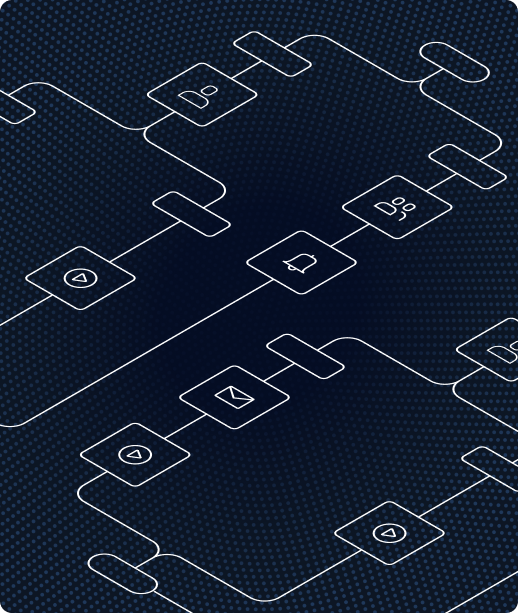
A powerful platform for workflow automation
Mendix Workflow enables rapid, seamless process automation and orchestration in an intuitive drag-and-drop interface. Built into Mendix Studio Pro, our fully integrated workflow editor provides everything you need to automate processes and drive efficiency across your organization.
- Prioritize user experience with options to complete tasks on mobile, web, or any other channel.
- Streamline workflow configuration with Maia for Developers, our AI-assisted development (AIAD) tool.
- Integrate with legacy systems, external applications, and cloud services using built-in connectivity tools.
- Develop faster with pre-built components, plugins, and workflow templates.
- Support collaboration between business and IT through our visual, intuitive IDE.
- Deploy your workflow application to any internal or external cloud. Every application has its own workflow engine.

“With Mendix Workflow, the average developer is more productive. The Workflow Toolkit is easy to pick up, requires less maintenance, and enables us to exceed the expectations of the business.”
Timo Wielemakers
Solution Architect, Rabobank NL
Embrace end-to-end business orchestration
Mendix is more than just workflow automation. It’s a Business Orchestration and Automation Technologies (BOAT) platform. Unify people, systems, and data with powerful low-code tools to digitize complex processes at scale. With strong integration, governance, and AI-ready low-code tooling, Mendix helps you automate at scale faster and more flexibly.
Build, automate, and
adapt workflows with ease
Simplify workflow automation
Streamline development with our powerful visual modeling tools and robust integration capabilities. While other process automation tools have a deep learning curve, Mendix Workflow is easy to use and doesn’t require specific expertise.
- Design, automate, and adapt workflows without specialized skills or manual coding.
- Use our drag-and-drop interface to quickly set up workflows.
- Perform less maintenance with an easy-to-manage platforms.
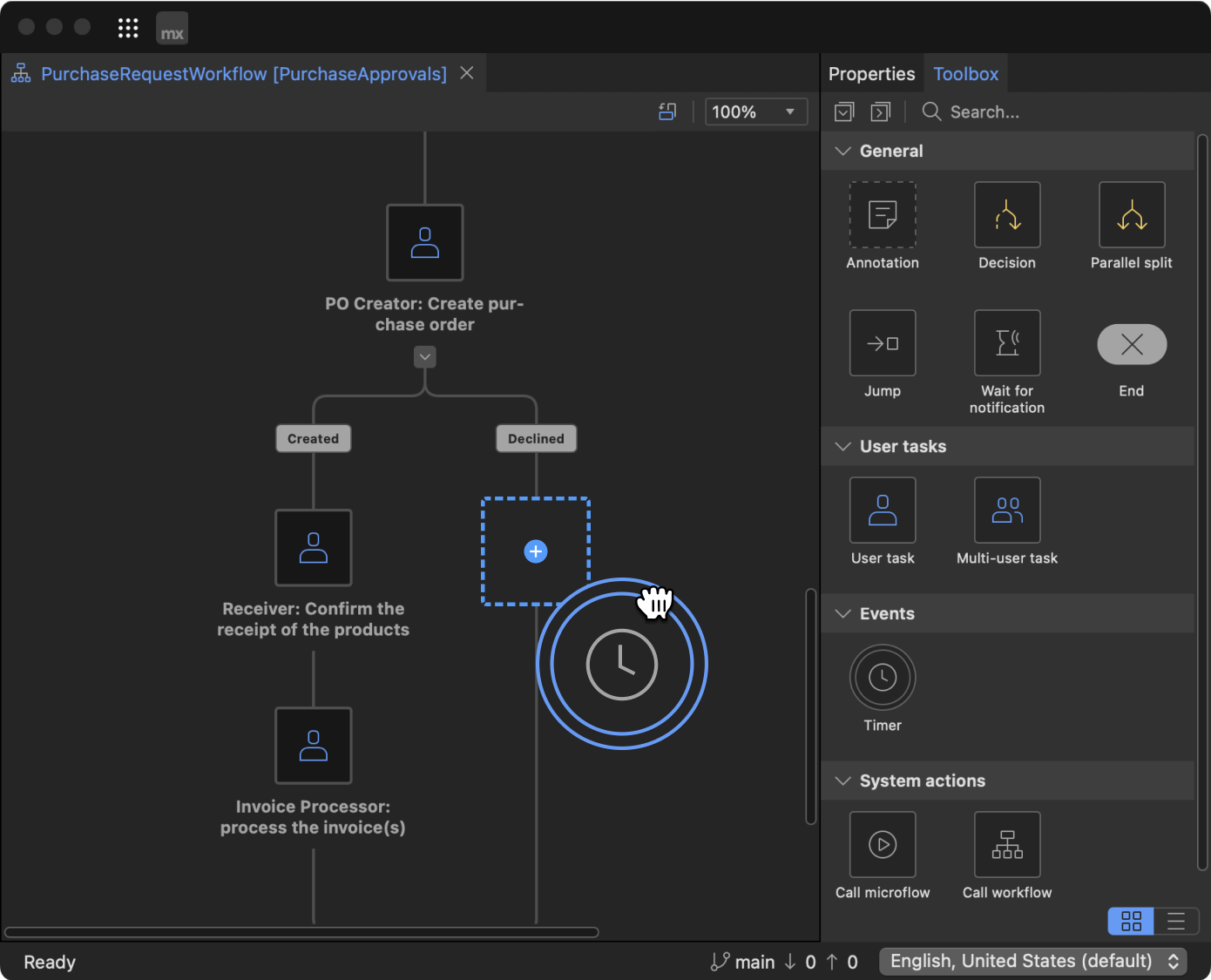
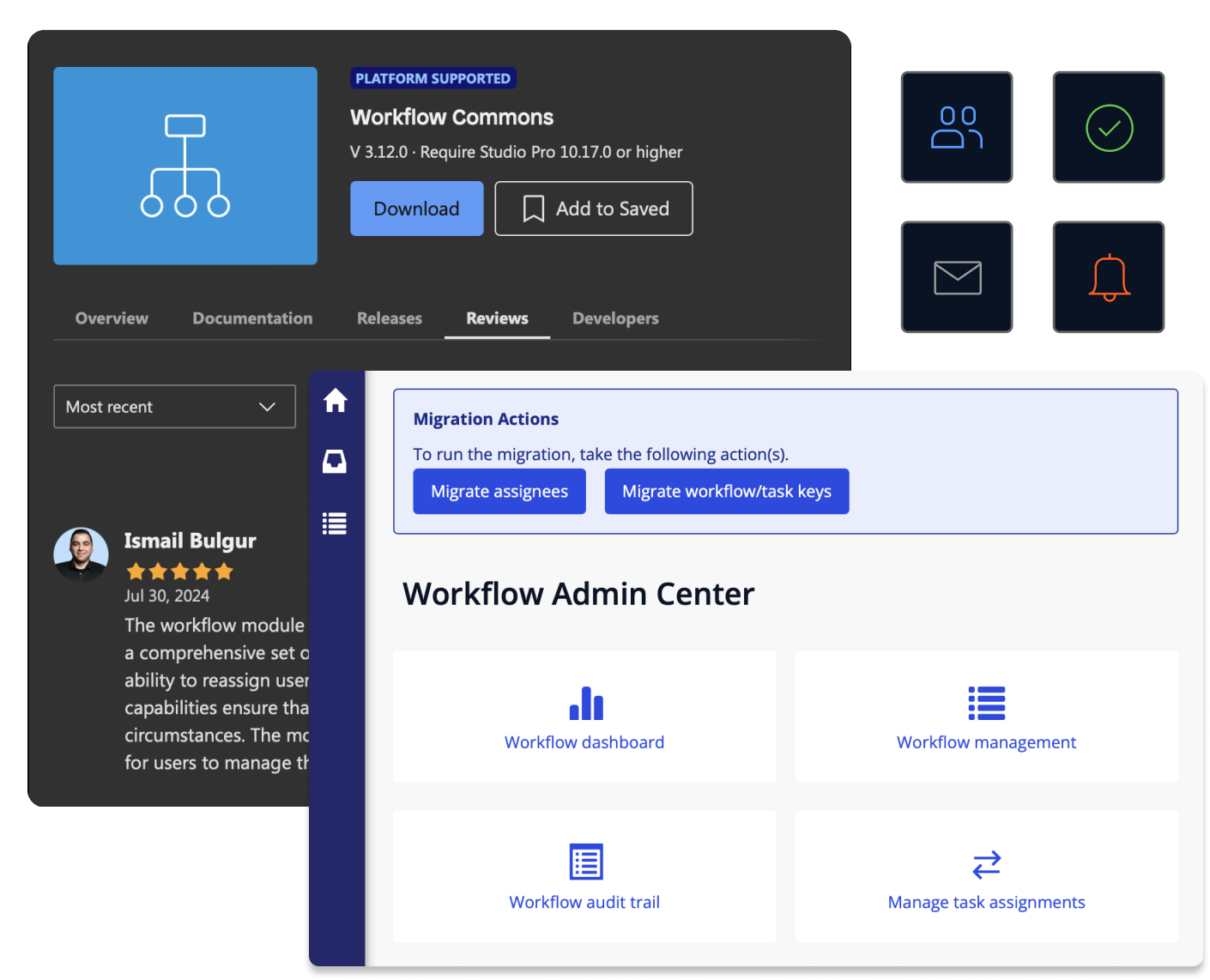
Fast-track ideation, experimentation, and delivery
Quickly build, test, and deploy applications without lengthy traditional development cycles. Mendix Workflow propels productivity with rapid application development in a user-friendly interface.
- Avoid error-prone, time-consuming manual tasks and improve efficiency.
- Reduce development time and effort with pre-built templates and reusable components from Mendix Workflow Commons.
- Easily incorporate approvals, user assignments, and notifications without writing complex logic.
Adapt processes easily and often
Mendix Workflow removes the need for manual updates and highly specialized development skills so teams can always keep processes up-to-date.
- Respond quickly to changing markets and business needs.
- Maintain relevancy with faster deployment and easier updates.
- Reduce risks and costs while maintaining the flexibility to adapt as needed.
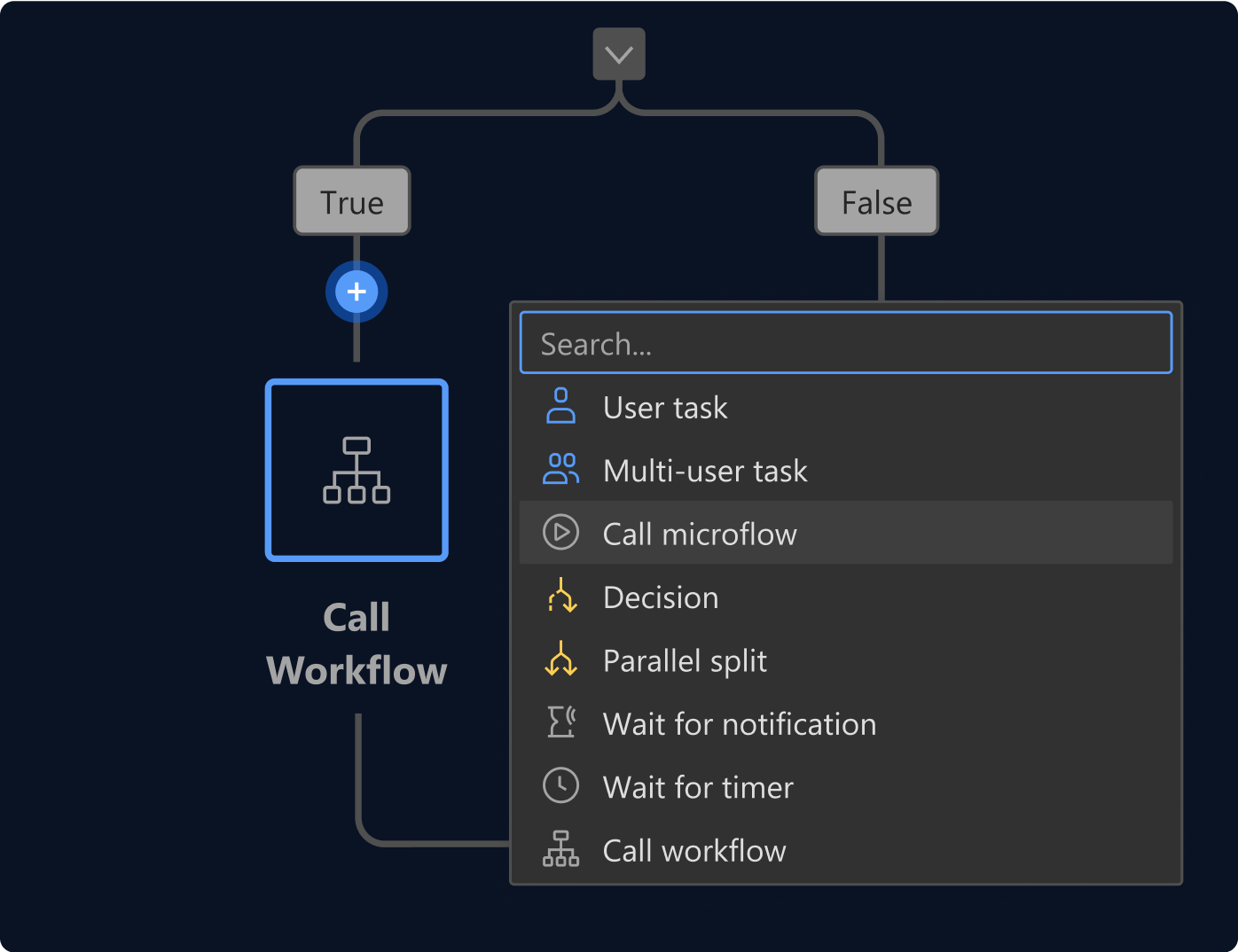
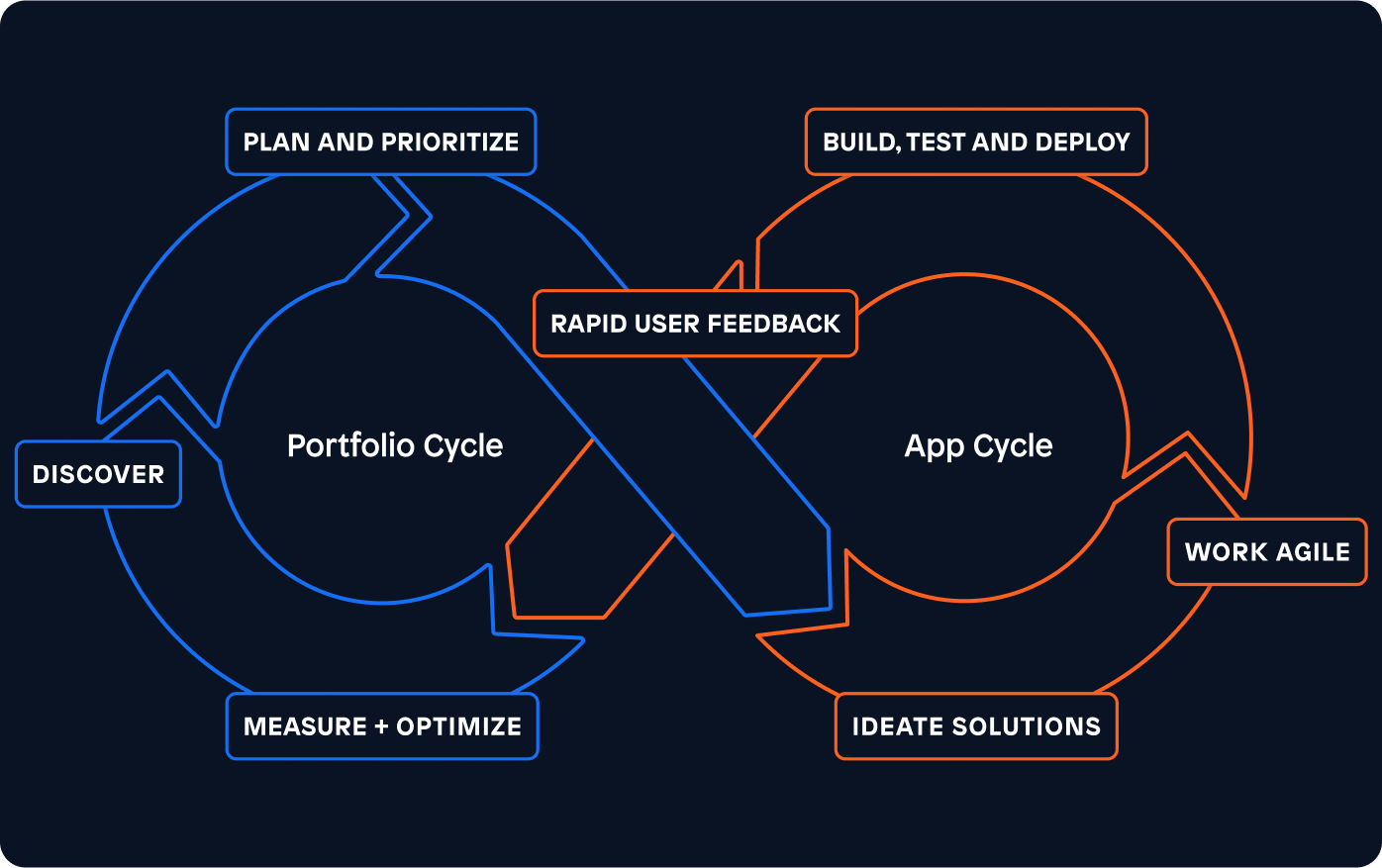
Go beyond workflows
Eliminate the need for multiple development platforms and embrace a more agile, profitable future.
While other vendors provide one piece of the puzzle, Mendix is a full-stack, flexible platform built for the complexities of workflow automation and custom application development.
- Develop diverse applications, portals, processes, and other business-critical solutions.
- Use our scalable architecture to support the growth and complexity of your processes.
- Track app performance and make adjustments with real-time monitoring tools.
CIOs: Get Your Free Guide to Process Automation
Low-code, RPA, BPM, and beyond. Which technology is best for your enterprise’s goals?
See comparison and get the answers in our new eBook.
Download now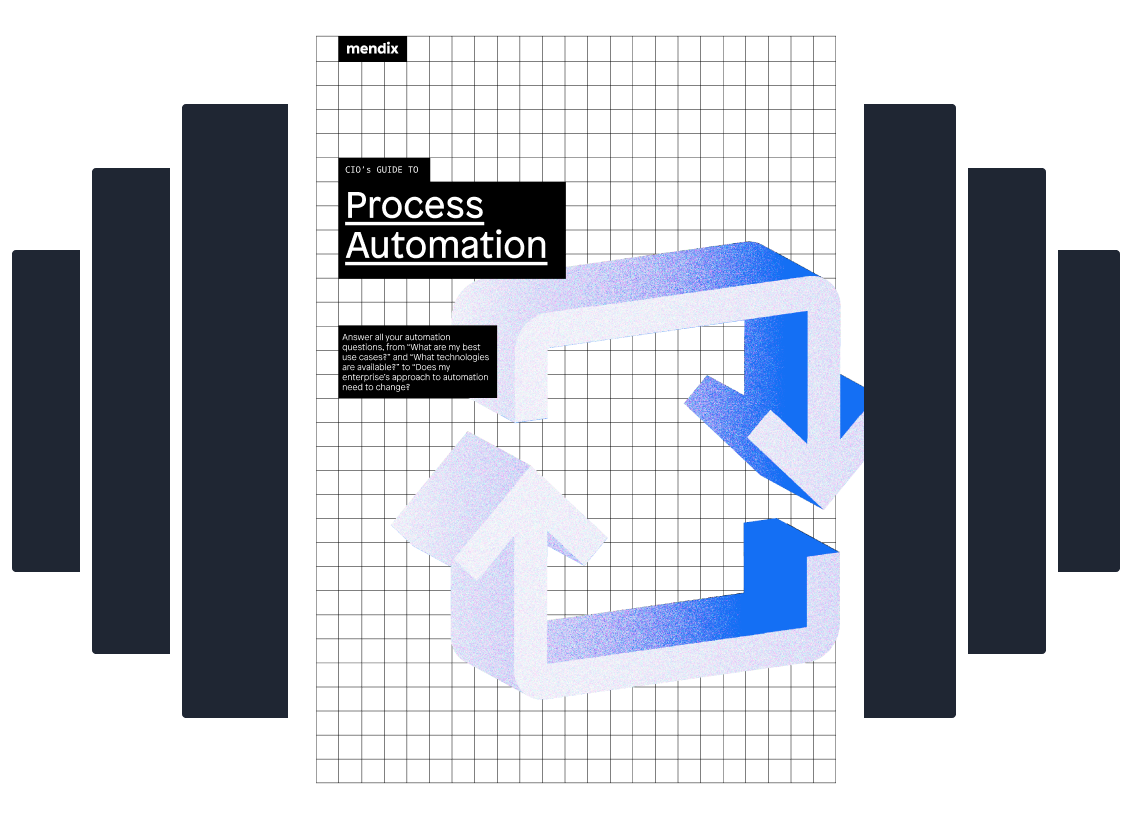
Related resources
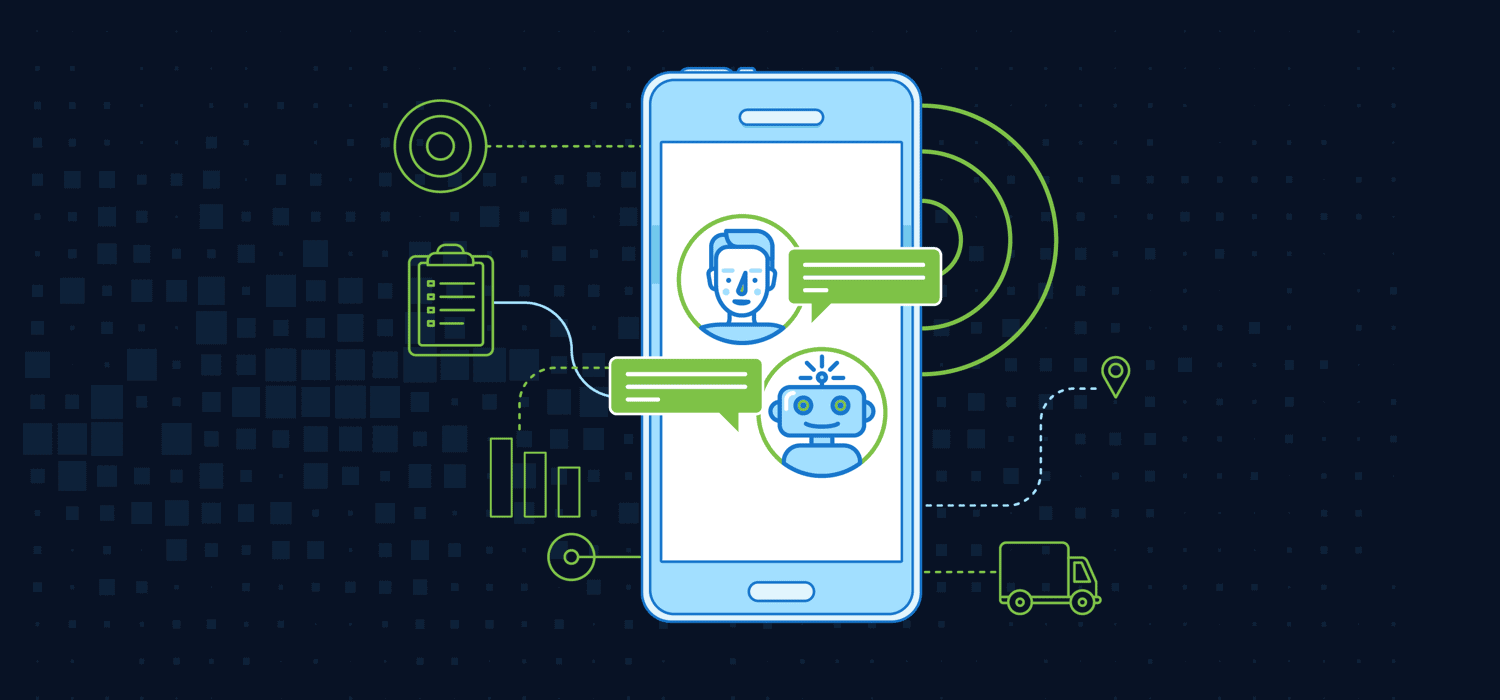
RPA & Low-Code: Benefits, Use Cases & More
What can RPA and low-code process automation do for your business? Learn the capabilities, use cases, and long-term value of each technology.
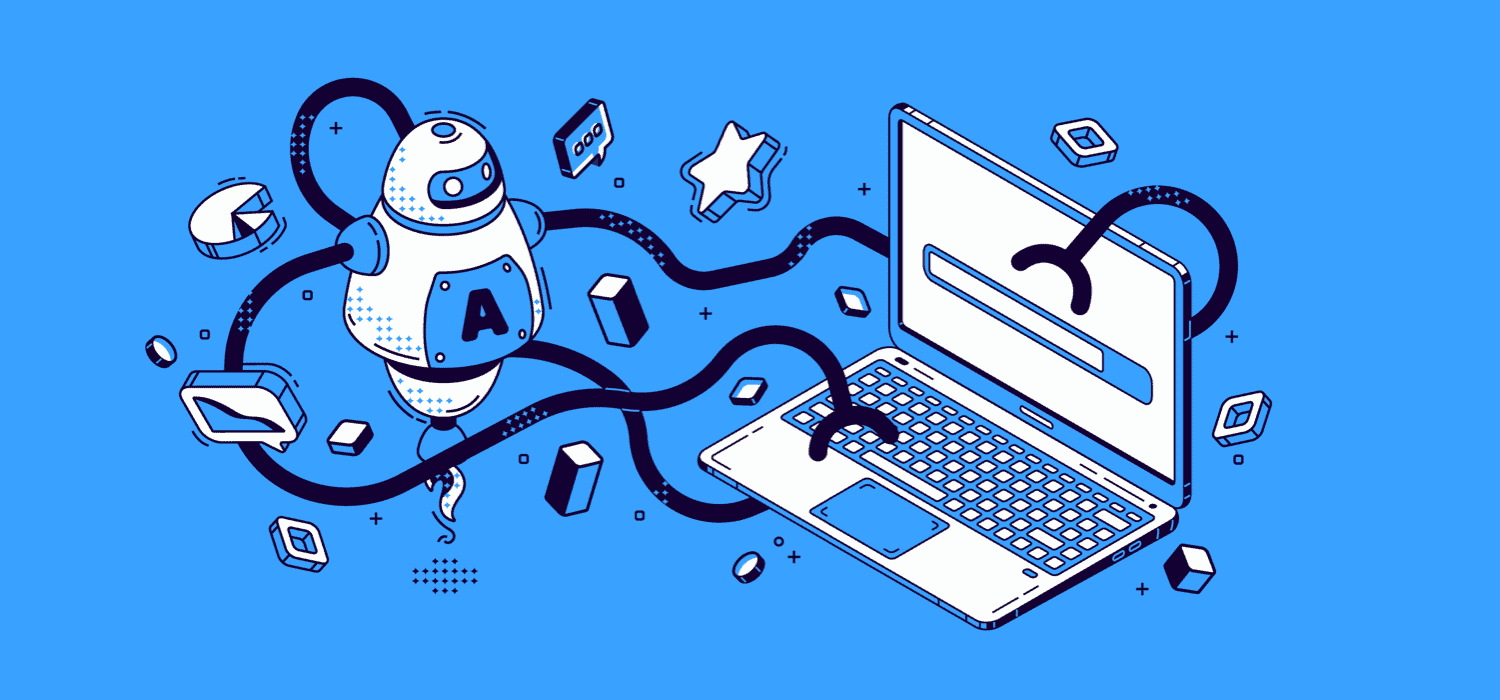
How Low Code Facilitates Business Orchestration and End-to-End Automation
Here's how low-code application development helps enterprises implement game-changing end-to-end process automation.
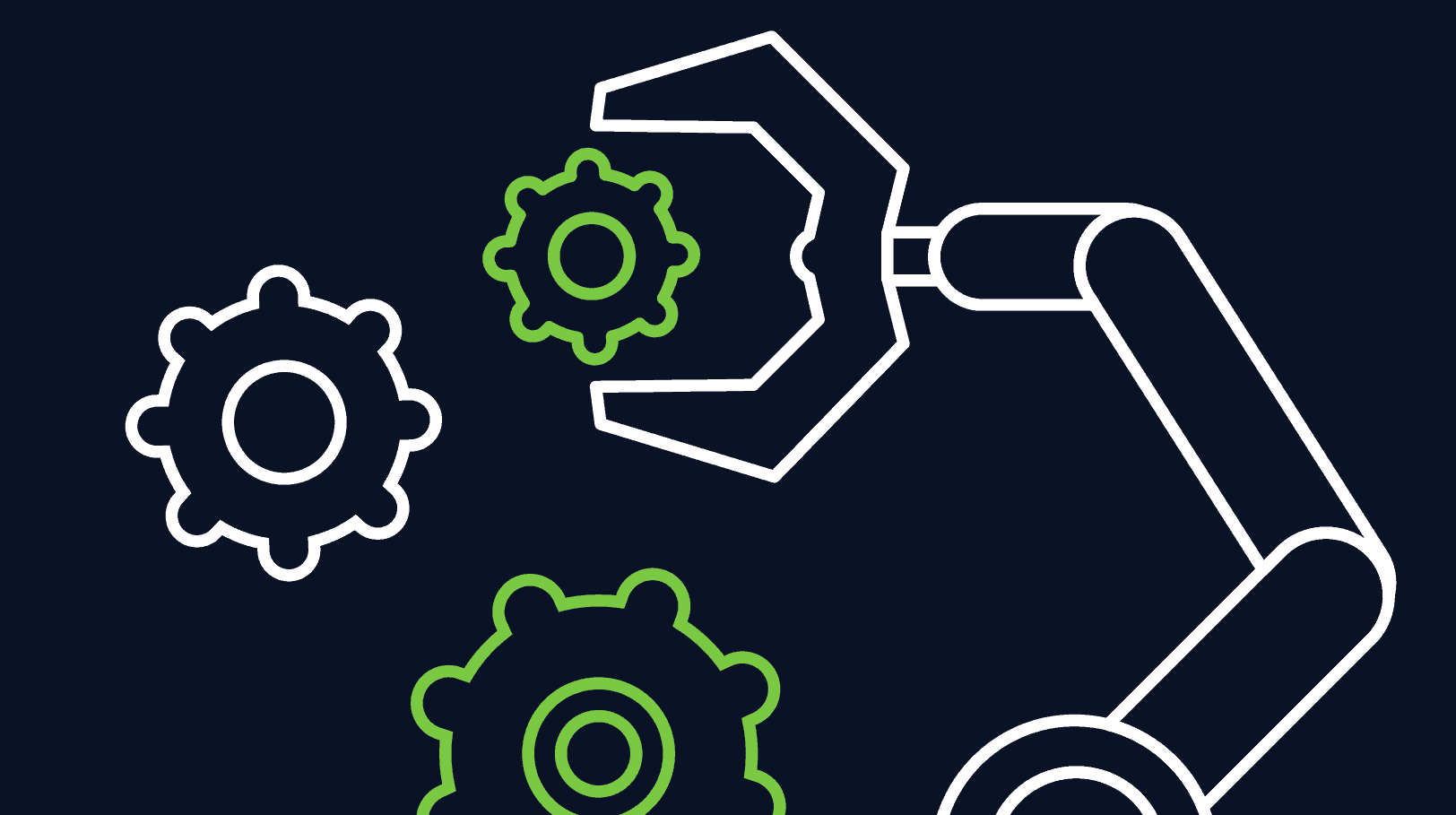
How Digitalization Impacts Workflow Automation
For businesses, digital workflow automation increases efficiency and productivity. Here's a look at organizational workflow digitalization.
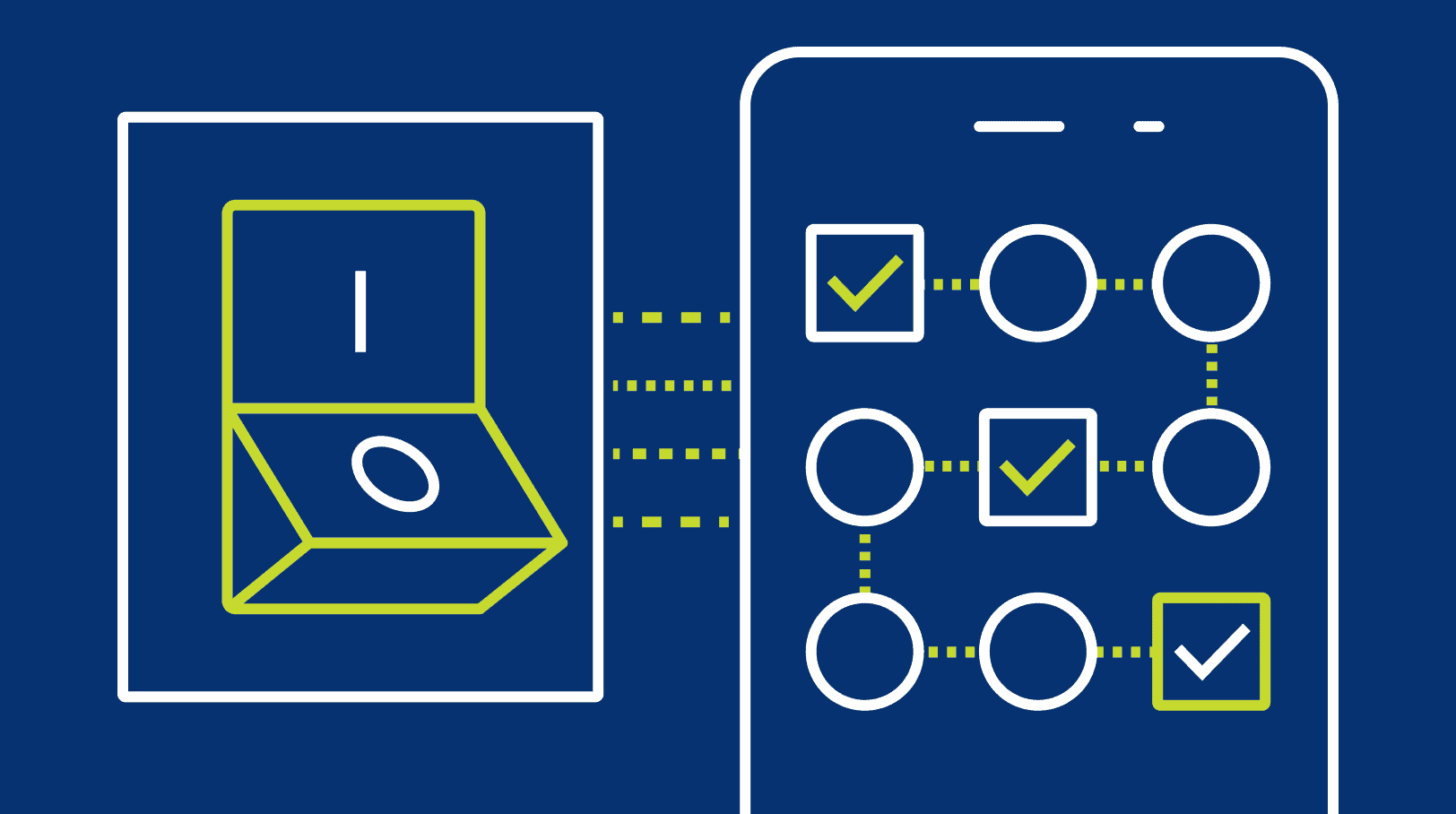
Top 3 Benefits of Automation for Customer & End-User Experiences
Customer experience matters more than ever today. Explore how the benefits of automation can improve the customer experience at your business.
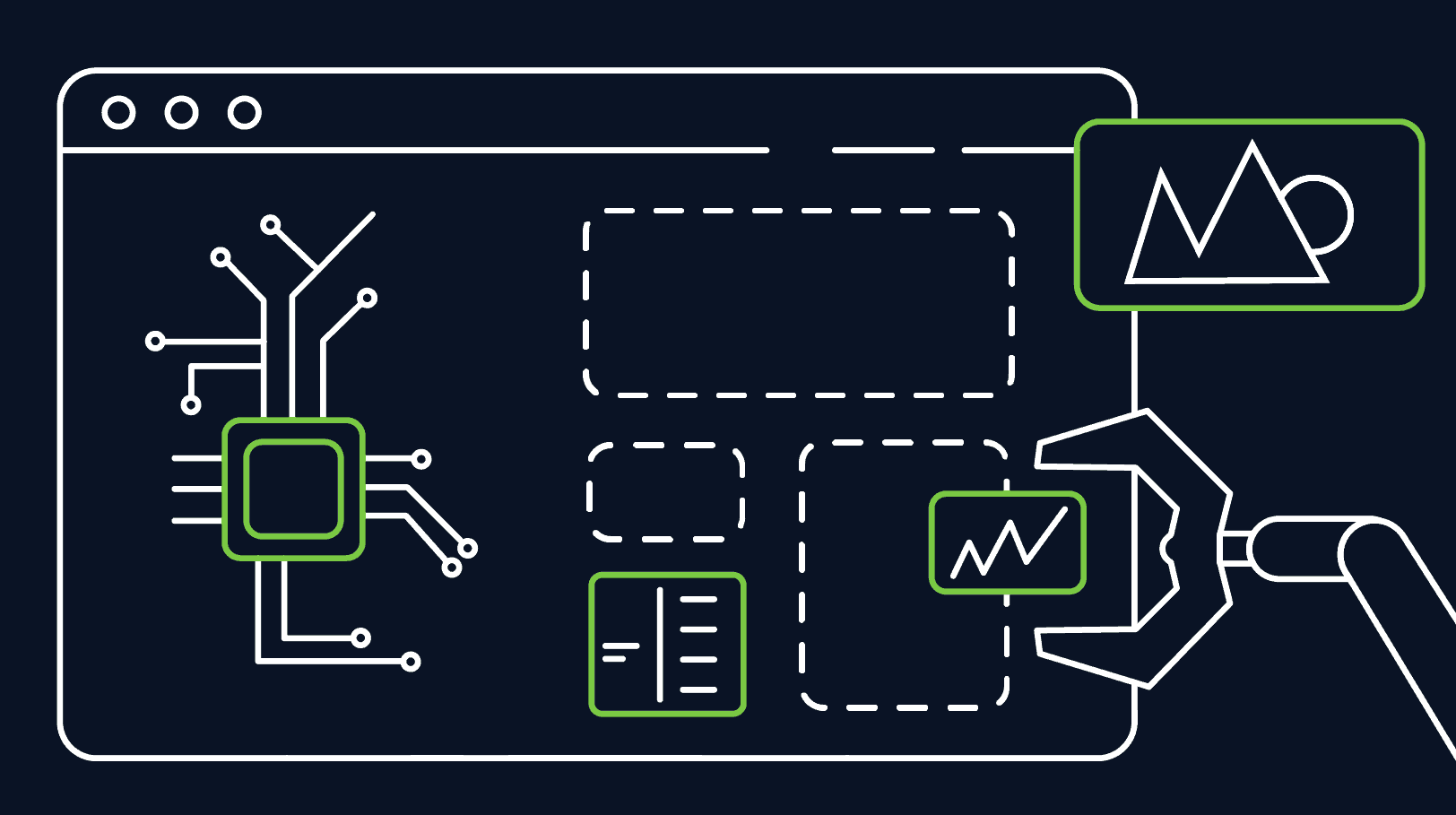
5 Must-Haves for Process Automation Software
What should you look for in process automation software? Here are the five capabilities you need to digitize and automate business processes.

Mendix vs Appian
Mendix is a low-code platform that blends process automation with full-stack development—offering more flexibility than traditional BPM tools.
- What is workflow automation?
Workflow automation is a business approach to automating tasks and processes. Manual tasks that are repetitive, predictable, and frequent can be automated to relieve humans from tedious, time-consuming work.
A simple example of workflow automation is receiving an alert when a work project changes status.
- When should I use Mendix Workflow?
To transform a process into a workflow, it must be well-defined, documented, and consist of a series of interconnected steps that are stable and repeatable over time.
It should involve regular tasks, often requiring collaboration across multiple participants and a combination of human and automated activities. Additionally, workflows are typically high-frequency processes that span a significant duration, ensuring consistent handling and efficient execution.
- Are there pre-built templates for Mendix Workflow?
Yes. The Mendix Workflow Commons module is unique because it features a pre-built, modular set of workflow templates and tools to accelerate and streamline development. This provides out-of-the-box content to get you started with building workflows in Mendix.
Read more about the Mendix Workflow Commons module and how to set it up in our documentation.
- Is there a limit of steps for process orchestration with Mendix Workflow?
No, there is no limit. We have customers with processes ranging from 8-10 steps to 50+ steps for more complex processes.
- Is Mendix Workflow the only way to create process applications?
No. You have the ability to create processes with Mendix Microflows. Read more about the advantages of both options.
- Does each Mendix app created with Mendix Workflow have its own runtime?
Yes. Each Mendix application has its own workflow runtime, so it can run independently of all other apps. It can also be deployed to any environment, whether on-premises or in the cloud.
