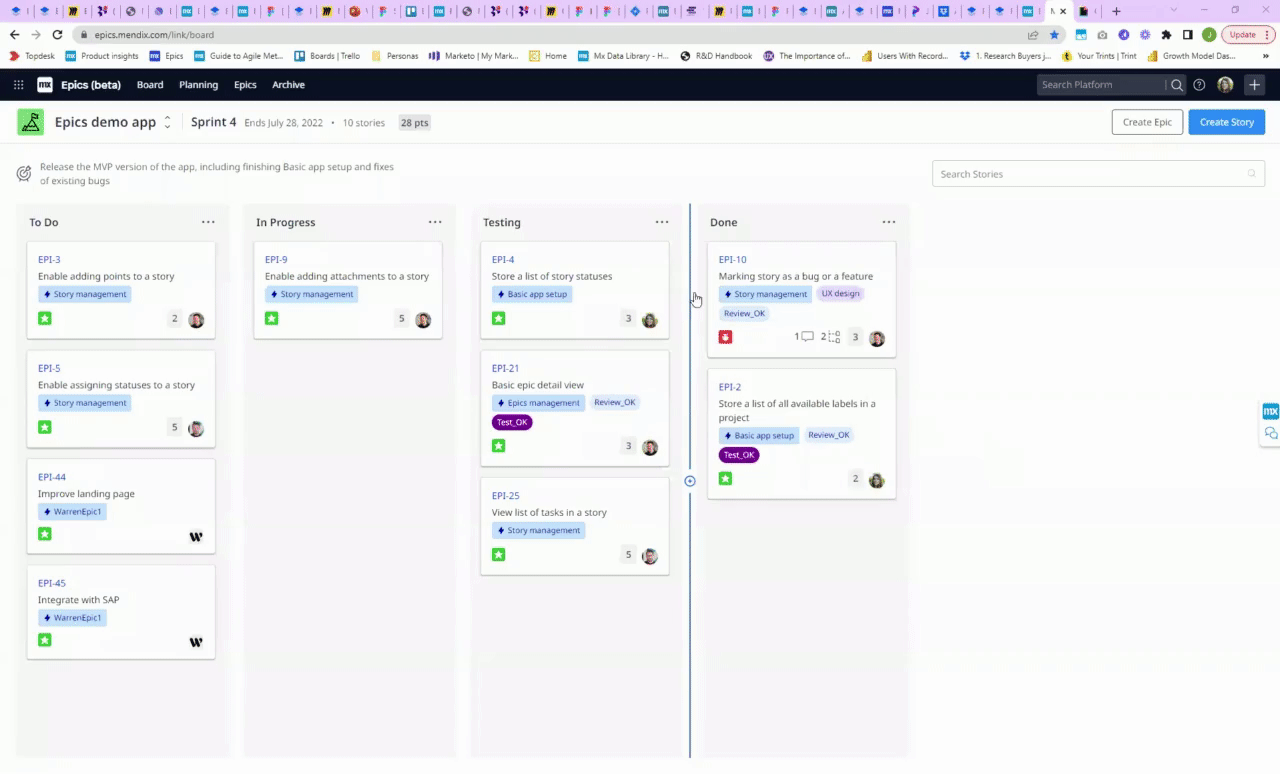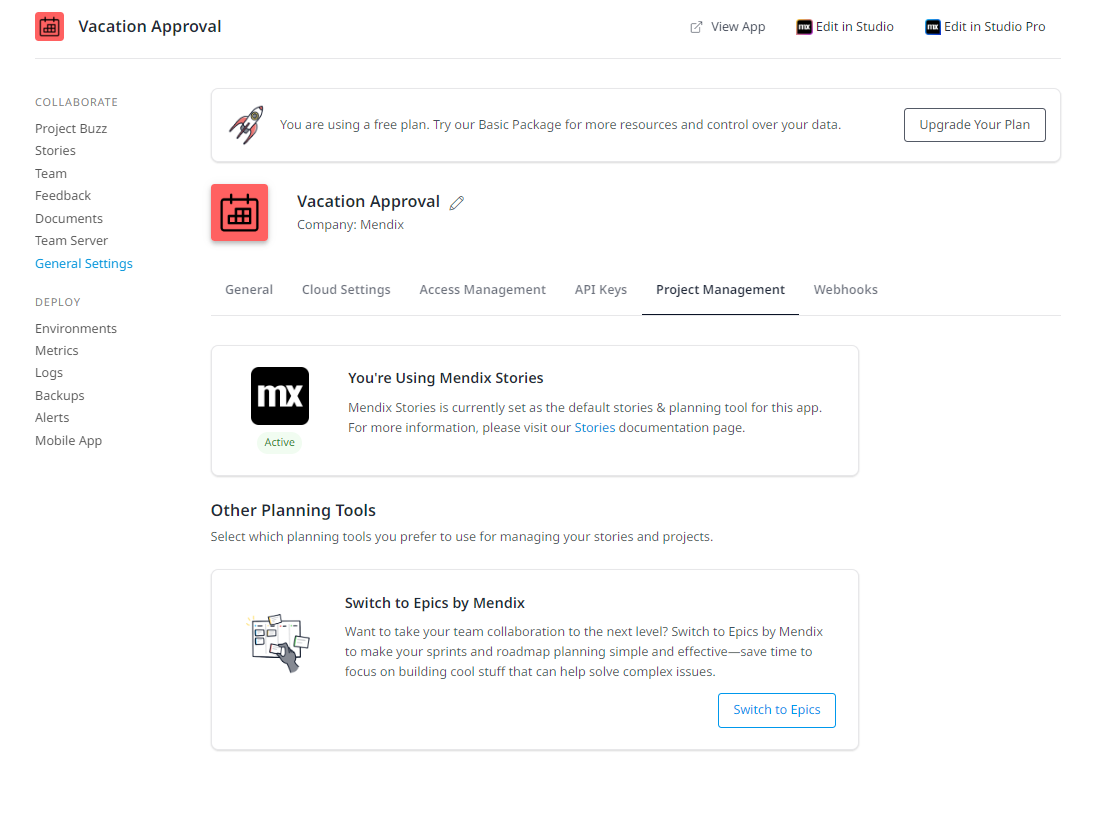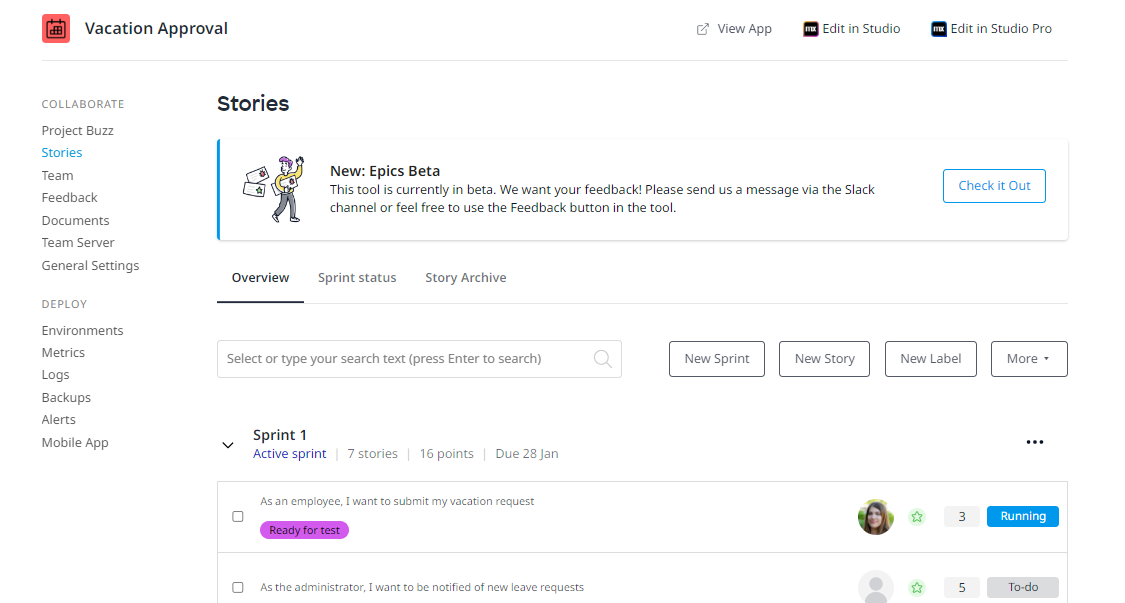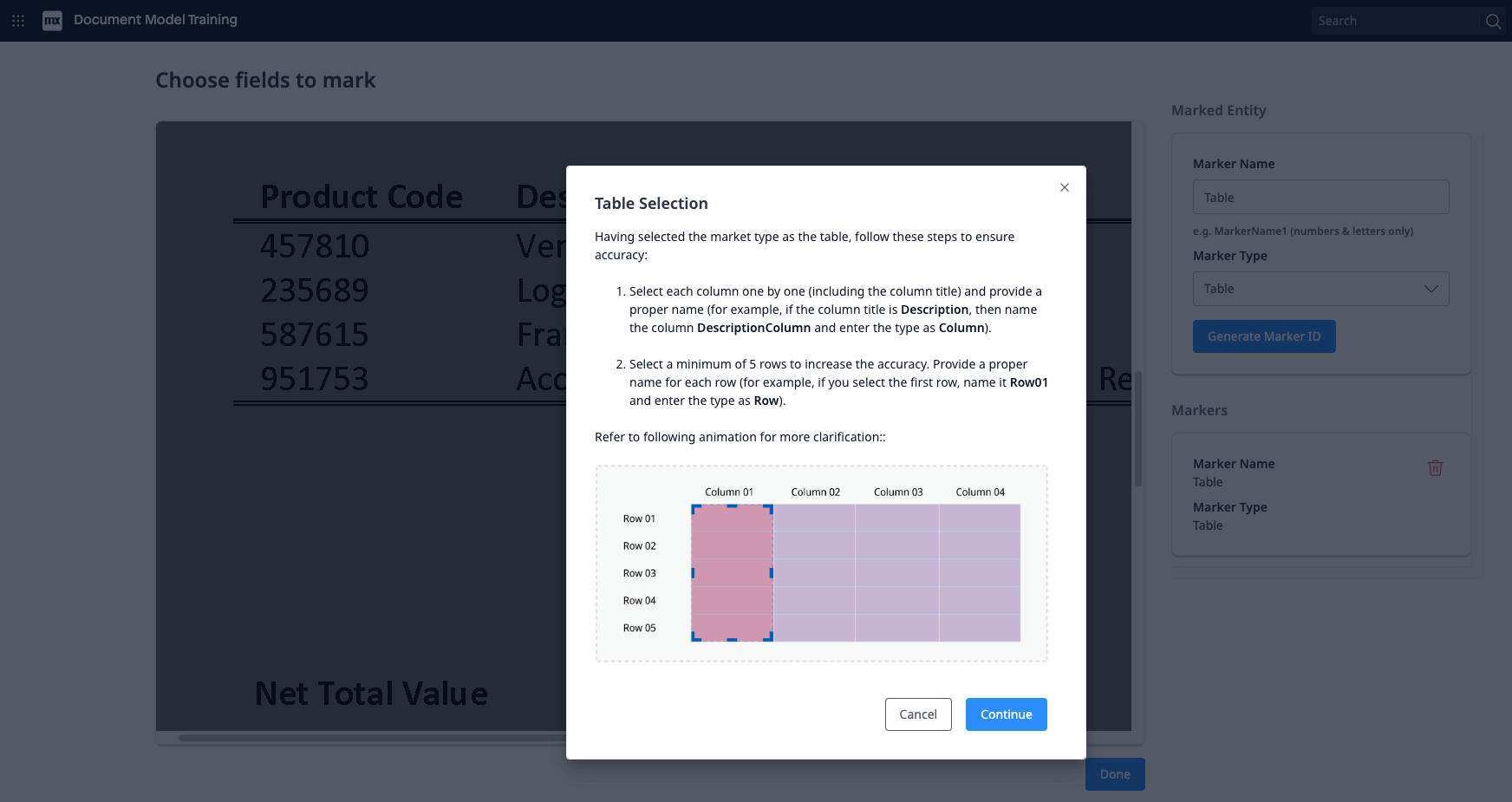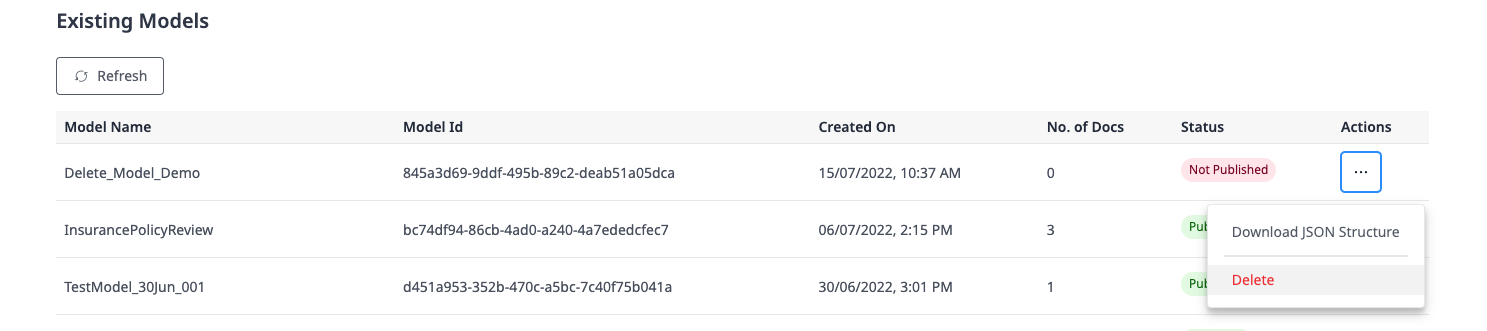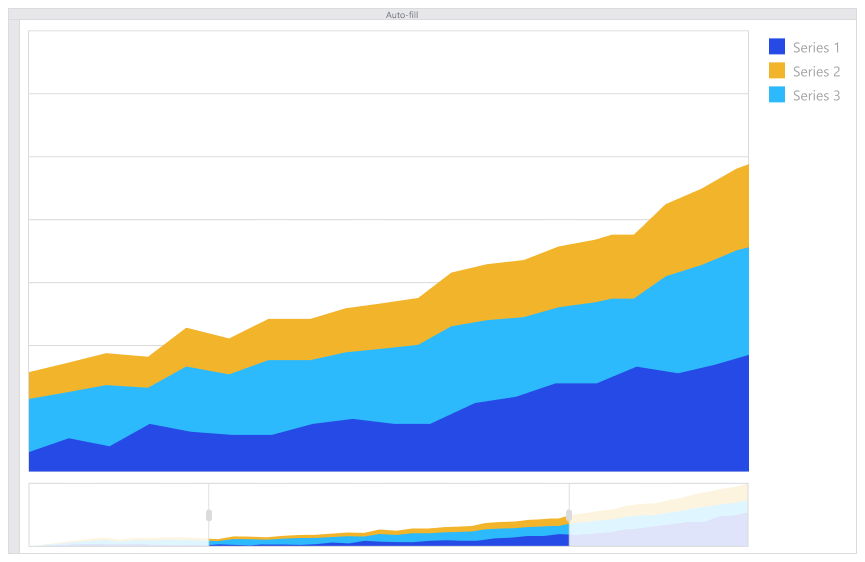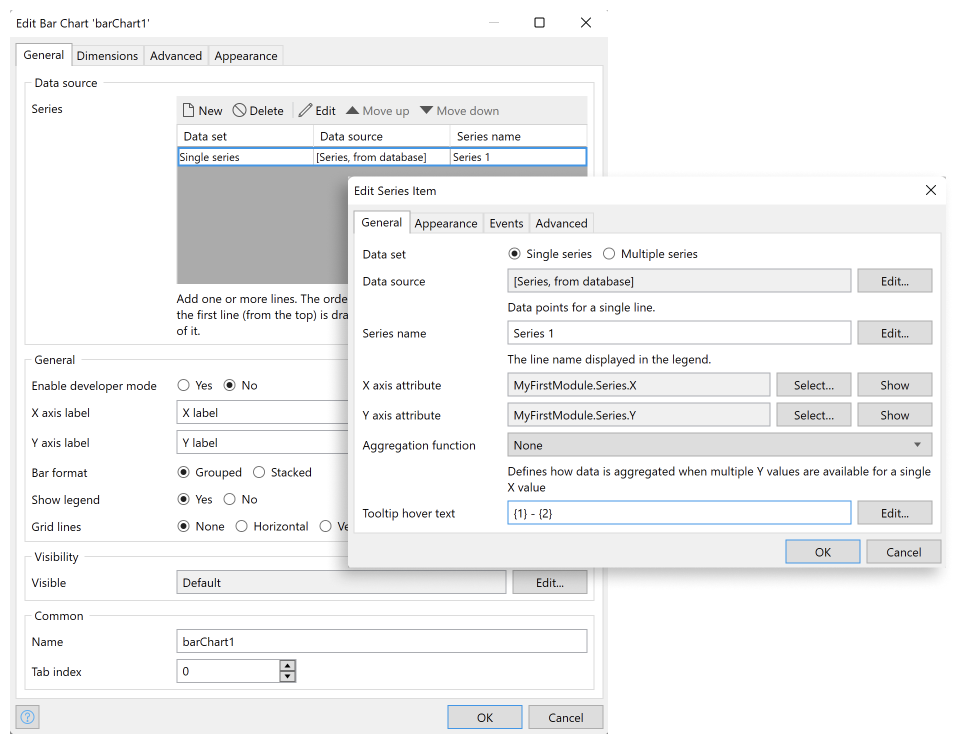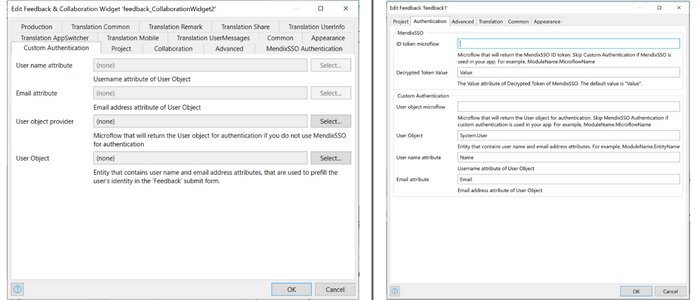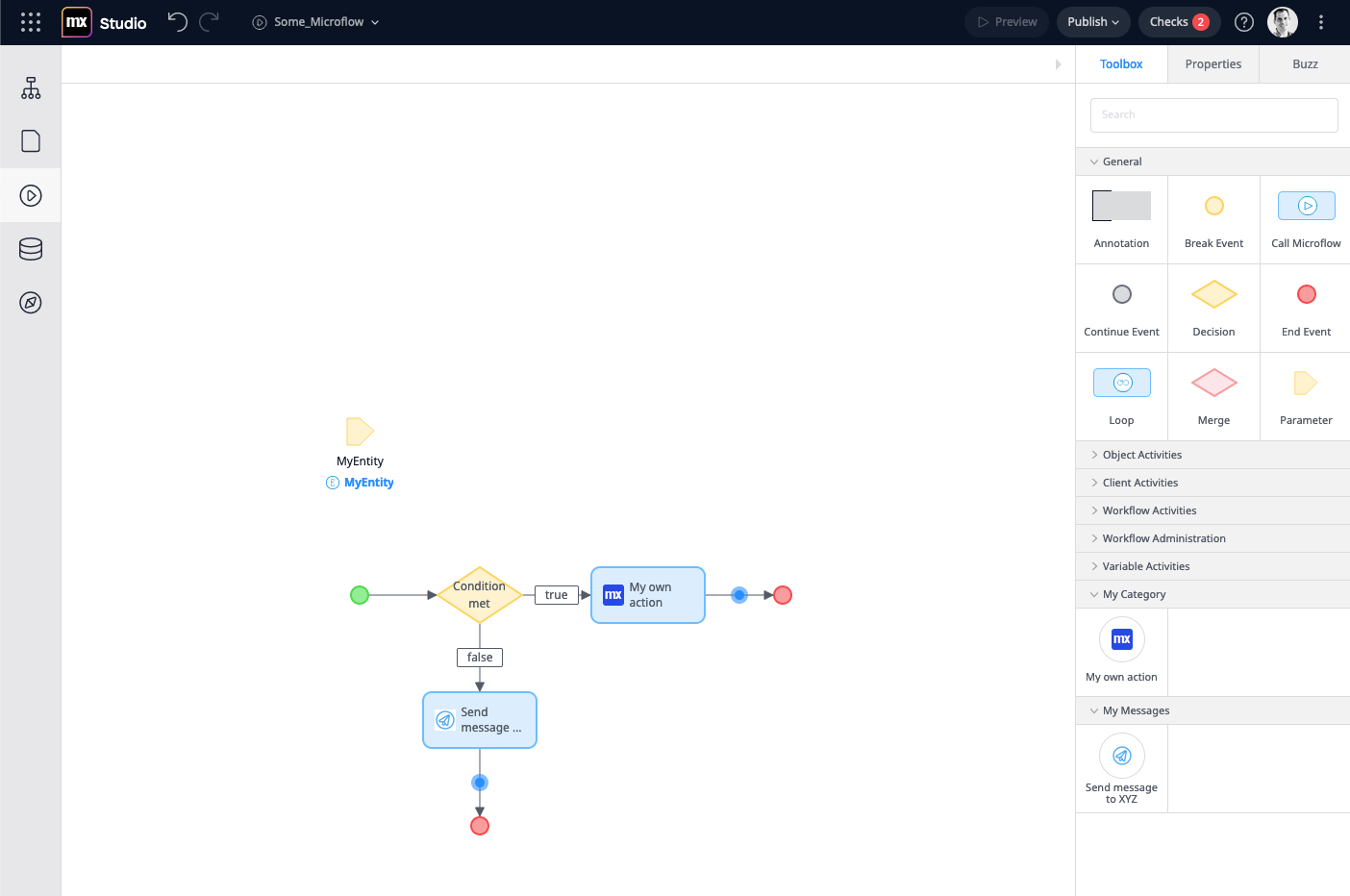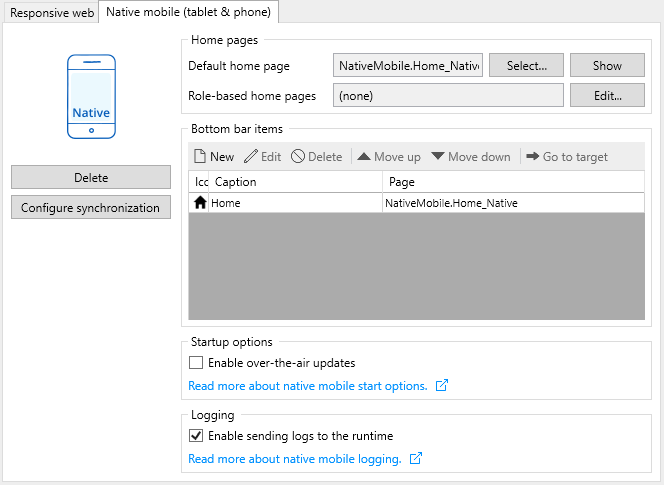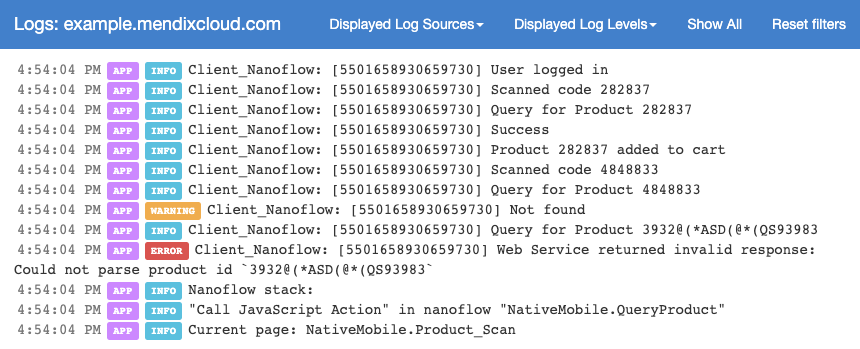Mendix Release 9.16 – Making Sense of Data with Mendix

In 2006, British mathematician Clive Humby famously said “data is the new oil”. He wasn’t referring to its environmental impact, but to data’s ability to change our lives if refined appropriately. Since then, becoming data-driven has been on the agenda of many companies around the world, including Mendix.
For this release, we focused on the tools that let you make sense of and act upon your data. Whether you want to plan your development activities, extract document data, visualize your data, or gather user feedback, we have you covered. Read on, to learn more.
Epics public beta
We are excited to announce that Epics, our brand new tool for agile planning is now available as public beta. We listened to your ideas and set out to create a planning tool that is easy and simple to use, but powerful enough to fit the needs of most development teams.
If you have been using Stories, here’s what you will be able to do now:
- Choose between working in a scrum or kanban way, since now we support both.
- Create as many swimlanes as you need.
- Move stories across swimlanes using drag and drop.
- Manage your work more effectively using epics.
- Enjoy many new formatting options for story and epic descriptions.
- Clone stories
- And much more!
How can you start using it you ask? Easy! All you have to do is go to the General Settings of the app you want to enable it for and choose Epics as your project management tool (you need to be the scrum master to be able to do this).
Then you’ll be able to access Epics from the top of the Stories page.
More detailed information can be found in our documentation. One note: we currently do not support importing your existing stories, but that will be coming soon as well.
Special thanks to all the community members who already used Epics in private beta and shared valuable feedback with us. Tell us what you think by using the feedback widget in the app.
Intelligent Document Service
The App Service utilizes multiple cutting-edge technologies to extract text from structured and semi-structured documents. The unsupervised service can extract specific text from multiple documents. In our constant endeavor to support the community, we have enhanced this service to allow tabular data training and extraction and deleting no longer needed models.
Table data training and extraction
Since tabular data allows us to make sense of data quickly, nine out of ten documents have data in tabular form. However, extracting data from tables embedded in images or PDFs and making it usable is not an easy feat. Our latest updates to Intelligent Document Service simplify table data training and extraction for low-code developers. You must train the table by annotating rows and columns on five similar sample documents, which allows the AI engine to understand the varying nature of the table and to extract data from a table with any number of rows.
Delete model support
Our team is working on adding CRUD (Create, Read, Update, Delete) support for the document AI model. Our initial release included Create and Read functionality. The latest release adds Delete functionality, allowing you to get rid of unnecessary models, such as those created by mistake or erroneous models. Model update functionality is also being implemented and will be released within the next few releases.
Updated charts for web apps
A first-class developer experience is always top of our list. We strive to improve the widgets you use most, and in our latest release, we have looked to improve the experience of our chart widgets by targeting two key areas: Simplifying configuration, and improving the visual experience inside Studio Pro.
Each chart now features a brand new preview inside Studio Pro structure mode and a simplified configuration, while still offering control.
Download it today from the marketplace.
Simplified Feedback widget
Do you want to collect feedback from your app users but find it difficult to configure the Mendix Feedback widget? Those days are over: We have cleaned up and simplified it so that the widget is now available as a pluggable widget with only five tabs to configure (instead of 15!). Set up the authentication, make sure the App ID is correct, and start collecting feedback. If you want to know more about setting up the feedback widget, check out our improved documentation.
We improved more than the configuration — based on your feedback about the icon of the feedback widget (“Looks like a chat balloon”), we have replaced the icon with the text “Feedback”.
Extend the Studio toolbox with company-specific actions
Often Mendix developers have common Microflow or Workflow actions that are useful for every new app in the company. For this, you can use Microflows and Java actions and expose these as real actions in the Microflow and Workflow toolboxes. Previously, exposed actions were only visible in the Studio Pro toolbox. They’re now also available to the citizen developers using Mendix Studio.
This is a very useful feature if you’d like to provide citizen developers with common actions for company-specific use cases. For example a set of communication actions using your company’s specific e-mail connector or retrieving certain information from other systems. The citizen developers don’t need to know all the internal details of the action, they can directly drag and drop the exposed actions from their Workflow and Microflow toolbox.
In Studio Pro you can easily expose existing Microflows or Java actions. Just configure those as “Exposed as Microflow action” and ship the actions in a company-specific starter app. Et voila, developers using Mendix Studio now can use these actions as if those were provided out-of-the-box. More info can be found in the Documentation.
Logging for Native Mobile Apps
With mobile apps, as with any app, it is important to monitor them to know when something does not go as planned. Mobile apps pose a different challenge, however, as much happens on the device and not just on the server. This is why we now offer extensive logging capabilities that give you insight into your Mendix native mobile applications during development and after deployment.
Since Mendix 9.13 you’ve been able to monitor a native mobile app during development by observing the Studio Pro Console. With Mendix 9.16 release, we are extending logging to also include deployed native mobile apps. With this addition, you can monitor your native mobile app the same way you monitor your web app. Log messages are automatically collected, which can include errors, warnings, or other information. As with other Mendix apps, you can add and inspect custom log messages (in your Nanoflows) to monitor how your users interact with your app, and you can inspect errors and stack traces to understand why they occurred.
Collecting mobile logs and sending them to the runtime can be enabled from the Native mobile profile of your application. Once enabled, you can inspect the logs from your native mobile app alongside all other logs in the Developer Portal. A unique number is added to each mobile log entry to allow you to distinguish between different users and devices using your application.
Note that logs are sent in batches, so it may take a few minutes before the first logs begin to appear, and the timestamps will be up to a few minutes off. Furthermore, only logs with log-level Info, Warning, Error, and Critical are displayed, and native crashes are not handled (yet). We plan to improve this in a future release. More info can be found in the documentation.
Are you ready to start making?
Mendix 9.16.0 is waiting for you here!
For more details, take a closer look at all the features, improvements, fixes, and more in the release notes.